IK Multimedia iRig Keys 37 Handleiding
IK Multimedia
Keyboard
iRig Keys 37
Bekijk gratis de handleiding van IK Multimedia iRig Keys 37 (13 pagina’s), behorend tot de categorie Keyboard. Deze gids werd als nuttig beoordeeld door 41 mensen en kreeg gemiddeld 4.7 sterren uit 21 reviews. Heb je een vraag over IK Multimedia iRig Keys 37 of wil je andere gebruikers van dit product iets vragen? Stel een vraag
Pagina 1/13

Keyboard controller
for Mac/PC
USER MANUAL

Contents
2
Table of Contents
Contents 2
English 3
iRig Keys 37 3
Feautures 3
Overview 4
Register your iRig Keys 37 4
Installing SampleTank 3 SE 4
Installation and setup 5
Mac or Windows based computers 5
Playing with iRig KEYS 37 5
Octave Shift 6 5
Volume/Data Knob 3 6
Pitch Bend 8 6
Modulation Wheel 9 6
Pedal 2 7
Prog 7 7
EDIT mode 7
Set the MIDI Transmit Channel 8
Set different velocity (touch) response 8
Assign a specic MIDI Control Change number to the VOL/DATA knob 9
Send specic MIDI Program Changes numbers, and set Current Program number 9
Send “All Notes Off” MIDI message 10
Transpose the keyboard in semitones 10
Reset iRig KEYS 37 11
SETs 11
How to load a SET 11
How to program a SET 11
How to save a SET 11
Troubleshooting 12
Warranty 12
Support and more info 12
Regulatory 13

English
3
iRig Keys 37
Thank you for purchasing iRig KEYS 37.
Your package contains:
• iRig KEYS 37.
• Micro USB Cable.
• Quick Start Guide.
• iRig KEYS 37 Registration Card.
• SampleTank 3 SE Registration Card.
Feautures
• 37-note velocity-sensitive keyboard.
• Compatible with Mac and Windows-based computers.
• Pitch Bend Wheel.
• Modulation Wheel.
• Illuminated Octave Up/Down buttons.
• Illuminated Program Change Up/Down buttons.
• 4 User SETS for quick setup recall.
• Assignable Control Knob.
• Edit mode.
• Sustain / Expression Pedal jack.
• USB powered.
• Micro USB cable.
Product specificaties
| Merk: | IK Multimedia |
| Categorie: | Keyboard |
| Model: | iRig Keys 37 |
Heb je hulp nodig?
Als je hulp nodig hebt met IK Multimedia iRig Keys 37 stel dan hieronder een vraag en andere gebruikers zullen je antwoorden
Handleiding Keyboard IK Multimedia

18 Mei 2023

8 April 2023
Handleiding Keyboard
- Yamaha
- Kurzweil
- Xuma
- Redragon
- Zebra
- Razer
- Genesis
- Digitech
- Patriot
- Moog
- Trust
- Havis
- MaxMusic
- Cherry
- General Music
Nieuwste handleidingen voor Keyboard

29 Juli 2025

29 Juli 2025
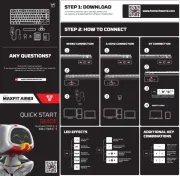
29 Juli 2025
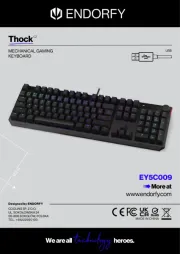
28 Juli 2025
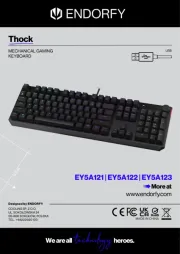
28 Juli 2025
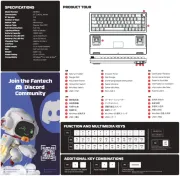
28 Juli 2025
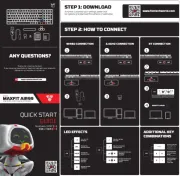
28 Juli 2025
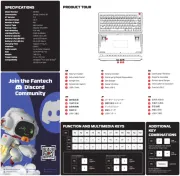
21 Juli 2025
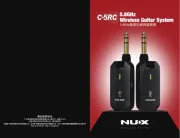
18 Juli 2025

17 Juli 2025