Iiyama Vision Master Pro 514 Handleiding
Bekijk gratis de handleiding van Iiyama Vision Master Pro 514 (23 pagina’s), behorend tot de categorie Monitor. Deze gids werd als nuttig beoordeeld door 8 mensen en kreeg gemiddeld 4.9 sterren uit 4.5 reviews. Heb je een vraag over Iiyama Vision Master Pro 514 of wil je andere gebruikers van dit product iets vragen? Stel een vraag
Pagina 1/23

HM204DT A
DEUTSCH
FRANCAIS
NEDERLANDS
TABLE OF CONTENTS
SAFETY PRECAUTIONS............................................
1
1
4
4
FOR YOUR SAFETY............................................................
USER MANUAL
Thank you very much for choosing the iiyama Vision Master color monitor.
We recommend that you take a few minutes to read carefully through this brief but comprehensive
manual before installing and switching on the monitor. Please keep this manual in a safe place
for your future reference.
CUSTOMER SERVICE................................................
CLEANING...................................................................
BEFORE YOU OPERATE THE MONITOR..........................
FEATURES..................................................................
LOCATION OF CONTROLS........................................
OPERATING THE MONITOR................................................
ADJUSTMENT MENU CONTENTS
..............................
POWER MANAGEMENT FEATURE.............................
TROUBLE SHOOTING........................................................
APPENDIX............................................................................
5
5
5
5
6
7CONNECTING YOUR MONITOR..................................
ACCESSORIES...........................................................
16
18
18
19
19
8
9
15
15
PRESET MODES.........................................................
CONNECTOR PIN ASSIGNMENT.................................
SPECIFICATIONS.......................................................
ENGLISH
SVENSKA
FOR WINDOWS 95/98/2000/ME/XP USERS.................
SELF DIAGNOSIS FUNCTION........................................
ITALIANO

ENGLISH
Congratulations!
The display you have just purchased carries the TCO’03
Displays label. This means that your display is designed,
manufactured and tested according to some of the strictest
quality and environmental requirements in the world. This makes
for a high performance product, designed with the user in focus
that also minimizes the impact on our natural environment.
Some of the features of the TCO’03 Display requirements:
Ergonomics
• Good visual ergonomics and image quality in order to improve the working environment for the
user and to reduce sight and strain problems. Important parameters are luminance, contrast,
resolution, reflectance, colour rendition and image stability.
Energy
• Energy-saving mode after a certain time – beneficial both for the user and the environment
• Electrical safety
Emissions
• Electromagnetic fields
• Noise emissions
Ecology
• The product must be prepared for recycling and the manufacturer must have a certified
environmental management system such as EMAS or ISO 14 001
• Restrictions on
o chlorinated and brominated flame retardants and polymers
o heavy metals such as cadmium, mercury and lead.
The requirements included in this label have been developed by TCO Development in cooperation
with scientists, experts, users as well as manufacturers all over the world. Since the end of the
1980s TCO has been involved in influencing the development of IT equipment in a more user-
friendly direction. Our labelling system started with displays in 1992 and is now requested by
users and IT-manufacturers all over the world.
For more information, please visit
www.tcodevelopment.com

ENGLISH
nWe reserve the right to change specifications without notice.
nAll trademarks used in this user manual are the property of their respective owners.
nAs an ENERGY STAR® Partner, iiyama has determined that this product meets the ENERGY STAR
® guidelines for
energy efficiency.
FCC DECLARATION OF CONFORMITY
Model Number: HM204DT A
Trade Name: iiyama
Responsible Party: IIYAMA North America, Inc.
Address: 65 West Street Road, Suite 101B, Warminster, PA18974 U.S.A.
Telephone number: 215-682-9050
This equipment complies with Part 15 of the FCC Rules. Operation is subject to the following two conditions:
(1) This equipment may not cause harmful interference, and (2) this equipment must accept any interference
received, including interference that may cause undesired operation.
This equipment has been tested and found to comply with the limits for a Class B digital device, pursuant to
Part 15 of the FCC Rules. These limits are designed to provide reasonable protection against harmful
interference when the equipment is operated in a residential environment. This equipment generates, uses and
can radiate radio frequency energy, and if not installed and used in accordance with the instructions, may
cause harmful interference to radio communications. However, there is no guarantee that interference will not
occur in a particular installation. If you determine the equipment does cause harmful interference to radio or
television reception (this may be determined by monitoring the interference while turning the equipment off
and on), you are encouraged to try to correct the interference by one of the following measures:
nReorient or relocate the receiving antenna.
nIncrease the separation between the equipment and receiver.
nConnect the equipment into an outlet on a circuit different from that to which the
receiver is connected.
nConsult the dealer or an experienced radio or TV technician for help.
To meet the FCC requirements, the specified signal cables below should be used.
Signal Cable MB38 (Enclosed): 242Z013-01
Signal Cable MB31 (Optional): 242Z017-01
CAUTION Changes or modifications not expressly approved by iiyama could void the users authority
to operate the equipment under FCC compliance regulations.
CE MARKING DECLARATION OF CONFORMITY
This Color Data Monitor complies with the requirements of the EC Directive 89/336/EEC “EMC Directive”
and 73/23/EEC “Low Voltage Directive” as amended by Directive 93/68/EEC.
The electro-magnetic susceptibility has been chosen at a level that gives correct operation in residential
areas, business and light industrial premises and small-scale enterprises, inside as well as outside of the
buildings. All places of operation are characterized by their connection to the public low voltage power supply
system.
This digital apparatus does not exceed the Class B limits for radio noise emissions from digital apparatus
as set out in the radio interference regulation of the Canadian department of communications.
CANADIAN DEPARTMENT OF COMMUNICATIONS COMPLIANCE
STATEMENT
Product specificaties
| Merk: | Iiyama |
| Categorie: | Monitor |
| Model: | Vision Master Pro 514 |
Heb je hulp nodig?
Als je hulp nodig hebt met Iiyama Vision Master Pro 514 stel dan hieronder een vraag en andere gebruikers zullen je antwoorden
Handleiding Monitor Iiyama
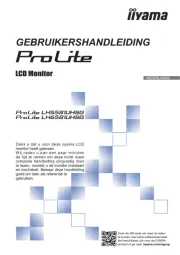
15 Juli 2025

11 Juli 2025

11 Juli 2025
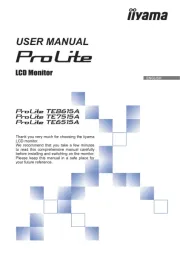
17 Juni 2025
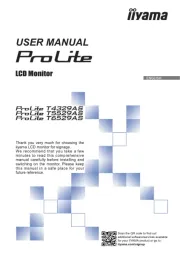
16 Juni 2025
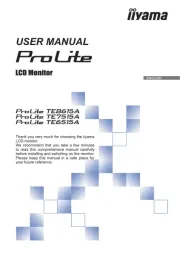
16 Juni 2025
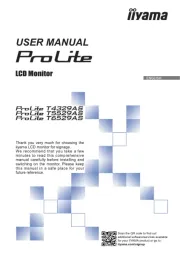
16 Juni 2025

16 Juni 2025
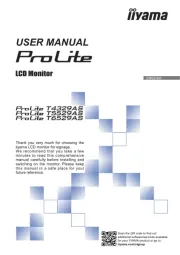
16 Juni 2025

24 Mei 2025
Handleiding Monitor
- Renkforce
- Posiflex
- Vorago
- Dough
- Tripp Lite
- CSL
- Pioneer
- Asus
- Japannext
- Portkeys
- Gamber-Johnson
- Mitsubishi
- Ganz
- Drawmer
- Velleman
Nieuwste handleidingen voor Monitor

30 Juli 2025

30 Juli 2025

30 Juli 2025

30 Juli 2025

29 Juli 2025

29 Juli 2025

29 Juli 2025

29 Juli 2025

29 Juli 2025

29 Juli 2025