Iiyama ProLite T2234MC Handleiding
Bekijk gratis de handleiding van Iiyama ProLite T2234MC (32 pagina’s), behorend tot de categorie Monitor. Deze gids werd als nuttig beoordeeld door 34 mensen en kreeg gemiddeld 3.7 sterren uit 17.5 reviews. Heb je een vraag over Iiyama ProLite T2234MC of wil je andere gebruikers van dit product iets vragen? Stel een vraag
Pagina 1/32

ENGLISH
Thank you very much for choosing the iiyama
LCD monitor.
We recommend that you take a few minutes
to read this comprehensive manual carefully
before installing and switching on the monitor.
Please keep this manual in a safe place for
your future reference.
USER MANUAL

ENGLISH

ENGLISH
We reserve the right to change specifi cations without notice.
All trademarks used in this user manual are the property of their respective owners.
We recommend recycling of used product. Please contact your dealer or iiyama
service center. Recycle information is obtained via the Internet, using the
address: http://www.iiyama.com
You can access the Web page of diff erent countries from there.
CE MARKING DECLARATION OF CONFORMITY
This LCD monitor complies with the requirements of the EC/EU Directive 2014/30/EU “EMC
Directive”, 2014/35/EU “Low Voltage Directive”, 2009/125/EC “ErP Directive” and 2011/65/EU
“RoHS Directive”.
The electro-magnetic susceptibility has been chosen at a level that gives correct operation in
residential areas, business and light industrial premises and small-scale enterprises, inside as
well as outside of the buildings. All places of operation are characterised by their connection to
the public low voltage power supply system.
IIYAMA CORPORATION: Wijkermeerstraat 8, 2131 HA Hoofddorp, The Netherlands
Model No. : PLC2234
Product specificaties
| Merk: | Iiyama |
| Categorie: | Monitor |
| Model: | ProLite T2234MC |
| Kleur van het product: | Zwart |
| Internationale veiligheidscode (IP): | IP65 |
| Beeldschermdiagonaal: | 21.5 " |
| Resolutie: | 1920 x 1080 Pixels |
| Touchscreen: | Ja |
| Oorspronkelijke beeldverhouding: | 16:9 |
| Kijkhoek, horizontaal: | 178 ° |
| Kijkhoek, verticaal: | 178 ° |
| Meegeleverde kabels: | AC, USB, VGA |
| Beeldscherm vorm: | Flat |
| Typische contrastverhouding: | 1000:1 |
| Touch technologie: | Multi-touch |
| Helderheid: | 220 cd/m² |
| Glasbescherming: | Ja |
| Frequentiebereik horizontaal: | 31.5 - 82.3 kHz |
| Frequentiebereik verticaal: | 56 - 75 Hz |
| VGA (D-Sub)poort(en): | 1 |
| DVI-poort: | Ja |
| Certificering: | CE, TÜV, cULus, VCCI, CU |
| Beeldscherm, aantal kleuren: | 16.78 miljoen kleuren |
| Volledige HD: | Ja |
| HD type: | Full HD |
| Ingebouwde microfoon: | Nee |
| HDMI: | Ja |
| Display technologie: | LED |
| Responstijd: | 8 ms |
| Pixel pitch: | 0.247 x 0.247 mm |
| VESA-montage: | Ja |
| Paneelmontage-interface: | 100 x 100 mm |
| DVI-D poorten: | 1 |
| Beeldverhouding: | 16:9 |
| Apparte H/V sync: | Ja |
| Effectieve beelddiameter: | 268.1 x 476.6 mm |
| Ingebouwde camera: | Nee |
| Diepte ( zonder voet ): | 46 mm |
| Hoogte (zonder voet ): | 313.5 mm |
| Breedte ( zonder voet ): | 517.5 mm |
| Plug and play: | Ja |
| On Screen Display (OSD)-talen: | CHI (SIMPL), CHI (TR), DEU, ENG, ESP, FRE, ITA, JPN |
| Schermdiameter in centimeters: | 55 cm |
| Breedte apparaat (met standaard): | 517.5 mm |
| Diepte apparaat (met standaard): | 219 mm |
| Hoogte apparaat (met standaard): | 351.7 mm |
| Gewicht (met standaard): | 7200 g |
| AMD FreeSync: | Nee |
| NVIDIA G-SYNC: | Nee |
| Aantal On Screen Display-talen: | 7 |
| Stroomverbruik (PowerSave): | 2 W |
| Soort voeding: | AC |
| Temperatuur bij opslag: | -20 - 60 °C |
| Soort paneel: | IPS |
| Luchtvochtigheid bij opslag: | 10 - 90 procent |
| AC-adapter, uitgangsspanning: | 12 V |
| Ondersteunt Linux: | Ja |
| Aantal upstream-poorten: | 1 |
| Ophangsysteem voor aan de muur: | Ja |
| Touchscreen technologie: | Projected capacitive-systeem |
| Energiebeheer: | Ja |
| OmniTapps Multitouch compatibiliteit: | Nee |
| Afmetingen (B x D x H) met voet: | 517.5 x 219 x 351.7 mm |
| AC-ingangsspanning: | 100-240 V |
| AC-ingangsfrequentie: | 50 - 60 Hz |
| Stroomverbruik (typisch): | 27 W |
| Bedrijfstemperatuur (T-T): | 0 - 40 °C |
| Relatieve vochtigheid in bedrijf (V-V): | 20 - 80 procent |
| Bereik kantelhoek: | -5 - 90 ° |
| Code geharmoniseerd systeem (HS): | 85285210 |
| Aantal gelijktijdige touchpoints (Windows 7): | 10 |
| kantel aanpassingen: | Ja |
Heb je hulp nodig?
Als je hulp nodig hebt met Iiyama ProLite T2234MC stel dan hieronder een vraag en andere gebruikers zullen je antwoorden
Handleiding Monitor Iiyama

9 September 2025
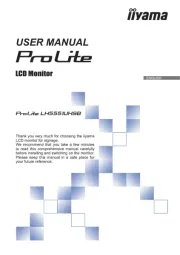
10 Augustus 2025
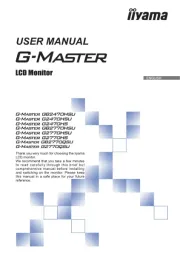
10 Augustus 2025
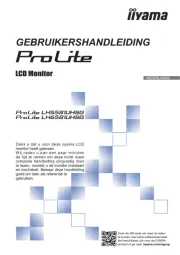
15 Juli 2025

11 Juli 2025

11 Juli 2025
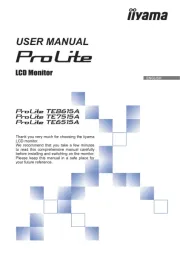
17 Juni 2025
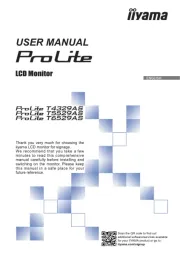
16 Juni 2025
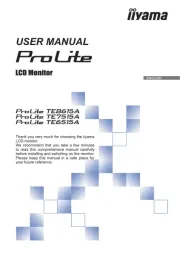
16 Juni 2025
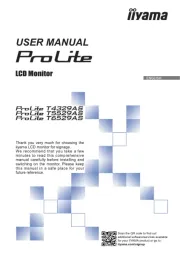
16 Juni 2025
Handleiding Monitor
- Asrock
- Smart
- Optoma
- Wohler
- Soundstream
- Sharp
- IFM
- Kogan
- Genelec
- ART
- Shimbol
- Festo
- Medion
- Colormetrics
- Arozzi
Nieuwste handleidingen voor Monitor
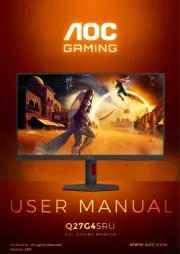
15 September 2025

14 September 2025

14 September 2025

12 September 2025

11 September 2025

9 September 2025

9 September 2025

8 September 2025

8 September 2025

8 September 2025