Iiyama ProLite T1730SR-2 Handleiding
Bekijk gratis de handleiding van Iiyama ProLite T1730SR-2 (24 pagina’s), behorend tot de categorie Monitor. Deze gids werd als nuttig beoordeeld door 30 mensen en kreeg gemiddeld 4.3 sterren uit 15.5 reviews. Heb je een vraag over Iiyama ProLite T1730SR-2 of wil je andere gebruikers van dit product iets vragen? Stel een vraag
Pagina 1/24

USER MANUAL
Thank you very much for choosing the iiyama
LCD monitor.
We recommend that you take a few minutes to
read carefully through this brief but
comprehensive manual before installing and
switching on the monitor. Please keep this
manual in a safe place for your future reference.
DEUTSCH
FRANCAIS
ENGLISH
NEDERLANDS

ENGLISH
FCC DECLARATION OF CONFORMITY
Model Number: PLT1500 / PLT1700 / PLT1900
The result of electromagnetic emission has been evaluated by Compliance Certification Service Inc. and
showed in the test report.
This device complies with Part 15 of the FCC Rules. Operation is subject to the following two conditions: (1)
This device may not cause harmful interference, and (2) this device must accept any interference received,
including interference that may cause undesired operation.
This device has been tested and found to comply with the limits for Class B Personal Computers and
peripherals, pursuant to Part 15 of the FCC Rules. These limits are designed to provide reasonable protection
against harmful interference when the device is operated in a residential environment. This device generates,
uses and can radiate radio frequency energy, and if not installed and used in accordance with the instructions,
may cause harmful interference to radio communications. However, there is no guarantee that interference
will not occur in a particular installation. If you determine the device does cause harmful interference to radio
or television reception (this may be determined by monitoring the interference while turning the device off and
on), you are encouraged to try to correct the interference by one of the following measures:
Reorient or relocate the receiving antenna.
Increase the separation between the device and receiver.
Connect the device into an outlet on a circuit different from that to which the receiver
is connected.
Consult the dealer or an experienced radio or TV technician for help.
To meet the FCC requirements, you should use a signal cable with ferrite core at both ends.
CAUTION Changes or modifications not expressly approved by iiyama could void the users authority
to operate the device under FCC compliance regulations.
This digital apparatus does not exceed the Class B limits for radio noise emissions from digital apparatus as
set out in the radio interference regulation of the Canadian department of communications.
CANADIAN DEPARTMENT OF COMMUNICATIONS COMPLIANCE
STATEMENT
We reserve the right to change specifications without notice.
All trademarks used in this user manual are the property of their respective owners.
CE MARKING DECLARATION OF CONFORMITY
This LCD monitor complies with the requirements of the EC Directive 2004/108/EC “EMC Directive” and 2006/
95/EC “Low Voltage Directive”.
The electro-magnetic susceptibility has been chosen at a level that gives correct operation in residential areas,
business and light industrial premises and small-scale enterprises, inside as well as outside of the buildings.
All places of operation are characterised by their connection to the public low voltage power supply system.

ENGLISH
TABLE OF CONTENTS
FOR YOUR SAFETY .............................................................................. 1
SAFETY PRECAUTIONS ................................................................. 1
SPECIAL NOTES ON LCD MONITORS ............................................. 3
CUSTOMER SERVICE ...................................................................... 3
CLEANING ....................................................................................... 3
BEFORE YOU OPERATE THE MONITOR ................................................ 4
FEATURES ....................................................................................... 4
CHECKING THE CONTENTS OF THE PACKAGE ............................. 5
WALL MOUNTING ........................................................................... 5
CONTROLS AND CONNECTORS : ................................................. 6
CONNECTING YOUR MONITOR : .................................................... 7
COMPUTER SETTING ....................................................................... 8
ADJUSTING THE VIEWING ANGLE ................................................. 8
OPERATING THE MONITOR ................................................................... 9
ADJUSTMENT MENU CONTENTS .................................................... 10
SCREEN ADJUSTMENTS ................................................................. 13
POWER MANAGEMENT FEATURE .................................................. 15
TROUBLE SHOOTING ............................................................................ 16
APPENDIX .............................................................................................. 17
SPECIFICATIONS : ProLite T1530SR ............................................... 17
SPECIFICATIONS : ProLite T1730SR ............................................... 18
SPECIFICATIONS : ProLite T1930SR ............................................... 19
DIMENSIONS .................................................................................... 20
COMPLIANT TIMING ......................................................................... 21
We recommend recycling of used product. Please contact your dealer or
iiyama service center. Recycle information is obtained via the Internet, using
the address: http://www.iiyama.com
You can access the Web page of different countries from there.
For disposal or recycling information, please contact your local authorities or the
Electronic Industries Alliance (www.eiae.org).
This information is only for U.S.A..
H
g
LAMP(S) INSIDE THIS PRODUCT CONTAIN MERCURY AND MUST BE
RECYCLED OR DISPOSED OF ACCORDING TO LOCAL, STATE OR
FEDERAL LAWS.
Product specificaties
| Merk: | Iiyama |
| Categorie: | Monitor |
| Model: | ProLite T1730SR-2 |
| Kleur van het product: | Zwart |
| Gebruikershandleiding: | Ja |
| Stroomvoorziening: | AC 100 - 240 V, 50 / 60 Hz |
| Beeldscherm: | LCD |
| Beeldschermdiagonaal: | 17 " |
| Resolutie: | 1280 x 1024 Pixels |
| Touchscreen: | Ja |
| Oorspronkelijke beeldverhouding: | 4:3 |
| Kijkhoek, horizontaal: | 160 ° |
| Kijkhoek, verticaal: | 160 ° |
| Beeldscherm vorm: | Flat |
| Typische contrastverhouding: | 800:1 |
| Snelstartgids: | Ja |
| Markt positionering: | Thuis & kantoor |
| Frequentiebereik horizontaal: | 31 - 80 kHz |
| Frequentiebereik verticaal: | 60 - 75 Hz |
| VGA (D-Sub)poort(en): | 1 |
| DVI-poort: | Ja |
| Bevestigingsmogelijkheid voor kabelslot: | Ja |
| Kabelslot sleuf type: | Kensington |
| Gemiddeld vermogen: | 1 W |
| Beeldscherm, aantal kleuren: | 16.78 miljoen kleuren |
| RS-232 port: | 1 |
| Audio-ingangen: | Ja |
| Responstijd: | 5 ms |
| Pixel pitch: | 0.264 x 0.264 mm |
| Paneelmontage-interface: | 100 x 100 mm |
| DVI-D poorten: | 1 |
| Helderheid (typisch): | 240 cd/m² |
| Beeldverhouding: | 4:3 |
| Apparte H/V sync: | Ja |
| Geïntegreerde TV Tuner: | Nee |
| Ingebouwde camera: | Nee |
| Diepte ( zonder voet ): | 180 mm |
| Hoogte (zonder voet ): | 381.5 mm |
| Breedte ( zonder voet ): | 392 mm |
| Gewicht (zonder voet): | 6600 g |
| Plug and play: | Ja |
| Voldoet aan industriestandaarden: | VESA DDC 2B |
| AMD FreeSync: | Nee |
| NVIDIA G-SYNC: | Nee |
| Aantal USB Type-A downstream-poorten: | 1 |
| Versie USB-hub: | 2.0 |
| Stroomverbruik (PowerSave): | 2 W |
| Ondersteunt Mac-besturingssysteem: | Ja |
| Veiligheid: | CE, TÜV-SUD, VCCI-B |
| Grootte beeld (horizontaal): | 337.9 mm |
| Grootte beeld (verticaal): | 270.3 mm |
| Energiebeheer: | VESA DPMS |
| Gebruikersknoppen: | contrast, brightness, volume, auto set-up, V-position, H-position, OSD language, clock, phase, colour temperature, reset |
| Stroomverbruik (typisch): | 33 W |
| Bereik kantelhoek: | -5 - 90 ° |
| Extra accessoires: | power cable, D-Sub signal cable, DVI-D signal cable, RS-232C signal cable, audio cable, USB cable, Touch Panel Driver Disk (CD-ROM), safety manual |
Heb je hulp nodig?
Als je hulp nodig hebt met Iiyama ProLite T1730SR-2 stel dan hieronder een vraag en andere gebruikers zullen je antwoorden
Handleiding Monitor Iiyama

9 September 2025
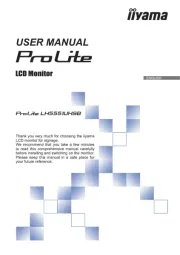
10 Augustus 2025
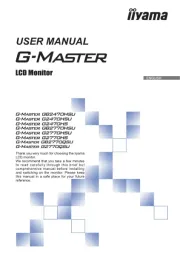
10 Augustus 2025
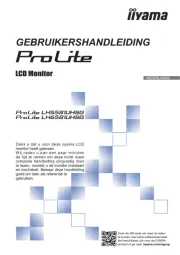
15 Juli 2025

11 Juli 2025

11 Juli 2025
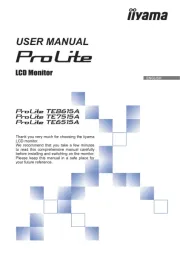
17 Juni 2025
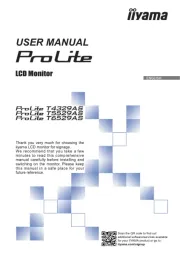
16 Juni 2025
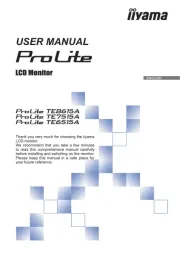
16 Juni 2025
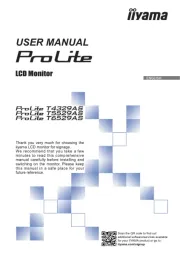
16 Juni 2025
Handleiding Monitor
- Orion
- SEIKI
- InFocus
- Feelworld
- Phoenix Contact
- Faytech
- Ring
- ViewZ
- Honeywell
- Xoro
- Triton
- Cooler Master
- Mybeo
- Omron
- Odys
Nieuwste handleidingen voor Monitor
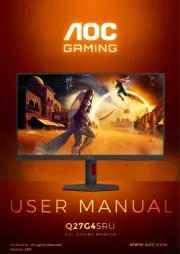
15 September 2025

14 September 2025

14 September 2025

12 September 2025

11 September 2025

9 September 2025

9 September 2025

8 September 2025

8 September 2025

8 September 2025