Icy Dock MB324SP-B Handleiding
Icy Dock
Disk array
MB324SP-B
Bekijk gratis de handleiding van Icy Dock MB324SP-B (6 pagina’s), behorend tot de categorie Disk array. Deze gids werd als nuttig beoordeeld door 80 mensen en kreeg gemiddeld 4.4 sterren uit 40.5 reviews. Heb je een vraag over Icy Dock MB324SP-B of wil je andere gebruikers van dit product iets vragen? Stel een vraag
Pagina 1/6

Copyright
©
ICY DOCK International. All Rights Reserved. 650210 VER 1.0
ExpressCage
4 × 2.5” SAS / SATA HDD or SSD Cage in 1 x 5.25” Bay
1234

2 機體說明 机体说明
Información del dispositivo 本体説明
Device Information Geräteinformationen
Informations dispositif
2. LED Indicator-Device Power: Solid Blue LED / HDD Access: Blinking Blue LED
Front View
1Contenu
包裝說明 包装说明
Contenido
del paquete
Package Contents
Packungsinhalt
User Manual
8 × M3*6 Screw for 2.5 HDD/SSD 8 × M3*2.5 Screw for Unit
2 × Screw for Spare Parts
Device
Note: Please use the included screws to secure the drive(s).

3
2.5寸硬盘安装步骤2.5吋硬碟安裝步驟
2.5" HDD/SSD Installation Installation einer 2.5" HDD/SSD
Instalación de unidad de disco duro o unidad de estado sólido de 2.5"
2.5" HDD/SSD取付手順
Installation du disque dur/SSD 2.5"
FAN
SATA -2
HDD/SDD
SATA -1
HDD/SDD
2 Pin Fan Wafer
3 Pin Fan Wafer
Fan Speed Jumper High/Low/Auto
SATA -4
HDD/SDD
SATA -3
HDD/SDD
15 PIN POWER
The default setting is set to Low (60% fan speed). If you wish to change the fan speed, remove
the jumper from the configuration header. Then plug the jumper into the desired fan speed
setting to complete the change.
The fan speed control has three settings: High, Low and Auto settings. The High setting sets
the fan at its maximum output and in Low setting the fan is at 60% of its maximum output.
In Auto mode, the fan speed will adjust accordingly to the temperature of the drives.
Jumper Setting Fan Speed
100%(Default)
The fan will start at Low setting and increase its
speed depending on the HDD temperature. If the
HDD exceeded over 30°C (Room temp 25°C),
the fan will increase its speed to maximum.
60%
High
Low
Auto
Rear View
SATA4 SATA3 SATA2 SATA1
2P 3P H L A
POWER
Product specificaties
| Merk: | Icy Dock |
| Categorie: | Disk array |
| Model: | MB324SP-B |
| Kleur van het product: | Zwart |
| Gewicht: | 440 g |
| Breedte: | 145.8 mm |
| Diepte: | 140.5 mm |
| Hoogte: | 41.3 mm |
| Aantal ventilatoren: | 1 ventilator(en) |
| Type behuizing: | Desktop |
| Opslagdrives geïnstalleerd: | Nee |
| Geïnstalleerde opslag-drive: | Nee |
| Totale geïnstalleerde opslagcapaciteit: | 0 TB |
| Maximaal ondersteunde opslagcapaciteit: | - TB |
| Opslag schijf-interface: | Serial ATA,Serial ATA II,Serial ATA III,Serial Attached SCSI (SAS) |
| Apparaatklasse: | Home & Home Office |
| Overdrachtssnelheid: | 6 Gbit/s |
| Aantal storage drives ondersteund: | 4 |
| Code geharmoniseerd systeem (HS): | 84717020 |
| Ondersteunde types opslag-drives: | HDD & SSD |
| Host-poorten: | 4 |
| SATA-hostpoort: | Ja |
Heb je hulp nodig?
Als je hulp nodig hebt met Icy Dock MB324SP-B stel dan hieronder een vraag en andere gebruikers zullen je antwoorden
Handleiding Disk array Icy Dock

14 April 2025

30 November 2022
Handleiding Disk array
- IStarUSA
- Sharkoon
- Intel
- Western Digital
- Synology
- Fantec
- IDIS
- Netgear
- Asustor
- SilverStone
- Hitachi
- Infortrend
- Seagate
- Glyph
- LaCie
Nieuwste handleidingen voor Disk array
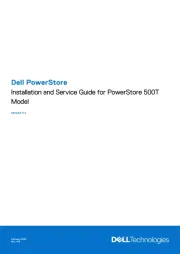
8 Juli 2025

7 Juli 2025
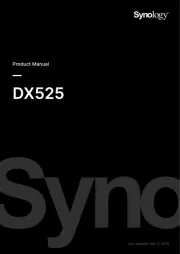
15 Mei 2025

25 Februari 2025

23 November 2024

18 November 2024

16 November 2024

25 Juli 2024

25 Juli 2024

25 April 2024