Icy Box IB-SP202 Handleiding
Icy Box
Cradle/docking station
IB-SP202
Bekijk gratis de handleiding van Icy Box IB-SP202 (16 pagina’s), behorend tot de categorie Cradle/docking station. Deze gids werd als nuttig beoordeeld door 180 mensen en kreeg gemiddeld 4.8 sterren uit 90.5 reviews. Heb je een vraag over Icy Box IB-SP202 of wil je andere gebruikers van dit product iets vragen? Stel een vraag
Pagina 1/16

User‘s Manual IB-SP202-BT
User‘s Manual IB-SP202-BT
Dual Bluetooth® Speaker System
Handbuch IB-SP202-BT
Dual Bluetooth® Lautsprecher System
Manuel IB-SP202-BT
Système d‘enceintes Dual Bluetooth®
Manuale IB-SP202-BT
Doppio altoparlante Bluetooth®
Manual IB-SP202-BT
ISistema dual de altavoces Bluetooth®
Handleiding IB-SP202-BT
Dual Bluetooth® Speaker-systeem
Podręcznik obsługi IB-SP202-BT
System głośników Dual Bluetooth®
Návod k použití IB-SP202-BT
Systém dvou reproduktorů Bluetooth®
Használati utasítás IB-SP202-BT
Dual Bluetooth® Hangszórórendszer
Εγχειρίδιο IB-SP202-BT
Σύστημα δύο ηχείων Bluetooth®

Overview / Übersicht
Top view / Draufsicht
Front view / Vorderansicht Back view / Rückansicht
User‘s Manual IB-SP202-BT
1. Speaker / Lautsprecher
2. ON/OFF / AN/AUS
3. PLAY/PAUSE/Telephone
4. Microphone / Mikrofon
5. NEXT title/Volume up
Nächster Titel/lauter
6. Previous title/Volume down,
Vorheriger Titel/leiser
7. LED Indicator / LED Anzeige
8. Bluetooth pairing /Bluetooth Verbindung
9. Reset / Zurücksetzen
10. AUX IN
11. Charge LED / Lade LED
12. microUSB: charging / laden
LED Indicator / LED Anzeige
Blue/Blau: Bluetooth and Stereo pairing,
slave speaker / Bluetooth und Stereo Pairing,
Nebenlautsprecher
Red/Rot: AUX interface connected, phone call
/ AUX Schnittstelle verbunden, Telefonanruf
Purple/Lila: Bluetooth Stereo connection esta-
blished (left channel), host speaker / Bluetooth
Stereo-Verbindung hergestellt (linker Kanal),
Hauptlautsprecher
1.
2.
3.
5.
4.
10.
11.
9.
8.
12.
7.
6.
7.

User‘s Manual IB-SP202-BT
Package content
2x speaker, 2x USB charging cable (Type-A to microUSB), 2x AUX to AUX cable, manual
About the rechargeable Lithium Battery
Both Bluetooth speakers have an internal, non-user-replaceable battery (2000 mAh) for up to 8 hours’ audio playback without
connection to any power source! The unit is not charged. It is necessary to charge it before using this product for the first time for
about 4 ~ 5 hours or until the charge LED switches off.
The actual operating period of the battery depends on used audio connection, volume level and so on.
Charging the device
For maintain the battery life and performance, if speaker isn’t used for a while, the battery might need to be recharged. Charge
the battery at least once every month.
- Connect the device to a computer’s USB port, power bank or power adapter via microUSB to USB Type-A
cable (5 V), the LED indicator nearby the micro USB interface will turn red.
- The charge LED will turn OFF when the rechargeable battery is fully charged.
- Disconnect the USB cable when it is done.
First start!
Note: You are also able to use the speakers as separate Bluetooth speakers with different Bluetooth sources!
Bluetooth Multipoint Stereo Setup!
1. Place both speakers up to 1 m apart from each other, press and hold ON/OFF button (2) of both speakers successively to
turn them on one after the other, a series of sounds will be heard and the LED indicator (7) blinks slowly (blue).
2. Press and hold the PAIRING (8) button at one of the speakers for at least 3 seconds to start the Stereo pairing mode, a
series of sounds will be heard and the LED indicator (7) keep blinking fast (blue) for some seconds.
3. Please wait until the stereo connection between both speakers has been established:
- a series of sounds will be heard from both devices.
- the device LED indicator (7) lights purple and is waiting for Bluetooth pairing with mobile device. (This device is host
preset as left channel device).
- the device LED indicator (7) lights blue. This device could not found by the mobile device since slave
it’s already paired as slave device of the other host speaker. (This device is preset as right channel device).
4. Activate the Bluetooth connectivity on your mobile device and search for the Bluetooth device IB-SP202-BT and select it for
connection. (Just in case, if your Bluetooth device use a higher version, it might ask for a passcode, then you just enter the
numbers 0 0 0 0 for Multimedia Speaker).
5. If the pairing has been successful, a series of sounds will be heard.
6. Now you are ready to play music from any audio App on your connected mobile device.
Power off
1. Press and hold the power button (2) of either one speaker to turn OFF both devices when they are not in use.
Note:
- When no Bluetooth device has been paired, both speakers will turn to OFF automatically after
about 5 minutes.
- The stereo pairing procedure is not required again once stereo pairing function has been activated with both Bluetooth
speakers; both devices will be paired automatically each time you turn ON them together.
- To disable the stereo pairing function using the following method:
1. Press and hold the PLAY/PAUSE button (3) of either one speaker for at least 3 seconds.
2. A series of sounds will be heard and the LED’s of both speakers turn to blue.
3. Now, both devices are waiting for new pairing if you wish.
Product specificaties
| Merk: | Icy Box |
| Categorie: | Cradle/docking station |
| Model: | IB-SP202 |
| Kleur van het product: | Zilver |
| Gewicht: | 1025 g |
| Breedte: | 45 mm |
| Diepte: | 45 mm |
| Hoogte: | 200 mm |
| Gebruikershandleiding: | Ja |
| Materiaal behuizing: | Aluminium,Plastic |
| Capaciteit van de accu/batterij: | 2000 mAh |
| Bluetooth: | Ja |
| Bluetooth-versie: | 2.1+EDR |
| Bluetooth-profielen: | A2DP,AVRCP,HSP |
| Connectiviteitstechnologie: | Bedraad en draadloos |
| Type stroombron: | Batterij/Accu |
| Meegeleverde kabels: | Audio (3.5mm),Micro-USB |
| Accu/Batterij voltage: | 3.7 V |
| Gemiddeld vermogen: | - W |
| Ondersteund aantal accu's/batterijen: | 1 |
| Aantal luidsprekers: | 2 |
| Ingebouwde microfoon: | Ja |
| Aanbevolen gebruik: | Universeel |
| Impedantie: | 4 Ohm |
| 3,5mm-connector: | Ja |
| USB-aansluiting: | Ja |
| USB oplaadpoort: | Ja |
| Audio-uitgangskanalen: | 2.0 kanalen |
| Diameter driver: | 40 mm |
| Frequentiebereik: | 100 - 18000 Hz |
| AUX ingang: | Ja |
| Bereik van Bluetooth: | 10 m |
| Opladen via USB: | Ja |
| Productontwerp: | Cylinder |
| Wifi: | Nee |
| Batterijen inbegrepen: | Ja |
| Type product: | Draadloze stereoluidspreker |
Heb je hulp nodig?
Als je hulp nodig hebt met Icy Box IB-SP202 stel dan hieronder een vraag en andere gebruikers zullen je antwoorden
Handleiding Cradle/docking station Icy Box

29 Mei 2025

30 Juli 2024

17 Augustus 2023

15 Augustus 2023

15 Augustus 2023

15 Augustus 2023

8 Juli 2023

7 Juli 2023

6 Juli 2023

5 Juli 2023
Handleiding Cradle/docking station
- Zebra
- Divoom
- KEF
- Monoprice
- IHome
- Sonos
- Antec
- Netgear
- I.Sound
- Akai
- Black Box
- J5 Create
- Tangent
- Magnavox
- Bowers And Wilkins
Nieuwste handleidingen voor Cradle/docking station

16 September 2025
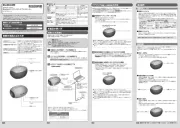
15 September 2025
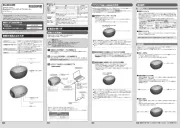
15 September 2025

15 September 2025

12 September 2025

8 September 2025

8 September 2025

8 September 2025

8 September 2025

1 September 2025