Icom IC-R8500 Handleiding
Bekijk gratis de handleiding van Icom IC-R8500 (48 pagina’s), behorend tot de categorie Receiver. Deze gids werd als nuttig beoordeeld door 156 mensen en kreeg gemiddeld 4.6 sterren uit 78.5 reviews. Heb je een vraag over Icom IC-R8500 of wil je andere gebruikers van dit product iets vragen? Stel een vraag
Pagina 1/48

iC- r8500
COMMUNICATIONS RECEIVER
INSTRUCTION MANUAL

Versions of the IC-R8500 which display the “CE”
symbol on the serial number seal, comply with
the essential requirements of the European
Radio and Telecommunication Terminal Directive
1999/5/EC, and that any applicable Essential Test Suite
measurements have been performed.
UNPACKING
PRECAUTIONS
IMPORTANT
READ THIS INSTRUCTION MANUAL
CAREFULLY before attempting to operate the
receiver.
SAVE THIS INSTRUCTION MANUAL. This
instruction manual contains important safety and oper-
ating instructions for the IC-R8500.
EXPLICIT DEFINITIONS
RINDOOR USE ONLY! NEVER expose the
IC-R8500 or AC adapter to rain, snow or any liquids.
RNEVER connect the receiver to an AC outlet
directly. This may pose a fire hazard or result in an
electric shock. Always use the supplied AC adapter or
connect to a 13.8 V DC power source.
RNEVER connect to an AC outlet that exceeds the
suggested voltage for each AC adapter version. This
could cause a fire or ruin the AC adapter and/or
receiver.
RNEVER use non-rated fuses. Non-rated fuses
could cause a fire or ruin the receiver.
NEVER let metal, wire or other objects touch any
internal part or connectors on the rear panel of the
receiver. This will cause electric shock.
AVOID using or placing the receiver in areas with tem-
peratures below –10°C (+14°F) or above +50°C
(+122°F).
AVOID placing the receiver in excessively dusty envi-
ronments or in direct sunlight.
AVOID placing the receiver against walls or putting
anything on top of the receiver. This will obstruct heat
dissipation.
RESPECT other people’s privacy. Information over-
heard but not intended for you cannot lawfully be used
in any way.
i
Accessories included with the IC-R8500:
Qty.
qAC adapter (AD-55A)* ...........................................1
wDC power cable (OPC-023C) ................................1
eMini plug (2-conductor, 3.5d) .................................1
rPhono (RCA) plugs ............................................... 2
tFuse (FGMB 125 V 3 A; internal use) ................... 1
yFuses (FGB 3 A; for DC cable) ............................. 2
uScrews (M4 ×12 for optional MB-23) .....................2
iScrews (C0 3 ×8 for optional MB-23 feet) ............. 4
oAllen bolts (M5 ×8 for optional IC-MB12) .............. 4
*Some versions are not supplied with an AC adapter.
q
w
er t y u i
o
WORD DEFINITION
RWARNING Personal injury, fire hazard or electric
shock may occur.
CAUTION Equipment damage may occur.
NOTE If disregarded, inconvenience only. No risk
of personal injury, fire or electric shock.

TABLE OF CONTENTS
IMPORTANT ............................................................. i
EXPLICIT DEFINITIONS .......................................... i
PRECAUTIONS ........................................................ i
UNPACKING ............................................................. i
TABLE OF CONTENTS ............................................ ii
1 PANEL DESCRIPTION ..................................... 1– 6
■Front panel ................................................................... 1
■Rear panel ................................................................... 5
■Function display ...........................................................6
2 CONNECTIONS .............................................. 7– 10
■Mounting installation .................................................... 7
■Required connections .................................................. 8
■Antenna connection ..................................................... 9
■Grounding .................................................................... 9
■Tape recorder connections ........................................ 10
■Transceive function .................................................... 10
■Connecting to a PC ................................................... 10
■Data demodulation terminal ....................................... 10
3 FREQUENCY SETTING ................................ 11– 12
■Read me first .............................................................. 11
■Using the keypad ....................................................... 11
■Using the main dial .................................................... 12
■Lock function .............................................................. 12
4 RECEIVE FUNCTIONS ................................. 13– 16
■Initial settings ............................................................. 13
■Mode selection ........................................................... 13
■Squelch function ........................................................ 14
■Functions for FM ........................................................ 14
■Functions for SSB/CW ............................................... 14
■Data communications ................................................. 16
5 MEMORY CHANNELS .................................. 17– 22
■General ...................................................................... 17
■Bank selection ........................................................... 17
■Channel selection ...................................................... 18
■Programming ............................................................. 19
■Copy and paste (memory editing) .............................. 19
■Clearing ..................................................................... 19
■Channel/bank names ................................................. 20
■Assigning channels numbers ..................................... 21
6 SCANS .......................................................... 23– 28
■Operation ................................................................... 23
■Mode select function .................................................. 25
■Specifying skip channel and frequency ..................... 25
■Automatic bank limit/skip functions ............................ 26
■Voice scan control function ........................................ 26
■Programming scan edge frequencies ........................ 27
■Scan speed/delay functions ....................................... 27
7 SLEEP TIMER ..................................................... 29
8 SET MODE .......................................................... 30
■General ...................................................................... 30
■Quick set mode items ................................................ 31
■Initial set mode items ................................................. 31
9 CONNECTOR INFORMATION ...................... 33– 34
10 CONTROL COMMANDS ............................ 35– 36
■Command table ......................................................... 35
■Data format ................................................................ 35
11 MAINTENANCE ................................................. 37
■Disassembly .............................................................. 37
■Fuse replacement ...................................................... 37
■Level adjustments ...................................................... 37
■Memory backup ......................................................... 37
■CPU resetting ............................................................ 37
■Cleaning ..................................................................... 37
12 OPTIONAL INSTALLATIONS ..................... 38– 39
■UT-102
VOICE SYNTHESIZER UNIT
................................ 38
■FL-52A
CW NARROW FILTER
........................................ 38
■CR-293
HIGH STABILITY CRYSTAL UNIT
......................... 39
13 TROUBLESHOOTING ................................. 40–41
14 SPECIFICATIONS ............................................. 42
15 OPTIONS ........................................................... 43
16 DOC ................................................................... 44
ii
Product specificaties
| Merk: | Icom |
| Categorie: | Receiver |
| Model: | IC-R8500 |
Heb je hulp nodig?
Als je hulp nodig hebt met Icom IC-R8500 stel dan hieronder een vraag en andere gebruikers zullen je antwoorden
Handleiding Receiver Icom

26 Augustus 2023

19 Juni 2023

17 Juni 2023

14 Juni 2023

12 Juni 2023

11 Juni 2023

8 Juni 2023

6 Juni 2023

5 Juni 2023

31 Mei 2023
Handleiding Receiver
- InLine
- Citronic
- Rockford Fosgate
- Aeon Labs
- PSSO
- RDL
- Audix
- Shure
- Cambridge
- Audio Pro
- Astell&Kern
- Lindy
- Line 6
- Teac
- Evolution
Nieuwste handleidingen voor Receiver
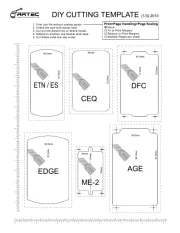
30 Juli 2025

29 Juli 2025

29 Juli 2025

29 Juli 2025
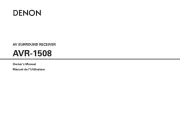
29 Juli 2025
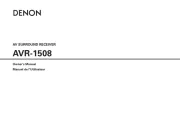
29 Juli 2025
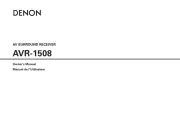
29 Juli 2025
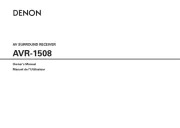
29 Juli 2025
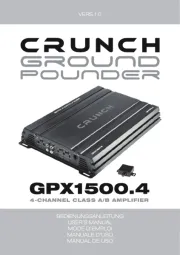
29 Juli 2025

28 Juli 2025