Icom IC-706MKIIG Handleiding
Bekijk gratis de handleiding van Icom IC-706MKIIG (75 pagina’s), behorend tot de categorie Receiver. Deze gids werd als nuttig beoordeeld door 231 mensen en kreeg gemiddeld 4.7 sterren uit 116 reviews. Heb je een vraag over Icom IC-706MKIIG of wil je andere gebruikers van dit product iets vragen? Stel een vraag
Pagina 1/75

INSTRUCTION MANUAL
i706MK™G
HF/VHF/UHF ALL MODE TRANSCEIVER
This device complies with Part 15 of the FCC rules. Operation is subject
to the following two conditions: (1)This device may not cause harmful in-
terference, and (2)this device must accept any interference received,
including interference that may cause undesired operation.

EXPLICIT DEFINITIONS
PRECAUTIONS
IMPORTANT
R
R
R
R
Re
e
e
e
ea
a
a
a
ad
d
d
d
d t
t
t
t
th
h
h
h
hi
i
i
i
is
s
s
s
s i
i
i
i
in
n
n
n
ns
s
s
s
st
t
t
t
tr
r
r
r
ru
u
u
u
uc
c
c
c
ct
t
t
t
ti
i
i
i
io
o
o
o
on
n
n
n
n m
m
m
m
ma
a
a
a
an
n
n
n
nu
u
u
u
ua
a
a
a
al
l
l
l
l c
c
c
c
ca
a
a
a
ar
r
r
r
re
e
e
e
ef
f
f
f
fu
u
u
u
ul
l
l
l
ll
l
l
l
ly
y
y
y
y
before attempting to operate the transceiver.
S
S
S
S
Sa
a
a
a
av
v
v
v
ve
e
e
e
e t
t
t
t
th
h
h
h
hi
i
i
i
is
s
s
s
s i
i
i
i
in
n
n
n
ns
s
s
s
st
t
t
t
tr
r
r
r
ru
u
u
u
uc
c
c
c
ct
t
t
t
ti
i
i
i
io
o
o
o
on
n
n
n
n m
m
m
m
ma
a
a
a
an
n
n
n
nu
u
u
u
ua
a
a
a
al
l
l
l
l.
.
.
.
.
This instruction
manual contains important safety and operating
instructions for the IC-706MKIIG.
RW
W
W
W
WA
A
A
A
AR
R
R
R
RN
N
N
N
NI
I
I
I
IN
N
N
N
NG
G
G
G
G H
H
H
H
HI
I
I
I
IG
G
G
G
GH
H
H
H
H V
V
V
V
VO
O
O
O
OL
L
L
L
LT
T
T
T
TA
A
A
A
AG
G
G
G
GE
E
E
E
E!
!
!
!
! N
N
N
N
NE
E
E
E
EV
V
V
V
VE
E
E
E
ER
R
R
R
R
attach an antenna or internal antenna connector dur-
ing transmission. This may result in an electrical shock
or burn.
RN
N
N
N
NE
E
E
E
EV
V
V
V
VE
E
E
E
ER
R
R
R
Rapply AC to the [DC13.8V] socket on the
transceiver rear panel. This could cause a fire or ruin
the transceiver.
RN
N
N
N
NE
E
E
E
EV
V
V
V
VE
E
E
E
ER
R
R
R
Rapply more than 16 V DC, such as a 24 V
battery, to the [DC13.8V] socket on the transceiver
rear panel. This could cause a fire or ruin the transceiv-
er.
RN
N
N
N
NE
E
E
E
EV
V
V
V
VE
E
E
E
ER
R
R
R
Rlet metal, wire or other objects touch any
internal part or connectors on the rear panel of the
transceiver. This will cause electric shock.
RN
N
N
N
NE
E
E
E
EV
V
V
V
VE
E
E
E
ER
R
R
R
Rexpose the transceiver to rain, snow or
any liquids.
N
N
N
N
NE
E
E
E
EV
V
V
V
VE
E
E
E
ER
R
R
R
R allow children to play with the transceiver.
A
A
A
A
AV
V
V
V
VO
O
O
O
OI
I
I
I
ID
D
D
D
D using or placing the transceiver in areas with
temperatures below –10°C (+14°F) or above +60°C
(+140°F). Be aware that temperatures on a vehicle’s
dashboard can exceed 80°C, resulting in permanent
damage to the transceiver’s front panel if left there for
extended periods.
A
A
A
A
AV
V
V
V
VO
O
O
O
OI
I
I
I
ID
D
D
D
D placing the transceiver in excessively dusty
environments or in direct sunlight.
A
A
A
A
AV
V
V
V
VO
O
O
O
OI
I
I
I
ID
D
D
D
D placing the transceiver against walls or putting
anything on top of the transceiver. This will obstruct
heat dissipation.
During mobile operation, D
D
D
D
DO
O
O
O
O N
N
N
N
NO
O
O
O
OT
T
T
T
Toperate the trans-
ceiver without running the vehicle’s engine. When
transceiver power is ON and your vehicle’s engine is
OFF, the vehicle’s battery will soon become exhausted.
Make sure the transceiver power is OFF before start-
ing the vehicle. This will avoid possible damage to the
transceiver by ignition voltage spikes.
During maritime mobile operation, keep the transceiv-
er and microphone as far away as possible from the
magnetic navigation compass to prevent erroneous
indications.
B
B
B
B
BE
E
E
E
E C
C
C
C
CA
A
A
A
AR
R
R
R
RE
E
E
E
EF
F
F
F
FU
U
U
U
UL
L
L
L
L!
!
!
!
!
The heatsink will become hot when
operating the transceiver continuously for long peri-
ods.
B
B
B
B
BE
E
E
E
E C
C
C
C
CA
A
A
A
AR
R
R
R
RE
E
E
E
EF
F
F
F
FU
U
U
U
UL
L
L
L
L!
!
!
!
!If a linear amplifier is connected, set
the transceiver’s RF output power to less than the lin-
ear amplifier’s maximum input level, otherwise, the lin-
ear amplifier will be damaged.
Use Icom microphones only (supplied or optional).
Other manufacturer’s microphones have different pin
assignments and connection to the IC-706MKIIG may
damage the transceiver.
Beat signals may be heard on some frequencies.
These will occur as a result of circuit construction.
For U.S.A. only
C
C
C
C
Ca
a
a
a
au
u
u
u
ut
t
t
t
ti
i
i
i
io
o
o
o
on
n
n
n
n:
:
:
:
:Changes or modifications to this transceiver, not
expressly approved by Icom Inc., could void your authority
to operate this transceiver under FCC regulations.
i
The explicit definitions described below apply to this
instruction manual.
W
W
W
W
WO
O
O
O
OR
R
R
R
RD
D
D
D
D D
D
D
D
DE
E
E
E
EF
F
F
F
FI
I
I
I
IN
N
N
N
NI
I
I
I
IT
T
T
T
TI
I
I
I
IO
O
O
O
ON
N
N
N
N
RW
W
W
W
WA
A
A
A
AR
R
R
R
RN
N
N
N
NI
I
I
I
IN
N
N
N
NG
G
G
G
GPersonal injury, fire hazard or electric
shock may occur.
C
C
C
C
CA
A
A
A
AU
U
U
U
UT
T
T
T
TI
I
I
I
IO
O
O
O
ON
N
N
N
NEquipment damage may occur.
N
N
N
N
NO
O
O
O
OT
T
T
T
TE
E
E
E
EIf disregarded, inconvenience only. No risk
of personal injury, fire or electric shock.

TABLE OF CONTENTS
IMPORTANT …………………………………………… i
PRECAUTIONS …………………………………………i
EXPLICIT DEFINITIONS ……………………………… i
TABLE OF CONTENTS ……………………………… ii
UNPACKING ……………………………………………ii
1
1
1
1
1 P
P
P
P
PA
A
A
A
AN
N
N
N
NE
E
E
E
EL
L
L
L
L D
D
D
D
DE
E
E
E
ES
S
S
S
SC
C
C
C
CR
R
R
R
RI
I
I
I
IP
P
P
P
PT
T
T
T
TI
I
I
I
IO
O
O
O
ON
N
N
N
N……………………… 1
1
1
1
1–
–
–
–
–8
8
8
8
8
■Front panel ……………………………………………… 1
■Function switches ……………………………………… 3
■Rear and side panels ………………………………… 5
■Function display ……………………………………… 7
■Microphone (HM-103) ………………………………… 8
2
2
2
2
2 I
I
I
I
IN
N
N
N
NS
S
S
S
ST
T
T
T
TA
A
A
A
AL
L
L
L
LL
L
L
L
LA
A
A
A
AT
T
T
T
TI
I
I
I
IO
O
O
O
ON
N
N
N
N A
A
A
A
AN
N
N
N
ND
D
D
D
D C
C
C
C
CO
O
O
O
ON
N
N
N
NN
N
N
N
NE
E
E
E
EC
C
C
C
CT
T
T
T
TI
I
I
I
IO
O
O
O
ON
N
N
N
NS
S
S
S
S…9
9
9
9
9–
–
–
–
–1
1
1
1
14
4
4
4
4
■Unpacking ……………………………………………… 9
■Grounding ……………………………………………… 9
■Antenna …………………………………………………9
■Installation ………………………………………………10
■Required connections …………………………………11
■Advanced connections ………………………………12
■Power supply connections ……………………………13
■External antenna tuners and linear amplifier ………14
3
3
3
3
3 F
F
F
F
FR
R
R
R
RE
E
E
E
EQ
Q
Q
Q
QU
U
U
U
UE
E
E
E
EN
N
N
N
NC
C
C
C
CY
Y
Y
Y
Y S
S
S
S
SE
E
E
E
ET
T
T
T
TT
T
T
T
TI
I
I
I
IN
N
N
N
NG
G
G
G
G……………………1
1
1
1
15
5
5
5
5–
–
–
–
–1
1
1
1
19
9
9
9
9
■When first applying power (CPU resetting) ………… 15
■Initial settings ………………………………………… 15
■VFO description ……………………………………… 16
■Frequency setting …………………………………… 17
■Mode selection …………………………………………19
4
4
4
4
4 R
R
R
R
RE
E
E
E
EC
C
C
C
CE
E
E
E
EI
I
I
I
IV
V
V
V
VE
E
E
E
E A
A
A
A
AN
N
N
N
ND
D
D
D
D T
T
T
T
TR
R
R
R
RA
A
A
A
AN
N
N
N
NS
S
S
S
SM
M
M
M
MI
I
I
I
IT
T
T
T
T……………… 2
2
2
2
20
0
0
0
0–
–
–
–
–3
3
3
3
38
8
8
8
8
■Functions for receive ………………………………… 20
■Functions for transmit ……………………………… 25
■Split frequency operation …………………………… 29
■Tone squelch operation ……………………………… 31
■Tone scan operation ………………………………… 31
■One-touch repeater ………………………………… 32
■Auto repeater function ……………………………… 32
■Functions for CW ……………………………………… 33
■Functions for RTTY …………………………………… 35
■Packet operation ……………………………………… 37
■SWR …………………………………………………… 38
5
5
5
5
5 M
M
M
M
ME
E
E
E
EM
M
M
M
MO
O
O
O
OR
R
R
R
RY
Y
Y
Y
Y A
A
A
A
AN
N
N
N
ND
D
D
D
D S
S
S
S
SC
C
C
C
CA
A
A
A
AN
N
N
N
N O
O
O
O
OP
P
P
P
PE
E
E
E
ER
R
R
R
RA
A
A
A
AT
T
T
T
TI
I
I
I
IO
O
O
O
ON
N
N
N
N…… 3
3
3
3
39
9
9
9
9–
–
–
–
–4
4
4
4
44
4
4
4
4
■Memory channels …………………………………… 39
■Memory channel selection …………………………… 39
■Memory clearing ……………………………………… 39
■Memory/call programming …………………………… 40
■Frequency transferring ……………………………… 41
■Memory names ……………………………………… 41
■Memo pads …………………………………………… 42
■Scan types …………………………………………… 43
■Preparation …………………………………………… 43
■Programmed scan operation ………………………… 44
■Memory scan operation ……………………………… 44
■Select memory scan operation ……………………… 44
■Priority watch ………………………………………… 44
6
6
6
6
6
R
R
R
R
RE
E
E
E
EM
M
M
M
MO
O
O
O
OT
T
T
T
TE
E
E
E
E J
J
J
J
JA
A
A
A
AC
C
C
C
CK
K
K
K
K (
(
(
(
(C
C
C
C
CI
I
I
I
I-
-
-
-
-V
V
V
V
V)
)
)
)
) I
I
I
I
IN
N
N
N
NF
F
F
F
FO
O
O
O
OR
R
R
R
RM
M
M
M
MA
A
A
A
AT
T
T
T
TI
I
I
I
IO
O
O
O
ON
N
N
N
N
…4
4
4
4
45
5
5
5
5–
–
–
–
–4
4
4
4
46
6
6
6
6
7
7
7
7
7 S
S
S
S
SE
E
E
E
ET
T
T
T
T M
M
M
M
MO
O
O
O
OD
D
D
D
DE
E
E
E
E…………………………………… 4
4
4
4
47
7
7
7
7–
–
–
–
–5
5
5
5
55
5
5
5
5
■General ………………………………………………… 47
■Quick set mode items ………………………………… 48
■Initial set mode items ………………………………… 50
8
8
8
8
8 M
M
M
M
MA
A
A
A
AI
I
I
I
IN
N
N
N
NT
T
T
T
TE
E
E
E
EN
N
N
N
NA
A
A
A
AN
N
N
N
NC
C
C
C
CE
E
E
E
E………………………………… 5
5
5
5
56
6
6
6
6
■Fuse replacement …………………………………… 56
■Memory backup ……………………………………… 56
■Cleaning ……………………………………………… 56
9
9
9
9
9 T
T
T
T
TR
R
R
R
RO
O
O
O
OU
U
U
U
UB
B
B
B
BL
L
L
L
LE
E
E
E
ES
S
S
S
SH
H
H
H
HO
O
O
O
OO
O
O
O
OT
T
T
T
TI
I
I
I
IN
N
N
N
NG
G
G
G
G……………………5
5
5
5
57
7
7
7
7–
–
–
–
–5
5
5
5
58
8
8
8
8
1
1
1
1
10
0
0
0
0
O
O
O
O
OP
P
P
P
PT
T
T
T
TI
I
I
I
IO
O
O
O
ON
N
N
N
NA
A
A
A
AL
L
L
L
L I
I
I
I
IN
N
N
N
NS
S
S
S
ST
T
T
T
TA
A
A
A
AL
L
L
L
LL
L
L
L
LA
A
A
A
AT
T
T
T
TI
I
I
I
IO
O
O
O
ON
N
N
N
NS
S
S
S
S/
/
/
/
/S
S
S
S
SE
E
E
E
ET
T
T
T
TT
T
T
T
TI
I
I
I
IN
N
N
N
NG
G
G
G
GS
S
S
S
S
…5
5
5
5
59
9
9
9
9–
–
–
–
–6
6
6
6
62
2
2
2
2
■Opening the transceiver case ……………………… 59
■UT-102
VOICE SYNTHESIZER UNIT
……………………… 59
■CR-282
HIGH
-
STABILITY CRYSTAL UNIT
………………… 60
■IF filters ………………………………………………… 60
■UT-106
DSP RECEIVER UNIT
…………………………… 61
■MB-72
CARRYING HANDLE
……………………………… 61
■AT-180 internal switch description ………………… 62
1
1
1
1
11
1
1
1
1 I
I
I
I
IN
N
N
N
NT
T
T
T
TE
E
E
E
ER
R
R
R
RN
N
N
N
NA
A
A
A
AL
L
L
L
L V
V
V
V
VI
I
I
I
IE
E
E
E
EW
W
W
W
WS
S
S
S
S…………………………… 6
6
6
6
63
3
3
3
3
1
1
1
1
12
2
2
2
2 O
O
O
O
OP
P
P
P
PT
T
T
T
TI
I
I
I
IO
O
O
O
ON
N
N
N
NS
S
S
S
S…………………………………… 6
6
6
6
64
4
4
4
4–
–
–
–
–6
6
6
6
65
5
5
5
5
1
1
1
1
13
3
3
3
3 S
S
S
S
SP
P
P
P
PE
E
E
E
EC
C
C
C
CI
I
I
I
IF
F
F
F
FI
I
I
I
IC
C
C
C
CA
A
A
A
AT
T
T
T
TI
I
I
I
IO
O
O
O
ON
N
N
N
NS
S
S
S
S…………………………… 6
6
6
6
66
6
6
6
6
1
1
1
1
14
4
4
4
4 M
M
M
M
ME
E
E
E
EN
N
N
N
NU
U
U
U
U G
G
G
G
GU
U
U
U
UI
I
I
I
ID
D
D
D
DE
E
E
E
E……………………………… 6
6
6
6
67
7
7
7
7–
–
–
–
–6
6
6
6
68
8
8
8
8
ii
UNPACKING
A
A
A
A
Ac
c
c
c
cc
c
c
c
ce
e
e
e
es
s
s
s
ss
s
s
s
so
o
o
o
or
r
r
r
ri
i
i
i
ie
e
e
e
es
s
s
s
s i
i
i
i
in
n
n
n
nc
c
c
c
cl
l
l
l
lu
u
u
u
ud
d
d
d
de
e
e
e
ed
d
d
d
d w
w
w
w
wi
i
i
i
it
t
t
t
th
h
h
h
h t
t
t
t
th
h
h
h
he
e
e
e
e I
I
I
I
IC
C
C
C
C-
-
-
-
-7
7
7
7
70
0
0
0
06
6
6
6
6M
M
M
M
MK
K
K
K
KI
I
I
I
II
I
I
I
IG
G
G
G
G:
:
:
:
:
Q
Q
Q
Q
Qt
t
t
t
ty
y
y
y
y.
.
.
.
.
qDC power cable*.................................................1
wHand microphone (HM-103)................................1
eSpare fuse (30 A) ...............................................2
rSpare fuse (4 A) .................................................1
tRTTY key plug....................................................1
yElectronic keyer plug ..........................................1
uACC cable..........................................................1
iFerrite bead**.....................................................1
*OPC-639 for Europe versions (differs from the diagram at
left), OPC-025D for other versions.
**Not supplied with some versions.
q
w
e r
yt
u i
Product specificaties
| Merk: | Icom |
| Categorie: | Receiver |
| Model: | IC-706MKIIG |
| Kleur van het product: | Zwart |
| Breedte: | 167 mm |
| Diepte: | 200 mm |
| Hoogte: | 58 mm |
| Meegeleverde kabels: | AC |
| Aantal kanalen: | 107 kanalen |
| Inclusief microfoon: | Ja |
| Frequentie bereik: | - MHz |
Heb je hulp nodig?
Als je hulp nodig hebt met Icom IC-706MKIIG stel dan hieronder een vraag en andere gebruikers zullen je antwoorden
Handleiding Receiver Icom

26 Augustus 2023

19 Juni 2023

17 Juni 2023

14 Juni 2023

12 Juni 2023

11 Juni 2023

8 Juni 2023

6 Juni 2023

5 Juni 2023

31 Mei 2023
Handleiding Receiver
- AMX
- Appsys ProAudio
- Maxview
- Krüger And Matz
- Earthquake Sound
- Bang Olufsen
- Humax
- PureLink
- Accell
- Meridian
- NUVO
- Lanzar
- Canor
- Genie
- Astell&Kern
Nieuwste handleidingen voor Receiver

10 September 2025
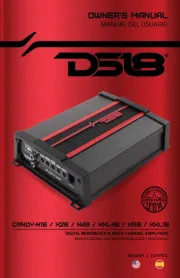
8 September 2025
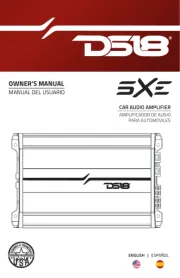
8 September 2025

8 September 2025
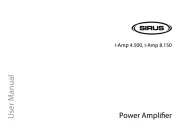
8 September 2025

8 September 2025

2 September 2025

2 September 2025

1 September 2025

1 September 2025