IBasso DX100 Handleiding
IBasso
Mp3 speler
DX100
Bekijk gratis de handleiding van IBasso DX100 (10 pagina’s), behorend tot de categorie Mp3 speler. Deze gids werd als nuttig beoordeeld door 28 mensen en kreeg gemiddeld 4.1 sterren uit 14.5 reviews. Heb je een vraag over IBasso DX100 of wil je andere gebruikers van dit product iets vragen? Stel een vraag
Pagina 1/10

USER GUIDE
DX100 Digital Audio Player by iBasso
This manual is composed of two parts, the first of which will specifically address the
features and operation of the iBasso Music Player while the second part will provide a
brief overview of the Android operating system used in the DX100. This is specifically
provided for those who are not familiar with the use of this operating system.
DX100 OVERVIEW
The DX100 is operated by hardware controls for Power/Sleep, located on the top left
side of the player, a digital volume control located on the top right side of the player and
a 3-position gain switch located on the bottom. In addition to these hardware controls,
there are also 3 touch-based icons located at the bottom of the screen. From left to right,
these are Menu, Home and Back (Return).

There are also various labeled jacks; on the top side are Charge, MicroUSB, Optical
output and Coaxial output. On the bottom of the player are found 1/4” and 1/8” phone
jacks, analog Line-out (volume-controllable) and a 3-position gain switch. Immediately
below the volume control is a slot for use with an external microSD card.
DX100 BASIC OPERATION
To begin operation, press and hold the Power/Sleep button for approximately 3 seconds,
at which time the DX100 will begin the boot process and will show screen activity
consisting of the DX100 and iBasso logos. When the boot process is complete, the
DX100 will then display the homepage basic iBasso Music Player.
At the top of the homepage are 5 dots, the center one being highlighted. These dots
indicated the 5 screens that are present on the Android operating system. To move from
one screen to another, simply swipe across the screen. By default, the basic music
player is found on page 3 with a listing of various music categories found on page 4.
The dot corresponding the page currently in view will always be highlighted.
Page one displays icons from user downloaded applications, page two contains a list of
the applications included by iBasso as part of the Android OS. Page 5 is empty and can
be configured by the user.
Regardless of which page or application is currently in view, touching the “Home”
button at the bottom of the screen will instantly return one to the Music Player basic

view which is the DX100 default homepage. Pressing the Menu button on the bottom
left will bring up a context menu depicting various Android functions which will be
discussed later. Pressing the Return (Back) button on the bottom right of the screen will
move back one page at a time until the home page is once again displayed.
To transfer music files to the DX100, connect it to your computer (PC, Mac or Linux)
using the included microUSB cable. When this is done, the DX100 will display a “USB
connected screen with a white box labeled “Turn on USB storage” Simply touch this
box and the DX100 will appear on your computer screen as a drive labeled “IBASSO”
Opening this icon will display the root drive of the DX100. This drive contains a
number of folders relating to system operation. (Note: These root drive folders cannot
be renamed)
One of the folders is labeled “sdcard” Do not place music files in this
folder as the OS associates this folder with an external Micro SD card.
If an external card is in place, it will show up as a second drive on your computer screen.
Music files can easily be transferred to the internal memory via drag and drop or copy
and paste. Either complete albums or individual music files can be transferred. No
special software is required for transferring files.
Product specificaties
| Merk: | IBasso |
| Categorie: | Mp3 speler |
| Model: | DX100 |
Heb je hulp nodig?
Als je hulp nodig hebt met IBasso DX100 stel dan hieronder een vraag en andere gebruikers zullen je antwoorden
Handleiding Mp3 speler IBasso

3 Mei 2023

25 Februari 2023
Handleiding Mp3 speler
- OXX Digital
- Sweex
- Sunstech
- Marantz
- Toshiba
- Boss
- NGS
- Memup
- Bang And Olufsen
- OK
- Verbatim
- Iriver
- Rio
- JWIN
- Ultra
Nieuwste handleidingen voor Mp3 speler

6 Augustus 2025
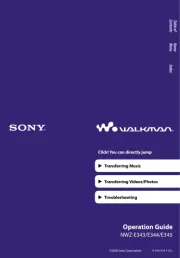
6 Augustus 2025
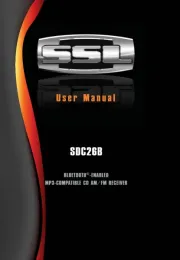
4 Augustus 2025
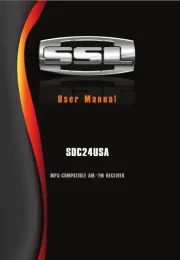
4 Augustus 2025
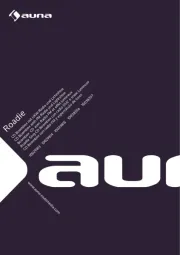
2 Augustus 2025

4 Juli 2025

4 Juli 2025

3 Juli 2025
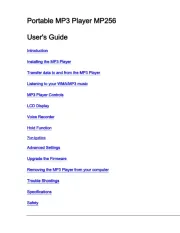
19 Juni 2025

18 Juni 2025