Human Touch Super Novo Handleiding
Human Touch
Massage apparaat
Super Novo
Bekijk gratis de handleiding van Human Touch Super Novo (3 pagina’s), behorend tot de categorie Massage apparaat. Deze gids werd als nuttig beoordeeld door 36 mensen en kreeg gemiddeld 4.7 sterren uit 18.5 reviews. Heb je een vraag over Human Touch Super Novo of wil je andere gebruikers van dit product iets vragen? Stel een vraag
Pagina 1/3

Super Novo
Remote Control User Guide
MENU — Displays the main menu.
QUICK ADJUST KEY SETTINGS — Use
navigation disc to adjust:
Knead speed
Cloud Touch intensity
Foot roller speed
Massage width
Back massage intensity
LEGS EXTEND — Press and hold
to extend the footrest.
TIME REMAINING — Shows the
total amount of remaining time
in your massage session.
MASSAGE AREA — Indicates
current massage focus area.
BACK — Press and hold to recline
or incline the backrest.
CLOUD — Press to adjust the Cloud
Touch intensity. The selected intensity
displays in the upper left-hand corner
of the screen.
Z Gero ® — Press and hold to
automatically position the chair in
ZeroG mode, raising your feet above
your heart for maximum spine relief.
AUTO — Displays the Auto Programs
menu. When an auto program is
running, press to toggle among the
other auto programs. The active
program displays at the top of the
status screen.
STOP/POWER/RESTORE —
• Powers on the remote.
• Select STOP to stop the massage
immediately.
• Select POWER OFF, then RESTORE
return the chair to the upright position.
LEGS — Press and hold to raise or lower
the footrest.
LEGS RETRACT — Press and
hold to retract the footrest.
HEAT — Press to toggle the heat on and
off. When the heat is on, the heat icon on
the screen displays red.
POSITION — Use to move the
massage rollers to the desired
position when enjoying a Zone or Spot
massage.
HEAT — lights red to indicate heat is on.
MASSAGE MODE — indicates current
massage mode.
PROGRAM NAME — indicates the
current massage program.
For more detailed operation instructions,
please see the Use and Care Manual.

FAST-ACCESS CONTROLS
PERFORM KEY FUNCTIONS EFFORTLESSLY
QUICK PRESS — powers on the chair/remote
QUICK DOUBLE PRESS — starts default auto program
LONG PRESS THEN RELEASE — restores the chair
Press then rotate outer silver knob to adjust
Sound Soothe volume only (do not use demo program)
Press to pause/reactivate all
massage functions
Press to toggle heat on and off
ROTATE CLOCKWISE SLIGHTLY — stepped incline
ROTATE COUNTER-CLOCKWISE SLIGHTLY — stepped recline

5’11” > taller
5’8” – 5’10”
5’3” – 5’7”
5’0” – 5’2”
8 – 9
6 – 7
3 – 5
1 – 2
Overall Height Shoulder Setting
Shoulder Height Guide
Remote Control User Guide
For more detailed operation instructions,
please see the Use and Care Manual.
Product specificaties
| Merk: | Human Touch |
| Categorie: | Massage apparaat |
| Model: | Super Novo |
Heb je hulp nodig?
Als je hulp nodig hebt met Human Touch Super Novo stel dan hieronder een vraag en andere gebruikers zullen je antwoorden
Handleiding Massage apparaat Human Touch

14 November 2024

6 November 2024

6 November 2024

6 November 2024

6 November 2024

1 Augustus 2023
Handleiding Massage apparaat
- Easy Home
- Reboots
- Concept
- Point
- Finnlo
- Hyundai
- Silkn
- Jocca
- Imetec
- Ultimate Speed
- Inventum
- Cozzia
- High Tech Health
- Lola
- ProRelax
Nieuwste handleidingen voor Massage apparaat
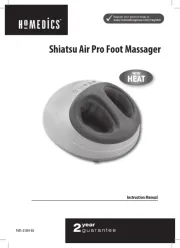
5 Augustus 2025

29 Juli 2025
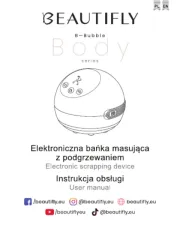
15 Juli 2025

15 Juli 2025

15 Juli 2025

15 Juli 2025

14 Juli 2025

5 Juli 2025

4 Juli 2025

4 Juli 2025