Huawei Watch GT 3 SE Handleiding
Huawei
Smartwatch
Watch GT 3 SE
Bekijk gratis de handleiding van Huawei Watch GT 3 SE (35 pagina’s), behorend tot de categorie Smartwatch. Deze gids werd als nuttig beoordeeld door 73 mensen en kreeg gemiddeld 4.8 sterren uit 37 reviews. Heb je een vraag over Huawei Watch GT 3 SE of wil je andere gebruikers van dit product iets vragen? Stel een vraag
Pagina 1/35

Contents
Getting Started
Buttons and screen control 1
Powering on/Powering your watcho/Restarting 2
Pairing 2
Introduction to Icons 4
Charging 5
Wearing the watch 6
Exercise
Starting a workout 7
Smart companion 7
Making running plans 7
Workout status 8
Viewing workout records 9
Automatic workout detection 9
Route back 10
Sharing workout routes 10
Health Management
Measuring your heart rate 11
Sleep monitoring 13
Measuring SpO2 14
Stress test 14
Activity reminder 15
Menstrual cycle predictions 15
TriRing 16
Healthy Living 16
Assistant
HUAWEI Assistant·TODAY 19
Apps 19
Message management 20
Using your watch to make calls 21
Controlling music playback 22
Setting alarms 23
Receiving weather reports 24
Finding your phone using your watch 24
Finding your watch using your phone 25
Remote shutter 25
Connecting Bluetooth earphones 25
Enabling or disabling Do Not Disturb 26
i

Voice assistant 26
More
Changing the strap 28
Conguring Gallery watch faces 29
Setting the AOD watch face 29
Managing watch faces 30
Setting favorite contacts 30
Setting the time and language 31
Sound settings 31
Customizing the function of the Down button 31
Adding custom cards 31
Adjusting the screen brightness 32
Update 32
Restoring to the factory settings 32
Water resistance 32
Contents
ii

Getting Started
Buttons and screen control
The watch is equipped with a color touchscreen that is highly responsive to your touches and
can be swiped in directions.dierent
Up button
Operation Function
Press once Wake watch screen when the screen is •o.
•Access the app list screen from the home screen.
•Return to the home screen.
Press and hold Power on the watch when the watch is •o.
•Access the restart/power screen when the watch is on.o
Down button
Oper
ation
Function Remarks
Press
once
The Workout app is
opened by default.
Access the set
customized feature.
There are certain exceptions such as for calls and workouts.
Press
and
hold
Wake up the voice
assistant.
Voice assistant is only supported in some countries/regions.
Gestures
Operation Function
Touch Choose and conrm.
Touch and hold on the home screen Change the watch face.
Swipe up on the home screen View notications.
Swipe down on the home screen View the shortcut menu.
Swipe left or right View watch feature cards.
Swipe right Return to the previous screen.
1
Product specificaties
| Merk: | Huawei |
| Categorie: | Smartwatch |
| Model: | Watch GT 3 SE |
Heb je hulp nodig?
Als je hulp nodig hebt met Huawei Watch GT 3 SE stel dan hieronder een vraag en andere gebruikers zullen je antwoorden
Handleiding Smartwatch Huawei

15 Juli 2025

15 Juli 2025

15 Juli 2025

14 Juli 2025

15 Mei 2025

7 Februari 2025

23 November 2024

13 November 2024

13 November 2024

13 November 2024
Handleiding Smartwatch
Nieuwste handleidingen voor Smartwatch

22 Juli 2025
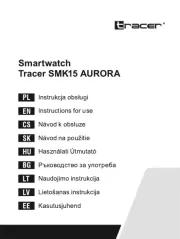
21 Juli 2025

15 Juli 2025

5 Juli 2025
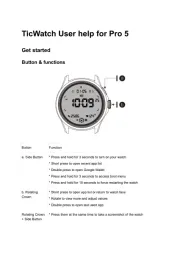
5 Juli 2025

4 Juli 2025
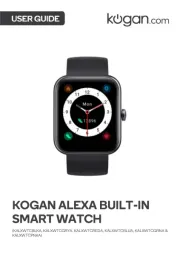
4 Juli 2025

4 Juli 2025
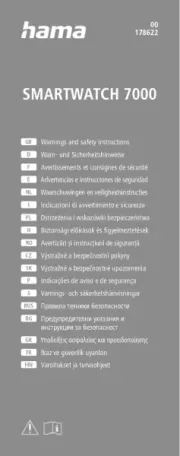
4 Juli 2025

4 Juli 2025