Huawei Watch GT 2 Classic Handleiding
Huawei
Smartwatch
Watch GT 2 Classic
Bekijk gratis de handleiding van Huawei Watch GT 2 Classic (39 pagina’s), behorend tot de categorie Smartwatch. Deze gids werd als nuttig beoordeeld door 10 mensen en kreeg gemiddeld 4.8 sterren uit 5.5 reviews. Heb je een vraag over Huawei Watch GT 2 Classic of wil je andere gebruikers van dit product iets vragen? Stel een vraag
Pagina 1/39

Contents
Getting started
Wearing the watch 1
Adjusting and Replacing the watch strap 1
Pairing your watch with your phone 5
Powering and restarting the watchon/o 7
Charging your watch 8
Buttons and gestures 10
Customizing the Down button 12
Adjusting screen brightness 12
Setting the vibration strength 12
Setting time and language 12
Enabling frequently used features 12
Unlocking your phone using your watch 13
Enabling Do not disturb mode 13
Connecting earbuds 13
Viewing the Bluetooth name and MAC address 14
Check the watch's version 14
Check the watch's SN 14
Updating the watch 14
Restoring the watch to its factory settings 15
App management
Getting and deleting messagesnotications 16
Setting favorite contacts (using a watch to make/receive a
call)
17
Answering or rejecting incoming calls 17
Checking your call log 18
Playing music 18
Using Stopwatch or Timer 19
Setting an alarm 19
Using Flashlight 20
Using the Barometer app 20
Using Compass 21
Weather reports 21
Finding your phone using your watch 21
Professional workouts
Starting a workout 23
Workout status 24
Tracking daily activities 25
Viewing the duration of moderate to high intensity activity 25
i

Recording workout routes 26
Syncing and sharing your and health datatness 26
Fitness and health
Monitoring your heart rate 27
Tracking sleep 31
Testing stress levels 31
Activity reminder 32
Enabling HUAWEI TruSleep™ 32
Watch faces
Changing watch faces 34
Setting Gallery watch faces 34
Installing, replacing, and deleting watch faces 36
Setting a standby watch face 37
Setting up dual time zones 37
Contents
ii

Getting started
Wearing the watch
Attach the heart rate monitoring area of your watch on the top of your wrist, as shown in the
following To ensure the accuracy of heart rate measurement, wear your watchgure.
properly and do not wear it above the joint in your wrist. Do not wear it too loosely or too
tightly but make sure that your watch is attached securely on your wrist.
•Your watch uses non-toxic materials that have passed strict skin allergy tests. Please
rest reassured when wearing wear it. If you experience skin discomfort when wearing
the watch, take it and consult a doctor.o
•Wear your watch correctly for greater comfort.
•You can wear your watch on either wrist.
Adjusting and Replacing the watch strap
Adjusting the strap
For watches with non-metallic straps and T-shaped buckles, you can adjust the strap to a
comfortable depending on the circumference of your wrist.t
If the strap is made of metallic materials, adjust it by performing the following:
Adjusting metal link straps
1. Use the screwdriver that comes with the watch to remove the screws from the links you
want to remove.
1
Product specificaties
| Merk: | Huawei |
| Categorie: | Smartwatch |
| Model: | Watch GT 2 Classic |
Heb je hulp nodig?
Als je hulp nodig hebt met Huawei Watch GT 2 Classic stel dan hieronder een vraag en andere gebruikers zullen je antwoorden
Handleiding Smartwatch Huawei

15 Juli 2025

15 Juli 2025

15 Juli 2025

14 Juli 2025

15 Mei 2025

7 Februari 2025

23 November 2024

13 November 2024

13 November 2024

13 November 2024
Handleiding Smartwatch
- Acer
- Geonaute
- U8
- Scinex
- Cubot
- NGM-Mobile
- ICE Watch
- Silvercrest
- August
- Garett
- DCU
- Leotec
- Echo
- Goclever
- Lookit
Nieuwste handleidingen voor Smartwatch

22 Juli 2025
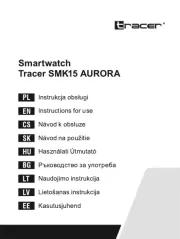
21 Juli 2025

15 Juli 2025

5 Juli 2025
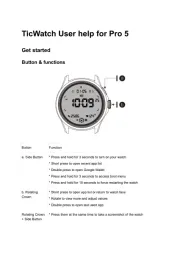
5 Juli 2025

4 Juli 2025
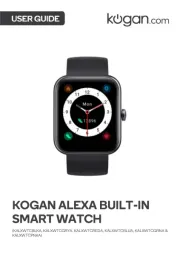
4 Juli 2025

4 Juli 2025
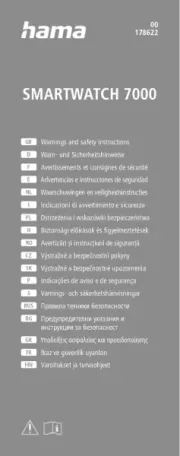
4 Juli 2025

4 Juli 2025