Huawei Watch Fit 3 Handleiding
Huawei
Smartwatch
Watch Fit 3
Bekijk gratis de handleiding van Huawei Watch Fit 3 (24 pagina’s), behorend tot de categorie Smartwatch. Deze gids werd als nuttig beoordeeld door 433 mensen en kreeg gemiddeld 4.8 sterren uit 217 reviews. Heb je een vraag over Huawei Watch Fit 3 of wil je andere gebruikers van dit product iets vragen? Stel een vraag
Pagina 1/24

Contents
Getting Started
Buttons and screen control 1
Pairing with an EMUI/Android phone 2
Pairing with an iPhone 3
Managing watch faces 3
Setting custom cards 4
Setting Do Not Disturb 4
Exercise
Starting an individual workout 6
Viewing workout records 6
Viewing the RAI 7
Viewing daily activity data 7
Health Management
Monitoring your sleep 9
Measuring SpO2 10
Measuring your heart rate 10
Testing stress levels 12
Breathing exercises 13
Assistant
Setting style watch faces 14
Setting alarms 14
Remote shutter 15
Controlling music playback 15
Managing messages 15
Flashlight 16
Finding your phone 16
Receiving weather reports 17
More
Charging 18
Setting the AOD watch face 20
Setting the Standby watch face 20
Conguring Gallery watch faces 21
Water-resistant and dust-resistant level and usagedenition
scenario description of wearable devices
21
i

Getting Started
Buttons and screen control
•comes with a touchscreen that supports full-screen touch operations (including swiping up,
down, left, and right, and touching and holding).
Appearance of the HUAWEI WATCH FIT Series
1: Side button
2: Charging port
3: Monitoring unit area
Operation Feature Remarks
Press the side
button.
•When the screen is press the sideo,
button to turn on the screen.
•When the watch face screen is displayed,
press the side button to access the app list
screen.
•When a non-watch face screen is
displayed, press the side button to return
to the watch face screen.
This feature is unavailable in
some scenarios, including
when an incoming call arrives
and workouts.
Press and hold
the side button.
Powers on, powers and restarts youro,
device.
-
Swipe left or
right on the
home screen.
Switches between screens. -
Swipe right on
a screen other
than the home
screen.
Returns to the previous screen. -
Swipe up on
the home
screen.
Views -notications.
1
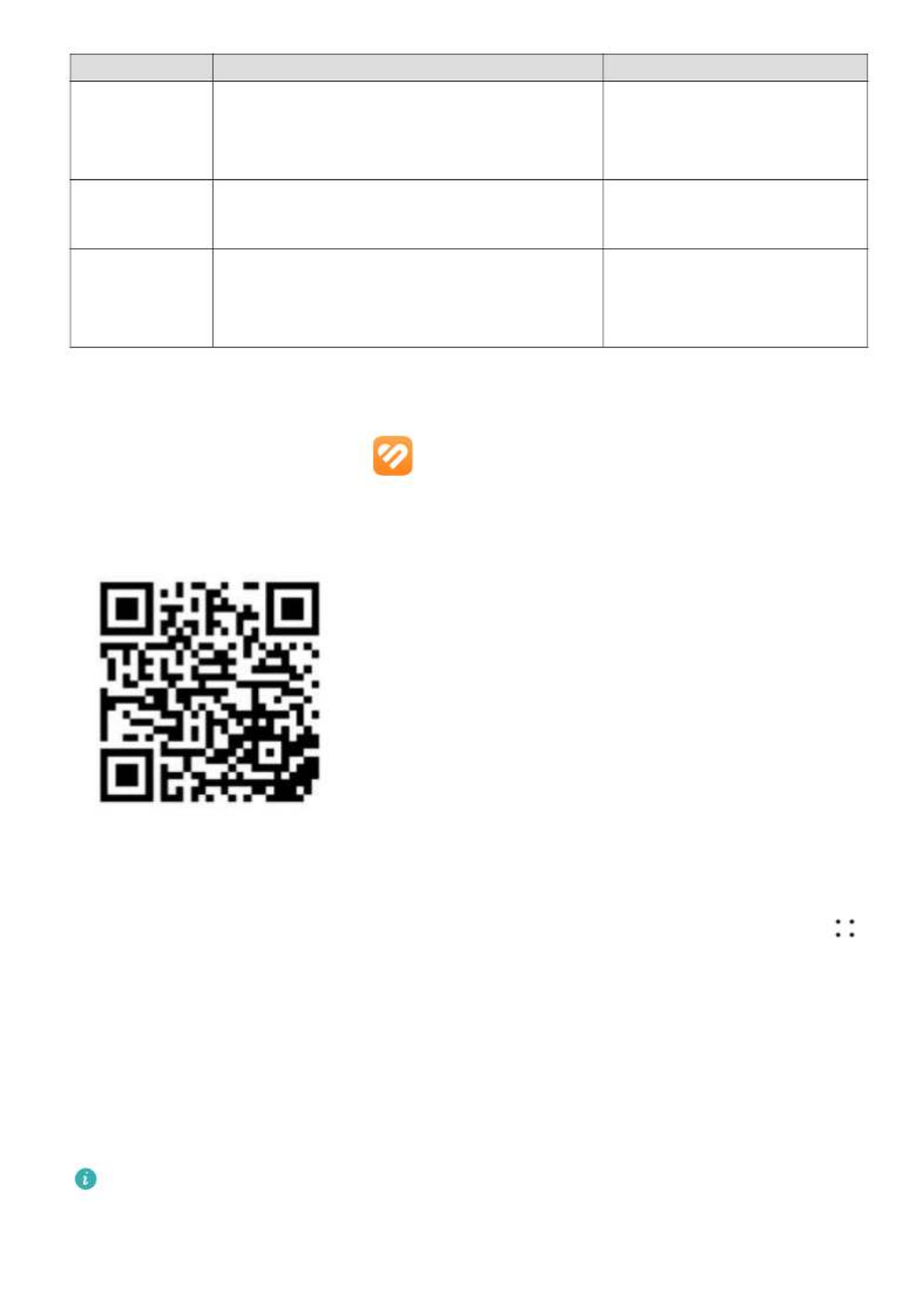
Operation Feature Remarks
Swipe down on
the home
screen.
Views the shortcut menu. -
Touch the
screen.
Chooses and -conrms.
Touch and hold
the home
screen.
Changes the watch face. -
Pairing with an EMUI/Android phone
1Install the app ( ).Huawei Health
If you have already installed the app, go to > Huawei Health Me Check for updates and
update it to the latest version.
If it has not been installed, save the QR code below to an album and scan it to download
the app. .
2Open the app, and go to > . If you don't haveHuawei Health Me Log in with HUAWEI ID
a HUAWEI ID, please register for one, and then log in.
3Power on your wearable device, select a language, and start pairing.
4Place your wearable device close to your phone. Open the app, touch Huawei Health
in the upper right corner, and touch . Select the wearable device that youAdd device
would like to pair your phone with, and touch .LINK
Alternatively, touch to pair by scanning the QR code displayed on your wearableScan
device.
5When a app pop-up window appears requesting a Bluetooth pairing,Huawei Health
touch .Allow
6When a pairing request displays on the wearable device, touch , and follow the onscreen√
instructions on the phone to complete the pairing.
After the pairing is complete, if you are using a non-HUAWEI phone, open the Huawei
Health app, go to the device details screen, touch Troubleshooting, and adjust system
settings. This prevents the app from being cleared from the background.Huawei Health
Getting Started
2
Product specificaties
| Merk: | Huawei |
| Categorie: | Smartwatch |
| Model: | Watch Fit 3 |
| Timer: | Ja |
| Gewicht: | 21 g |
| Breedte: | 46 mm |
| Diepte: | 30 mm |
| Gewicht verpakking: | 117 g |
| Breedte verpakking: | 120 mm |
| Diepte verpakking: | 90 mm |
| Hoogte verpakking: | 42 mm |
| Gebruikershandleiding: | Ja |
| Ondersteunde mobiele besturingssystemen: | Android, Android 5.0, Android 5.1, Android 6.0, Android 7.0, Android 7.1, Android 7.1.2, Android 8.0, Android 9.0, iOS, iOS 10.0, iOS 11.0, iOS 11.4, iOS 12, iOS 13, iOS 9.0, iOS 9.1, iOS 9.2, iOS 9.3 |
| Oplader: | Ja |
| Capaciteit van de accu/batterij: | - mAh |
| Omgevingslichtsensor: | Ja |
| Type verpakking: | Doos |
| Beeldschermdiagonaal: | 1.64 " |
| Resolutie: | 456 x 280 Pixels |
| Touchscreen: | Ja |
| Pixeldichtheid: | 326 ppi |
| Gyroscoop: | Ja |
| Versnellingsmeter: | Ja |
| Bluetooth-versie: | 5.2 |
| GPS: | Ja |
| Inclusief besturingssysteem: | LiteOS |
| USB-poort: | Nee |
| Type aansluitplug: | Bluetooth |
| Near Field Communication (NFC): | Nee |
| Compatibele geheugenkaarten: | Niet ondersteund |
| Kleurnaam: | Forest Green |
| Markt positionering: | Smartwatch |
| Klokmodus: | 12/24 uur |
| Horlogekast materiaal: | Polymeer |
| Band materiaal: | Silicone |
| Ingebouwde luidsprekers: | Ja |
| FM-radio: | Nee |
| Afgeronde schermhoeken: | Ja |
| Vorm: | Rechthoekig |
| Bluetooth Low Energy (BLE): | Ja |
| Levensduur accu/batterij: | 240 uur |
| Display technologie: | AMOLED |
| Ingebouwde camera: | Nee |
| Band kleur: | Groen |
| Stappenteller: | Ja |
| Waterdichtheid: | 5 ATM |
| Veiligheidsfunties: | Splash proof, Waterproof |
| Hartslag monitor: | Ja |
| Slaapkwaliteit: | Ja |
| Mobiele netwerkverbinding: | Nee |
| Voorgesteld geslacht: | Unisex |
| Sluitingtype: | Bandgesp met enkele pin |
| Gesp kleur: | Zwart |
| Dikte: | 10.7 mm |
| Horlogekast kleur: | Groen |
| Horlogekast grootte: | 30 mm |
| Slimme notificaties: | Ja |
| Batterijduur (GPS-modus): | 12 uur |
| Auto standby: | Ja |
| Band breedte: | 21 mm |
| Kleurenscherm: | Ja |
| Trilalarmklok: | Ja |
| Hartslagcontactsensoren: | Ja |
| Magnetische oplaadconnector: | Ja |
| Gespmateriaal: | Metaal |
| Wifi: | Nee |
| Type beeldscherm: | Digitaal |
| Type batterij: | Ingebouwde accu |
Heb je hulp nodig?
Als je hulp nodig hebt met Huawei Watch Fit 3 stel dan hieronder een vraag en andere gebruikers zullen je antwoorden
Handleiding Smartwatch Huawei

4 Augustus 2025

15 Juli 2025

15 Juli 2025

15 Juli 2025

14 Juli 2025

15 Mei 2025

7 Februari 2025

23 November 2024

13 November 2024

13 November 2024
Handleiding Smartwatch
- Forever
- TCL
- Lenovo
- Hallofo
- MyKronoz
- Epson
- X-WATCH
- Martian
- Xplora
- Apple
- Livoo
- Cubot
- Ticwatch
- Otium
- Xblitz
Nieuwste handleidingen voor Smartwatch

2 September 2025

2 September 2025
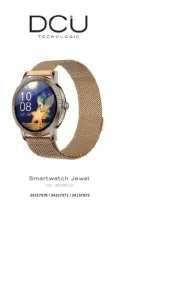
2 September 2025

1 September 2025

1 September 2025

1 September 2025
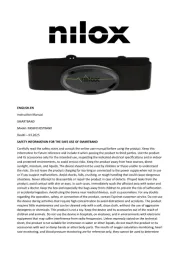
1 September 2025

1 September 2025

1 September 2025

1 September 2025