Huawei WATCH 4 Handleiding
Huawei
Smartwatch
WATCH 4
Bekijk gratis de handleiding van Huawei WATCH 4 (51 pagina’s), behorend tot de categorie Smartwatch. Deze gids werd als nuttig beoordeeld door 100 mensen en kreeg gemiddeld 4.7 sterren uit 50.5 reviews. Heb je een vraag over Huawei WATCH 4 of wil je andere gebruikers van dit product iets vragen? Stel een vraag
Pagina 1/51

Contents
Getting Started
Appearance 1
Button features and touch operations 1
Pairing with an EMUI/Android phone 3
Pairing with an iPhone 4
Icons 4
Standalone communications on your watch 5
Convenient experience on your watch 6
Obtaining health information on your watch 6
Basic settings on your watch 8
Connecting your watch to the Internet 10
Call
Carriers and regions that support the eSIM/VoLTE service 12
Activating the eSIM service 17
Making calls on your watch 18
Changing the eSIM number or the watch 20
Assistant
Sending and receiving SMS messages 21
HUAWEI Assistant·TODAY 22
Voice assistant 22
Setting custom cards 23
Customizing service widgets 23
Enabling or disabling Do Not Disturb 24
Finding your phone using your watch 24
Remote shutter 24
Managing messages 25
Music 26
Timers 27
Pairing with a new phone 28
Health Management
Activity rings 29
Health Glance 29
ECG 30
Measuring your heart rate 31
Measuring SpO2 33
Automatic SpO2 measurement 34
Measuring your skin temperature 34
Emergency SOS 35
i

Monitoring your sleep 36
Exercise
Starting a workout 38
Route back 38
Automatic workout detection 39
More
Managing apps 40
Charging 40
Managing watch faces 42
Setting OneHop Watch Faces 42
Conguring Gallery and video watch faces 43
Setting time and language 43
Setting a PIN 44
Setting sounds 44
Updates 45
Water-resistant and dust-resistant level and usagedenition
scenario description of wearable devices
45
Viewing device information 49
Contents
ii

Getting Started
Appearance
❶Up button
❷Down button
❸Speaker
❹Microphone
❺Electrode
❻Heart rate sensor
❼Charging area
Button features and touch operations
The device's touchscreen supports a range of touch operations, like swiping up, down, left,
and right, and touching and holding.
Up button
Operation Feature
Rotate In mode, zooms in and out on apps in the app list screen.•Grid
•In mode, swipes up and down in the app list and detailsList
screens.
•Swipes up and down on the screen after you open an app.
To enter or mode, go to Grid List Settings Watch face & >
home View > .
1
Product specificaties
| Merk: | Huawei |
| Categorie: | Smartwatch |
| Model: | WATCH 4 |
Heb je hulp nodig?
Als je hulp nodig hebt met Huawei WATCH 4 stel dan hieronder een vraag en andere gebruikers zullen je antwoorden
Handleiding Smartwatch Huawei

4 Augustus 2025

15 Juli 2025

15 Juli 2025

15 Juli 2025

14 Juli 2025

15 Mei 2025

7 Februari 2025

23 November 2024

13 November 2024

13 November 2024
Handleiding Smartwatch
- Denver
- Runtastic
- Misfit
- Cobra
- Martian
- Kieslect
- Galesto
- Valante
- Microsoft
- Lamax
- BEMI
- Time 2
- Oura
- Oppo
- Naxa
Nieuwste handleidingen voor Smartwatch

13 September 2025

4 September 2025

2 September 2025

2 September 2025
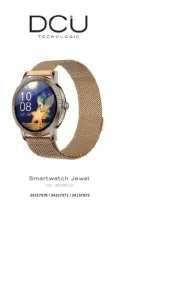
2 September 2025

1 September 2025

1 September 2025

1 September 2025
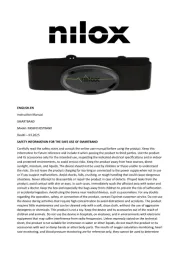
1 September 2025

1 September 2025