Huawei Talkband B1 Handleiding
Huawei
Smartwatch
Talkband B1
Bekijk gratis de handleiding van Huawei Talkband B1 (2 pagina’s), behorend tot de categorie Smartwatch. Deze gids werd als nuttig beoordeeld door 11 mensen en kreeg gemiddeld 4.4 sterren uit 6 reviews. Heb je een vraag over Huawei Talkband B1 of wil je andere gebruikers van dit product iets vragen? Stel een vraag
Pagina 1/2

Getting started
The TalkBand B1 is a wrist band that integrates the functions of
exercise monitoring, sleep monitoring, and Bluetooth calling.
Charge the B1 before you use it. Then perform a few quick
steps to set it up. A healthier lifestyle awaits!
Downloading the Huawei TalkBand
application
1. Search for Huawei TalkBand in App Store or Google
Play Store, or scan the 2D Barcode on the packaging to
download the TalkBand application.
2. Install the TalkBand application.
After the application is installed, is displayed on your
phone or tablet.
Pairing with your phone
For devices compatible with the B1, visit consumer.huawei.
com. To pair your phone with the B1, perform the following
steps:
1. Press and hold the B1's side
button to power it on and turn
on Bluetooth. will start
blinking.
2. Touch to open the TalkBand application and check
your phone's Bluetooth status. If Bluetooth is off, touch
the Bluetooth switch displayed in the upper right corner
of the application screen to turn it on.
Getting to know your B1
Item Description
Bluetooth
headset
You can remove it from the B1 for
Bluetooth calls.
Side button
• Press and hold it to power on or off
the B1 or reject an incoming call.
• Press it to switch between screens,
answer or end a call, and disable
reminders.
Wrist band
button Press it to eject the Bluetooth headset.
USB port Connect it to a charger for charging.
Headset cover Use it to wear a Bluetooth headset more
conveniently.
Screen display Description
• Blinking: Pairing with a Bluetooth
device.
• Steady on: A Bluetooth connection
has been set up.
3. Your phone automatically searches for and displays
nearby Bluetooth devices.
4. Touch the B1's name to pair with it. Then,
will be displayed on the B1's
screen .
Wearing the B1
Fasten the wrist strap buckles into the wrist band loops.
Screen display Description
The Bluetooth connection has failed or
is terminated.
Bluetooth status, time, and battery
level
Exercise reminder
Step counter
Calorie counter
Target completion progress
Target completion
Congratulations on completing your
target
Sleep duration
Alarm
Updating
Incoming call
End a call
Reject a call
Caller name or number
Calling
Battery level from low to high
-UUMRK6RG_
.[G]KO:GRQ(GTJ
'VV9ZUXK
.[G]KO:GRQ(GTJ
(
^^^^
'[ZUSGZOI
YKGXIN
6RGIKZNK(TK^Z
ZU_U[XVNUTK
'\GORGHRK
JK\OIKY
(R[KZUUZNYIXKKT (R[KZUUZNYIXKKT
TalkBand B1
Quick Start
USB port
Wrist band loop
Wrist band
Wrist band
button
Side button
Bluetooth
headset
Headset cover
Side button
Fitness monitoring
Exercise reminder
The TalkBand application lets you set exercise reminders,
letting you set the time you want to be reminded when to
exercise.
If you do not exercise at the set interval, the B1 will vibrate
and display to remind you.
Wear the B1 on your wrist and begin a healthier life.
Setting the exercise target
Use the TalkBand application to set your daily exercise target.
Viewing your tness statistics
When you are working out, press the side button to view
your tness statistics.
1. Press the side button to view your steps and target
completion progress .
2. Press the side button again to view how many calories
you have burned .
Completing your exercise target
After you complete an exercise target, the B1 displays
.
Synchronizing your tness statistics
The B1 stores your tness statistics. You can synchronize the
data to the TalkBand application to view it.
:GXMKZYZKVY
9KZ
1. Touch to open the TalkBand application.
2. Pair the B1 with your phone. For details, see "Pairing
with your phone."
3. To synchronize data between the TalkBand application
and the B1, drag down on the application screen and
then release your finger.
)UTTKIZOUT
IUSVRKZKJ
(R[KZUUZNYIXKKT
(
^^^^
'\GORGHRK
JK\OIKY
(R[KZUUZNYIXKKT
After the B1 is paired with your phone, it saves the
phone's Bluetooth information. So the B1 will
automatically connect to your phone after every restart.
You can set a target for calorie burned in the same
manner.
• Your B1 is water resistant. You can wear it in the
rain, when washing your hands, or while taking a
shower.
• If your skin feels discomfort when wearing the B1,
take it off and consult a doctor.
Visit consumer.huawei.com or scan
the 2D Barcode on the right to
search for and download the
TalkBand B1 User Guide in other
languages.
Screen
Bluetooth calling
The B1 noties you of incoming calls and lets you answer
them even when it's inconvenient for you to do so, such as
when you're driving or carrying baggage. It comes with a
Bluetooth headset which vibrates when you receive an
incoming call, and displays the caller information.
Answering a call
1. Press the wrist band button and follow the instructions
below to remove the headset.
2. If the size of the headset cover included with your B1
does not t comfortably, follow the instructions in the
gures below on how to replace it.
3. Wear the headset cover and adjust it to the angle shown
in the following gure so that it ts comfortably and
securely.
4. Press the side button to answer incoming calls.
Listening to music
Once the B1 is paired with your phone, you can listen to
music on your phone using the Bluetooth headset.
Backup headset covers are included in the product
package.
• Press and hold the side button to reject an incoming
call.
• During a call, press the side button to end the call.
Sleep monitoring
When you wear the B1 to bed, it collects your deep sleep,
light sleep, and awake statistics. After you set a smart alarm,
if the alarm nds that you are in a light sleep during the pre-
detection period, it will go off ahead of time; if you are in the
deep sleep state, the alarm will go off at the preset time.
Setting a smart alarm
Use the TalkBand application
to set the alarm time, pre-
detection duration, and
repeat interval.
Waking up
When your alarm is due, the B1 vibrates
and displays and
the current time .
Press the side button to dismiss the alert.
Getting to know your sleep status
Synchronize your sleep statistics to your TalkBand application
to view your sleep status. If you are suffering from poor sleep
quality, it is recommended that you do some exercise, such as
yoga.
'RGXSZOSK
9KZYSGXZGRGXS
6XKJKZKIZOUT
8KVKGZOTZKX\GR
You can disable the smart alarm function using the
TalkBand application.
After the data is synchronized, the TalkBand application
automatically generates a gure to provide a quick
view of your current and previous tness statistics.
Restart the B1 and wait until
starts blinking to set up a
Bluetooth connection again.
You can adjust the Bluetooth headset volume using
your phone.
96723113_03

Copyright and security information
Copyright © Huawei Technologies Co., Ltd.
2014. All rights reserved.
No part of this manual may be reproduced or transmitted in
any form or by any means without prior written consent of
Huawei Technologies Co., Ltd. and its afliates ("Huawei").
The product described in this manual may include copyrighted
software of Huawei and possible licensors. Customers shall
not in any manner reproduce, distribute, modify, decompile,
disassemble, decrypt, extract, reverse engineer, lease, assign,
or sublicense the said software, unless such restrictions are
prohibited by applicable laws or such actions are approved
by respective copyright holders.
Trademarks and Permissions
, , and are trademarks or registered
trademarks of Huawei Technologies Co., Ltd.
The Bluetooth® word mark and logos are registered trademarks
owned by Bluetooth SIG, Inc. and any use of such marks by
Huawei Technologies Co., Ltd. is under license.
Other trademarks, product, service and company names
mentioned may be the property of their respective owners.
Notice
Some features of the product and its accessories described
herein rely on the software installed, capacities and settings
of local network, and therefore may not be activated or may
be limited by local network operators or network service
providers.
Thus, the descriptions herein may not exactly match the product
or its accessories which you purchase.
Huawei reserves the right to change or modify any information
or specications contained in this manual without prior notice
and without any liability.
DISCLAIMER
ALL CONTENTS OF THIS MANUAL ARE PROVIDED "AS IS".
EXCEPT AS REQUIRED BY APPLICABLE LAWS, NO WARRANTIES
OF ANY KIND, EITHER EXPRESS OR IMPLIED, INCLUDING BUT
NOT LIMITED TO, THE IMPLIED WARRANTIES OF MERCHANTABILITY
AND FITNESS FOR A PARTICULAR PURPOSE, ARE MADE IN
RELATION TO THE ACCURACY, RELIABILITY OR CONTENTS
OF THIS MANUAL.
TO THE MAXIMUM EXTENT PERMITTED BY APPLICABLE LAW,
IN NO EVENT SHALL HUAWEI BE LIABLE FOR ANY SPECIAL,
INCIDENTAL, INDIRECT, OR CONSEQUENTIAL DAMAGES, OR
LOSS OF PROFITS, BUSINESS, REVENUE, DATA, GOODWILL
SAVINGS OR ANTICIPATED SAVINGS REGARDLESS OF
WHETHER SUCH LOSSES ARE FORSEEABLE OR NOT.
THE MAXIMUM LIABILITY (THIS LIMITATION SHALL NOT
APPLY TO LIABILITY FOR PERSONAL INJURY TO THE EXTENT
APPLICABLE LAW PROHIBITS SUCH A LIMITATION) OF
HUAWEI ARISING FROM THE USE OF THE PRODUCT DESCRIBED
IN THIS MANUAL SHALL BE LIMITED TO THE AMOUNT PAID
BY CUSTOMERS FOR THE PURCHASE OF THIS PRODUCT.
Import and Export Regulations
Customers shall comply with all applicable export or import
laws and regulations and be responsible to obtain all necessary
governmental permits and licenses in order to export, re-
export or import the product mentioned in this manual
including the software and technical data therein.
Privacy Policy
To better understand how we protect your personal information,
please see the privacy policy at http://consumer.huawei.com/
privacy-policy.
Safety information
This section contains important information about the operation
of your device. It also contains information about how to use
the device safely. Read this information carefully before using
your device.
Electronic device
Do not use your device if using the device is prohibited. Do
not use the device if doing so causes danger or interference
with other electronic devices.
Interference with medical equipment
• Follow rules and regulations set forth by hospitals and
health care facilities. Do not use your device where
prohibited.
• Some wireless devices may affect the performance of
hearing aids or pacemakers. Consult your service provider
for more information.
• Pacemaker manufacturers recommend that a minimum
distance of 15 cm be maintained between a device and a
pacemaker to prevent potential interference with the
pacemaker. If using a pacemaker, hold the device on the
side opposite the pacemaker and do not carry the device
in your front pocket.
Protecting your hearing when using a
headset
• To prevent possible hearing damage, do
not listen at high volume levels for long
periods.
• Using a headset at high volumes may damage your
hearing. To reduce this risk, lower the headset volume to
a safe and comfortable level.
• Exposure to high volumes while driving may cause
distraction and increase your risk of an accident.
Areas with ammables and explosives
• Do not use the device where ammables or explosives are
stored (in a gas station, oil depot, or chemical plant, for
example). Using your device in these environments
increases the risk of explosion or re. In addition, follow
the instructions indicated in text or symbols.
• Do not store or transport the device in containers with
ammable liquids, gases, or explosives.
Trafc security
• Observe local laws and regulations while using the device.
To reduce the risk of accidents, do not use your wireless
device while driving.
• Concentrate on driving. Your rst responsibility is to drive
safely.
• RF signals may affect the electronic systems of motor vehicles.
For more information, consult the vehicle manufacturer.
• Do not place the device over the air bag or in the air bag
deployment area in a motor vehicle. Doing so may hurt
you because of the strong force when the air bag inates.
• Do not use your device while ying in an aircraft or
immediately before boarding. Using wireless devices in an
aircraft may disrupt wireless networks, present a hazard
to aircraft operation, or be illegal.
Operating environment
• Avoid damp environments. Avoid magnetic elds. Using
the device in these environments may result in circuit
malfunctions.
• Do not use your device during thunderstorms to protect
your device against any danger caused by lightning.
• Ideal operating temperatures are 0 °C to +35 °C. Ideal
storage temperatures are -10 °C to +45 °C. Extreme heat
or cold may damage your device or accessories.
• Do not expose your device to direct sunlight (such as on a
car dashboard) for prolonged periods.
• Keep the device away from sources of heat and re, such
as a heater, microwave oven, stove, water heater, radiator,
or candle.
• Do not place sharp metal objects, such as pins, near the
earpiece or speaker. The earpiece may attract these
objects and result in injury.
• Do not allow children or pets to bite or suck the device or
accessories. Doing so may result in damage or explosion.
Child's safety
• Comply with all precautions with regard to child's safety.
Letting children play with the device or its accessories may
be dangerous. The device includes detachable parts that
may present a choking hazard. Keep away from children.
• The device and its accessories are not intended for use by
children. Children should only use the device with adult
supervision.
Accessories
Using an unapproved or incompatible power adapter, charger
or battery may cause re, explosion or other hazards.
Battery safety
• The device has a built-in, non-removable battery, do not
attempt to remove the battery, otherwise the device may
be damaged. To replace the battery, take the device to an
authorized service center.
• Do not connect battery poles with conductors, such as
keys, jewelry, or other metal materials. Doing so may
short-circuit the battery and cause injuries or burns.
• Keep the battery away from excessive heat and direct
sunlight. Do not place it on or in heating devices, such as
microwave ovens, stoves, or radiators. Batteries may
explode if overheated.
• Do not attempt to modify or remanufacture the battery,
insert foreign objects into it, or immerse or expose it to
water or other liquids. Doing so may lead to re,
explosion, or other hazards.
• If the battery leaks, ensure that the electrolyte does not
make direct contact with your skins or eyes. If the electrolyte
touches your skins or splashes into your eyes, immediately
ush with clean water and consult a doctor.
• Do not put batteries in re as they may explode. Damaged
batteries may also explode.
• Dispose of used batteries in accordance with local
regulations. Improper battery use may lead to re,
explosion, or other hazards.
• Do not allow children or pets to bite or suck the battery.
Doing so may result in damage or explosion.
• Do not smash or pierce the battery, or expose it to high
external pressure. Doing so may lead to a short circuit or
overheating.
Cleaning and maintenance
• Keep the device and accessories dry. Do not attempt to
dry it with an external heat source, such as a microwave
oven or hair dryer.
• Do not expose your device or accessories to extreme heat
or cold. These environments may interfere with proper
function and may lead to re or explosion.
• Avoid collision, which may lead to device malfunctions,
overheating, re, or explosion.
• Before you clean or maintain the device, stop using it,
stop all applications, and disconnect all cables connected
to it.
• Do not use any chemical detergent, powder, or other
chemical agents (such as alcohol and benzene) to clean
the device or accessories. These substances may cause
damage to parts or present a re hazard. Use a clean, soft,
and dry cloth to clean the device and accessories.
• Do not place magnetic stripe cards, such as credit cards
and phone cards, near the device for extended periods of
time. Otherwise the magnetic stripe cards may be
damaged.
• Do not dismantle or remanufacture the device and its
accessories. This voids the warranty and releases the
manufacturer from liability for damage. In case of damage,
contact an authorized service center for assistance or repair.
Environmental protection
• The device and its accessories (if included), such as the
power adapter, headset, and battery should not be
disposed of with household garbage.
• Disposal of the device and its accessories is subject to
local regulations. Support proper collection and recycling.
Disposal and recycling information
This symbol (with or without a solid bar) on the
device, batteries (if included), and/or the
packaging, indicates that the device and its
electrical accessories (for example, a headset,
adapter, or cable) and batteries should not be
disposed of as household garbage. These items
should not be disposed of as unsorted municipal waste and
should be taken to a certied collection point for recycling or
proper disposal.
For more detailed information about device or battery recycling,
contact your local city ofce, household waste disposal service,
or retail store.
Disposal of the device and batteries (if included) is subject to
WEEE Directive Recast (Directive 2012/19/EU) and Battery
Directive (Directive 2006/66/EC). The purpose of separating
WEEE and batteries from other waste is to minimize the
potential environmental impacts and human health risk of
any hazardous substances that may be present.
Reduction of hazardous substances
This device is compliant with the REACH Regulation [Regulation
(EC) No 1907/2006] and RoHS Directive Recast (Directive
2011/65/EU). Batteries (if included) are compliant with the
Battery Directive (Directive 2006/66/EC). For up-to-date
information about REACH and RoHS compliance, please visit
the web site http://consumer.huawei.com/certication.
EU regulatory conformance
RISK OF EXPLOSION IF BATTERY IS REPLACED BY AN
INCORRECT TYPE. DISPOSE OF USED BATTERIES ACCORDING
TO THE INSTRUCTIONS.
Statement
Hereby, Huawei Technologies Co., Ltd. declares that this
device is in compliance with the essential requirements and
other relevant provisions of Directive 1999/5/EC.
For the declaration of conformity, visit the web site http://
consumer.huawei.com/certication.
The following marking is included in the product:
This device may be operated in all member states of the EU.
Observe national and local regulations where the device is
used.
This device may be restricted for use, depending on the local
network.
FCC Regulatory Compliance
FCC statement
This equipment has been tested and found to comply with
the limits for a Class B digital device, pursuant to Part 15 of
the FCC Rules. These limits are designed to provide
reasonable protection against harmful interference in a
residential installation. This equipment generates, uses and
can radiate radio frequency energy and, if not installed and
used in accordance with the instructions, may cause harmful
interference to radio communications. However, there is no
guarantee that interference will not occur in a particular
installation. If this equipment does cause harmful interference
to radio or television reception, which can be determined by
turning the equipment off and on, the user is encouraged to
try to correct the interference by one or more of the
following measures:
--Reorient or relocate the receiving antenna.
--Increase the separation between the equipment and
receiver.
--Connect the equipment into an outlet on a circuit different
from that to which the receiver is connected.
--Consult the dealer or an experienced radio/TV technician
for help.
This device complies with Part 15 of the FCC Rules. Operation
is subject to the following two conditions: (1) this device may
not cause harmful interference, and (2) this device must
accept any interference received, including interference that
may cause undesired operation.
Caution: Any changes or modications to this device not
expressly approved by Huawei Technologies Co., Ltd. for
compliance could void the user's authority to operate the
equipment.
Installing the B1
When you no longer need to use the Bluetooth headset,
perform the following steps to insert it back into the B1.
1. Mount the Bluetooth headset onto the B1, as shown in
the following gure.
2. Press the front and back ends into the B1 simultaneously.
The B1 vibrates when the Bluetooth headset is properly
installed. Make sure the front end of the Bluetooth
headset is aligned with the B1's surface.
Bluetooth calling
The B1 function descriptions and illustrations in this
document are for your reference only. The product you have
purchased may vary.
Industry Canada compliance
IC Statement
The device meets the exemption from the routine evaluation
limits in section 2.5 of RSS 102 and compliance with RSS-102
RF exposure, users can obtain Canadian information on RF
exposure and compliance.
This device complies with CAN ICES-3 (B)/NMB-3(B).
This device complies with Industry Canada licence-exempt
RSS standard(s). Operation is subject to the following two
conditions: (1) this device may not cause interference, and (2)
this device must accept any interference, including
interference that may cause undesired operation of the
device.
Please visit http://consumer.huawei.com/en/support/hotline
for recently updated hotline and email address in your country
or region.
Product specificaties
| Merk: | Huawei |
| Categorie: | Smartwatch |
| Model: | Talkband B1 |
| Kleur van het product: | Grijs |
| Gewicht: | 26.2 g |
| Breedte: | 19.3 mm |
| Diepte: | 14.6 mm |
| Beeldscherm type: | OLED |
| Ondersteunde mobiele besturingssystemen: | Android 4.0,Android 4.1,Android 4.2,Android 4.3,Android 4.4,iOS 5.0,iOS 6.0,iOS 6.1,iOS 7.0 |
| Capaciteit van de accu/batterij: | 90 mAh |
| Bluetooth: | Ja |
| Beeldschermdiagonaal: | 1.4 " |
| Bluetooth-versie: | 3.0+HS |
| Near Field Communication (NFC): | Ja |
| Connectiviteitstechnologie: | Draadloos |
| Levensduur van de batterij: | - dag(en) |
| Merkcompatibiliteit: | Alle merken |
| Soort apparaat: | Polsband activiteitentracker |
| Band kleur: | Grijs |
| Stofwerend: | Ja |
| Type beeldscherm: | OLED |
Heb je hulp nodig?
Als je hulp nodig hebt met Huawei Talkband B1 stel dan hieronder een vraag en andere gebruikers zullen je antwoorden
Handleiding Smartwatch Huawei

15 Juli 2025

15 Juli 2025

15 Juli 2025

14 Juli 2025

15 Mei 2025

7 Februari 2025

23 November 2024

13 November 2024

13 November 2024

13 November 2024
Handleiding Smartwatch
- Withings
- August
- Galesto
- SimWatch
- Jawbone
- Motorola
- Audar
- ORA
- Mondaine
- X-unknown
- Aiwa
- Kogan
- Forever
- Lintelek
- MOTA
Nieuwste handleidingen voor Smartwatch

22 Juli 2025
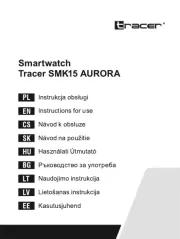
21 Juli 2025

15 Juli 2025

5 Juli 2025
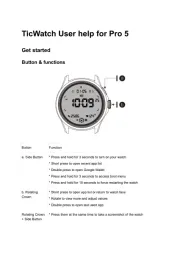
5 Juli 2025

4 Juli 2025
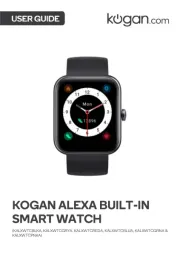
4 Juli 2025

4 Juli 2025
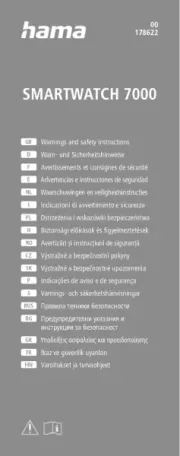
4 Juli 2025

4 Juli 2025