HP StoreOnce G2 Handleiding
Bekijk gratis de handleiding van HP StoreOnce G2 (178 pagina’s), behorend tot de categorie Nas. Deze gids werd als nuttig beoordeeld door 76 mensen en kreeg gemiddeld 4.6 sterren uit 38.5 reviews. Heb je een vraag over HP StoreOnce G2 of wil je andere gebruikers van dit product iets vragen? Stel een vraag
Pagina 1/178

HP StoreOnce
G2 Backup System user guide
Abstract
This is the user guide for the following G2 and G2–E HP StoreOnce Backup Systems:
•HP D2D4300 Series: HP D2D4324 and HP D2D4312
•HP D2D4100 Series: HP D2D4112 and HP D2D4106
•HP D2D2500 Series: HP D2D2504 and HP D2D2502
Some features described in this guide may not be activated on your product. Refer to the Quick Specs on http://www.hp.com
for supported features for your model and the current status. See the PDF version of the product's Installation and Configuration
guide (available from the HP web site) for all installation and hardware cabling instructions.
NOTE: Much of the information is also relevant for the older G1 products. Although these products are now discontinued,
they are still supported and Appendix A includes any information that is specific to the older G1 products.
HP Part Number: EH985-90955
Published: August 2013
Edition: 4

© Copyright 2011–2013 Hewlett-Packard Development Company, L.P.
Confidential computer software. Valid license from HP required for possession, use or copying. Consistent with FAR 12.211 and 12.212, Commercial
Computer Software, Computer Software Documentation, and Technical Data for Commercial Items are licensed to the U.S. Government under
vendor's standard commercial license.
The information contained herein is subject to change without notice. The only warranties for HP products and services are set forth in the express
warranty statements accompanying such products and services. Nothing herein should be construed as constituting an additional warranty. HP shall
not be liable for technical or editorial errors or omissions contained herein.
WARRANTY STATEMENT: To obtain a copy of the warranty for this product, see the warranty information website:
http://www.hp.com/go/storagewarranty
Linear Tape-Open, LTO, LTO Logo, Ultrium and Ultrium Logo are trademarks of Quantum Corp, HP and IBM in the US, other countries or both.
Microsoft, Windows, Windows NT, and Windows XP are U.S. registered trademarks of Microsoft Corporation.
Intel and Itanium are trademarks or registered trademarks of Intel Corporation or its subsidiaries in the United States and other countries.
AMD is a registered trademark of Advanced Micro Devices, Inc.
The StoreOnce Backup System product firmware includes software developed by the OpenSSL Project for use in the OpenSSL Toolkit.
(http://www.openssl.org/. See separate copyright statement included on the CD.

Contents
1 Getting started...........................................................................................6
Introduction..............................................................................................................................6
What is the Web Management interface?....................................................................................6
To run the Web Management Interface........................................................................................6
Initial logon and Welcome message...........................................................................................7
2 Home, Summary........................................................................................8
Summary (Home).....................................................................................................................8
3 Virtual Tape Devices.................................................................................10
Devices (Virtual Tape Devices)..................................................................................................10
Making Replication Target libraries visible to the host..................................................................16
Cartridges (Virtual Tape Devices)..............................................................................................18
4 NAS.......................................................................................................21
Shares (NAS).........................................................................................................................21
Configuring NAS targets for CIFS.............................................................................................22
Configuring users on AD (CIFS shares only)................................................................................24
Configuring NAS shares for NFS..............................................................................................30
5 Appliance Configuration...........................................................................33
Network (Configuration)..........................................................................................................33
Fibre Channel (Configuration)..................................................................................................36
iSCSI (Configuration)...............................................................................................................36
SNMP (Configuration).............................................................................................................37
HP Systems Insight Manager...............................................................................................39
Email Alerts (Configuration).....................................................................................................43
To configure Microsoft Exchange Server................................................................................44
6 Status.....................................................................................................46
System Activity (Status)............................................................................................................46
Storage (Status)......................................................................................................................46
Storage pool tab................................................................................................................47
Disks tab..........................................................................................................................49
RAID 50................................................................................................................................
Shelves 51.............................................................................................................................
Disk (Status)...........................................................................................................................52
RAID (Status)..........................................................................................................................54
Network (Status).....................................................................................................................54
iSCSI (Status).........................................................................................................................55
Fibre Channel (Status).............................................................................................................55
Storage Reporting (Status)........................................................................................................56
Log (Status)............................................................................................................................57
7 Replication..............................................................................................58
Status (Replication).................................................................................................................58
Virtual Tape Mappings (Replication)..........................................................................................59
Running the replication wizard (virtual tape devices)...............................................................61
NAS Mappings (Replication)....................................................................................................66
Running the replication wizard (NAS)...................................................................................69
Partner Appliances (Replication)...............................................................................................73
Source Appliance Permissions tab........................................................................................76
Local Appliance (Replication)...................................................................................................77
Event History (Replication)........................................................................................................81
Contents 3
Product specificaties
| Merk: | HP |
| Categorie: | Nas |
| Model: | StoreOnce G2 |
Heb je hulp nodig?
Als je hulp nodig hebt met HP StoreOnce G2 stel dan hieronder een vraag en andere gebruikers zullen je antwoorden
Handleiding Nas HP

17 Juli 2021

17 Juli 2021

29 Juni 2021

29 Juni 2021

29 Juni 2021
Handleiding Nas
- Veritas
- ZyXEL
- Samsung
- Mustang
- Synology
- Netgear
- QNAP
- Infortrend
- Raidsonic
- D-Link
- Asustor
- Terra
- LG
- Seagate
- Approx
Nieuwste handleidingen voor Nas
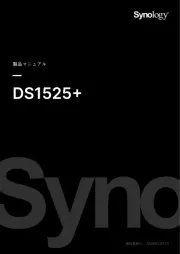
15 Juni 2025
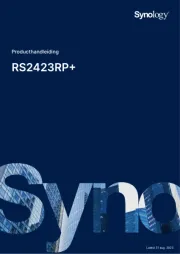
25 Februari 2025

24 Februari 2025

17 November 2024

17 November 2024

16 November 2024

2 Oktober 2024

6 Juli 2024

6 Juli 2024

10 April 2024