HP S101 Handleiding
Bekijk gratis de handleiding van HP S101 (2 pagina’s), behorend tot de categorie Soundbar. Deze gids werd als nuttig beoordeeld door 73 mensen en kreeg gemiddeld 3.6 sterren uit 37 reviews. Heb je een vraag over HP S101 of wil je andere gebruikers van dit product iets vragen? Stel een vraag
Pagina 1/2

PRINTER: Replace this box with Printed- In (PI)
Statement(s) as per spec.
NOTE: This box is simply a placeholder. PI
Statement(s) do not have to t inside the box but
should be placed in this area.
12
L00488-B22
*L00488-B22*
This accessory supports select HP Z Display, HP Elite Display, and
HP Pro Display monitors. Go to www.hp.com/go/quickspecs for
information about your monitor.
© Copyright 2017, 2018 HP Development Company, L.P.
The information contained herein is subject to change without notice.
The only warranties for HP products and services are set forth in
the express warranty statements accompanying such products and
services. Nothing herein should be construed as constituting an
additional warranty. HP shall not be liable for technical or editorial
errors or omissions contained herein.
Second Edtition: August 2018
First Edition: August 2017
1Left and right speakers
2Mounting hooks
3Audio input jack
4Headphone jack
5Security cable slot
6USB cable
7Power LED
8Power button (press)/
Volume control (rotate)
1
2
3
4
5
6
USB
7
LED
8
) " " /(
( )
1Speaker kiri dan kanan
2Kait pemasangan
3Soket masukan audio
4Soket headphone
5Slot kabel pengaman
6Kabel USB
7LED Daya
8Tombol daya (tekan)/Tombol
volume (putar)
1Levý apravý reproduktor
2Montážní háčky
3Konektor zvukového vstupu
4Konektor pro sluchátka
5Zásuvka pro bezpečnostní
kabel
6Kabel USB
7Kontrolka napájení
8Tlačítko napájení (stisknutí) /
Ovládání hlasitosti (otáčení)
2 11
5 6
87
3 4

1
2
3
4
5
6
7
8
1
2
3
4
5
6USB-Kabel
7
8
1
2
3
4
5
6Cable USB
7
8
1
2
3
4
5
6
7
8
1
2
3
4
5
antivol
6
7
8
1Altoparlanti destro e sinistro
2
3
4
5
6Cavo USB
7
8
1
2
3
4
5
6
7
8
1
2
3
4
5
6
7Maitinimo šviesos diodas
8
1
2
3
4
5
6
7
8
1
2
3
4
5
6
7
8
1
2
3
4
5
6Kabel USB
7
8
1
2
3
4
5
6Cabo USB
7
8
1
2
3
4
5
6Cabo USB
7
8
1
2
3
4
5
6
7
8
1
2
3
4
5
6
7
8
1
2
3
4
5
6Kabel USB
7
8
1
2
3
4
5
6
7
8
1
2
3
4
5
6
7
8
1
2
3
4
5
6
7
8
1
2
3
4
5
6
7
8
1
2
3
4
5
6
7
8
1왼쪽 및 오른쪽 스피커
2장착용 후크
3오디오 입력 잭
4헤드폰 잭
5보안 케이블 슬롯
6USB 케이블
7전원 LED
8전원 버튼(누르기)/볼륨
조절(회전하기)
1左扬声器和右扬声器
2安装挂钩
3音频输入插孔
4耳机插孔
5安全保护缆锁槽口
6USB 线缆
7电源指示灯
8电源按钮(按)/音量控制
(旋转)
1左右聲道喇叭
2安裝掛鉤
3音訊輸入插孔
4耳機插孔
5安全纜線鎖孔
6USB 纜線
7電源 LED 指示燈
8電源按鈕(按壓)/音量控
制(旋轉)
2 11
5 6
87
3 4
Product specificaties
| Merk: | HP |
| Categorie: | Soundbar |
| Model: | S101 |
| Producttype: | Draadloze stereoluidspreker |
| Kleur van het product: | Zwart |
| Gewicht: | 300 g |
| Breedte: | 40 mm |
| Diepte: | 274 mm |
| Hoogte: | 48 mm |
| Snoerlengte: | 1.8 m |
| Gebruikershandleiding: | Ja |
| Aan/uitschakelaar: | Ja |
| Vormgeving: | Soundbar |
| Gemiddeld vermogen: | 2.5 W |
| Relatieve luchtvochtigheid, in bedrijf: | 20 - 80 procent |
| Aantal per verpakking: | 1 stuk(s) |
| Impedantie: | 6 Ohm |
| Frequentiebereik: | 140 - 200000 Hz |
| Bedrijfstemperatuur ( koeling ) ( T - T ): | 5 - 35 °C |
| Productontwerp: | Soundbar |
| Relatieve vochtigheid in bedrijf (V-V): | 20 - 80 procent |
| Type product: | Draadloze stereoluidspreker |
| Code geharmoniseerd systeem (HS): | 85182200 |
Heb je hulp nodig?
Als je hulp nodig hebt met HP S101 stel dan hieronder een vraag en andere gebruikers zullen je antwoorden
Handleiding Soundbar HP

26 April 2023

12 Juni 2021
Handleiding Soundbar
- Paradigm
- Sven
- KEF
- Peerless-AV
- Definitive Technology
- Edis
- Maxell
- OK
- SoundTube
- Wet Sounds
- Bose
- Russound
- Fantec
- Krüger And Matz
- Razer
Nieuwste handleidingen voor Soundbar

15 September 2025

15 September 2025

15 September 2025
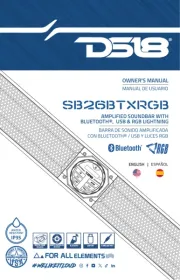
9 September 2025

9 September 2025
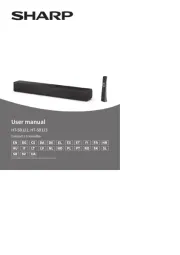
2 September 2025
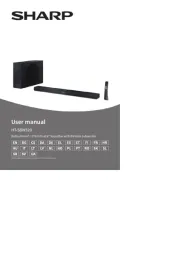
1 September 2025
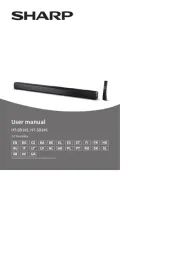
1 September 2025
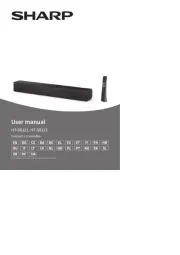
1 September 2025

1 September 2025