HP Pavilion Slimline s3020n Handleiding
Bekijk gratis de handleiding van HP Pavilion Slimline s3020n (194 pagina’s), behorend tot de categorie Desktop. Deze gids werd als nuttig beoordeeld door 55 mensen en kreeg gemiddeld 4.6 sterren uit 28 reviews. Heb je een vraag over HP Pavilion Slimline s3020n of wil je andere gebruikers van dit product iets vragen? Stel een vraag
Pagina 1/194

Getting Started

The only warranties for Hewlett-Packard products and services are set forth in the express
statements accompanying such products and services. Nothing herein should be construed as
constituting an additional warranty. HP shall not be liable for technical or editorial errors or
omissions contained herein.
HP assumes no responsibility for the use or reliability of its software on equipment that is not
furnished by HP.
This document contains proprietary information that is protected by copyright. No part of this
document may be photocopied, reproduced, or translated to another language without the prior
written consent of HP.
Hewlett-Packard Company
P.O. Box 4010
Cupertino, CA 95015-4010
USA
Copyright © 2000–2006 Hewlett-Packard Development Company, L.P.
May be licensed in the United States by one or both of U.S. Patents Nos. 4,930,158 and
4,930,160 until August 28, 2008.
Microsoft and Windows Vista are U.S. registered trademarks of Microsoft Corporation.
The Windows logo and Windows Vista are trademarks or registered trademarks of Microsoft
Corporation in the United States and/or other countries/regions.
HP supports lawful use of technology and does not endorse or encourage the use of our products
for purposes other than those permitted by copyright law.
The information in this document is subject to change without notice.

Table of Contents iii
Table of Contents
Setting Up Your Computer........................................................................1
Putting Your Computer Together ...............................................................................1
Placing the computer in the proper location ..........................................................1
Using surge protection ...................................... .....................2............................
Connecting to the computer ............................ ........................2............................
Connecting a Digital Camera (Photo or Video)...........................................................8
Connecting Other Devices .......................................................................................9
Storing Documentation and Recovery Discs..............................................................10
Adjusting the Monitor........................................ .........................10...........................
Setting Up a Local Area Network ...........................................................................10
Setting Up a Wired (Ethernet) Connection ...............................................................12
Integrated Wireless Devices............................... .........................12...........................
Connecting the Wireless LAN Device......................................................................13
Checking the wireless LAN device installation .....................................................14
Using wireless security features .........................................................................14
Connecting a Modem ...........................................................................................15
Connecting Speakers or Microphone ......................................................17
Using Speakers ................................................ .........................17...........................
Sound Connector Types ........................................................................................18
Connecting a Microphone.....................................................................................20
Speaker Configurations..................................... .........................20...........................
Speaker types .................................................................................................21
Connecting 2/2.1 (Two Speakers and a Subwoofer) Audio Speakers.........................22
Connecting 4.1 (Four Speakers and a Subwoofer) Audio Speakers ............................23
Connecting 5.1 (Five Speakers and a Subwoofer) Audio Speakers.............................24
Connecting 7.1 (Seven Speakers and a Subwoofer) Audio Speakers..........................26
Product specificaties
| Merk: | HP |
| Categorie: | Desktop |
| Model: | Pavilion Slimline s3020n |
Heb je hulp nodig?
Als je hulp nodig hebt met HP Pavilion Slimline s3020n stel dan hieronder een vraag en andere gebruikers zullen je antwoorden
Handleiding Desktop HP

6 December 2024

6 December 2024

24 November 2024

24 November 2024

24 November 2024

24 November 2024

24 November 2024

23 November 2024

23 November 2024

23 November 2024
Handleiding Desktop
- LC-Power
- Lenovo
- ONYX
- Fujitsu
- MSI
- Dell Wyse
- Trekstor
- Advance
- InFocus
- System76
- Vorago
- Elitegroup
- Shuttle
- Asus
- Foxconn
Nieuwste handleidingen voor Desktop
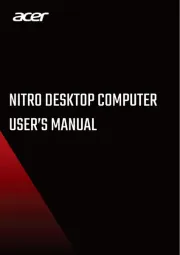
9 September 2025

1 September 2025
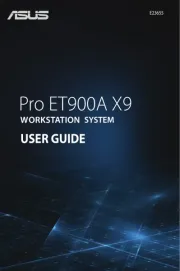
31 Augustus 2025

31 Augustus 2025

31 Augustus 2025

31 Augustus 2025

6 Augustus 2025

4 Augustus 2025

29 Juli 2025

29 Juli 2025