HP Officejet C4100 Handleiding
HP
Niet gecategoriseerd
Officejet C4100
Bekijk gratis de handleiding van HP Officejet C4100 (12 pagina’s), behorend tot de categorie Niet gecategoriseerd. Deze gids werd als nuttig beoordeeld door 36 mensen en kreeg gemiddeld 4.8 sterren uit 18.5 reviews. Heb je een vraag over HP Officejet C4100 of wil je andere gebruikers van dit product iets vragen? Stel een vraag
Pagina 1/12

HP Photosmart C4100 series
3
2
1
*Q8100-90248*
Q8100-90248
*Q8100-90248*
**
* CD.
*
* On CD.
*Na dysku CD.
*CD’dedir.
** .
**
**Purchased separately.
**Naley zakupić oddzielnie.
**Ayrıca satılır.
EL
EL
EL
EL
TR
TR
TR
TR
PL
PL
PL
PL
EN
EN
EN
EN
∆: USB µ
µ 14 µ
µ .
µ µ!.
"# !
µ!.
$ µ ! !.
% µ ! ! ! µ #.
&
UYARI: Yazılımın başarıyla yüklendiğinden emin olmak için 14.
adıma gelinceye kadar USB kablosunu bağlamayın.
Hem kağıt tepsisini hem de yazıcı kartuşu kapağını indirin. Aygıtın
üzerindeki tüm paketleme malzemesini çıkarın, ardından yazıcı
kartuşunun kapağını kapatın.
Kutunun içindekileri doğrulayın.
Paketinizin içinden çıkanlar değişiklik gösterebilir.
Buradan Başlayın
Pocztek
OSTRZEENIE: Aby oprogramowanie zostało pomylnie
zainstalowane, kabel USB naley podłczyć dopiero w kroku 14.
Opuć zarówno zasobnik papieru, jak i drzwiczki dostpu do kaset
drukujcych. Z urzdzenia naley wyjć wszystkie elementy opakowania,
a nastpnie zamknć drzwiczki dostpu do kaset drukujcych.
Sprawd zawartoć opakowania.
Rzeczywista zawartoć opakowania moe być inna.
Start Here
Lower both the paper tray and the print cartridge door. Remove
any packing material from the device, then close the print cartridge
door.
Verify the box contents.
The contents of your box may differ.
WARNING: Do not connect the USB cable until step 14 to ensure
that the software is installed successfully.
a.
b.
USB
Windows
Macintosh
Basics Guide
HP Photosmart C4100 All-in-One series

2 • HP Photosmart C4100 series
7
4
6
5
EL
EL
EL
EL
TR
TR
TR
TR
PL
PL
PL
PL
EN
EN
EN
EN
µ.
µ .
µ µ, µµ
.
.
(µ ) µ µ
µµ µ
: µ
µ.
Kaplama henüz takılmamış ise, takın.
Renkli grafik ekranı kaldırın. En iyi görüntüyü elde etmek için,
ekranın üzerindeki koruyucu şeridi çıkarın.
Güç kablosunu ve adaptörünü bağlayın.
( Açık ) düğmesine basın ve renkli grafik ekran üzerindeki istemi
bekleyin
ÖNEMLİ: Yazıcı kartuşlarını takabilmeniz için aygıt açık olmalıdır.
Przymocuj nakładk, jeli nie jest jeszcze przymocowana.
Podnie kolorowy wywietlacz graficzny. Aby uzyskać najlepsz
widocznoć, naley zdjć foli ochronn z wywietlacza.
Podłcz przewód zasilajcy i zasilacz.
Nacinij przycisk ( Włcz ) i zaczekaj na wywietlenie monitu na
kolorowym wywietlaczu graficznym
WANE: Włoenie kaset jest moliwe pod warunkiem, e
urzdzenie jest włczone.
Attach the faceplate if not already attached.
Lift the color graphics display. For best viewing, remove the
protective film from the display.
Connect the power cord and adapter.
Press ( On button) and wait for the prompt on the color graphics
display
IMPORTANT: The device must be turned on to insert cartridges.

HP Photosmart C4100 series • 3
9
8
10
EL
EL
EL
TR
TR
TR
PL
PL
PL
EN
EN
EN
" µ!. / #!
µ! µ ! . $ µ
! ,
.
"# µ!.
: 0 ! ! #! µ
µ!.
% !
.
Yazıcı kartuşu kapağını açın. Yazdırma taşıyıcısının sağa doğru
hareket ettiğinden emin olun. Sağa doğru hareket etmezse, aygıtı
kapatın ve sonra yeniden açın.
Her iki kartuşun da bandını çıkarın.
DİKKAT: Bakır renkli temas noktalarına dokunmayın ya da
kartuşların bantlarını yeniden yapıştırmayın.
Tepsi uzantısını dışarıya çekin ve sonra düz beyaz kağıt yükleyin.
Otwórz drzwiczki dostpu do kaset drukujcych. Sprawd, czy
karetka przesunła si w prawo. Jeli karetka nie przesuwa si w
prawo, wyłcz urzdzenie, a nastpnie włcz je ponownie.
Zdejmij tam z obu kaset drukujcych.
OSTRONIE: Nie naley dotykać styków w kolorze miedzianym ani
ponownie naklejać tamy na kasety drukujce.
Wycignij przedłuenie zasobnika, a nastpnie załaduj zwykły
biały papier.
Open the print cartridge door. Make sure the print carriage moves
to the right. If it does not move to the right, turn the device off, then
turn it back on again.
Remove the tape from both cartridges.
CAUTION: Do not touch the copper-colored contacts or re-tape the
cartridges.
Pull out the tray extender, and then load plain white paper.
a.
b.
Product specificaties
| Merk: | HP |
| Categorie: | Niet gecategoriseerd |
| Model: | Officejet C4100 |
Heb je hulp nodig?
Als je hulp nodig hebt met HP Officejet C4100 stel dan hieronder een vraag en andere gebruikers zullen je antwoorden
Handleiding Niet gecategoriseerd HP

6 Juli 2025

6 Juli 2025

6 Juli 2025

6 Juni 2025
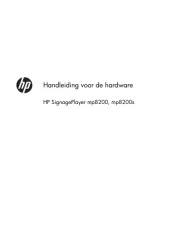
4 Juni 2025

3 Juni 2025

13 Mei 2025

8 Mei 2025

14 April 2025

7 April 2025
Handleiding Niet gecategoriseerd
- Astropet
- Sharper Image
- AENO
- Jumbo
- Lanaform
- Metapen
- Sennheiser
- Joy-it
- Nibe
- Ernesto
- Zagg
- Seecode
- Egnater
- Greenworks
- Progressive Industries
Nieuwste handleidingen voor Niet gecategoriseerd
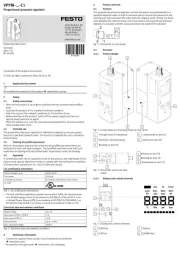
1 Augustus 2025

1 Augustus 2025

1 Augustus 2025

1 Augustus 2025

1 Augustus 2025

1 Augustus 2025

1 Augustus 2025

1 Augustus 2025

1 Augustus 2025
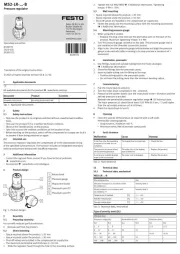
1 Augustus 2025