HP c 150w Handleiding
HP
Niet gecategoriseerd
c 150w
Bekijk gratis de handleiding van HP c 150w (12 pagina’s), behorend tot de categorie Niet gecategoriseerd. Deze gids werd als nuttig beoordeeld door 273 mensen en kreeg gemiddeld 3.8 sterren uit 137 reviews. Heb je een vraag over HP c 150w of wil je andere gebruikers van dit product iets vragen? Stel een vraag
Pagina 1/12


1
Preface
About this Manual
• The contents of this manual and the bundled Basic Reference are subject to change
without notice.
• Note that the example screens and product illustrations shown in this User’s Guide may
differ somewhat from the screens and configuration of the actual camera.
Copyright
• This manual contains proprietary information protected by copyright. All rights are reserved.
No part of this manual may be reproduced by any mechanical, electronic or other means, in
any form, without prior written permission of the manufacturer.
• HP shall not be liable for technical or editorial errors or omissions contained herein.
© Copyright 2013
Federal Communications Commission (FCC) Compliance
This equipment has been tested and found to comply with the limits for a Class B digital
device, pursuant to Part 15 of the FCC Rules. These limits are designed to provide
reasonable protection against harmful interference in a residential installation. This
equipment generates, uses, and can radiate radio frequency energy and, if not installed and
used in accordance with the instructions, may cause harmful interference to radio
communications. However, there is no guarantee that interference will not occur in a
particular installation. If this equipment does cause harmful interference to radio or television
reception, which can be determined by turning the equipment off and on, the user is
encouraged to try to correct the interference by one or more of the following measures:
• Reorient or relocate the receiving antenna.
• Increase the distance between the equipment and the receiver.
• Connect the equipment to an outlet on a circuit different from that to which the receiver is
connected.
• Consult the dealer or an experienced radio/TV technician for help.
Warning: A shielded-type power cord is required in order to meet FCC emission limits and
to prevent interference to radio and television reception. Use only shielded cable to
connect I/O devices to this equipment. Any changes or modifications not expressly
approved by the manufacturer may void your warranty and service agreement.
Declaration of Conformity
This device complies with Part 15 of the FCC rules. Operation is subject to the following
conditions:
• This device may not cause harmful interference.
• This device must accept any interference received, including interference that may cause
undesired operation.
Trademark Recognition
Window XP/Vista/7 are registered trademarks of Microsoft Corporation in the United States
and/or other countries. Windows is an abbreviated term referring to the Microsoft Windows
Operation System. All other companies or product names are trademarks or registered
trademarks of their respective companies.
Safety and Handling Precautions
Camera Information
• Do not take apart or attempt to service the camera yourself.
• Do not expose the camera to extreme temperatures.

2
• All cow the amera rm up h moving ro d to wa w en f m col t to warm emperatures.
• D t ch t c l o no tou he amera ens.
• Do not expo e l to dir ct sunlse th ens e ight r n e fo exte ded p riods.
• Do u e not s abrasive chemic l cl ing sola s, ean vents stror ong detergents to cl ean the produ t. c
Wi h rodu ape t e p ct with slig ly d soft cl ht amp oth.
• Do n t use th fl h r o e as o LE ht ne aD Lig ar person' e event poss e rs yes to pr ibl eye inju y.
• To p t y frreven ou om n over falli g o r lting ffr esu in tra ic acc dent, pl d n t u the i ease o o se
c w ile y amera h ou are driving n walking, or ridi g ehicle. a v
• Please d han l e the camera p stra with care, an d never plac te he strap around h t e neck of an
infa t o chil Wr n r d. apping the strap o a e ma ause su ation. ar und n ck y c ffoc
• Do t ject CD sc ens to impac no sub the L re t.
IMPORTANT
- Don’t open the battery door under water.
- Close the battery door properly for best water sealing.
- Rinse the camera with clean water after used and keep it dry for
storage.
1. Getting to know your camera
8 Me es sensor ga pixels r olution
Digital st ll ca era i m
Digital v deo c mco der i a r
Built-in fl l ash ight
4x digit l zo a om
2.7+1.8 F or d " T T col isplay
Micro SD card rt suppo
2 x AAA alkal ne b eries i att
2. Camera Overview
1Shutter Press on to ake ph phs o o start /s op r cordi g this butt t otogra r t t e n
a video or o anges e d clip, to c nfirm ch in m nu mo e
2Power n/off o
button
Press this utton to switch on nd press it for at least 2 s co b a e nds
to shut or press it the status C . off, to display or hide icon on L D
3LC swit hD c
button
Pre t t ss his button o switch L D be the small or C t ween monit and
the big monitor
Product specificaties
| Merk: | HP |
| Categorie: | Niet gecategoriseerd |
| Model: | c 150w |
Heb je hulp nodig?
Als je hulp nodig hebt met HP c 150w stel dan hieronder een vraag en andere gebruikers zullen je antwoorden
Handleiding Niet gecategoriseerd HP

6 Juli 2025

6 Juli 2025

6 Juli 2025

6 Juni 2025
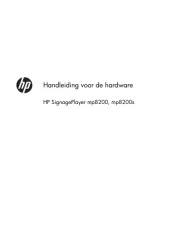
4 Juni 2025

3 Juni 2025

13 Mei 2025

8 Mei 2025

14 April 2025

7 April 2025
Handleiding Niet gecategoriseerd
- Seidio
- PVI
- Liteline
- Craftsman
- Barazza
- APSystems
- Fujifilm
- Extech
- Opkon
- DPA
- Daisy
- Asetek
- Intex
- Coca-Cola
- Hurtle
Nieuwste handleidingen voor Niet gecategoriseerd
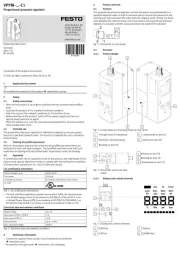
1 Augustus 2025

1 Augustus 2025

1 Augustus 2025

1 Augustus 2025

1 Augustus 2025

1 Augustus 2025

1 Augustus 2025

1 Augustus 2025

1 Augustus 2025
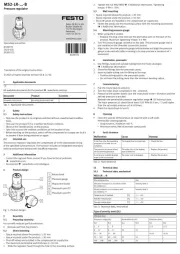
1 Augustus 2025