HP 300-030nt Handleiding
Bekijk gratis de handleiding van HP 300-030nt (31 pagina’s), behorend tot de categorie Desktop. Deze gids werd als nuttig beoordeeld door 10 mensen en kreeg gemiddeld 4.5 sterren uit 5.5 reviews. Heb je een vraag over HP 300-030nt of wil je andere gebruikers van dit product iets vragen? Stel een vraag
Pagina 1/31

User Guide

© Copyright 2014 Hewlett-Packard
Development Company, L.P.
Microsoft and Windows are U.S. registered
trademarks of the Microsoft group of
companies.
The information contained herein is subject to
change without notice. The only warranties for
HP products and services are set forth in the
express warranty statements accompanying
such products and services. Nothing herein
should be construed as constituting an
additional warranty. HP shall not be liable for
technical or editorial errors or omissions
contained herein.
First Edition: November 2014
Document Part Number: 800889-001
Product notice
This guide describes features that are common
to most models. Some features may not be
available on your computer.
Not all features are available in all editions of
Windows. This computer may require upgraded
and/or separately purchased hardware, drivers
and/or software to take full advantage of
Windows functionality. Go to
http://www.microsoft.com for details.
To access the latest user guide, go to
http://www.hp.com/support, and select your
country. Select , and then Drivers & Downloads
follow the on-screen instructions.
Software terms
By installing, copying, downloading, or
otherwise using any software product
preinstalled on this computer, you agree to be
bound by the terms of the HP End User License
Agreement (EULA). If you do not accept these
license terms, your sole remedy is to return the
entire unused product (hardware and
software) within 14 days for a full refund
subject to the refund policy of your seller.
For any further information or to request a full
refund of the price of the computer, please
contact your seller.

Table of contents
1 Getting information ....................................................................................................................................... 1
2 Setting up your computer .............................................................................................................................. 3
Connecting to the Internet (select models only) .................................................................................................. 4
3 Navigating the screen .................................................................................................................................... 5
Using touch gestures ............................................................................................................................................. 5
Using the keyboard and mouse ............................................................................................................................. 5
4 Protecting your computer .............................................................................................................................. 8
Computer security features ................................................................................................................................... 8
5 Troubleshooting ........................................................................................................................................... 9
Computer does not start ....................................................................................................................................... 9
Power ................................................................................................................................................................... 10
Display (monitor) (select models only) ............................................................................................................... 10
Keyboard and mouse (with cable) ....................................................................................................................... 11
Keyboard and mouse (wireless) .......................................................................................................................... 11
Speakers and sound ............................................................................................................................................ 12
Internet access .................................................................................................................................................... 13
Software troubleshooting ................................................................................................................................... 14
6 System Recovery ......................................................................................................................................... 16
Choosing a system recovery method .................................................................................................................. 16
System recovery options ..................................................................................................................................... 16
Recovery media ................................................................................................................................................... 18
7 Maintenance ............................................................................................................................................... 20
Schedules and tasks ............................................................................................................................................ 20
Cleaning your computer ...................................................................................................................................... 21
8 Using HP PC Hardware Diagnostics (UEFI) ...................................................................................................... 23
Downloading HP PC Hardware Diagnostics (UEFI) to a USB device .................................................................... 23
iii
Product specificaties
| Merk: | HP |
| Categorie: | Desktop |
| Model: | 300-030nt |
| Kleur van het product: | Silver, White |
| Gewicht: | 630 g |
| Breedte: | 144 mm |
| Diepte: | 144 mm |
| Hoogte: | 52 mm |
| Gewicht verpakking: | 2230 g |
| Breedte verpakking: | 494 mm |
| Diepte verpakking: | 149 mm |
| Hoogte verpakking: | 205 mm |
| Bluetooth: | Ja |
| Frequentie van processor: | 1.9 GHz |
| Processorfamilie: | Intel® Core™ i3 |
| Processormodel: | i3-4025U |
| Aantal processorkernen: | 2 |
| Wi-Fi-standaarden: | 802.11b, 802.11g, Wi-Fi 4 (802.11n) |
| Bluetooth-versie: | 4.0 |
| Inclusief besturingssysteem: | Windows 8.1 |
| Ethernet LAN: | Ja |
| Geïntegreerde geheugenkaartlezer: | Ja |
| Compatibele geheugenkaarten: | SD, SDHC, SDXC |
| Processor lithografie: | 22 nm |
| Inclusief AC-adapter: | Ja |
| Land van herkomst: | China |
| Aantal HDMI-poorten: | 1 |
| Microfoon, line-in ingang: | Nee |
| DVI-poort: | Nee |
| Aantal Ethernet LAN (RJ-45)-poorten: | 1 |
| Bevestigingsmogelijkheid voor kabelslot: | Ja |
| Wachtwoordbeveiliging: | Ja |
| Netvoeding: | 45 W |
| Aansluiting voor netstroomadapter: | Ja |
| Intern geheugen: | 4 GB |
| Opslagmedia: | HDD |
| Intern geheugentype: | DDR3L-SDRAM |
| Duurzaamheidscertificaten: | EPEAT Silver, ENERGY STAR |
| Aantal DisplayPorts: | 1 |
| Wifi-standaard: | Wi-Fi 4 (802.11n) |
| Ethernet LAN, data-overdrachtsnelheden: | 10,100,1000 Mbit/s |
| Temperatuur bij opslag: | -20 - 60 °C |
| Intel® Wireless Display (Intel® WiDi): | Ja |
| Aantal poorten USB 3.2 Gen 1 (3.1 Gen 1) Type A: | 4 |
| Processor socket: | BGA 1168 |
| Stepping: | D0 |
| Systeembus: | 5 GT/s |
| Processor aantal threads: | 4 |
| PCI Express slots versie: | 2.0 |
| Processor operating modes: | 64-bit |
| Processor cache: | 3 MB |
| Tjunction: | 100 °C |
| Bus type: | DMI2 |
| PCI Express configuraties: | 4x1, 1x4 |
| Thermal Design Power (TDP): | 15 W |
| Codenaam processor: | Haswell |
| Maximaal aantal PCI Express-lijnen: | 10 |
| Processor cache type: | Smart Cache |
| ECC ondersteund door processor: | Nee |
| Processorfabrikant: | Intel |
| Architectuur besturingssysteem: | 64-bit |
| Maximum intern geheugen: | 16 GB |
| Totale opslagcapaciteit: | 1000 GB |
| Soort optische drive: | Nee |
| Ingebouwde grafische adapter: | Ja |
| Familie ingebouwde grafische adapter: | Intel® HD Graphics |
| On-board graphics adapter model: | Intel® HD Graphics 4400 |
| Basisfrequentie ingebouwde grafische adapter: | 200 MHz |
| Graphics on-board -adapter dynamische frequentie (max): | 950 MHz |
| On-board grafische adapter ID: | 0xA16 |
| Maximaal geheugen ingebouwde grafische adapter: | 2 GB |
| On-board grafische adapter DirectX-versie: | 12 |
| Ondersteunde instructie sets: | AVX 2.0, SSE4.1, SSE4.2 |
| Intel® My WiFi Technology (Intel® MWT): | Nee |
| Intel® Smart Response Technology: | Ja |
| Intel® Hyper Threading Technology (Intel® HT Technology): | Ja |
| Intel® Turbo Boost Technology: | Nee |
| Intel® Quick Sync Video Technology: | Ja |
| Intel® InTru™ 3D Technology: | Ja |
| Intel® Clear Video HD Technology (Intel® CVT HD): | Ja |
| Intel® Insider™: | Ja |
| Intel® Flex Memory Access: | Nee |
| Intel® AES New Instructions (Intel® AES-NI): | Ja |
| Enhanced Intel SpeedStep Technology: | Ja |
| Execute Disable Bit: | Ja |
| Idle States: | Ja |
| Thermal Monitoring Technologies: | Ja |
| CPU configuratie (max): | 1 |
| Intel® Enhanced Halt State: | Ja |
| Intel® Clear Video Technology for Mobile Internet Devices (Intel® CVT for MID): | Nee |
| Intel® VT-x with Extended Page Tables (EPT): | Ja |
| Ingebouwde opties beschikbaar: | Nee |
| Intel® Small Business Advantage (Intel® SBA): | Nee |
| Intel® Secure Key: | Ja |
| Intel® 64: | Ja |
| Intel® Virtualization Technology for Directed I/O (VT-d): | Nee |
| Intel® Clear Video-technologie: | Nee |
| Intel® Virtualization Technology (VT-x): | Ja |
| Verpakkingsgrootte processor: | 40 x 24 x 1.5 mm |
| Conflictvrije processor: | Ja |
| Intel® Identity Protection Technology (Intel® IPT): | Ja |
| Versie Intel® Identity Protection Technology: | 1.00 |
| Versie Intel® Secure Key Technology: | 1.00 |
| Versie Intel® Smart Response Technology: | 1.00 |
| ARK ID processor: | 81019 |
| Intel® Trusted Execution Technology: | Nee |
| Intel® TSX-NI: | Nee |
| Versie Intel® TSX-NI: | 0.00 |
| Intel® Anti-Theft Technology (Intel® AT): | Ja |
| Intel® Smart Connect Technology: | Ja |
| Toetsenbord inbegrepen: | Ja |
| Combo koptelefoon/microfoon port: | Ja |
| Audio-uitgangskanalen: | 2.1 kanalen |
| Processorcode: | R1EQ |
| Discreet grafische adapter model: | Niet beschikbaar |
| Inclusief muis: | Ja |
| Maximaal intern geheugen ondersteund door processor: | 16 GB |
| Geheugentypen ondersteund door processor: | DDR3L-SDRAM, LPDDR3-SDRAM |
| Klokgeheugen-snelheden ondersteund door processor: | 1333,1600 MHz |
| Kloksnelheid geheugen: | 1600 MHz |
| Geheugenlayout: | 1 x 4 GB |
| Geheugenslots: | 2x DIMM |
| Aantal displays ondersteund (door on-board grafische adapter): | 3 |
| Aantal geïnstalleerde processoren: | 1 |
| Geheugenbandbreedte ondersteund door de processor ( max): | 25.6 GB/s |
| Inclusief monitor: | Nee |
| Hoogte, in bedrijf: | 0 - 2000 m |
| Hoogte bij opslag: | 0 - 4572 m |
| Het aantal geïnstalleerde HDD's: | 1 |
| HDD capaciteit: | 1000 GB |
| HDD interface: | SATA |
| HDD rotatiesnelheid: | 5400 RPM |
| FSB Parity: | Nee |
| Front-side bus processor: | - MHz |
| Intel® Demand Based Switching: | Nee |
| UART: | Ja |
| Meegeleverde drivers: | Ja |
| Processorserie: | Intel® Core™ i3-4000 Mobile Series |
| Intel® Dual Display Capable Technology: | Nee |
| Intel® FDI Technology: | Nee |
| Intel® Rapid Storage Technology: | Ja |
| Intel® Fast Memory Access: | Nee |
| Intel® Smart Cache: | Ja |
| Intel® Small Business Advantage (SBA)-versie: | 0.00 |
| Geheugen kanaal: | Dubbelkanaals |
| Intel® High Definition Audio (Intel® HD Audio): | Ja |
| Versie Intel® Smart Connect Technology: | 1.00 |
| Intel® Virtualization Technology (Intel® VT): | VT-x |
| Aantal SATA III connectors: | 2 |
| Intel® ME Firmware-versie: | 9.5 |
| Wifi: | Ja |
| Bedrijfstemperatuur (T-T): | 5 - 35 °C |
| Relatieve vochtigheid in bedrijf (V-V): | 15 - 80 procent |
| Type product: | Mini PC |
| Intel® Matrix Storage Technology (Intel® MST): | Nee |
| Waterkoelingsysteem: | Nee |
| Processorgeneratie: | Vierde generatie Intel® Core™ i3 |
| Totaal aantal SATA-connectoren: | 2 |
Heb je hulp nodig?
Als je hulp nodig hebt met HP 300-030nt stel dan hieronder een vraag en andere gebruikers zullen je antwoorden
Handleiding Desktop HP

6 December 2024

6 December 2024

24 November 2024

24 November 2024

24 November 2024

24 November 2024

24 November 2024

23 November 2024

23 November 2024

23 November 2024
Handleiding Desktop
- Acer
- ZOTAC
- Targa
- Woood
- Pelco
- Toshiba
- Parisot
- Fujitsu
- AOpen
- Tripp Lite
- BenQ
- Lenovo
- Asrock
- Asus
- Alienware
Nieuwste handleidingen voor Desktop
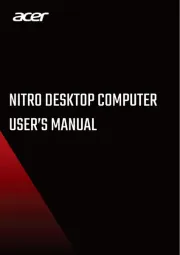
9 September 2025

1 September 2025
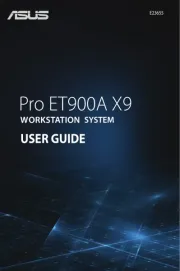
31 Augustus 2025

31 Augustus 2025

31 Augustus 2025

31 Augustus 2025

6 Augustus 2025

4 Augustus 2025

29 Juli 2025

29 Juli 2025