Hotpoint FID 834 H CH HA Handleiding
Bekijk gratis de handleiding van Hotpoint FID 834 H CH HA (8 pagina’s), behorend tot de categorie Oven. Deze gids werd als nuttig beoordeeld door 45 mensen en kreeg gemiddeld 4.5 sterren uit 23 reviews. Heb je een vraag over Hotpoint FID 834 H CH HA of wil je andere gebruikers van dit product iets vragen? Stel een vraag
Pagina 1/8

EN
1
PRODUCT DESCRIPTION
CONTROL PANEL
1. Control panel
2. Fan
3. Circular heating element
(not visible)
4. Shelf guides
(the level is indicated on the front
of the oven)
5. Door
6. Upper heating element/grill
7. Lamp
8. Identification plate
(do not remove)
9. Bottom heating element
(non-visible)
1. SELECTION KNOB
For switching the oven on by
selecting a function.
Turn to the position to switch
the oven off.
2. TIMER KNOB
For setting the desired cooking
time.
3. THERMOSTAT KNOB
Turn to select the desired
temperature.
4. LED THERMOSTAT /
PREHEATING
Switches on during the heating
process. Switches off once the
desired temperature is reached.
DAILY REFERENCE
GUIDE
Before using the appliance carefully read the Health and Safety guide.
THANK YOU FOR PURCHASING AN
HOTPOINT-ARISTON PRODUCT
To receive more comprehensive help and
support, please register your product at
www.hotpoint.eu/register
WWW
You can download the Safety Instructions
and the Use and Care Guide by visiting our
website docs.hotpoint.eu and following
the instructions on the back of this booklet.
5
4
3
2
1
5
4
3
2
1
1
2
3
4
5
8
9
7
6
1 2 3 4

2
OFF
For switching off the oven.
LIGHT
To switch the oven light on.
CONVENTIONAL
For cooking any kind of dish on one shelf only.
DIAMOND CLEAN
The action of the steam released during this
special low-temperature cleaning cycle allows dirt and
food residues to be removed with ease. This function
should be activated only when the oven is cold and
after having poured 200 ml of water into the bottom
of the oven. Set the timer for 30 minutes and the
temperature at 90°C. Once the cycle is nished, wait
about 15 minutes before opening the door.
CONVECTION BAKE
For cooking meat or baking cakes with liquid
centre on a single shelf. This function delivers an even,
golden, crisp top and base.
GRILL
For grilling steaks, kebabs and sausages,
cooking vegetables au gratin or toasting bread. When
grilling meat, we recommend using a drip tray to
collect the cooking juices: position the tray on any
of the levels below the wire shelf and add 500 ml of
drinking water.
ACCESSORIES
Download the Use and Care Guide from
docs.hotpoint.eu for more information
WWW
WIRE SHELF DRIPPING PAN BAKING TRAY
The number of accessories may vary depending on which model is purchased.
Other accessories can be purchased separately from the After-sales Service.
INSERTING THE WIRE SHELF AND OTHER
ACCESSORIES
Insert the wire shelf horizontally by sliding it across
the shelf guides, making sure that the side with the
raised edge is facing upwards.
Other accessories, such as the drip tray and the
baking tray, are inserted horizontally in the same way
as the wire shelf.
REMOVING AND REFITTING THE SHELF GUIDES
. To remove the shelf guides, lift the guides up and
then gently pull the lower part out of its seating. The
shelf guides can now be removed.
. To refit the shelf guides, first fit them back into
their upper seating. Keeping them held up, slide them
into the cooking compartment, then lower them into
position in the lower seating.
TURBO GRILL
For roasting large joints of meat (legs, roast
beef, chicken). We recommend using a drip tray to
collect the cooking juices: position the pan on any
of the levels below the wire shelf and add 500 ml of
water. The roasting spit (if provided) can be used with
this function.
DEFROSTING
For defrosting food more quickly.
FORCED AIR
For cooking different foods that require the
same cooking temperature on several shelves
(maximum three) at the same time. This function
can be used to cook different foods without odours
being transferred from one food to another.
LOWER HEATING
Useful for browning the base of the dish. This
function is recommended also for slow-cooking, for
finishing the cooking of juicy dishes, and making
sauce concentrates.
FUNCTIONS

EN
3
.HEAT THE OVEN
A new oven may release odours that have been left
behind during manufacturing: this is completely
normal.
Before starting to cook food, we therefore
recommend heating the oven with it empty in order
to remove any possible odours.
Remove any protective cardboard or transparent film
from the oven and remove any accessories from inside
it.
Heat the oven to 250° C for about one hour,
preferably using the “Convection bake” function. The
oven must be empty during this time.
Follow the instructions for setting the function
correctly.
Please note: it is advisable to air the room after using the
appliance for the rst time.
USING THE APPLIANCE FOR THE FIRST TIME
1. SELECT A FUNCTION
To select a function, turn the selection knob to the
symbol for the function you require.
2. ACTIVATE A FUNCTION
To start the function you have selected, turn the
thermostat knob to set the temperature you require.
To interrupt the function at any time, switch off the
oven, turn the and the selection knob thermostat knob
to and .
DIAMOND CLEAN
To activate the “Diamond Clean” cleaning function,
pour 200 ml of drinking water into the bottom of the
oven, then turn the selection knob and the thermostat
knob to the icon.
It is best to use the function for 35’.
3. PREHEATING
Once the function has been activated, the LED
thermostat will switch on signalling that the
preheating process has begun.
At the end of this process, the LED thermostat
switches off indicating that the oven has reached the
set temperature: at this point, place the food inside
and proceed with cooking.
Please note: placing the food in the oven before preheating
has nished may have an adverse eect on the nal cooking
result.
4. SET LENGTH OF COOKING TIME
By using the timer knob, it is possible to set the
cooking time between 1 and 120 minutes.
Turn the knob clockwise as far as it will go, then
select the desired cooking time by turning the know
counter-clockwise.
When the desired cooking time has finished, the oven
will switch off automatically and the timer knob will
remain on 0.
To use the oven manually, make sure that the knob is
positioned on .
Please note: if the timer knob is on 0, you will not be able to
activate any of the functions.
DAILY USE
Product specificaties
| Merk: | Hotpoint |
| Categorie: | Oven |
| Model: | FID 834 H CH HA |
| Apparaatplaatsing: | Ingebouwd |
| Soort bediening: | Draaiknop |
| Vermogen grill: | 2450 W |
| Kleur van het product: | Champagne |
| Ingebouwd display: | Nee |
| Gewicht: | 36000 g |
| Breedte: | 595 mm |
| Diepte: | 564 mm |
| Hoogte: | 595 mm |
| Netbelasting: | 2600 W |
| Grill: | Ja |
| Type stekker: | Geen stekker |
| Energie-efficiëntieklasse: | A |
| Gewicht verpakking: | 38000 g |
| Breedte verpakking: | 690 mm |
| Diepte verpakking: | 650 mm |
| Hoogte verpakking: | 630 mm |
| Convectie koken: | Ja |
| Warmhoud functie: | Nee |
| Totale binnen capaciteit (ovens): | 71 l |
| Aantal ovens: | 1 |
| Installatie compartiment breedte: | 600 mm |
| Installatie compartiment diepte: | 556 mm |
| Installatie compartiment hoogte: | 560 mm |
| Stroom: | 13 A |
| Hoeveelheid glazendeur panelen: | 3 |
| Energieverbruik (conventioneel): | 0.9 kWu |
| Energieverbruik (geforceerde convectie): | 0.81 kWu |
| Koken: | Ja |
| Grootte oven: | Middelmaat |
| Soort oven: | Elektrische oven |
| Totaal vermogen van de oven: | 2600 W |
| Netto capaciteit oven: | 71 l |
| Thermostaatbereik oven: | 0 - 250 °C |
| Zelfreinigend: | Ja |
| Pizzafunctie: | Nee |
| Kerntemperatuurmeter: | Nee |
| Binnenmateriaal: | Emaille |
| Oven vermogen: | 2600 W |
| Brood maak mogelijkheid: | Nee |
| Ventilatieroosterfunctie: | Ja |
| AC-ingangsspanning: | 220 - 240 V |
| AC-ingangsfrequentie: | 50 - 60 Hz |
| Energie-efficiëntieschaal: | A+++ tot D |
| Oven-ontdooifunctie: | Ja |
| Ontkalkingsfunctie: | Nee |
| Desinfecterend: | Nee |
Heb je hulp nodig?
Als je hulp nodig hebt met Hotpoint FID 834 H CH HA stel dan hieronder een vraag en andere gebruikers zullen je antwoorden
Handleiding Oven Hotpoint
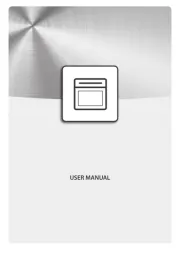
5 September 2025
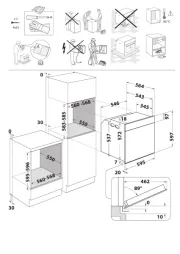
19 Augustus 2025
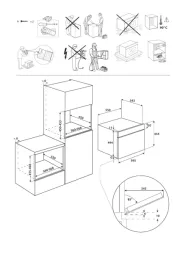
11 Augustus 2025

11 Augustus 2025

11 Augustus 2025
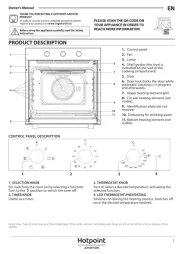
6 Augustus 2025
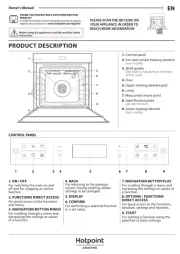
5 Augustus 2025
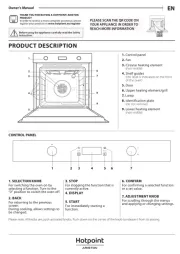
4 Augustus 2025
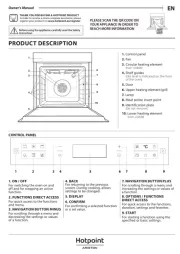
4 Augustus 2025
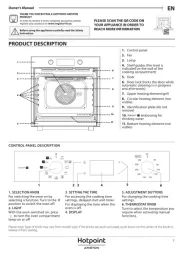
4 Augustus 2025
Handleiding Oven
- Amica
- Gram
- Hiberg
- Porter & Charles
- Conrad
- Tomado
- Finlux
- Premier
- Superior
- Jata
- Esatto
- Hendi
- Jenn-Air
- Grunkel
- Emeril Lagasse
Nieuwste handleidingen voor Oven
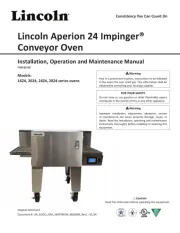
19 September 2025

17 September 2025

17 September 2025
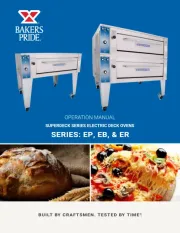
15 September 2025

15 September 2025
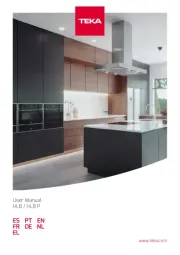
15 September 2025
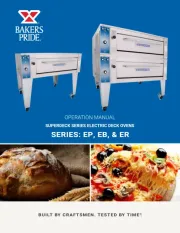
15 September 2025

15 September 2025

15 September 2025
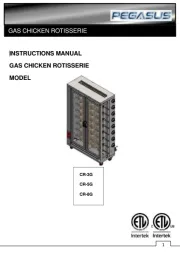
13 September 2025