Hoover HCN 7185 TA Handleiding
Bekijk gratis de handleiding van Hoover HCN 7185 TA (4 pagina’s), behorend tot de categorie Koelkast. Deze gids werd als nuttig beoordeeld door 49 mensen en kreeg gemiddeld 4.7 sterren uit 25 reviews. Heb je een vraag over Hoover HCN 7185 TA of wil je andere gebruikers van dit product iets vragen? Stel een vraag
Pagina 1/4

MAINTENANCE AND USER‘S GUIDE
GB
Congratulations on purchasing this fridge, which has been
designed using the latest technologies for an easy-to-use
environmetally friendly appliance.
We recomended you read this guide and the technical datasheet
carefully to find yout everything you need to know about this
fridge.

2 IT2 GB
A SPACE IS NEEDED BETWEEN „GENERAL“
AND „RECOMMENDATIONS“
This appliance is only intended for storing foods. Any other use is considered
hazardous and the manufacturer may not be held liable for any damages.
Conformity declaration: the parts of this appliance intended to come into
contact with foodstuffs conform to the directive 89/109/EEC and the Italian
Law decree no. 108 of 25/01/92 implementing this directive.
Appliance conforming to the European directives 89/336/EEC and
73/23/EEC and subsequent amendments.
The dealer shall be notified of any damage within 7 days from purchasing
the appliance.
We also recommend you read the terms of the warranty.
This appliance is marked according to the European directive 2002/96/
EC on Waste Electrical and Electronic Equipment (WEEE).
By ensuring this product is disposed of correctly, you will help prevent
potential negative consequences for the environment and human health,
which could otherwise be caused by inappropriate waste handling of
this product.
The symbol on the product indicates that this product may not be treated as
household waste. Instead it shall be handed over to the applicable collection
point for the recycling of electrical and electronic equipment.
Disposal must be carried out in accordance with local environmental regulations
for waste disposal.
For more detailed information about treatment, recovery and recycling of this
product, please contact your local city office, your household waste disposal
service or the shop where you purchased the product.
Leave the power plug accessible even after the installation of the apparatus.
Do not use electrical devices inside the food compartments, except for the ones
equipped with the apparatus or available from our service centres.
Before plugging in the appliance, make sure the voltage on the rating plate is
the same as the voltage in your home. The rating plate is inside the appliance,
in the bottom left-hand corner of the fridge compartment.
The manufacturer may not be held liable for any damage caused by unearthed
wiring systems.
After you have installed the fridge, wait for at least two hours before turning it
on.
To ensure your appliance works as efficiently as possible, leave at least a 5 cm
gap between the fridge and the wall and between the fridge and items behind
or above it (see diagram below).
What to avoid...
Do not install the fridge close to sources of heat.
Do not alter plugs or use adapter plugs or extension leads.
If you have purchased a stainless steel fridge, it will have a peel-off film
protecting the surface. Do not use sharp implements to remove the film,
as these could damage the steel.
Do not install the appliance outside.
The appliance works properly at the following temperature ranges:
Climatic class: SN +10 +32°C
Climatic class: N +16 +32°C
Climatic class: ST +18 +38°C
Climatic class: T +18 +43°C
Climatic class: N/ST +16 +38°C
(See appliance‘s rating plate)
RECOMMENDATIONS
We recommend the following, for greater energy saving:
- Do not put hot foods in the fridge.
- Do not pack foods close together as this prevents air circulating.
- Make sure foods do not touch the back of the fridge.
- If the electricity goes off, do not open the fridge door.
The fridge makes some noises when working. This is entirely normal and
you might hear HUMMING, GURGLING, RUSTLING AND WHISTLING, as
well as slight CLICKING OR JUMPING noises.
Adjust the feet to level the appliance.
Make sure glass containers do not touch in the appliances.
Install the fridge leaving a gap between it and other furniture or
appliances.
Make sure accessories are installed properly.
If you have followed the instructions, but your product continues to make
irritating noises, other than those resulting from a normal functioning, please
contact the technical support service.

3 IT3 GB
MAINTENANCE
Proper maintenance will ensure a long life for your appliance.
Remember to remove the plug before you clean/defrost the fridge, change
the fridge light bulb, etc.
Cleaning
Clean the outside of the fridge at regular intervals with a damp cloth. Use
a solution of bicarbonate of soda and water to clean the inside. Do not use
abrasive products.
An outlet for draining water is located in the middle of the back of the fridge.
Make sure this outlet is not obstructed; clean regularly.
Defrosting
It is recommended to defrost the refrigerator each time an excessive layer
of frost is formed, then leave the doors open with the apparatus switched
off and avoid using sharp or mechanical objects (knives, scissors, etc)
to remove the ice from the internal parts, in order to avoid damaging the
refrigerating circuit.
NOTE: a small amount of ice on the back of the fridge compartment is
normal.
Replacing the fridge light bulb
To replace the light bulb in the fridge compartment:
Adjust the thermostat to „0“ and remove the plug from the socket.
Use a flat screwdriver to lift up the grid and remove the see-through
cover
Remove the light bulb and replace with the same type and same watt
bulb.
Re-fit the cover and plug in the appliance.
STORING AND FREEZING FOODS
To make sure foods retain their flavour and substance and stay fresh, store
them in the fridge compartment as shown in the figure below. Wrap foods
in tin foil or cling film or put them in closed containers.
Frozen foods can be stored for approximately one month in compartments
See the table for storing foods in compartments
Foods can only be frozen in compartments
Trouble-shooting
Please contact our service department if you have any difficulties. However
you can often solve small or apparently alarming problems yourself. In fact
problems may be caused by incorrect use or installation or by unsuitable
ambient conditions and in these cases you will be charged
THE FRIDGE DOES NOT WORK
- Make sure the plug is inserted properly in the socket.
- Make sure the thermostat is not set to „0“ or Stop.
- Make sure the electricity is working.
THE FRIDGE IS NOT COLD ENOUGH
- Make sure the thermostat is set properly. Adjust to higher settings.
- Make sure the fridge doors have not been left open for too long.
- Make sure you haven‘t stored too much food in the fridge.
- Make sure you haven‘t put hot foods in the fridge.
THERE IS TOO MUCH FROST
- Make sure the door has not been left open for too long. Unplug the fridge,
defrost and then turn it back on.
- Make sure the thermostat is not set at a temperature which is too cold
(high settings). Adjust to lower settings.
THERE IS TOO MUCH CONDENSATION
- Make sure the door has not been left open for too long.
- Make sure you haven‘t stored too many fresh foods in the fridge.
- Make sure you haven‘t put hot foods in the fridge.
THERE IS WATER IN THE FRIDGE COMPARTMENT
- A few drops of water on the sides of the fridge compartment is normal,
particularly when a room is humid/damp.
- Make sure the water outlet is not obstructed.
THE LIGHT DOES NOT WORK
- Make sure the plug is inserted in the socket properly.
- Make sure the electricity is working.
- Follow the instructions in the technical datasheet to replace the bulb.
If the problem continues, contact our service department, giving the
appliance number and serial number on the rating plate.
FRIDGE AREA
2-3
MONTHS
4-6
MONTHS
6-8
MONTHS
10-12
MONTHS
Product specificaties
| Merk: | Hoover |
| Categorie: | Koelkast |
| Model: | HCN 7185 TA |
Heb je hulp nodig?
Als je hulp nodig hebt met Hoover HCN 7185 TA stel dan hieronder een vraag en andere gebruikers zullen je antwoorden
Handleiding Koelkast Hoover

4 Juli 2025

4 Juli 2025

13 Mei 2025

13 Mei 2025

24 Maart 2025

24 Maart 2025

24 Maart 2025
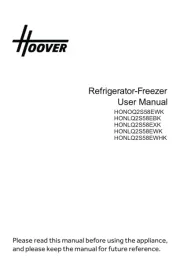
12 Maart 2025
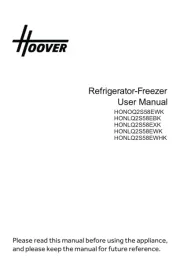
12 Maart 2025
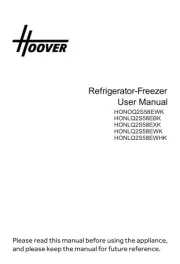
11 Maart 2025
Handleiding Koelkast
- Schneider
- Equator
- Norpole
- Sunwind
- Kluge
- Telefunken
- Cobal
- Zerowatt
- Tricity Bendix
- Winia
- New Pol
- Lavor
- Orien
- Elica
- Summit
Nieuwste handleidingen voor Koelkast

30 Juli 2025
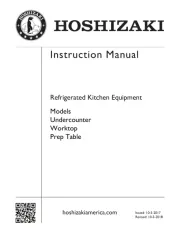
30 Juli 2025
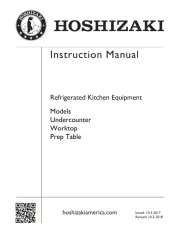
30 Juli 2025

29 Juli 2025
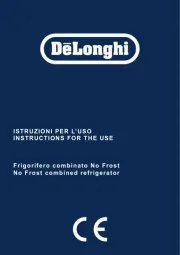
29 Juli 2025

29 Juli 2025
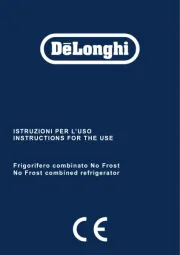
29 Juli 2025

29 Juli 2025
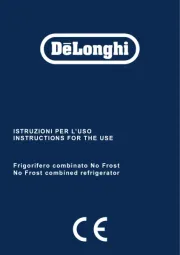
29 Juli 2025
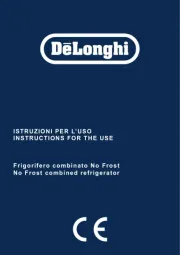
29 Juli 2025