Honeywell RPWL4045A2000 Handleiding
Bekijk gratis de handleiding van Honeywell RPWL4045A2000 (12 pagina’s), behorend tot de categorie Deurbel. Deze gids werd als nuttig beoordeeld door 11 mensen en kreeg gemiddeld 4.9 sterren uit 6 reviews. Heb je een vraag over Honeywell RPWL4045A2000 of wil je andere gebruikers van dit product iets vragen? Stel een vraag
Pagina 1/12

Installation Instructions
Wireless Doorbell Adapter
RPWL4045A2000
Read before installing
Preparation
Adapter
Wall Anchors
Round Head
Screws Phillips Screwdriver
Standard Screwdriver
Drill and 1/4 in. (6 mm) drill bit
To install you will needIn the box you will find
CR2032 Battery
Wall Plate
Safety
Turn Power OFF. To protect yourself and your equipment, turn off the power at
the breaker box that controls your doorbell.
Before proceeding with the installation, please note the following safety warnings:
• Always follow the manufacturer’s advice when using power tools and wear suitable
protective equipment (e.g. safety goggles) when drilling holes, etc.
• Before drilling holes in walls, check for hidden electricity cables and water pipes. The
use of a cable/pipe locator is advisable if in doubt.
For help please visit honeywellhome.com or call 1-800-468-1502.

Wiring
1. Make sure at least 1/3-inch of each wire is exposed for easy
insertion into the wire terminals.
2. Insert the wires into the appropriate terminals. Refer to the
wiring diagrams below.
3. Connect the wires to the adapter terminals.
You can connect one or two doorbell pushes and
transformers.
A1/A2 Connect to one push button
B1/B2 Connect to a second push button (if used)
AC1 Connect to one line voltage transformer (if used)
AC2 Not used
4. When the wiring is complete, turn the power back on.
1/3 in.
A
B
A
B
Wiring 1 (A only) or 2 (A and B) Pushes Wiring 1 (A o/nly) or 2 (A and B) Pushes
with 1 Transformer
Install Adapter
1. Pull the adapter apart from the wall plate.
2. Open the battery cover in the wireless adapter and install the
CR2032 battery.
3. Remove the existing doorbell chime from the wall.
4. Screw the wall plate to the wall using the included screws and
anchors (if not using the existing anchors).
Drill 1/4 inch holes for the anchors.
Choose a Location
Choose a location that is not near a heat
source or on somthing that moves (like a
door).

Pairing the Adapter and the Doorbell
1. Press and hold the Setting button on the doorbell for three seconds.
2. Press the button on the back of the adapter.
3. Within 12 seconds of pressing the button on the adapter, press the
Music button to select the ring for the doorbell.
4. Within 12 seconds of pressing the button on the adapter, press the Sunlight button to
select a halo light color (if available ) for that doorbell.
5. When the wiring is complete, snap the wireless adapter onto the wall plate.
Maintenance
Your adapter requires no maintenance except to periodically change the battery. If using
the correct battery, its life should be approximately:
• Up to 2 years; replace with CR2032 lithium battery
Low Battery Notification
When the adapter battery is low an LED on the front of the adapter gives 3 short ashes
until batteries are replaced.
Specications
Doorbell Adapter
Operating Temperature 32°F to 122°F (0ºC to 50ºC)
RF Frequency US/Canada 916.8 MHz
Range (open eld) Up to 350 ft. (106 m)
Sound Level (typical) -
RF Power <1mW
Battery Type CR2032 (3V)
Battery Life (5 activations/day) Up to 2 years
Product specificaties
| Merk: | Honeywell |
| Categorie: | Deurbel |
| Model: | RPWL4045A2000 |
Heb je hulp nodig?
Als je hulp nodig hebt met Honeywell RPWL4045A2000 stel dan hieronder een vraag en andere gebruikers zullen je antwoorden
Handleiding Deurbel Honeywell

29 Mei 2023

27 Mei 2023

22 Mei 2023

11 Mei 2023

4 Mei 2023

3 Mei 2023

28 April 2023

25 April 2023

22 April 2023

20 April 2023
Handleiding Deurbel
- Orbegozo
- Unitec
- Belkin
- Grothe
- Bell4U
- Ubiquiti
- Mercury
- Nexa
- Hauck
- LSC SmartConnect (Action)
- Tronic
- Middle Atlantic
- Urmet
- Denver
- Marquant
Nieuwste handleidingen voor Deurbel

2 September 2025
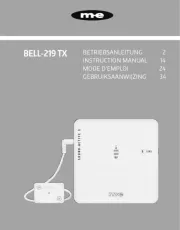
2 September 2025

26 Augustus 2025

26 Augustus 2025

26 Augustus 2025

19 Augustus 2025

19 Augustus 2025

19 Augustus 2025
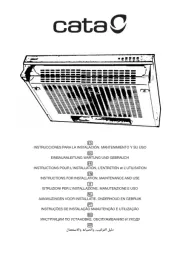
19 Augustus 2025

19 Augustus 2025