Honeywell HTRAM-V2-W Handleiding
Honeywell
Meetapparatuur
HTRAM-V2-W
Bekijk gratis de handleiding van Honeywell HTRAM-V2-W (27 pagina’s), behorend tot de categorie Meetapparatuur. Deze gids werd als nuttig beoordeeld door 33 mensen en kreeg gemiddeld 4.8 sterren uit 17 reviews. Heb je een vraag over Honeywell HTRAM-V2-W of wil je andere gebruikers van dit product iets vragen? Stel een vraag
Pagina 1/27

TRANSMISSION RISK
AIR MONITOR
USER
MANUAL

PACKING LIST
Standard package includes
Honeywell Transmission Risk Air Monitor (HTRAM) device X1
User Manual X1 USB cable X1
USER MANUAL FOR THE
HONEYWELL TRANSMISSION RISK AIR MONITOR
ADDITIONAL ACCESSORIES AVAILABLE
• AC adapter: HTRAM-AD-USC (USC version),
or HTRAM-AD-EU (EU version) or HTRAM-AD-UK (UK version)
• Wall mount kit (separate instructions provided in kit)
OPERATION
1. HTRAM is a desktop or wall-mounted device. We recommend
to keep it plugged-in so it’s powered by the external USB
charger. There is a rechargeable battery inside that will
supply power for up to 10 hours, but we recommend
keeping the device plugged-in to conserve battery life.
2. Device On/Off: When the device in OFF status, push and hold
button for 3 seconds to turn it on. The device will show information
on the screen. After the initial process (approximately 1 minute),
1

the device enters normal status and displays readings. When
the device is in ON status, push and hold top button for 3
seconds to turn it OFF.
USER INTERFACE
400
Low/Medium/High
CO₂
PPM
SYMBOL FUNCTION
Bluetooth™ icon
Battery capacity level
USB power input, icon will show on screen
CO2 concentration reading
Risk level based on multiple factors such as
CO2, Temp, %RH and activity level etc.
Power
button
Status LEDs
LCD screen Power
input port
2
Product specificaties
| Merk: | Honeywell |
| Categorie: | Meetapparatuur |
| Model: | HTRAM-V2-W |
Heb je hulp nodig?
Als je hulp nodig hebt met Honeywell HTRAM-V2-W stel dan hieronder een vraag en andere gebruikers zullen je antwoorden
Handleiding Meetapparatuur Honeywell

14 November 2023
Handleiding Meetapparatuur
- Trumeter
- Livington
- Gude
- Shimano
- Aranet
- Hager
- P3 International
- Gossen Metrawatt
- Wiha
- Fluke
- Kogan
- PCE
- Ansmann
- ABB
- Arya
Nieuwste handleidingen voor Meetapparatuur

5 Augustus 2025

4 Augustus 2025

4 Augustus 2025
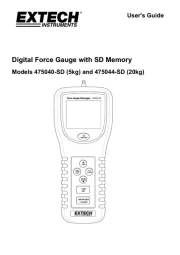
4 Augustus 2025
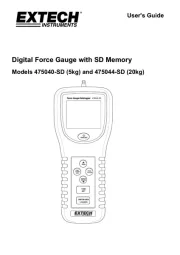
4 Augustus 2025

2 Augustus 2025

29 Juli 2025

29 Juli 2025

29 Juli 2025

29 Juli 2025