Honeywell HF680 Handleiding
Honeywell
Barcode lezer
HF680
Bekijk gratis de handleiding van Honeywell HF680 (51 pagina’s), behorend tot de categorie Barcode lezer . Deze gids werd als nuttig beoordeeld door 79 mensen en kreeg gemiddeld 4.0 sterren uit 40 reviews. Heb je een vraag over Honeywell HF680 of wil je andere gebruikers van dit product iets vragen? Stel een vraag
Pagina 1/51

HF680
Hand-free Area-Imaging Scanner
User’s Guide

Disclaimer
Honeywell International Inc. (“HII”) reserves the right to makes changes in specifications and other information contained in this
document without prior notice, and the reader should in all cases consult HII to determine whether any such changes have been
made. The information in this publication does not represent a commitment on the part of HII.
HII shall not be liable for technical or editorial errors or omissions contained herein; nor for incidental or consequential damages
resulting from the furnishing, performance, or use of this material.
This document contains proprietary information that is protected by copyright. All rights are reserved. No part of this document may be
photocopied, reproduced, or translated into another language without the prior written consent of HII.
Copyright 2015-6 Honeywell International Inc. All rights reserved.
Web Address: www.honeywellaidc.com
Microsoft® Windows® and the Windows logo are trademarks or registered trademarks of Microsoft Corporation.
Other product names or marks mentioned in this document may be trademarks or registered trademarks of other companies
and are the property of their respective owners.
For patent information, refer to www.hsmpats.com

Table of Contents
Customer Support
Technical Assistance ........................................................................................................... Vii
Product Service and Repair .................................................................................................. Vii
Limited Warranty ................................................................................................................... Vii
Send Feedback ..................................................................................................................... Vii
Chapter 1 - Getting Started
About This Manual .............................................................................................................. 1-1
Unpacking Your Device....................................................................................................... 1-1
Connecting the Device ........................................................................................................ 1-1
Connecting with USB ................................................................................................... 1-1
Connecting with RS232 Serial Port ............................................................................... 1-2
Reading Techniques ........................................................................................................... 1-3
Barcode Configuration Guide .............................................................................................. 1-4
Barcode Configuration Methods ....................................................................................... 1-4
Factory Default Settings ...................................................................................................... 1-5
Get Firmware Revision Number .......................................................................................... 1-5
Get Product Serial Number ................................................................................................. 1-5
Operating Modes Settings ................................................................................................... 1-6
Chapter 2 - Programming the Interface
Introduction ......................................................................................................................... 2-1
RS232 Serial Port ............................................................................................................... 2-1
USB HID ............................................................................................................................. 2-1
USB Serial .......................................................................................................................... 2-1
RS232 Settings ................................................................................................................... 2-2
Chapter 3 – Input/Output Settings
Illumination LED Setup ........................................................................................................ 3-1
Illumination LED Level ........................................................................................................ 3-1
Illumination LED Mode ........................................................................................................ 3-1
Same Symbol Time Outs .................................................................................................... 3-1
Inter-Character Data Transmission Delays .......................................................................... 3-2
Communication Time Out Options ...................................................................................... 3-3
Chapter 4 – Data Editing
CR/LF Suffix Settings ................................................................................................. ……..4-1
Chapter 5 - Symbologies
1D Barcode Type Settings ......................................................................................... ……..5-1
Postal Codes Settings ................................................................................................ ……..5-7
2D Barcode Type Settings ......................................................................................... ……..5-9
Product specificaties
| Merk: | Honeywell |
| Categorie: | Barcode lezer |
| Model: | HF680 |
| Kleur van het product: | Zwart |
| Gewicht: | 278 g |
| Breedte: | 88 mm |
| Diepte: | 85 mm |
| Hoogte: | 139 mm |
| Soort: | Vaste streepjescodelezer |
| Connectiviteitstechnologie: | Bedraad |
| Type stroombron: | DC |
| Stroomverbruik (in standby): | 0.85 W |
| Type beeldsensor: | LED |
| Temperatuur bij opslag: | -40 - 60 °C |
| Standaard interfaces: | USB |
| Soort scanner: | 2D |
| Stroomverbruik (typisch): | 2 W |
| Bedrijfstemperatuur (T-T): | -10 - 40 °C |
| Relatieve vochtigheid in bedrijf (V-V): | 0 - 95 procent |
| Code geharmoniseerd systeem (HS): | 84716070 |
| Resolutie optische sensor (WxH): | 1280 x 800 Pixels |
| Licht niveaus (direct zonlicht): | 0 - 100000 Lux |
Heb je hulp nodig?
Als je hulp nodig hebt met Honeywell HF680 stel dan hieronder een vraag en andere gebruikers zullen je antwoorden
Handleiding Barcode lezer Honeywell

25 Februari 2025

16 November 2024

16 November 2024

13 December 2023

13 December 2023

13 December 2023

4 Juni 2023

1 Juni 2023

30 Mei 2023
Handleiding Barcode lezer
- IC Intracom
- Cypress
- Zebra
- Posiflex
- POSline
- DeLock
- Brady
- IFM
- Manhattan
- Nedis
- Opticon
- Code Corporation
- Psion
- Argox
- DENSO
Nieuwste handleidingen voor Barcode lezer
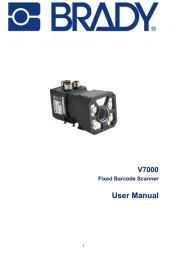
30 Juli 2025

30 Juli 2025

29 Juli 2025

29 Juli 2025

29 Juli 2025

28 Juli 2025

28 Juli 2025
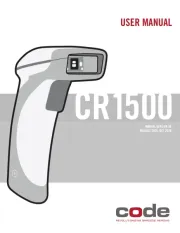
15 Juni 2025

11 Juni 2025

11 Mei 2025
