Honeywell Genesis 7580 Handleiding
Honeywell
Barcode lezer
Genesis 7580
Bekijk gratis de handleiding van Honeywell Genesis 7580 (68 pagina’s), behorend tot de categorie Barcode lezer . Deze gids werd als nuttig beoordeeld door 84 mensen en kreeg gemiddeld 4.2 sterren uit 42.5 reviews. Heb je een vraag over Honeywell Genesis 7580 of wil je andere gebruikers van dit product iets vragen? Stel een vraag
Pagina 1/68

Genesis™
Presentation Area Imager
7580
User’s Guide

Disclaimer
Honeywell International Inc. (“HII”) reserves the right to make changes in
specifications and other information contained in this document without prior
notice, and the reader should in all cases consult HII to determine whether any
such changes have been made. The information in this publication does not
represent a commitment on the part of HII.
HII shall not be liable for technical or editorial errors or omissions contained
herein: nor for incidental or consequential damages resulting from the furnishing,
performance, or use of this manual.
This document contains propriety information that is protected by copyright.
All rights reserved. No part of this document may be photocopied, reproduced,
or translated into another language without the prior written consent of HII.
© 2010 - 2011 Honeywell International Inc. All rights reserved.
Web Address: www.honeywellaidc.com
Trademarks
Omniplanar, Swiftdecoder, Metrologic, MetroSet2, and TotalFreedom are
trademarks or registered trademarks of Metrologic Instruments, Inc. or Honeywell
International Inc.
Microsoft, Windows 95, and Windows are registered trademarks of Microsoft
Corporation.
IBM is a trademark of International Business Machines Corporation.
Checkpoint is a registered trademark of Checkpoint Systems, Inc.
Other product names mentioned in this manual may be trademarks or
registered trademarks of their respective companies and are the property of their
respective owners.
Patents
For patent information, please refer to www.honeywellaidc.com/patents.

iii
Table of Contents
Introduction
Product Overview ............................................................................................. 1
Base Kit Components ....................................................................................... 2
Optional Accessories ........................................................................................ 2
MS7580 Components ....................................................................................... 4
Labels ............................................................................................................... 5
Maintenance ..................................................................................................... 5
Cable Installation and Removal ........................................................................ 6
Interface Installation
RS232 .............................................................................................................. 7
Keyboard Wedge .............................................................................................. 8
RS485 .............................................................................................................. 9
USB ................................................................................................................ 10
Mounting the MS7580
Components of Adapter Kit 46-00911 ............................................................ 13
Components of Wall Mount Kit 46-00913 ....................................................... 13
Installation of Adapter Kit 46-00911 ............................................................... 14
Installation of Wall Mount Kit 46- 00913 .......................................................... 16
Operation
Modes of Operation ........................................................................................ 17
Audible Indicators ........................................................................................... 19
Visual Indicators ............................................................................................. 20
Failure Modes ................................................................................................. 21
Field of View ................................................................................................... 22
Depth of Field by Minimum Bar Code Element Width .................................... 23
IR Activation Range ........................................................................................ 24
Illumination Source ......................................................................................... 25
IR Source ....................................................................................................... 26
Targeting Source ............................................................................................ 27
Product specificaties
| Merk: | Honeywell |
| Categorie: | Barcode lezer |
| Model: | Genesis 7580 |
| Kleur van het product: | Zwart |
| Gewicht: | 340 g |
| Stroomverbruik (in standby): | 1.3 W |
| Ingangsspanning: | 12 V |
| Temperatuur bij opslag: | -40 - 60 °C |
| Stroomverbruik: | 167 mA |
| Standaard interfaces: | USB, RS-232, RS-485 |
| Afmetingen (B x D x H): | 83 x 80 x 150 mm |
| Stroomverbruik (indien actief): | 2 W |
| Bedrijfstemperatuur (T-T): | 0 - 40 °C |
| Relatieve vochtigheid in bedrijf (V-V): | 0 - 95 procent |
| Pitch lees-hoek: | -70 - 70 ° |
| Yaw lees-hoek: | -75 - 75 ° |
| Decoding standaarden: | 1D, 2D, PDF, OCR |
| Optische sensorresolutie: | 832 Pixels |
Heb je hulp nodig?
Als je hulp nodig hebt met Honeywell Genesis 7580 stel dan hieronder een vraag en andere gebruikers zullen je antwoorden
Handleiding Barcode lezer Honeywell

25 Februari 2025

16 November 2024

16 November 2024

13 December 2023

13 December 2023

13 December 2023

4 Juni 2023

1 Juni 2023

30 Mei 2023
Handleiding Barcode lezer
- Argox
- Newland
- Code
- CipherLab
- Unitech
- ELO
- M3 Mobile
- Deltaco
- DeLock
- Zebra
- Baracoda
- Nilox
- Metapace
- Qoltec
- Trimble
Nieuwste handleidingen voor Barcode lezer
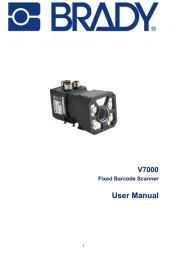
30 Juli 2025

30 Juli 2025

29 Juli 2025

29 Juli 2025

29 Juli 2025

28 Juli 2025

28 Juli 2025
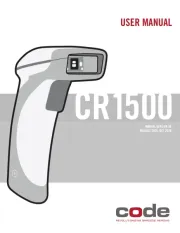
15 Juni 2025

11 Juni 2025

11 Mei 2025
