Hisense HT002 Handleiding
Hisense
Niet gecategoriseerd
HT002
Bekijk gratis de handleiding van Hisense HT002 (7 pagina’s), behorend tot de categorie Niet gecategoriseerd. Deze gids werd als nuttig beoordeeld door 32 mensen en kreeg gemiddeld 4.5 sterren uit 16.5 reviews. Heb je een vraag over Hisense HT002 of wil je andere gebruikers van dit product iets vragen? Stel een vraag
Pagina 1/7

HT002A
USER MANUAL
WIRELESS SCREEN TRANSMISSION FOR
HISENSE INTERACTIVE DISPLAYS
English
To ensure correct and safe use, please read this manual carefully before installation.
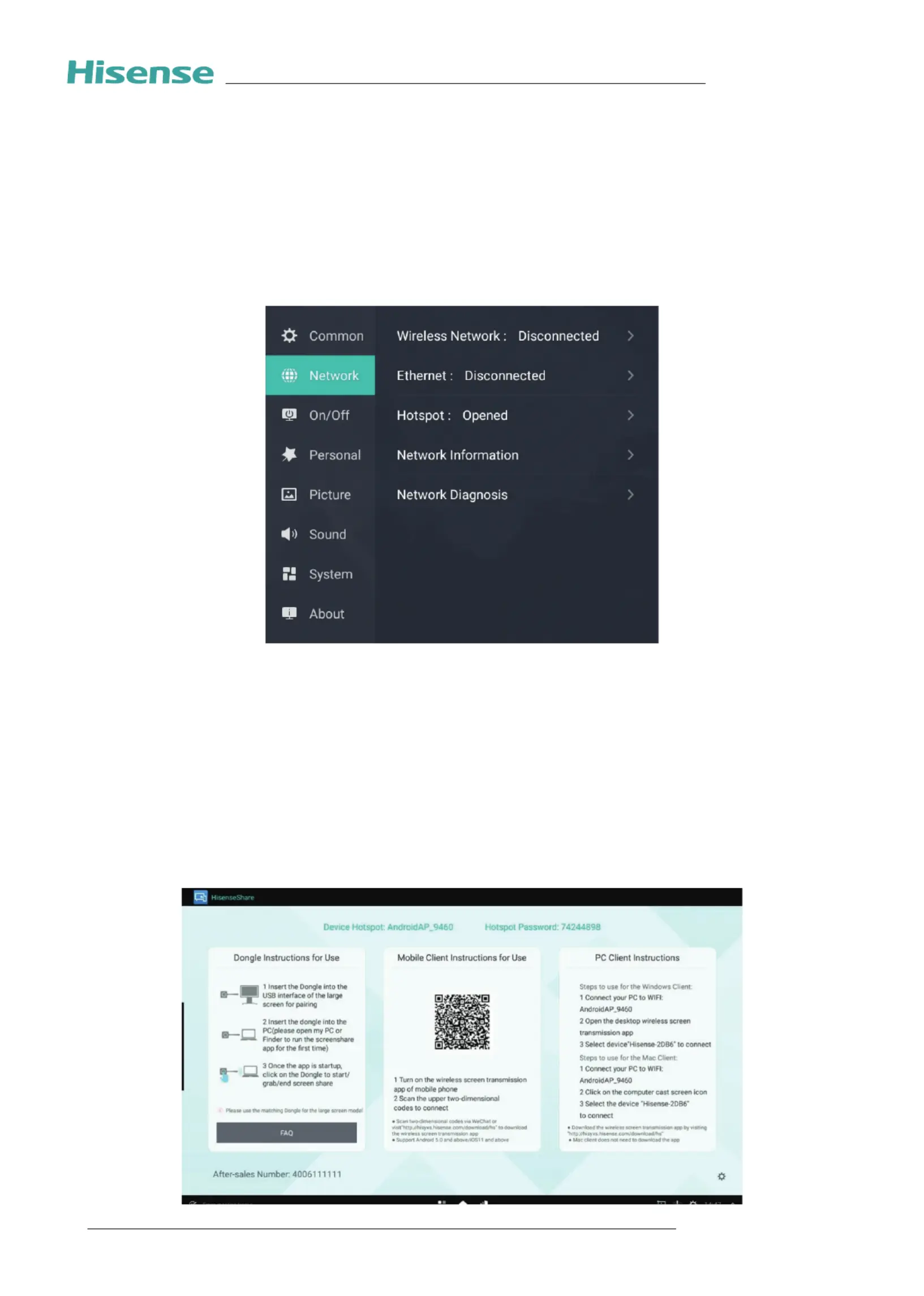
www.hisense-b2b.com
2
HT002A User Manual
User Manual
Activate the “Wireless Screen Transmission” function on your Hisense
interactive display
Open all-in-one machine “Settings”, select “Network”; choose “Wireless” or
“wired”;
Open the “Application” of the all-in-one machine and select the “Wireless
screen transmission” function;
In the case of network connection, the large screen automatically activates
the “Wireless screen transmission” function
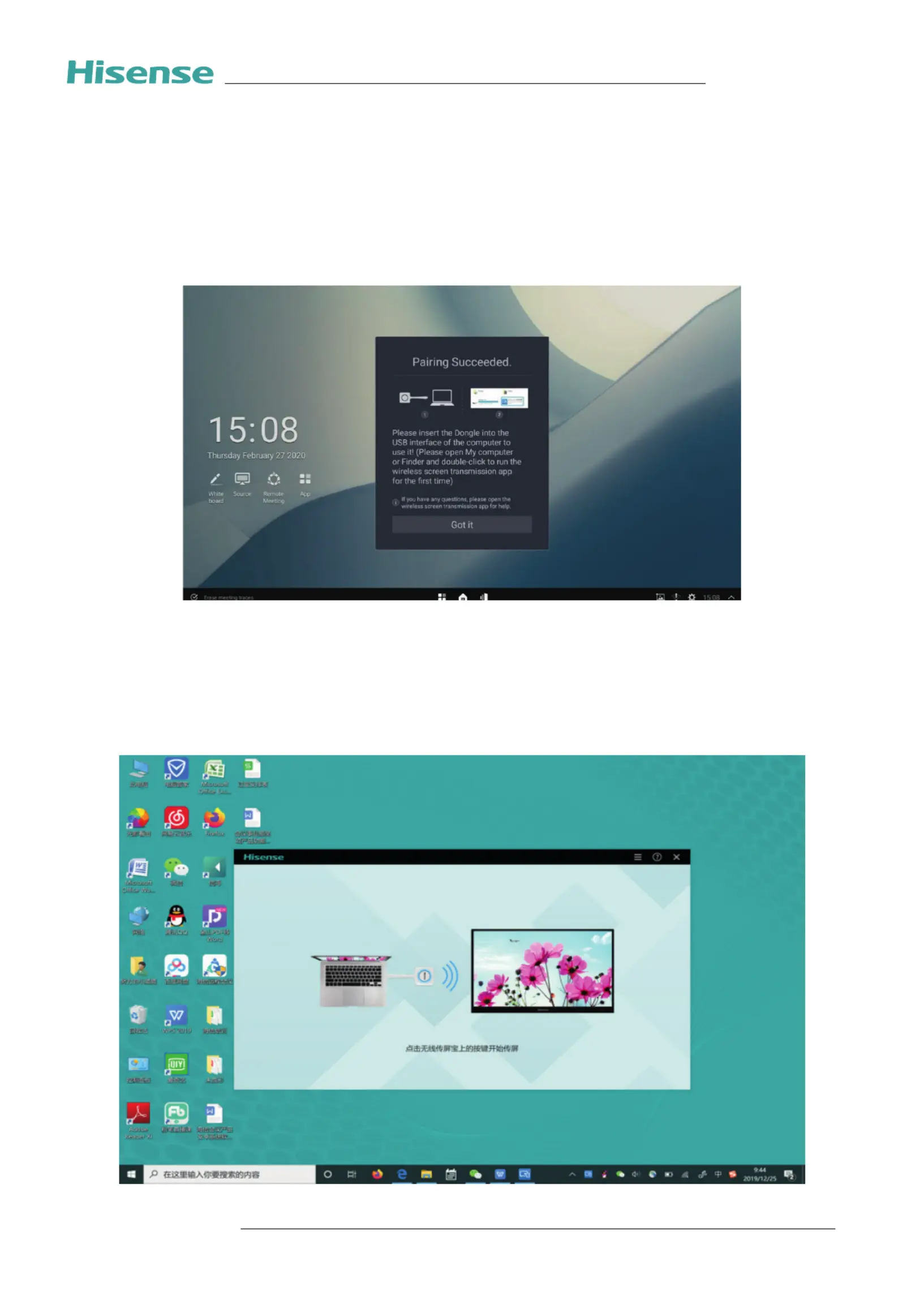
www.hisense-b2b.com
3
HT002A User Manual
Paring setting for Dongle:
Insert Dongle into the USB interface on the side of the all-in-one machine and
Dongle will automatically pair with the all-in-one machine and pull Dongle
out aer pairing is successful.
Dongle is linked to external computer devices such as notebook
computers.
1) Remove Dongle from the all-in-one machine and connect it to the
USB interface of a notebook or other computer equipment. Dongle is
automatically paring to the computer. Until the following interface appears:
Product specificaties
| Merk: | Hisense |
| Categorie: | Niet gecategoriseerd |
| Model: | HT002 |
Heb je hulp nodig?
Als je hulp nodig hebt met Hisense HT002 stel dan hieronder een vraag en andere gebruikers zullen je antwoorden
Handleiding Niet gecategoriseerd Hisense

6 Juli 2025

1 April 2025

29 Maart 2025

29 Maart 2025

29 Maart 2025

19 Maart 2025

19 Maart 2025

10 Maart 2025

2 Februari 2025

2 Februari 2025
Handleiding Niet gecategoriseerd
- Mobicool
- Purpleline
- YoLink
- IWH
- Analogis
- Bebe Confort
- Tenderfoot Electronics
- Revamp
- AXTRA
- Labpano
- HTC
- Osann
- Mitsubishi
- Thermionic Culture
- Betso
Nieuwste handleidingen voor Niet gecategoriseerd

14 September 2025

14 September 2025

13 September 2025

13 September 2025

13 September 2025

13 September 2025

13 September 2025

13 September 2025

13 September 2025

13 September 2025