Hikvision DS-PTA-WL-868 Handleiding
Hikvision
Niet gecategoriseerd
DS-PTA-WL-868
Bekijk gratis de handleiding van Hikvision DS-PTA-WL-868 (4 pagina’s), behorend tot de categorie Niet gecategoriseerd. Deze gids werd als nuttig beoordeeld door 230 mensen en kreeg gemiddeld 4.4 sterren uit 115.5 reviews. Heb je een vraag over Hikvision DS-PTA-WL-868 of wil je andere gebruikers van dit product iets vragen? Stel een vraag
Pagina 1/4

Power on the security control panel. Press the funcon buon once and
then present the tag or trigger tampering alarm. Add the tag reader
according to the voice prompt. The green LED of the reader will flash 8
mes aer being successfully enrolled.
Note: The distance between the security control panel and the reader should be
less than 50 cm.
Enroll the Tag Reader Locally
Register the Tag Reader via APP
1. Check Signal Strength
Press the funcon buon twice on the control panel and then present
the tag or trigger tampering alarm to enter the check signal strength
mode.
Strong Signal: Solid green for 3s (interval: 15s)
Weak Signal: Solid red for 3s (interval: 15s)
1. Log in to the and input “Hik-Connect” to search the mobile APP Store
client.
5. Log in the Hik-Connect and tap the icon “+” at the upper-right coner of
the Hik-Connect page to add the security control panel. You can scan the
QR code on the device rear panel or on the package box, or input the
device serial No. manually to add the device when the device is in the
registraon mode.
6. Aer adding the security control panel, tap the arming status icon on
the right of the security control panel’s name to enter the Paron page.
2. Download and install Hik-Connect to your phone.
3. Aer installing, tap to run the client.
4. Power on the security control panel.
7. Tap the “+” icon on the Paron page to add the peripherals.
COPYRIGHT ©2019 Hangzhou Hikvision Digital Technology Co., Ltd.
ALL RIGHTS RESERVED.
Any and all informaon, including, among others, wordings, pictures,
graphs are the properes of Hangzhou Hikvision Digital Technology Co.,
Ltd. or its subsidiaries (hereinaer referred to be “Hikvision”). This user
manual (hereinaer referred to be “the Manual”) cannot be reproduced,
changed, translated, or distributed, parally or wholly, by any means,
without the prior wrien permission of Hikvision. Unless otherwise
spulated, Hikvision does not make any warranes, guarantees or
representaons, express or implied, regarding to the Manual.
About this Manual
This Manual is applicable to Wireless Tag Reader.
The Manual includes instrucons for using and managing the product.
Pictures, charts, images and all other informaon hereinaer are for
descripon and explanaon only. The informaon contained in the Manual
is subject to change, without noce, due to firmware updates or other
reasons. Please find the latest version in the company website
(hp://overseas.hikvision.com/en/).
Please use this user manual under the guidance of professionals.
Trademarks Acknowledgement and other Hikvision’s
trademarks and logos are the properes of Hikvision in various jurisdicons.
Other trademarks and logos menoned below are the properes of their
respecve owners.
Legal Disclaimer
TO THE MAXIMUM EXTENT PERMITTED BY APPLICABLE LAW, THE PRODUCT
DESCRIBED, WITH ITS HARDWARE, SOFTWARE AND FIRMWARE, IS PROVIDED
“AS IS”, WITH ALL FAULTS AND ERRORS, AND HIKVISION MAKES NO
WARRANTIES, EXPRESS OR IMPLIED, INCLUDING WITHOUT LIMITATION,
MERCHANTABILITY, SATISFACTORY QUALITY, FITNESS FOR A PARTICULAR
PURPOSE, AND NON-INFRINGEMENT OF THIRD PARTY. IN NO EVENT WILL
HIKVISION, ITS DIRECTORS, OFFICERS, EMPLOYEES, OR AGENTS BE LIABLE TO
YOU FOR ANY SPECIAL, CONSEQUENTIAL, INCIDENTAL, OR INDIRECT
DAMAGES, INCLUDING, AMONG OTHERS, DAMAGES FOR LOSS OF BUSINESS
PROFITS, BUSINESS INTERRUPTION, OR LOSS OF DATA OR
DOCUMENTATION, IN CONNECTION WITH THE USE OF THIS PRODUCT, EVEN
IF HIKVISION HAS BEEN ADVISED OF THE POSSIBILITY OF SUCH DAMAGES.
REGARDING TO THE PRODUCT WITH INTERNET ACCESS, THE USE OF
PRODUCT SHALL BE WHOLLY AT YOUR OWN RISKS. HIKVISION SHALL NOT
TAKE ANY RESPONSIBILITES FOR ABNORMAL OPERATION, PRIVACY LEAKAGE
OR OTHER DAMAGES RESULTING FROM CYBER ATTACK, HACKER ATTACK,
VIRUS INSPECTION, OR OTHER INTERNET SECURITY RISKS; HOWEVER,
HIKVISION WILL PROVIDE TIMELY TECHNICAL SUPPORT IF REQUIRED.
SURVEILLANCE LAWS VARY BY JURISDICTION. PLEASE CHECK ALL RELEVANT
LAWS IN YOUR JURISDICTION BEFORE USING THIS PRODUCT IN ORDER TO
ENSURE THAT YOUR USE CONFORMS THE APPLICABLE LAW. HIKVISION
SHALL NOT BE LIABLE IN THE EVENT THAT THIS PRODUCT IS USED WITH
ILLEGITIMATE PURPOSES.
IN THE EVENT OF ANY CONFLICTS BETWEEN THIS MANUAL AND THE
APPLICABLE LAW, THE LATER PREVAILS.
Indicator
Operaon:
Armed: Green LED flashes once.
Disarmed: Red LED flashes once.
Formaed: Red LED flashes 3 mes.
Enrolled: Green LED flashes 8 mes.
Operaon Failed: Orange LED flahes once.
Low Baery: Green LED flashes 5 mes.
Display Signal Strength:
Under the signal strength checking mode:
Strong Signal: Solid green for 3s (interval: 15s), unl the control panel
exits the signal strength checking mode.
Weak Signal: Solid red for 3s (interval: 15s), unl the control panel exits
the signal strength checking mode.
No signal: No light.
Formang
Remove the baery. Hold the TAMPER buon and power the reader on at
the same me. Aer 5s, the red LED flashes 3 me, which means the
formang is completed.
Installaon
Operaon
2.Loosen the set screw at the boom of the reader and remove the
mounng bracket.
3. Fix the mounng bracket on the wall with three supplied screws.
4. Hang the tag reader onto the mounng bracket and ghten the set
screw.
English
Diagram Reference
Product Information
Specification
1
TAMPER Buon
Tampering Alarm: If the tag reader is disassembled, an alarm will
be triggered.
Appearance
1
Power On
2
4
5
Enrollment
3
a
b
1
4
2
5
3
Wireless Tag Reader
1
2
3
4
5
6
CONTROL
PANEL
1. Loosen the four screws on the rear panel.
2. Remove the rear panel.
3. Install four AAA baeries according to the polarity mark.
Note: 1. Do not reverse the polarity of the baery. 2. Indicators light aer powering
on. Low power: Green LED flashes 5 mes. Normal power: Solid green for 5s.
3. Alkaline baeries are recommended.
Indicator 3Mounng Bracket 5Rear Panel
2Front Panel 4TAMPER Sheet 6TAMPER Buon
(Remove Mounng Bracket)
Beep
Once
Beep
Once
Armed
Disarmed
Beep
Once
Failed
Present
Beep
Tag Sensed
Present Remove
Beep
Tag Sensed
Hold 3s,
remove aer a beep
1
2
1Away Arming 2Stay Arming
2006/66/EC (baery direcve): This product contains a baery
that cannot be disposed of as unsorted municipal waste in the
European Union. See the product documentaon for specific
baery informaon. The baery is marked with this symbol,
which may include leering to indicate cadmium (Cd), lead (Pb),
or mercury (Hg). For proper recycling, return the baery to your
supplier or to a designated collecon point. For more informaon
see:www.recyclethis.info
This product and - if applicable - the supplied accessories too are
marked with "CE" and comply therefore with the applicable
harmonized European standards listed under the RE Direcve
2014/53/EU, the EMC Direcve 2014/30/EU, the LVD Direcve
2014/35/EU, the RoHS Direcve 2011/65/EU.
2012/19/EU (WEEE direcve): Products marked with this symbol
cannot be disposed of as unsorted municipal waste in the
European Union. For proper recycling, return this product to your
local supplier upon the purchase of equivalent new equipment, or
dispose of it at designated collecon points. For more informaon
see: www.recyclethis.info
FCC Informaon
Please take aenon that changes or modificaon not expressly approved
by the party responsible for compliance could void the user’s authority to
operate the equipment.
FCC compliance: This equipment has been tested and found to comply with
the limits for a Class B digital device, pursuant to part 15 of the FCC Rules.
These limits are designed to provide reasonable protecon against harmful
interference in a residenal installaon. This equipment generates, uses
and can radiate radio frequency energy and, if not installed and used in
accordance with the instrucons, may cause harmful interference to radio
communicaons. However, there is no guarantee that interference will not
occur in a parcular installaon. If this equipment does cause harmful
interference to radio or television recepon, which can be determined by
turning the equipment off and on, the user is encouraged to try to correct
the interference by one or more of the following measures:
—Reorient or relocate the receiving antenna.
—Increase the separaon between the equipment and receiver.
—Connect the equipment into an outlet on a circuit different from that to
which the receiver is connected.
—Consult the dealer or an experienced radio/TV technician for help.
This equipment should be installed and operated with a minimum distance
20cm between the radiator and your body.
FCC Condions
This device complies with part 15 of the FCC Rules. Operaon is subject to
the following two condions:
1. This device may not cause harmful interference.
2. This device must accept any interference received, including interference
that may cause undesired operaon.
2
90.8mm 15.5mm
90.8mm
2
1
3 4
OR
3 s
3 s
screw
Present
Beep
Tag Sensed
3
Arming
Remove
Beep
Beep
Once
Locked
Note: Operang
illegal tag
(unregistered
tag) more than 3
mes, the device
will be locked for
90s.
3Disarming
M do el
R spee 10.0k ps 4. kF d b / 8 bps
R metho wo wa y communica onF d T
R encryp on A S 12F E - 8
R frequency 4 6 F 33/8 8 MHz
R muF dula on 2 GFK
R istance 00 m F d 8 (open area)
R power 10 mF dB
TAMPER switch 1
I dn icator
3 d, colors: re green an oranged
B zzu er
Prompt for opera on an tampering alarmtag d
Power C power input3V D
B a ery type 4 AAA a eriesb
B d-ba ery life span 5 years in stan y status
Opera on humi ity 10% to 0% no con ensing d 9 ( d )
Opera on temperature 20°C to 60°C 4° to 140° - + (- F + F)
Dimension
( H D)W × ×
9 8 9 80.7 mm × 0.7 mm × 15.5 mm .57 × .57(3 " 3 "
× 0.61")
Colo r lack an whiteB d
Protec on le el P65 v I
I nstalla on Wall moun ng
Wireless
mo uled
Interface &
component
Electrical
& a eryb
Others
Wireless ag Rea erT d
Register the Tag via Web Client
c
Enter control panel address in web page to enter the web client. Click
“User Management - Card - Add” and swipe the tag on the device. Aer a
beep, the tag informaon will appear in the list.
Note: Installaon: open area, far away from metal. Wall: soomth surface, 4 mes
the weight of the device. Screws: use screws in the accessory bag.
2- 5.8
3- 3.33
83.5mm
34.0mm
Buzzer
Tampering Alarm: 5 beeps.
Références du schéma
Français
Referências do diagrama
Português
EN50131-1:2006+A2:2017
EN50131-3:2009
EN50131-5-3:2017
Security Grade 2
Environmental Class II


Español
Diagrama de referenciaRiferimenti agli schemi
Italiano
Пояснения к схемам
Русский
Schaubild
Deutsch
Opis diagramu
Polski
Product specificaties
| Merk: | Hikvision |
| Categorie: | Niet gecategoriseerd |
| Model: | DS-PTA-WL-868 |
| Kleur van het product: | Wit |
| Breedte: | 90.78 mm |
| Diepte: | 15.5 mm |
| Hoogte: | 90.78 mm |
| Internationale veiligheidscode (IP): | IP65 |
| LED-indicatoren: | Ja |
| Ondersteund aantal accu's/batterijen: | 4 |
| Levensduur van de batterij: | 60 maand(en) |
| Interface: | RF Draadloos |
| Frequentie: | - kHz |
| Bedrijfstemperatuur (T-T): | -20 - 60 °C |
| Relatieve vochtigheid in bedrijf (V-V): | 10 - 90 procent |
| Type batterij: | AAA |
| Code geharmoniseerd systeem (HS): | 84719000 |
Heb je hulp nodig?
Als je hulp nodig hebt met Hikvision DS-PTA-WL-868 stel dan hieronder een vraag en andere gebruikers zullen je antwoorden
Handleiding Niet gecategoriseerd Hikvision

31 Maart 2025

31 Maart 2025
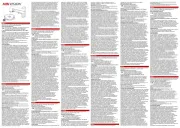
31 Maart 2025

31 Maart 2025

29 Maart 2025
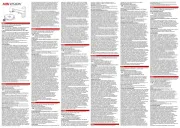
29 Maart 2025

7 Februari 2025

7 Februari 2025

7 Februari 2025

3 Februari 2025
Handleiding Niet gecategoriseerd
- Mettler
- Narva
- Stalco Perfect
- Cosina
- HeartSine
- Eden
- Das Keyboard
- Kaiser
- MXL
- Casalux
- Cooper & Quint
- Stamony
- Toyotomi
- Frequency Central
- Pattfield
Nieuwste handleidingen voor Niet gecategoriseerd

1 Augustus 2025

1 Augustus 2025

1 Augustus 2025

1 Augustus 2025

1 Augustus 2025

1 Augustus 2025

1 Augustus 2025

1 Augustus 2025
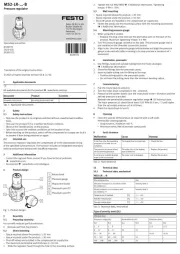
1 Augustus 2025
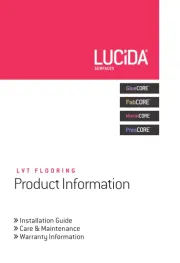
1 Augustus 2025