Hikvision DS-D60S-B Handleiding
Bekijk gratis de handleiding van Hikvision DS-D60S-B (69 pagina’s), behorend tot de categorie Server. Deze gids werd als nuttig beoordeeld door 45 mensen en kreeg gemiddeld 5.0 sterren uit 23 reviews. Heb je een vraag over Hikvision DS-D60S-B of wil je andere gebruikers van dit product iets vragen? Stel een vraag
Pagina 1/69

Information Release System
User Manual

Information Release System User Manual
1
TABLE OF CONTENTS
Chapter 1 Product Introducon 6......................................................................................................................................................
1.1 Introducon ...............................................................................................................................................................................6
1.2 Main Features ............................................................................................................................................................................6
Chapter 2 Remote Control Operaons 7...........................................................................................................................................
2.1 Funcos of Remote Control Keys ...............................................................................................................................................7
2.2 Remote Control Mode ...............................................................................................................................................................7
2.3 Bind a Remote Control to a Terminal .........................................................................................................................................8
2.4 Unbind a Remote Control from a Terminal ................................................................................................................................8
Chapter 3 Client Soware Operaon .............................................................................................................................................. 9
3.1 Client Soware Installaon ........................................................................................................................................................9
3.2 Client Soware Login .................................................................................................................................................................9
3.3 Acvate Informaon Release Terminal ....................................................................................................................................10
3.4 Reset Password ........................................................................................................................................................................12
3.5 Register Terminal in Server ......................................................................................................................................................12
Chapter 4 Material Management ................................................................................................................................................. 15
4.1 Add Mulmedia Material .........................................................................................................................................................15
4.1.1 Add Local Material ........................................................................................................................................................15
4.1.2 Add Dynamic Material ..................................................................................................................................................16
4.1.3 Replace Material ........................................................................................................................................................... 17
4.2 Check Material .........................................................................................................................................................................18
4.2.1 Auto Check ....................................................................................................................................................................18
4.2.2 Manual Check in Material List Tab ................................................................................................................................18
4.2.3 Manual Check in Check Material Tab ............................................................................................................................19
4.3 Modify Material .......................................................................................................................................................................19
4.4 Delete Material ........................................................................................................................................................................20
4.5 Preview/Download Material ....................................................................................................................................................20
Chapter 5 Program Management ................................................................................................................................................. 21
5.1 Add Program ............................................................................................................................................................................21
5.1.2 Congure Program Basic Setngs ................................................................................................................................. 21
5.1.3 Manage Page ................................................................................................................................................................22
5.1.4 Create Picture Program .................................................................................................................................................23
5.1.5 Create PDF Program ......................................................................................................................................................24
5.1.6 Create Document Program ...........................................................................................................................................25
5.1.7 Create Audio/Video/Live Video Program .....................................................................................................................26
5.1.8 Create Webpage Program ............................................................................................................................................. 27
5.1.9 Create Clock Program ....................................................................................................................................................28
5.1.10 Create Weather Program ............................................................................................................................................29
5.1.11 Create Countdown Program........................................................................................................................................30
5.1.12 Create Video Input Program .......................................................................................................................................31
5.1.13 Create Pop-up Image Program ....................................................................................................................................32
5.1.14 Create Queue Manager Program ................................................................................................................................33

Information Release System User Manual
2
5.1.15 Create Capture Program .............................................................................................................................................34
5.1.16 Create Button Program ...............................................................................................................................................35
5.1.17 Create App Program ....................................................................................................................................................36
5.1.18 Hyperlink Feature for Android Touchscreen Program ................................................................................................. 37
5.2 Check Program .........................................................................................................................................................................38
5.2.1 Auto Check ....................................................................................................................................................................38
5.2.2 Manual Check in Program List Tab ................................................................................................................................38
5.2.3 Manual Check in Check Program Tab ............................................................................................................................38
5.3 Modify Program .......................................................................................................................................................................39
5.4 Delete Program ........................................................................................................................................................................39
5.5 Preview Program ......................................................................................................................................................................39
Chapter 6 Schedule Management ................................................................................................................................................ 40
6.1 Add Schedule ...........................................................................................................................................................................40
6.2 Check Schedule ........................................................................................................................................................................41
6.2.1 Auto Check ....................................................................................................................................................................41
6.2.2 Manual Check in Schedule List Tab ...............................................................................................................................41
6.2.3 Manual Check in Check Schedule Tab ...........................................................................................................................42
6.3 Modify Schedule ......................................................................................................................................................................42
6.4 Delete Schedule .......................................................................................................................................................................42
6.5 Release Schedule .....................................................................................................................................................................43
6.5.1 Timed Release ...............................................................................................................................................................43
6.5.2 Instant Release ..............................................................................................................................................................44
6.5.3 Prerelease in Schedule List ............................................................................................................................................44
6.6 Exporng Schedule ..................................................................................................................................................................45
Chapter 7 Terminal Management ................................................................................................................................................. 46
7.1 Adding Terminal .......................................................................................................................................................................46
7.2 Toolbar .....................................................................................................................................................................................46
7.3 Terminal Remote Conguraon ............................................................................................................................................... 47
7.3.1 Congure Timed Startup/Shutdown ............................................................................................................................. 47
7.3.2 Congure Timed Volume ..............................................................................................................................................48
7.3.3 Congure Device Input Port Switch ..............................................................................................................................48
7.3.4 Congure Default Volume .............................................................................................................................................49
7.3.5 Congure Backlight .......................................................................................................................................................49
7.3.6 Congure Logo ..............................................................................................................................................................50
7.3.7 Congure Default Schedule ..........................................................................................................................................50
7.3.8 Congure Terminal Password ........................................................................................................................................51
7.3.9 Congure Temperature Protecon ...............................................................................................................................51
7.3.10 Congure Time Zone ...................................................................................................................................................52
7.3.11 Congure Terminal Security ........................................................................................................................................ 52
7.3.12 Check Addional Component Informaon 52.................................................................................................................
7.3.13 Congure Terminal IP Address .................................................................................................................................... 52
7.3.14 Congure Linked Server IP Address .............................................................................................................................53
7.3.15 Adding IP Channel .......................................................................................................................................................53
Product specificaties
| Merk: | Hikvision |
| Categorie: | Server |
| Model: | DS-D60S-B |
| Kleur van het product: | Zwart |
| Gewicht: | 8000 g |
| Breedte: | 445 mm |
| Diepte: | 470 mm |
| Hoogte: | 90 mm |
| Soort: | Opslagserver |
| Frequentie van processor: | - GHz |
| USB-poort: | Ja |
| Ethernet LAN: | Ja |
| Aantal USB 2.0-poorten: | 2 |
| VGA (D-Sub)poort(en): | 1 |
| Aantal HDMI-poorten: | 1 |
| Aantal Ethernet LAN (RJ-45)-poorten: | 3 |
| Intern geheugen: | - GB |
| RS-232 port: | 1 |
| Ethernet LAN, data-overdrachtsnelheden: | 10,100 Mbit/s |
| Aantal poorten USB 3.2 Gen 1 (3.1 Gen 1) Type A: | 1 |
| Op afstand bedienbaar: | Ja |
| Type behuizing: | Rack (2U) |
| Opslagdrives geïnstalleerd: | Nee |
| Geïnstalleerde opslag-drive: | Nee |
| Capaciteit opslag-drive: | 0 GB |
| Totale geïnstalleerde opslagcapaciteit: | 0 TB |
| Maximaal ondersteunde opslagcapaciteit: | 24 TB |
| Type koeling: | Actief |
| Opslag schijf-interface: | SATA |
| Opslag schijfgrootte: | 3.5 " |
| Ondersteunde opslagstationinterfaces: | Serial ATA,Serial ATA II,Serial ATA III |
| Aantal SATA III connectors: | 4 |
| Aantal storage drives ondersteund: | 4 |
| Wifi: | Nee |
| AC-ingangsspanning: | 100 - 240 V |
| Stroomverbruik (typisch): | 35 W |
| Bedrijfstemperatuur (T-T): | 0 - 45 °C |
| Relatieve vochtigheid in bedrijf (V-V): | 10 - 90 procent |
| Hot-swap drive bays: | Nee |
| Ondersteunde types opslag-drives: | HDD |
| Vermogenstoevoer locatie: | Ingebouwd |
Heb je hulp nodig?
Als je hulp nodig hebt met Hikvision DS-D60S-B stel dan hieronder een vraag en andere gebruikers zullen je antwoorden
Handleiding Server Hikvision

5 Mei 2023

30 April 2023

17 April 2023

26 Maart 2023

15 Februari 2023

15 Februari 2023

4 Februari 2023

21 Januari 2023

19 Januari 2023

18 Januari 2023
Handleiding Server
- LevelOne
- EMC
- Black Box
- Toshiba
- Elac
- Asrock
- Netgear
- Kathrein
- Opengear
- Atlona
- Axis
- Ernitec
- EXSYS
- Luxman
- Eaton
Nieuwste handleidingen voor Server

30 Juli 2025

30 Juli 2025

29 Juli 2025

29 Juli 2025
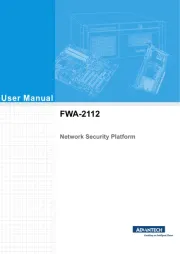
29 Juli 2025

29 Juli 2025

29 Juli 2025

29 Juli 2025
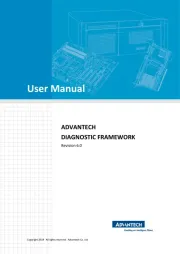
29 Juli 2025
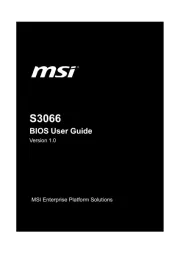
29 Juli 2025