Hamlet HXD3SAUU Handleiding
Hamlet Harde schijf HXD3SAUU
Bekijk gratis de handleiding van Hamlet HXD3SAUU (2 pagina’s), behorend tot de categorie Harde schijf. Deze gids werd als nuttig beoordeeld door 13 mensen en kreeg gemiddeld 4.9 sterren uit 6 reviews. Heb je een vraag over Hamlet HXD3SAUU of wil je andere gebruikers van dit product iets vragen? Stel een vraag
Pagina 1/2
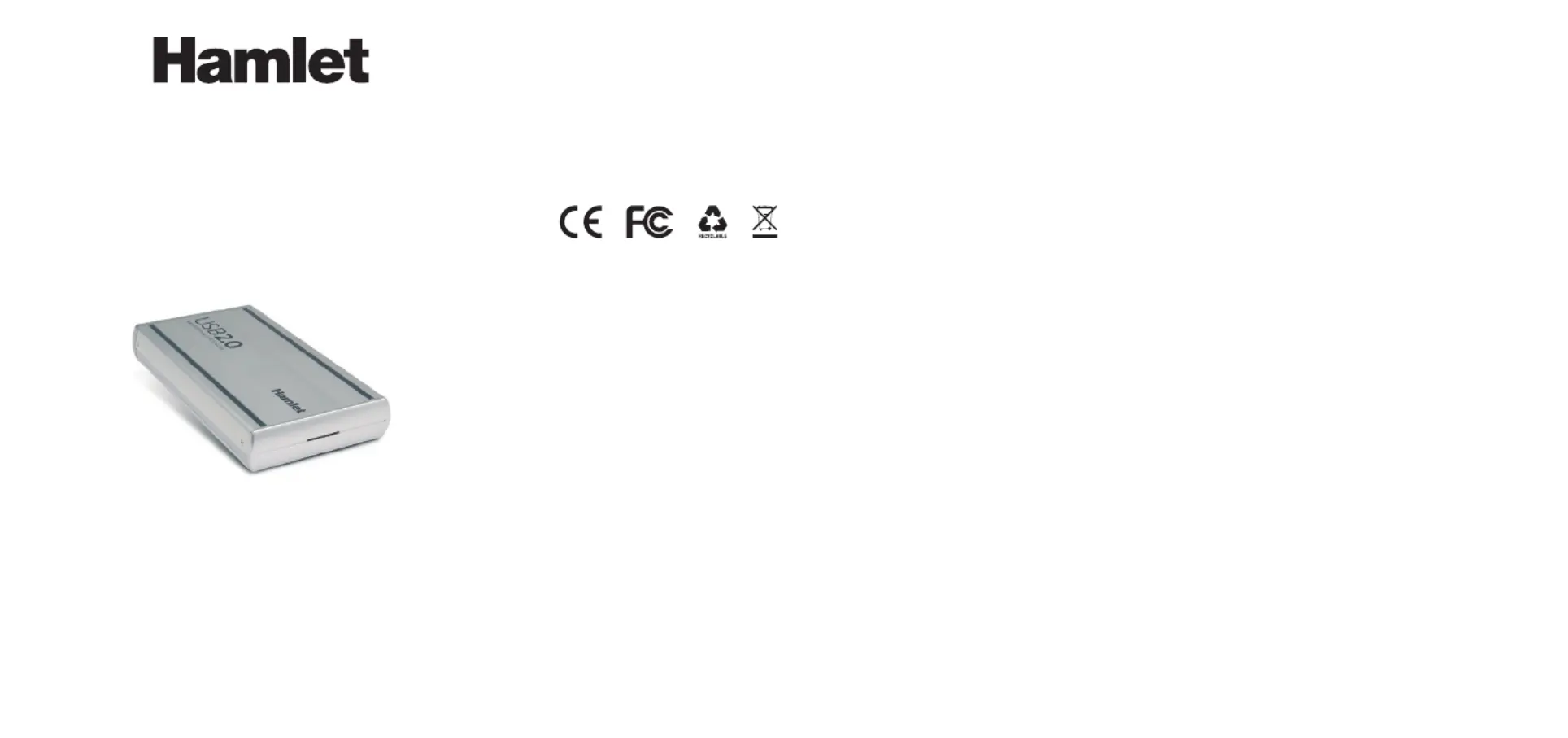
Installazione del disco sso
1.Svitareleduevitidissaggioailatidelboxperrimuovereilpannelloposteriore.
2.CollegareilcavoSerialATAeilcavodialimentazioneall'harddisk.
3.Inserireildiscoall’internodelboxconcautela.
4.Assicurarel'harddiskalboxinalluminioutilizzandoleappositeviti.
5.Fissarenuovamenteilpannelloposterioreconleappositeviti.Ildiscoèorapronto
peresserecollegatoalcomputer.
Installazione dell’unità
1.Collegareilcavodialimentazioneaunapresaamuroeall’unitàdiscoHamlet.
2.CollegareilcavoUSBalcomputereall’unità.
3.Accenderel’unitàspostandol’interruttorediaccensioneinposizione“ON”.
4.L’unitàverràriconosciutadalsistemaelarelativaiconaverràvisualizzatain
“Risorsedelcomputer”(Windows)osulla“Scrivania”(Mac).
ATTENZIONE:Primadiiniziareadutilizzarel’unitàènecessarioprocederealla
formattazione.Perleprocedurerelativeaidiversisistemioperativi,fareriferimento
allaguidaallegata.
Scollegare dispositivi USB
Seildispositivoèdotatodiunaspiadiattività,primadiscollegarloattenderequalche
secondodopochelaspiahasmessodilampeggiare.
Utenti Windows
Sevienevisualizzatal’icona“Rimozionesicuradell’hardware”nell’areadinotica
nellapartedestradellabarradelleapplicazioni,èpossibileutilizzarlaperrimuovere
ildispositivo.
1.Fareclicsull’icona“Rimozionesicuradell’hardware”.
2.Fareclicsull’unitàchesidesiderascollegare.
3.Vienevisualizzatoilmessaggio:“Rimozionesicuradell’hardware”ounaltro
messaggioequivalente.Aquestopuntolaperifericapuòessererimossasenza
alcunproblema.
Utenti Mac
Perespellereundiscoounvolume,eseguireunadiquesteoperazioni:
•Selezionarel’iconadell’elementodaespellereescegliereArchivio>Espelli.
•Trascinarel’iconadell’elementosull’iconadelCestinonelDock(l’iconadelCestino
sitrasformainiconadiespulsione).
MANUALE UTENTE
HXD3SAUU
www.hamletcom.com
GentileCliente,
Laringraziamoperladuciaripostaneinostriprodotti.Lapreghiamodiseguirele
normed’usoemanutenzionecheseguono.Alterminedelfunzionamentodiquesto
prodottoLapreghiamodinonsmaltirlotrairiutiurbanimisti,madieffettuareperdetti
riutiunaraccoltaseparatanegliappositiraccoglitoridimaterialeelettrico/elettronico
odiriportareilprodottodalrivenditorecheloritireràgratuitamente.
Informiamocheilprodottoèstatorealizzatoconmaterialiecomponentiinconformità
aquantoprevistodalladirettivaRoHS2002/95/CE,dalladirettivaRAEE2002/96/CE
e2003/108/CED.Lgs.151/2005edalladirettivaEMC2004/108/CEperiseguenti
standard:EN55022:2006+A1:2007,EN55024:1998+A1:2001+A2:2003.
Lainformiamoinoltrecheladocumentazionecompletarelativaallacerticazione
CEdelprodottopuòessererichiestacontattandoHamlettramitepostaelettronica
all’indirizzoe-mail[email protected].
Leinformazionirelativeall’importatoreperilsuopaesesonodisponibilinellasezione
“Chisiamo”delsitowww.hamletcom.com.
Marchi e variazioni
Tuttiimarchieinomidisocietàcitatiinquestaguidasonoutilizzatialsoloscopo
descrittivoeappartengonoairispettiviproprietari.Lapresenteguidahascopo
puramenteinformativoepuòesseremodicatasenzapreavviso.
Informazioni importanti
Hamletnongarantisceinnessunacircostanzailrecuperooilripristinodeidatiincaso
didannioperditariconducibiliall’usodell’unità.Perprevenirepossibiliperditedidati,
siconsigliavivamentedieffettuareDUEcopiedeidatiediconservarneadesempio
unasuun’unitàdiscoesternael’altrasull’unitàdiscointerna,oppuresuun’altraunità
discoesternaosuundiversosupportodiarchiviazionerimovibile.
Introduzione
Requisiti di sistema
•WindowsXP/Vista/7&8,MacOS10.4osuperiore,Linux(kernel2.4.18osup.)
•PortaUSB(siconsigliaUSB2.0perlemassimeprestazioni)
Contenuto della confezione
•Boxesterno3,5"SATA
•CavoUSB
•Alimentatore
•Manualeutente
SATA DESK STATION
Box USB 2.0 per Hard Disk SATA da 3.5"
Product specificaties
| Merk: | Hamlet |
| Categorie: | Harde schijf |
| Model: | HXD3SAUU |
| Kleur van het product: | Zilver |
| LED-indicatoren: | Ja |
| Interface: | USB 2.0 |
| Materiaal: | Aluminium |
| Plug and play: | Ja |
| Compatibele besturingssystemen: | Windows 98SE/ME/2000/XP/Vista\nMac OS 9.x + \nLinux kernel 2.4.18 + |
| Opslag schijfgrootte: | 3.5 " |
| Ondersteunde opslagstationinterfaces: | SATA |
Heb je hulp nodig?
Als je hulp nodig hebt met Hamlet HXD3SAUU stel dan hieronder een vraag en andere gebruikers zullen je antwoorden
Handleiding Harde schijf Hamlet

7 Oktober 2025

1 Februari 2025

30 Januari 2025

14 Januari 2025

14 Januari 2025

14 Januari 2025

14 Januari 2025

14 Januari 2025

14 Januari 2025

14 Januari 2025
Handleiding Harde schijf
Nieuwste handleidingen voor Harde schijf

29 December 2026

11 December 2025

9 November 2025

30 September 2025

30 September 2025

29 September 2025

29 September 2025

29 September 2025

28 September 2025

23 September 2025