Hama M530 Handleiding
Hama
Niet gecategoriseerd
M530
Bekijk gratis de handleiding van Hama M530 (1 pagina’s), behorend tot de categorie Niet gecategoriseerd. Deze gids werd als nuttig beoordeeld door 25 mensen en kreeg gemiddeld 3.5 sterren uit 13 reviews. Heb je een vraag over Hama M530 of wil je andere gebruikers van dit product iets vragen? Stel een vraag
Pagina 1/1

N O T E B O O K
Connect the USB plug of the mouse with a free USB socket on the
PC/notebook. The mouse is automatically detected by the operating
system and installed. This process can last several seconds.
Remark:
The third button (wheel button) can be set with additional functions by means of a software.
For this purpose, you have to download the required external mouse driver at www.hama.com
and install it afterwards.
gRemark concerning the installation
Verbinden Sie den USB-Stecker der Maus mit einer freien USB-Buchse
am PC/Notebook. Die Maus wird vom Betriebssystem selbstständig
erkannt und installiert. Dieser Vorgang kann einige Sekunden
in Anspruch nehmen.
Hinweis:
Mittels Software lässt sich die 3. Taste (Radtaste) mit zusätzlichen Funktionen belegen.
Bitte laden Sie dazu den notwendigen externen Maustreiber unter www.hama.com herunter
und installieren ihn anschließend.
dInstallationshinweis
Branchez la fi che USB de la souris à une prise USB libre au PC/ordinateur
portable. La souris est automatiquement reconnue par le
système
d’exploitation et installée. Ce processus peut durer quelques
secondes.
Remarque :
A l‘aide d‘un logiciel, le troisième bouton (bouton de la molette) peut être assigné de
fonctions supplémentaires. A ce propos, vous devez télécharger le pilote souris externe
nécessaire sous www.hama.com, installez-le ensuite.
fRemarque concernant l’installation
00052433/11.08
All listed brands are trademarks of the corresponding
companies. Errors and omissions excepted,
and subject to technical changes.
Our general terms of delivery and payment are applied.
Hama GmbH & Co KG
D-86651 Monheim/Germany
www.hama.com
Product specificaties
| Merk: | Hama |
| Categorie: | Niet gecategoriseerd |
| Model: | M530 |
| Kleur van het product: | Zwart |
| Aantal USB 2.0-poorten: | 1 |
| Aantal knoppen: | 3 |
| Aansluiting: | USB Type-A |
| Compatibele besturingssystemen: | Windows 2000/XP/Vista |
| Ondersteunt Mac-besturingssysteem: | Nee |
| Bewegingsresolutie: | 800 DPI |
| Bewegingsdetectietechnologie: | Optisch |
| Scroll: | Ja |
Heb je hulp nodig?
Als je hulp nodig hebt met Hama M530 stel dan hieronder een vraag en andere gebruikers zullen je antwoorden
Handleiding Niet gecategoriseerd Hama
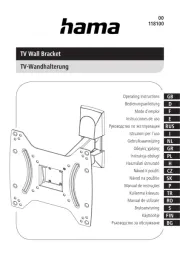
2 September 2025
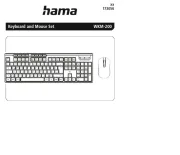
15 Juli 2025

15 Juli 2025

15 Juli 2025

15 Juli 2025

14 Juli 2025
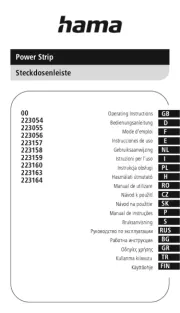
14 Juli 2025
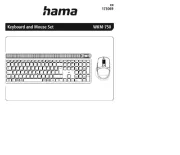
14 Juli 2025
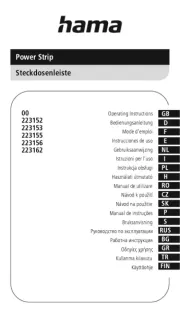
14 Juli 2025
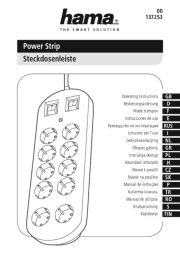
14 Juli 2025
Handleiding Niet gecategoriseerd
- Vincent
- Vulcan
- TSC
- Vasagle
- Hagor
- AudioQuest
- Waterbird
- Concept2
- Pentair
- SpeakerCraft
- Witeem
- Devolo
- ATP
- Foscam
- Deltex
Nieuwste handleidingen voor Niet gecategoriseerd

13 September 2025

13 September 2025

13 September 2025

13 September 2025

13 September 2025

13 September 2025

13 September 2025

13 September 2025

13 September 2025

13 September 2025