Hama 176576 Handleiding
Hama Bewakingscamera 176576
Bekijk gratis de handleiding van Hama 176576 (26 pagina’s), behorend tot de categorie Bewakingscamera. Deze gids werd als nuttig beoordeeld door 16 mensen en kreeg gemiddeld 4.5 sterren uit 8 reviews. Heb je een vraag over Hama 176576 of wil je andere gebruikers van dit product iets vragen? Stel een vraag
Pagina 1/26
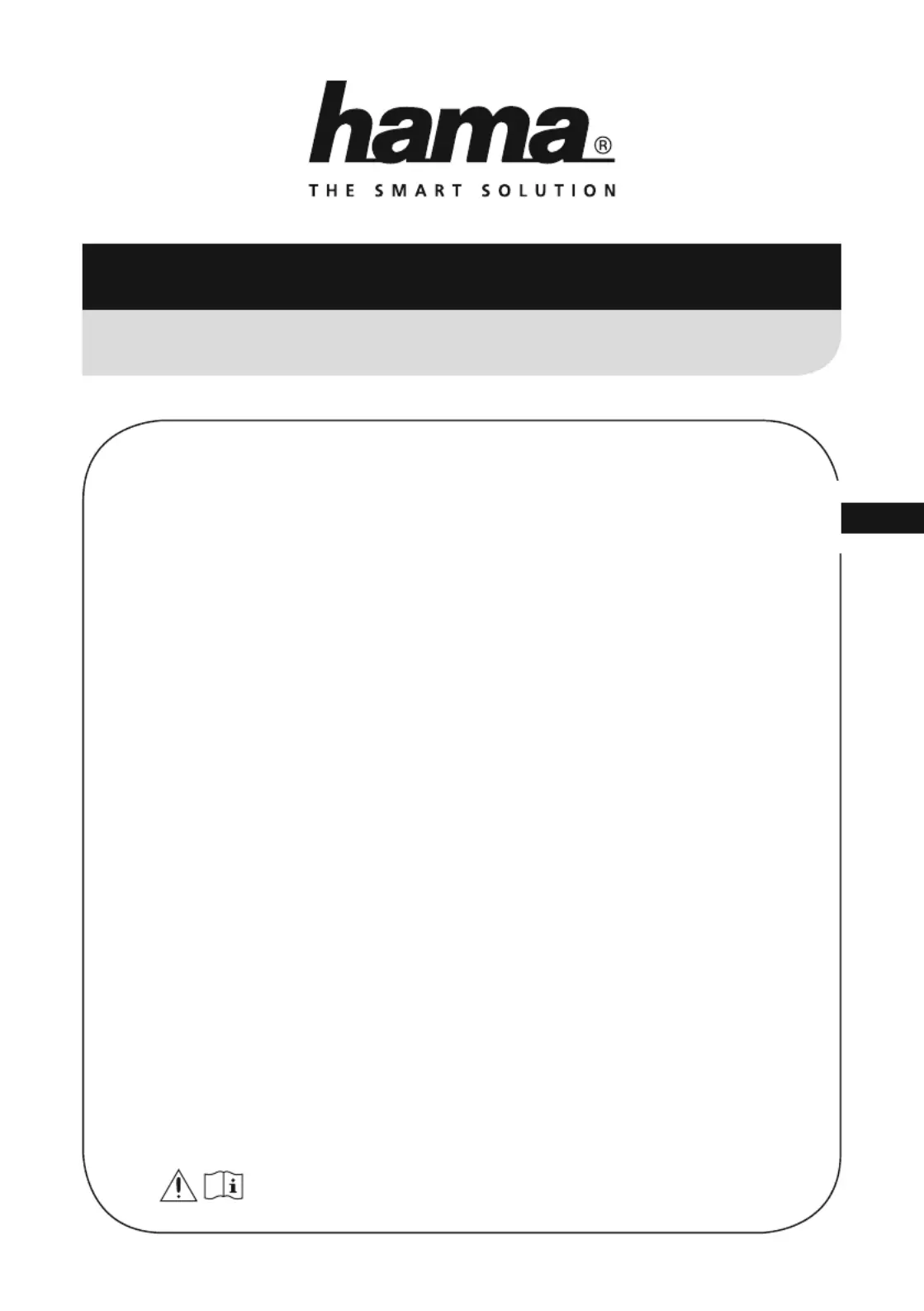
GB
Operatinginstruction
WiFiDevices
WiFi-Geräte
00176547
00481765
00176549
00176550
00176551
00176552
00176553
00176554
00176555
00176556
00176558
00176559
00176565
00176566
00176567
00176568
00176570
00176571
00176573
00176574
00176575
00176576
00176577
00176578
00176579
00176581
00176582
00176583
00176584
00176585
00176586
00176588
00176589
00176590
Product specificaties
| Merk: | Hama |
| Categorie: | Bewakingscamera |
| Model: | 176576 |
| Kleur van het product: | Wit |
| Soort: | IP-beveiligingscamera |
| Internationale veiligheidscode (IP): | IP65 |
| Maximale capaciteit van de geheugenkaart: | 128 GB |
| Vormfactor: | Rond |
| Ondersteuning voor plaatsing: | Buiten |
| Connectiviteitstechnologie: | Draadloos |
| Montagewijze: | Muur |
| Maximum resolutie: | 1920 x 1080 Pixels |
| Totaal aantal megapixels: | - MP |
| Type stroombron: | DC |
| Stroomuitvoer (volt): | 12 |
| Stroomuitvoer (ampère): | 1 A |
| Minimale belichting: | - Lux |
| Aantal cameras: | 1 |
| Geïntegreerde geheugenkaartlezer: | Ja |
| Compatibele geheugenkaarten: | MicroSD (TransFlash) |
| Nachtvisie: | Ja |
| Ingebouwde luidsprekers: | Ja |
| Ingebouwde microfoon: | Ja |
| Draaihoek: | 110 ° |
| Bewegingssensor: | Ja |
| Wifi: | Ja |
Heb je hulp nodig?
Als je hulp nodig hebt met Hama 176576 stel dan hieronder een vraag en andere gebruikers zullen je antwoorden
Handleiding Bewakingscamera Hama

1 December 2025

6 Mei 2025

6 Mei 2025

6 Mei 2025

6 Mei 2025

5 April 2023

12 Oktober 2022
Handleiding Bewakingscamera
Nieuwste handleidingen voor Bewakingscamera

22 Januari 2026

21 Januari 2026

21 Januari 2026

21 Januari 2026

21 Januari 2026

21 Januari 2026

21 Januari 2026

21 Januari 2026

21 Januari 2026

21 Januari 2026