Haier IPD-100 Handleiding
Haier
Overige computer accessoire
IPD-100
Bekijk gratis de handleiding van Haier IPD-100 (22 pagina’s), behorend tot de categorie Overige computer accessoire. Deze gids werd als nuttig beoordeeld door 127 mensen en kreeg gemiddeld 4.5 sterren uit 64 reviews. Heb je een vraag over Haier IPD-100 of wil je andere gebruikers van dit product iets vragen? Stel een vraag
Pagina 1/22

Model # IPD-100
iPad / iPhone / iPod Docking Station Speaker System

TABLE OF CONTENTS
1
INTRODUCTION ..........................................................................................................................1
IMPORTANT SAFETY INSTRUCTIONS ...................................................................................2-3
PREPARATION FOR USE ...........................................................................................................4
MAINTENANCE ...........................................................................................................................4
USING THE AC ADAPTOR ..........................................................................................................5
CONNECTING EXTERNAL DEVICES .........................................................................................6
LOCATION OF CONTROLS & INDICATORS ..............................................................................7
REMOTE CONTROL ....................................................................................................................8
OPERATING INSTRUCTIONS .....................................................................................................9
FUNCTION CONTROLS .........................................................................................................9-10
VIDEO OPERATION ...................................................................................................................11
AppClockRadio(VIEW XL) OPERATION ..............................................................................12-17
TROUBLESHOOTING GUIDE ...................................................................................................18
TECHNICAL SPECIFICATION ...................................................................................................19
APPLE DEVICE COMPATIBILITY CHART .................................................................................20
WARRANTY ...............................................................................................................................21
INTRODUCTION
There are many exciting performance enhancements available by downloading the free
AppClockRadio(VIEW XL) from the iTunes App Store.
For information on the AppClockRadio and how it works with your IPD-100,
please vist the App Store and download the app Haier website.
Note: app is for iPad / iPhone / iPod touch only.
Download the FREE Clock Radio App to use these features:
· Enlarged display clock
· FM Tuner with 30 preset stations
· EQ function(3D / Jazz / Rock / Classic / Custom)
· Clock with multi Alarm / Sleep / Snooze
· Weather Report Display
(VIEW XL)

Read these instructions. Keep these instructions. Follow all instructions. Heed all
warnings.
Install this unit in accordance with the manufacturer’s instructions.
Only use attachments / accessories specified by the manufacturer.
Use only with the cart, stand, tripod, bracket, or table specified by the manufacturer, or
sold with the unit. When a cart is used, use caution when moving the cart/unit
combination to avoid injury from tip-over.
Use replacement parts as specified by the manufacturer.
Do not install this unit near any heat sources such as radiators, heat registers, stoves, or
other apparatus (including amplifiers) that produce heat.
The unit shall not be exposed to dripping or splashing water and no object filled with
liquids, such as vases, shall be placed on the apparatus.
Do not use this apparatus near water and clean the unit with dry cloth only.
Disconnect the unit from the power source when cleaning.
No naked flame sources, such as lighted candles, should be placed on the unit.
Keep the player clean and never store it next to a heat source or in dirty, humid or wet
places. Keep it out of direct sunlight.
Do not block any ventilation openings; the ventilation should not be impeded by covering
the ventilation openings with items, such as newspapers, table-cloths, curtains, etc.
Give minimum 100 mm distances around the apparatus for sufficient ventilation.
To prevent fire or shock hazard, do not expose this unit to rain or moisture.
Do not subject the product to harsh impacts. Do not drop the appliance. This may result
in damage to the product and loss of data.
Care required with the use of this apparatus in extreme climates.
Do not use this apparatus in an extremely dry environment, as this can lead to static
discharge which can damage the player.
This unit may be subject to inoperability to a strong electromagnetic field or other
interference. If this occurs, turn the unit’s power off, then disconnect the power plug from
the “DC IN” on back of unit. After a few minutes, reconnect the power jack into “DC IN”
input to reset the unit software, and the unit should return to normal operation.
To prevent fire or shock hazard, do not use this plug with an extension cord, receptacle
or other outlet unless the blades can be fully inserted to prevent blade exposure.
Unplug this unit during lightning storms or when unused for long periods of time.
Where the MAINS plug is used as the disconnect device, the disconnect device shall
remain readily operable.
1.)
2.)
3.)
4.)
5.)
6.)
7.)
8.)
9.)
10.)
11.)
12.)
13.)
14.)
15.)
16.)
17.)
18.)
19.)
20.)
IMPORTANT SAFETY INSTRUCTIONS
2
Product specificaties
| Merk: | Haier |
| Categorie: | Overige computer accessoire |
| Model: | IPD-100 |
| Kleur van het product: | Zwart |
| Gewicht: | 1343 g |
| Breedte: | 310 mm |
| Diepte: | 121 mm |
| Hoogte: | 200 mm |
| LED-indicatoren: | Ja |
| Microfoon, line-in ingang: | Ja |
| Interface: | Dockingconnector |
| Compatibiliteit: | iPad, iPhone, iPhone 3G, iPhone 3GS, iPhone 4, iPod Nano (1st, 2nd, 3rd, 4th, 5th, and 6th generation), iPod touch (1st, 2nd, 3rd, and 4th generation) |
| Stroomverbruik (typisch): | 5 W |
| RGB connector: | 2 |
Heb je hulp nodig?
Als je hulp nodig hebt met Haier IPD-100 stel dan hieronder een vraag en andere gebruikers zullen je antwoorden
Handleiding Overige computer accessoire Haier

26 April 2023

8 April 2023

17 December 2022
Handleiding Overige computer accessoire
- Kramer
- 3M
- Yealink
- Thermaltake
- Iomega
- Gamber-Johnson
- InLine
- ProXtend
- Bose
- Iiyama
- Aluratek
- Club 3D
- V7
- Black Box
- Hamlet
Nieuwste handleidingen voor Overige computer accessoire

29 Juli 2025

27 Juli 2025
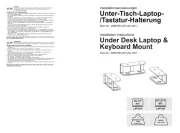
7 Juli 2025

17 Juni 2025

14 Juni 2025

14 Juni 2025

25 Mei 2025

24 Mei 2025

23 Mei 2025

23 Mei 2025