Hager TJA670 Handleiding
Hager
Schakelaar
TJA670
Bekijk gratis de handleiding van Hager TJA670 (38 pagina’s), behorend tot de categorie Schakelaar. Deze gids werd als nuttig beoordeeld door 5 mensen en kreeg gemiddeld 4.6 sterren uit 3 reviews. Heb je een vraag over Hager TJA670 of wil je andere gebruikers van dit product iets vragen? Stel een vraag
Pagina 1/38

1
1
6LE0071 F 40
TJA6 70 domovea Basic
TJA4 70 domovea Expert

2
CONTENTS
1 INTRODUCTION ................................................................................................................. 4
1.1 Purpose of the document .............................................................................................................................. 4
1.2 General information on the KNX installations ............................................................................................... 4
2 GENERAL DESCRIPTION .................................................................................................. 5
2.1 Introduction to the system ............................................................................................................................. 5
2.2 System overview ........................................................................................................................................... 5
2.3 The domovea solution 6..................................................................................................................................
2.4 Introduction to the domovea TJA670-TJA470 server ................................................................................... 6
2.4.1 The conguration server .............................................................................................................................................................. 6
2.4.2 Software version update for the domovea server ......................................................................................................................... 7
2.4.3 Auto/Router functionality .............................................................................................................................................................. 8
2.4.4 Technical specications ............................................................................................................................................................... 9
2.5 Software installation .................................................................................................................................... 10
2.5.1 Installing the Hager Pilot application .......................................................................................................................................... 10
2.5.2 Launching the Hager Pilot application ........................................................................................................................................ 10
2.5.3 Accessing the congurator without using hager Pilot ................................................................................................................. 10
2.5.4 Logging onto the server ............................................................................................................................................................. 11
2.6 Using the system ........................................................................................................................................ 11
2.6.1 Installing the domovea Client application ................................................................................................................................... 11
2.6.2 Launch the domovea application ............................................................................................................................................... 11
2.6.3 Log in using the domovea application ........................................................................................................................................ 11
2.6.4 What to do if you lose your password ........................................................................................................................................ 12
2.7 Connexion KNX IP secure .......................................................................................................................... 13
2.8 Connection using the KNX / IP bridge ........................................................................................................ 15
2.8.1 Connection with a local network ................................................................................................................................................. 15
2.8.2 Connection with a remote network ............................................................................................................................................. 16
3 FIRST USE ........................................................................................................................ 18
3.1 New project ................................................................................................................................................. 18
3.2 From a backup le ...................................................................................................................................... 18
3.3 Using relearning .......................................................................................................................................... 18
4 MY PROJECT ................................................................................................................... 19
5 RELATED FUNCTIONS IN THE MENUS ......................................................................... 20
5.1 Account conguration ................................................................................................................................. 20
5.2 Settings ....................................................................................................................................................... 20
5.2.1 Conguration ............................................................................................................................................................................. 20
5.2.2 Users ......................................................................................................................................................................................... 22
5.2.3 Data management ..................................................................................................................................................................... 23
5.2.4 About ......................................................................................................................................................................................... 25
6 MY DOMOVEA INSTALLATION ...................................................................................... 26
6.1 Dashboard ..................................................................................................................................................26
6.2 Installation ................................................................................................................................................... 27
6.2.1 Devices ...................................................................................................................................................................................... 27

3
6.2.2 Groups ...................................................................................................................................................................................... 27
6.3 Automations ................................................................................................................................................ 28
6.3.1 Sequences ................................................................................................................................................................................ 28
6.3.2 Home status .............................................................................................................................................................................. 29
6.4 Measures .................................................................................................................................................... 30
6.4.1 Measures ................................................................................................................................................................................... 30
6.4.2 Subscriptions ............................................................................................................................................................................. 30
6.5 Managing user rights .................................................................................................................................. 31
6.6 Conguration ............................................................................................................................................... 31
7 LIST AND DETAILS OF DEVICES ................................................................................... 32
7.1 KNX devices ............................................................................................................................................... 32
7.1.1 Comfort ...................................................................................................................................................................................... 32
7.1.2 Access security .......................................................................................................................................................................... 33
7.1.3 Sensors ..................................................................................................................................................................................... 34
7.1.4 Energy ....................................................................................................................................................................................... 34
7.1.5 Generic ...................................................................................................................................................................................... 35
7.1.6 Network ..................................................................................................................................................................................... 35
7.2 Cameras .....................................................................................................................................................35
7.3 IOT devices ................................................................................................................................................. 36
7.3.1 Philips Hue ................................................................................................................................................................................ 36
7.3.2 Sonos ........................................................................................................................................................................................ 36
7.3.3 Netatmo ..................................................................................................................................................................................... 36
7.3.4 Tado .......................................................................................................................................................................................... 36
7.4 Additional connectivity control point ............................................................................................................ 37
7.4.1 Alexa ......................................................................................................................................................................................... 37
7.4.2 Google Home ............................................................................................................................................................................ 37
7.4.3 IFTTT ........................................................................................................................................................................................ 37
Product specificaties
| Merk: | Hager |
| Categorie: | Schakelaar |
| Model: | TJA670 |
Heb je hulp nodig?
Als je hulp nodig hebt met Hager TJA670 stel dan hieronder een vraag en andere gebruikers zullen je antwoorden
Handleiding Schakelaar Hager
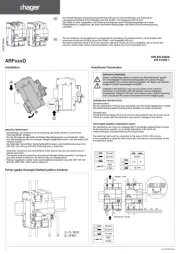
12 Mei 2025
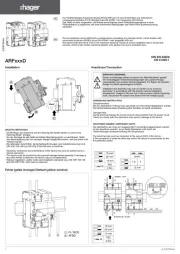
3 April 2025
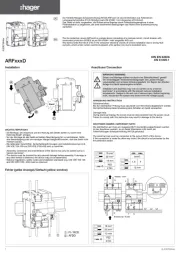
3 April 2025
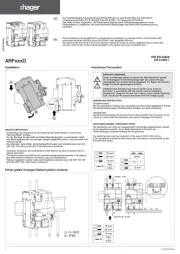
31 Maart 2025

31 Maart 2025
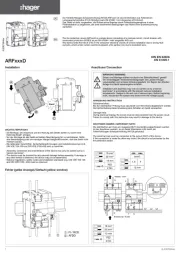
31 Maart 2025
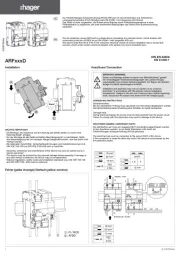
31 Maart 2025
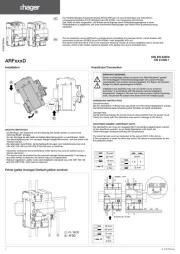
31 Maart 2025
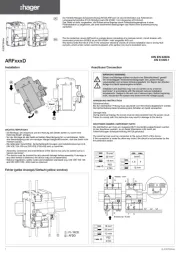
31 Maart 2025

3 December 2024
Handleiding Schakelaar
- Micro Connect
- Elektrobock
- Tenda
- PureTools
- Generac
- Aeon Labs
- Comet
- Silvercrest
- Inverto
- Toolcraft
- Alpine
- Cotech
- PreSonus
- Eaton
- Electro Harmonix
Nieuwste handleidingen voor Schakelaar
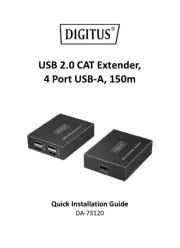
30 Juli 2025
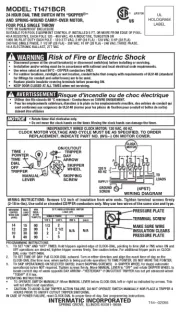
30 Juli 2025

30 Juli 2025

30 Juli 2025

29 Juli 2025

29 Juli 2025

29 Juli 2025

29 Juli 2025
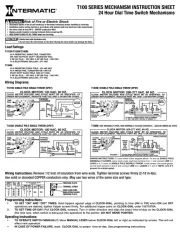
29 Juli 2025

29 Juli 2025