Hager TG053A Handleiding
Hager
Niet gecategoriseerd
TG053A
Bekijk gratis de handleiding van Hager TG053A (4 pagina’s), behorend tot de categorie Niet gecategoriseerd. Deze gids werd als nuttig beoordeeld door 53 mensen en kreeg gemiddeld 4.9 sterren uit 27 reviews. Heb je een vraag over Hager TG053A of wil je andere gebruikers van dit product iets vragen? Stel een vraag
Pagina 1/4

User instructions
EN
Presentation
The weather station GPS-KNX TG053A measures
the outdoor temperature, the wind speed and the
brightness.
It detects rain and daylight fall.
The weather station gets date/time and site loca-
tion data from GPS signals. It calculates also the
exact position of the sun (Azimuth and Altitude)
based on site co-ordinates and date/time data.
This information (brightness level and sun posi-
tion) is used to control blinds with slats based on
sun tracking for up to 6 building frontages.
TG053A compact case houses all sensors, elec-
tronic data processing gear, GPS antenna and
KNX bus connection.
The values measured are sent to the KNX bus as
physical values (2x8 bits ou 1 bit).
Each output has communication objects indica-
ting the measured and calculated values.
The state of outputs depends on one or more
levels.
Thresholds can be defined by settings or the
communication objects.
The weather station TG053A includes an annual
clock and a weekly clock. The clock channels can
switch the outputs using the communication
objects.
The weekly clock controls up to four different time
settings for each day of the week.
The annual clock can be used to define up to
three periods in the year with two daily ON/OFF
commands for each of them.
The switching times can be defined by settings or
the communication objects.
The weather station also has 8 logical AND gates
and 8 logical OR gates, each with four inputs.
All control events, time programs, and the 8 logi-
cal inputs (such as communication objects) can
be used as inputs of logical gates.
GPS, site location, date and time
The exact site location co-ordinates are received
from GPS signals. This information is required to
manage summer/winter time changes automati-
cally. On its first startup, the weather station uses
site location and date/time data provided by ETS
software until the first GPS signal is received.
Depending on ETS settings, the weather station
can process date/time information received from
GPS or KNX bus.
Installation and startup
Only qualified technicians must install, check,
start up and repair the appliance. Make a note of
all the lines to be installed with the appliance swit-
ched off and protect them against risks of being
powered up.
The weather station is designed only for the uses
described in this user manual. Any non-compliant
changes or breaches of the specifications in this
user manual will render the warranty null and void.
Check that the appliance is complete and in per-
fect condition (no mechanical damage) immedia-
tely after unpacking it.
If damage has occurred during transportation,
inform the supplier immediately.
If use without danger is not possible, switch off
the system and protect it against an accidental
restart.
The weather station must be used as a fixed sys-
tem. It must only be started after all the installa-
tion works have been completed and in an envi-
ronment designed for this purpose.
Hager refuses any liability for possible changes to
standards that may be made after the publication
of these instructions.
Location
Legend :
1. Spring-force auxiliary voltage terminal, suitable
for solid conductor up to 1.5 mm² or fine wire
conductor. Terminal assignment independent
of polarity (+/- or -/+).
2. Rain detector wiring connector included in box
cover
3. GPS antenna
4. GPS Signal LED
5. Connector KNX (+/-)
6. Physical addressing button
7. Physical addressing LED.
Technical characteristics
N
S
WO
The output of each gate can be configured in
1-bit or 2 x 8-bit format.
ETS software performs KNX configuration.
ETS : application software (database and
Installation Guide with descriptions available from
the Manufacturer).
Never start up a weather station that shows
signs of damage.
Select a clear site that allows for correct
measurements by the wind, rain and sun sensors.
South direction is advised for correct measurement
of brightness level.
The weather station must never be installed
beneath structures from which water may fall onto
the rain sensor after the end of the precipitations
(rain or snow).
The weather station must never be placed in the
shadow of a building or trees.
Arrange a space of at least 60 cm under the
weather station to allow for correct wind
measurements and to prevent snow from covering
the sensor.
Other factors may also interfere with or affect the
reception of the GPS signal, such as magnetic
fi elds, transmitters or radioelectrical interference
from fl uorescent light tubes, neon signs, switch
mode power supplies, etc.
RF 24 V
TP Bus
30 V
M
Frequency range 1 559 -1 610 MHz
KNX Medium TP 1
Configuration mode S-Mode
KNX default address 15.15.255
(changable in ETS)
Rated voltage KNX 30 V SELVs
Current consumption KNX max. 8 mA
Auxiliary voltage 12 … 40 V SELVs
v 12 … 28 V SELV
Auxiliary current max. 185 mA at 12 V s
max. 81 mA at 24 V s
Operating temperature -30 … + 50 °C
Operating altitude max. 2000 m
Storage/transport temperature -30 … +70 °C
Dimensions (W x H x D) ca. 96 x 77 x 118 mm
Weight 170 g
Degree of protection IP44
Surge voltage 1500 V
Overvoltage category III
Degree of contamination 2
Software class A
Action type type 2
Precipitation sensor:
Measurement precipitation Yes/No (1 bit)
Heating approx. 1.2 W
Temperature sensor:
Measuring range -30 … +80°C
Resolution 0.1 °C
Measuring accuracy ±1°C at -10…+85°C,
±1,5°C at -25…+150°C
Wind sensor:
- Measuring range 0 … 35 m/s
- Resolution 0.1 m/s
- Measuring accuracy ± 15% of measured value
Brightness/twilight sensor
- Measuring range 0 lx … 150 klx
- Measuring accuracy ± 15 % at 10 … 150 klx
15
2
3
6
47
1 6LE002905C
6LE002905C
TG053A
z
o
zWeather station GPS-KNX
oVærstasjonen GPS-KNX

Installation
The weather station must be installed on a wall or
a vertical post.
Make sure that the weather station is horizontal.
The weather station must be at least 60 cm away
from other elements (buildings, construction parts,
etc.) below, at the side and front.
Installing the support
The weather station TG053A includes a support
for installation on a wall or a vertical post. The
support is clipped to the rear of the unit.
Two articulated supports are available as option
(TG353 and TG354) for wall mounting, on post or
beam.
To remove the base, unscrew the fixing screws
located on right/left-hand base side using a
screwdriver.
Unclip the support by pushing it downwards.
Attach the support vertically on a wall or a post.
Wall
or
vertical
post
HORIZONTAL
The cover of the weather station is clipped to the
lower edge of the unit on the left and right.
Remove the cover of the weather station.
Proceed with care to avoid detaching the cable
between the rain sensor built into the cover and
the electronic circuit board.
Pass the power cables and the KNX bus through
the rubber seals on the lower part of the weather
station, then connect the auxiliary power cables
and the KNX bus (+/-) to the terminals provided.
Installing the weather station
Close the unit by raising the cover on the lower
part. The cover is clipped onto the lower part on
the left and right. A "click" can be heard.
Check that the cover and the lower part are clip-
ped into place !
The illustration shows the closed weather station,
seen from below.
Slide the top of the unit onto the previously ins-
talled support.
The pins on the support are clipped in the rails of
the unit.
Remove the weather station by pulling the unit
upwards until it is unclipped from the support.
Recommendations for installation
Do not open the weather station, otherwise rain
water may enter the unit.
Just a few drops of water can damage the elec-
tronics.
Make sure that the connections are correct.
Incorrect connection can destroy the weather sta-
tion or any connected electronic appliances.
When installing the weather station, make sure
that the temperature sensor (the small plate in the
lower part of the unit) is not damaged. Take care
not to damage the cable between the electronic
board and the rain sensor by pulling or bending it.
The wind speed measurements and the
associated switch outputs only start working 60
seconds after the station is switched on.
Maintenance
Regularly (at least twice a year) check that the
weather station is clean and clean it if
necessary.
Severe soiling can affect the operation of the wind
sensor, provoke permanent rain signals or inhibit
the sun detection function.
Lock
mechanism
For safety reasons, switch off the mains
power supply before servicing or cleaning
the weather station (switch
off the circuit breaker).
Unclip the support
and pull it
upwards
Correct Disposal of this product
(Waste Electrical & Electronic Equipment).
z
(Applicable in the European Union and other European countries with
separate collection systems).
This marking shown on the product or its literature indicates that it should
not be disposed with other household waste at the end of its working life. To
prevent possible harm to the environment or human health from uncontrolled
waste disposal, please separate this from other types of wastes and recycle
it responsibly to promote the sustainable reuse of material resources.
Household users should contact either the retailer where they purchased this
product, or their local government office, for details of where and how they
can take this device for environmentally safe recycling.
Business users should contact their supplier and check the terms and condi-
tions of the purchase contract. This product should not be mixed with other
commercial wastes of disposal.
Half-
crescent
facing
Half-
crescent
facing
Installation on a wall :
Apply the flat side of the support against the wall
with the half-crescent facing upwards.
Preparing the weather station
Installation on a post :
apply the curved side of the support on the post
with the half-crescent facing downwards.
1- Cover with rain sensor.
2- Clicking the cover into place.
3- Lower part of the unit.
60 cm
Hager Controls hereby declares that the radio
transmitter/receiver complies with
the
2014/53/EU directive.
The CE declaration can be consulted on the site:
www.hager.com
2 6LE002905C

Bruksanvisning
NO
Produktpresentasjon
Værstasjonen GPS-KNX TG053A måler den
utvendige temperaturen, vindhastigheten og
lysstyrken.
Den detekterer regn og mørke.
Takket være GPS-signalet, mottar den infor-
masjon om dato og klokkeslett, samt informasjon
om hvor den er lokalisert. Den regner dessuten ut
solens nøyaktige posisjon (asimut og høyde) ut fra
opplysningene om stedet, datoen og klokkeslet-
tet.
Denne informasjonen (lysstyrke og solens
posisjon) gjør at persiennene styres etter solen på
opp til 6 av bygningens fasader.
Den kompakte styreenheten til TG053A inneholder
alle sensorer, elektroniske systemer for behand-
ling av informasjonen, GPS-antennen og koplin-
gen til KNX-bussen.
De verdiene som måles overføres til KNXBUS’en i
form av fysiske verdier (2x8 bits eller 1 bit). Solens
posisjon regnes ut etter informasjon om dato, klok-
keslett og parametere som har blitt lastet ned i
apparatet (informasjon om stedet). Posisjonen over-
føres eventuelt til KNX-BUS’en.
Hver utgang har kommunikasjonsobjekter som
representerer de målte og utregnede verdiene.
Status for utgangene er avhengig av en eller flere
terskler.
Grensene kan valgfritt fastsettes av parameterne
eller kommunikasjonsobjektene.
Værstasjonen TG053A består av et årlig og et
ukentlig ur. Urets kanaler kan veksle utgangene
via kommunikajonsobjektene.
Det ukentlige uret styrer opp til 4 forskjellige tids-
soner per ukedag. I tillegg kan det årlige uret
brukes til å fastsette 3 perioder i året med 2
daglige ON/OFF-betjeninger for hver av dem.
Klokkeslettene for veksling kan valgfritt bes-
temmes av parameterne eller kommunikasjonsob-
jektene.
Videre har produktet 8 logiske OG-porter og 8
logiske ELLER-porter med 4 innganger for hver.
Alle betjeningshendelser, klokkeslettprogrammene
og de 8 logiske inngangene (av typen kommuni-
kasjonsobjekt) kan brukes som inngangved de
logiske portene. Utgangen for hver port kan konfi-
gureres i format 1 bit eller 2 x 8 bits.
Bildeforklaring :
1. Fjærklemmer for forsyning, for stive ledere
opptil 1,5 mm², eller fleksible ledere.
Klemmetilordning uavhengig av polaritet
(+/- eller -/+).
2. Kontakt for kabling av regnsensor, integrert i
styreenhetens lokk.
3. GPS-antenne
4. GPS LED-signal
5. KNX-kontakt KNX (+/-)
6. Knapp for fysisk adressering
7. LED for fysisk adressering.
GPS, lokalisering av sted, dato og klokkeslett
Takket være GPS-signalet mottas det nøyaktig
informasjon om stedets lokalisering.
Denne informasjonen er nødvendig for å kunne
styre automatisk veksling mellom sommer- og
vintertid. Når den tas i bruk første gang benytter
værstasjonen seg av informasjon om lokalisering,
dato og klokkeslett fra ETS-programvaren, helt til
det første GPS-signalet mottas. Avhengig av
parametreringen i ETS vil værstasjonen utnytte
informasjonen om dato og klokkeslett som enten
mottas over GPS eller over KNX-bussen.
Installering og igangsetting
Installering, kontroll, igangsetting og reparasjon av
systemet skal utelukkende foretas av elektriker.
Ved arbeid skal strøm koples fra absolutt alle lin-
jer, og de skal beskyttes mot risiko for ny strø-
mopprettelse.
Værstasjonen er utelukkende beregnet på den
type bruk som beskrives i denne bruksanvisnin-
gen.
Enhver ikke-godkjent endring av apparatet eller-
mislighold av de spesifikasjoner som gis i denne
bruksanvisningen medfører at garantien opphører.
Sjekk at apparatet er i korrekt stand (ingen meka-
niske skader) med en gang etter at det blir pakket
ut av emballasjen.
Ved skade som har inntruffet under transporten,
informer leverandøren umiddelbart om dette.
Dersom det er risiko for at apparatet ikke kan
brukes uten farerisiko, skal det tas ut av bruk og
beskyttes mot uforutsett igangsetting.
Værstasjonen skal brukes som en fast installasjon.
Den skal først tas i bruk etter at installasjons- og
igangsettingsarbeid har blitt gjennomført på ste-
det der den skal brukes.
Hager frasier seg ethvert ansvar når det gjelder
endring av normer eller standarder som inntreffer
etter at denne bruksanvisningen har blitt utgitt.
Plassering
Tekniske spesifikasjoner
N
S
WO
Man må aldri ta i bruk en værstasjon som er
defekt eller viser tegn på skader.
Velg et åpent sted, der man kan oppnå korrekt
detektering av vind, regn og sol.
Det anbefales å montere stasjonen mot syd for å
oppnå korrekt måling av lysstyrken.
Værstasjonen må under ingen omstendigheter
monteres under byggeelementer der vann kan
dryppe etter at det har regnet eller snødd.
Værstasjonen må ikke monteres i skyggen av en
bygning eller trær. Det må være minst 60 cm ledig
plass over værstasjonen for at man skal oppnå
korrekt måling av vinden, og for at snø ikke skal
dekke til sensoren.
Andre faktorer kan også føre til forstyrrelser for
signalmottak til GPS, som for eksempel magnetfelt,
sendere eller radioelektriske forstyrrelser fra
lysstoffrør, lysreklameskilt, strømtilførselsenheter
med bryter, osv.
TG053A
KNX-konfigurasjonen skjer ved hjelp av pro-
gramvaren ETS.
ETS : applikasjonsprogramvare (database og ins-
tallasjonsveiledning med beskrivelse tilgjengelig
hos fabrikanten).
z
o
zWeather station GPS-KNX
oVærstasjonen GPS-KNX
Frekvensområde 1 559 -1 610 MHz
KNX-Medium TP 1
Konfigurationsläget S-Mode
Standaard KNX adres 15.15.255
(Veranderbaar in ETS)
Nominell spänning KNX 30 V SELVs
Strömförbrukning KNX max. 8 mA
Hjälpspänning s 12 … 40 V SELV
v 12 … 28 V SELV
Hjälpström max. 185 mA vid 12 V s
max. 81 mA vid 24 V s
Drifttemperatur -30 …+ 50°C
Drifthöjd max. 2000 m
Lagrings-/transporttemperatur -30 °C … +70 °C
Mått (B x H x D) ca. 96 x 77 x 118 mm
Vikt 170 g
Skyddsgrad IP44
Spänningstålighet 1500 V
Överspänningskategori III
Nedsmutsningsgrad 2
Styrfunktion klass A
Verkningssätt typ 2
Regnsensor
- Mätning regn ja/nej (1 bit)
- Uppvärmning ca. 1,2 W
Temperaturgivare:
- Mätområde -30 … +80°C
- Upplösning 0,1 °C
- Mätnoggrannhet ±1°C vid -10…+85°C,
±1,5°C vid -25…+150°C
Vindsensor:
- Mätområde 0 … 35 m/s
- Upplösning 0,1 m/s
- Mätnoggrannhet ± 15%
Ljusnivår/skymningssensor:
- Mätområde 0 lx … 150 klx
- Mätnoggrannhet ± 15 % vid 10 … 150 klx
RF 24 V
TP Bus
30 V
M
15
2
3
6
47
3 6LE002905C
6LE002905C
Product specificaties
| Merk: | Hager |
| Categorie: | Niet gecategoriseerd |
| Model: | TG053A |
| Kleur van het product: | Wit |
| Ingebouwd display: | Nee |
| Breedte: | 77 mm |
| Diepte: | 96 mm |
| Hoogte: | 118 mm |
| Klok functie: | Nee |
| Meetfuncties: | Regensensor |
| Meetfuncties trend display: | Thermometer |
| Temperature measurement range (outside) (T-T): | -30 - 80 °C |
Heb je hulp nodig?
Als je hulp nodig hebt met Hager TG053A stel dan hieronder een vraag en andere gebruikers zullen je antwoorden
Handleiding Niet gecategoriseerd Hager

12 Mei 2025

12 Mei 2025

12 Mei 2025

12 Mei 2025

12 Mei 2025

12 Mei 2025

12 Mei 2025

12 Mei 2025

12 Mei 2025

12 Mei 2025
Handleiding Niet gecategoriseerd
- Bialetti
- Fisher And Paykel
- PowerBass
- BIOS Medical
- Lorelli
- Coolaroo
- Dualit
- Gravity
- Blizzard
- KM-fit
- Micsig
- Vaillant
- ELO
- ZWO
- Roesle
Nieuwste handleidingen voor Niet gecategoriseerd

18 September 2025

18 September 2025

18 September 2025

18 September 2025

18 September 2025

18 September 2025

18 September 2025

18 September 2025
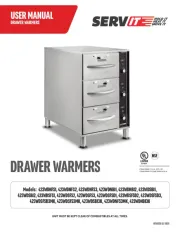
18 September 2025

18 September 2025