Hager K7G10M15P Handleiding
Hager
Niet gecategoriseerd
K7G10M15P
Bekijk gratis de handleiding van Hager K7G10M15P (20 pagina’s), behorend tot de categorie Niet gecategoriseerd. Deze gids werd als nuttig beoordeeld door 20 mensen en kreeg gemiddeld 4.3 sterren uit 10.5 reviews. Heb je een vraag over Hager K7G10M15P of wil je andere gebruikers van dit product iets vragen? Stel een vraag
Pagina 1/20

1
Klik Lighting
Connection
Catalogue
Klik is the lighting connection system for
all your lighting designs, beneting from its
modular and adaptable design. From concept
to commissioning, Klik adapts to meet your
requirements.

2

5
Part of the problem with traditional
lighting systems comes when a building
or ofce space needs to change. The
inherent benet of Klik is that adapting
to a new layout is as easy as plugging
in a plug.
The Klik connector system brings
plug-in convenience and versatility to
lighting. Lights can be plugged-in, in
seconds, with absolute safety, without
circuit isolation.
The unique design prevents any
unwanted disconnections due to load
on cables or vibrations.
Klik is a truly t and forget lighting
connection system. With a range of
settings for daylight linked dimming,
occupancy sensing photocell control
for standard luminaires and DALI
control, after Klik is installed, you’ll
forget it’s even there.
04
Adapt
02
Install
03
Use
Product specificaties
| Merk: | Hager |
| Categorie: | Niet gecategoriseerd |
| Model: | K7G10M15P |
Heb je hulp nodig?
Als je hulp nodig hebt met Hager K7G10M15P stel dan hieronder een vraag en andere gebruikers zullen je antwoorden
Handleiding Niet gecategoriseerd Hager

12 Mei 2025

12 Mei 2025

12 Mei 2025

12 Mei 2025

12 Mei 2025

12 Mei 2025

12 Mei 2025

12 Mei 2025

12 Mei 2025

12 Mei 2025
Handleiding Niet gecategoriseerd
- Rapid
- Hikmicro
- Gretsch
- ActiveJet
- Wooden Camera
- XPower
- Vogue
- Universal Audio
- Finnlo
- Kingston
- Hori
- Dobot
- Makita
- Atosa
- Cyrus
Nieuwste handleidingen voor Niet gecategoriseerd
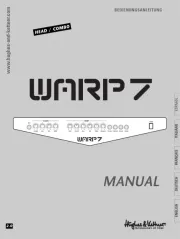
17 September 2025

17 September 2025

17 September 2025
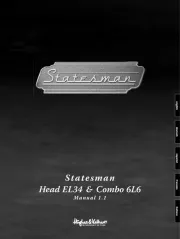
17 September 2025

17 September 2025

17 September 2025
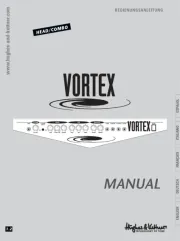
17 September 2025
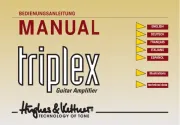
17 September 2025

17 September 2025
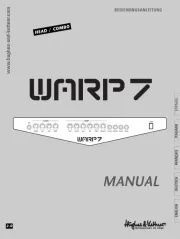
17 September 2025