GPX MWDT3004SP Handleiding
GPX
Mp3 speler
MWDT3004SP
Bekijk gratis de handleiding van GPX MWDT3004SP (2 pagina’s), behorend tot de categorie Mp3 speler. Deze gids werd als nuttig beoordeeld door 18 mensen en kreeg gemiddeld 4.7 sterren uit 9.5 reviews. Heb je een vraag over GPX MWDT3004SP of wil je andere gebruikers van dit product iets vragen? Stel een vraag
Pagina 1/2

INSTRUCTION MANUAL
M A N U A L D E I N S T R U C C I O N E S
/ M O D E D ' E M P L O I
MODEL#
MWDT3004SP
3
Insert headphones:
Introduzca los auriculares:/
Insérez les casques:
1
Insert batteries:
Coloque las Pilas: / Insérez les Piles:
• Replace the battery when
t h e s o u n d b e c o m e s
unstable or cannot be
heard.
• When you are not going to
use your unit for a long time,
remove the battery to
prevent damage from
b a t t e r y l e a k a g e a n d
corrosion.
• Cambie la pila cuando el
sonido sea irregular o
cuando no pueda oirlo.
• Cuando no use su unidad
por un periodo de tiempo
prolongado, retire la pila
para evitar la fuga de
electrolito y la corrosión.
• Changez le pile quand le
son est distordu ou
quand il est impossible
de l'entendre.
• Si vous n'utilisez pas
l ' a p p a r e i l p e n d a n t
longtemps, enlevez le pile
pour éviter des fuites et la
corrosion.
• Set the Volume to a low
level before putting on the
headphones. Gradually
adjust the Volume to a
comfortable listening
level. Please do not play
the volume too loudly for
extended periods of time.
• Baje el volumen antes de
utilizar los auriculares.
Gradualmente ajuste el
volumen a un nivel de
escucha confortable. Por
favor no coloque el
volumen muy alto durante
largos per iodos de
tiempo.
• Baissez le volume avant
d'utiliser les casques.
R é g l e z l e v o l u m e
graduellement jusqu'à
at t ei ndr e l e n iv ea u
d'écoute souhaité. S'il-
vous-plaît, ne mettez pas
le vol ume tr op for t
pendant longtemps.
2
1 "AAA"
(not included) 5
3.5mm Jack
REC/
REPEAT
Function:
Interruptor: / Interrupteur:
MENU
Press and hold
7
Connect and
download songs:
Conectar y bajar canciones: / reliez et téléchargez les
chansons:
6
FM Recording:
Grabadora de FM: / Enregistrement de FM:
Press again to
stop recording
REC/
REPEAT
REC/
REPEAT
• Your FM recording will be added
to the internal memory and
automatically placed after any
existing MP3/WMA™ tracks.
• See sec#8 for details on
selecting tracks.
• FM recordings will be stored on
internal memory only.
• Su grabación de FM será añadida
a la memoria interior y se pondra
automáticamente despúes de las
canciones MP3/WMA.
• Vea el paso#8 para detalles de
como selecionarcanciones.
• Grabaciones de FM se grabarán
en lamemoria interna solamente.
• Votre enregistrement de FM sera
ajouté à la mémoire interne et
automatiquement placé après
n'importe quel MP3/WMA existant
voies.
• Voir le step#8 pour des détails sur
choisir desvoies.
• Des enregistrements de FM seront
stockés sur la mémoire interne
seulement.
VOL
You will see a new
"Removable Disk" under
"My Computer" when
connected successfully
C:\Documents and Settings\My Music
Locate your MP3 or WMA™ files and transfer them to the
"Removable Disk" associated with this player.
• To delete tracks: a) Highlight the
desired tracks in "Removable
Disk". b) Press the "Delete" key
on your computer’s keyboard.
• You cannot download songs
from an audio CD directly to
your player. Audio CD tracks will
need to first be converted to
MP3/WMA™ using third-party
software.
• You can also download photos,
data, and other files to the player
which allows the unit to function
as a portable storage/transfer
device.
• Para borrar canciones: a)
Seleccione las canciones que
desee en "Removable Disk". b)
Presione la tecla "Delete" en el
teclado desu computadora.
• No puede bajar canciones
d e s d e u n C D a u d i o
directamente a su reproductor.
Te m a s d e l A u d i o C D
necesitarán ser convertidos a
MP3/WMA™ utilizando third-
party software.
• Puede bajar fotos, información,
y otros ficheros al reproductor
que permite que la unidad
funcione como un aparato
p o r t á t i l d e a lm a c e n a j e /
transferencia.
• Pour effacer des chansons: a)
Sélectionnez les chansons que vous
désirez dans le "Removable Disk". b)
Appuyez sur la touche "Delete" sur le
clavier de votre ordinateur.
•
•
Vous ne pouvez pas télécharger des
chansons d'un CD audio directement à
votre joueur. Des voies de CD audio
devront être converties d'abord en
MP3/WMA™ employer le logiciel de
conception indépendante
Vous pouvez également télécharger
des photos, des données, et d'autres
dossiers au joueur qui permet à l'unité
de fonctionner comme dispositif
portatif de storage/transfer.
8
Listen to MP3/WMA™:
Escuchar MP3/WMA™: / Écoute a MP3/WMA™:
VOL
TO:PRESS:
Play
Pause
Return to play
Skip forward
Skip backward
Stop play
Adjust volume
PLAY/PAUSE
PLAY/PAUSE
PLAY/PAUSE
SKIP/SEARCH
SKIP/SEARCH
STOP
VOLUME
TO:PRESS & HOLD:
Search forward
Search backward
Power on
Power off
SKIP/SEARCH
SKIP/SEARCH
PLAY/PAUSE
STOP
9
EQ:
Equalizador: / égaliseu:
In the MP3/WMA™ mode only:PLAY
MENU
Press
repeatedly
to select
a preset EQ
10
Repeat:
Repetir: / Répétition:
In the MP3/WMA™ mode only:PLAY
/
Press to
choose
starting point
Press again
choose
ending point
Press once
more to cancel
A-B repeat
In the mode only:
MP3/WMA™ & VOICE PAUSE
Repeat
one track
Repeat
all tracks
Cancel
repeat
11
Voice Recording:
Grabadora de voz: / Enregistrement de voix:
REC/
REPEAT
Press and hold
to begin recording
REC /
REPE AT
VOL
MENU
Speak into the mic
REC/
REPEAT
Press to
stop recording
• Follow the chart in section#8 for
voice recording operations.
• Voice recordings will be stored
oninternal memory only.
• Siga la tabla en el paso #8 para
instruciónes en como gravarvoz.
• Gravaciónes de voz serán
guardadas en la memoria interna
solamente.
• Suivez le diagramme dans step#8
p o u r d e s o p é r a t i o n s
d'enregistrement de voix.
• Des enregistrements de voix seront
stockés sur la mémoire interne
seulement
Press and hold
to power on
MENU
Press to confirm
desired mode
Press repeatedly
to choose mode
-or-
Press and hold
to start recording
Follow section#3
to select
MUSIC mode
Follow section#3
to select VOICE mode
Connect
Disconnect
4
Radio
Radio: / Radio:
:
Follow section#3
to select
FM TUNER mode
REC/
REPEAT
Press repeatedly
to select “RADIO”
or “SCAN”
In the SCAN mode:
TO:PRESS:
Select a preselected stationSKIP/SEARCH
/
In the RADIO mode:
TO:PRESS:
Auto search & program stations
Manually tune to a station
STOP
SKIP/SEARCH
/
TO:PRESS & HOLD:
Scan to the next available stationSKIP/SEARCH
/
REC /
REP EAT
VO L
MEN U
Extend headphone cord
to improve reception
Adjust reception:
Ajuste la Recepción: / Réglez la Réception:
Follow
section#3
to select
FM TUNER
mode
• To delete a track directly from
the player: a) play a track. b)
press the STOP button. c)
press the REP/RECORD
button repeatedly to confirm
or cancel deletion.
• Para suprimir directamente del
jugador: a) juego una pista. b)
prensa el botón de paro. c)
p r e n s a e l b o t ó n d e
R E P/ R E C O R D e n v a ri a s
ocasiones para confirmar o para
cancelar la canceladura.
• Pour supprimer directement du
joueur : a) jeu une voie. b)
pression la touche "arrêt". c)
p r e s s i o n l e b o u t o n d e
REP/RECORDà plusieurs reprises
pour confirmer ou décommander
la suppression.
REC/
REPEAT
REC/
REPEAT
REC/
REPEAT
REC/
REPEAT
REC/
REPEAT
REC/
REPEAT

TO PREVENT FIRE OR SHOCK HAZARDS, DO NOT EXPOSE THIS UNIT TO RAIN OR
MOISTURE.
This symbol is intended to alert the user to the presence of important operating and
maintenance (servicing) instructions inthe literature accompanying the appliance.
Any use of the controls or an adjustment to the procedures other than those specified herein
may result in hazardous radiation.
To reduce the risk of electric shock, do not remove cover (or back). there are no user-
serviceable parts inside. Please refer any servicing to qualified service personnel.
Changes or modifications to this unit not expressly approved by the party
responsible forcompliance could void the user's authority to operate the equipment.
This equipment has beentested and found to comply with the limits for a Class B digital
device,pursuant to Part 15 of the FCCRules. Operation is subject to the following conditions:
- The device may not cause harmful interference.
- This device must accept any interference received,including interference that cause
undesired operation.
These limits are designed to providereasonable protection against harmful interference in a
residential installation. This equipment generates, uses, and can radiate radio frequency
energy and, if not installed and used in accordance with the instructions,may cause harmful
interference to radio communications. However, there is no guarantee that interference will
not occur in a particular installation. If this equipment does cause harmful interference to
radio or televisionreception, which can be determined by turning the equipment off and on,
the user is encouraged to try to correct the interference by one or more of the following
measures:
- Reorient or relocate the receiving antenna.
- Increase the separationbetween the equipment and receiver.
- Consult the dealer or an experienced radio/TV technicianfor help.
CELL BATTERY CONTAINS MERCURY. DON'T PUT IN TRASH. RECYCLE OR DISPOSE AS
HAZARDOUS WASTE.
WARNING:
NOTE:
This symbol, located on back orbottom of the unit,is intended to alert the user to the
presence of uninsulated “dangerous voltage” withinthe product's enclosure that may
be of sufficient magnitude to constitute a risk of electric shockto persons.
PARA REDUCIR ELRIESGO DEINCENDIOS O DE SACUDIDAS ELÉCTRICAS, NOEXPONGA ESTE
APARATO A LA LLUVIA O A LA HUMEDAD.
Este símbolo indica la presencia de instrucciones de operación y de mantenimiento
(reparación) en el material impreso queacompaña el aparato.
Usted puede recibir una radiación peligrosa si utiliza los botones o aplica los procedimientos de
manera diferente a la que hasido indicada en este documento.
PARA REDUCIR EL RIESGO DE SACUDIDAS ELÉCTRICAS, NO RETIRE LA TAPA (O LA PARTE
POSTERIOR) DEL APARATO. DENTRO DEL APARATO NO HAY PARTES QUE PUEDAN SER
REPARADAS POR EL USUARIO. LOS TRABAJOS DE REPARACIÓN DEBEN SER EFECTUADOS
POR PERSONAL DESERVICIOCALIFICADO.
El usuario puede perder el derecho de utilizar este aparato si efectua cambios o
modificaciones que no han sido expresamenteaprobados porlaautoridad responsable.
Este equipo ha sido probado y ha demostrado cumplir con los límites establecidos para los
aparatos digitales de Clase B, de acuerdo con el Apartado 15 de las Normas de la FCC.
Funcionamiento está sujetoa las siguientes condiciones:
- Este aparato no causará interferencia perjudicial.
- Este aparato debe aceptar cualquier interferencia recibida, incluyendo interferencia que
cause funcionamiento indeseado.
Estos límites han sido designados para proveer una protección razonable contra las interferencias
perjudiciales en una instalación residencial. Este equipo genera, utiliza y puede irradiar energía
radioeléctrica y, si no se instala y utiliza de acuerdo con las instrucciones, puede causar
interferencias perjudiciales en las radiocomunicaciones. Sin embargo, no existe garantía de que
no se produzcan interferencias en una instalación en particular. Si este aparato causa
interferencias en la recepción de radio o de televisión, lo que puede determinarse desconectando
y conectando el aparato, se recomiendatratar de corregirlainterferencia de lasiguiente manera:
- Vuelva a orientarla antena o cambie sulugar de instalación.
- Aumente la separación entre el equipoy el receptor.
- Consulte al concesionario o auntécnico de radio/televisión con experiencia.
ADVERTENCIA:
NOTA:
Este símbolo, localizado detrás o en la parte de abajo de la unidad, indica la presenciade
"tensiones peligrosas" sin aislar en el interior de la caja del producto que pueden ser de
suficiente magnitud como para constituir un riesgo de sacudida eléctrica para las
personas.
LA BATERÍA DE LA CÉLULA CONTIENE EL MERCURIO. DON'T PUSO EN BASURA. RECICLE O
DISPONGA COMO DESECHOS PELIGROSOS.
POUR PRÉVENIR TOUT RISQUE D'INCENDIE OU D'ÉLECTROCUTION, NE PAS EXPOSER CET
APPAREILÀ LA PLUIE OUÀ L'HUMIDITÉ.
Ce symbole est destiné à avertirl'usager de la présence d'instructions importantes pourle
fonctionnement et l'entretien (réparation) de l'appareil, dans la brochure qui accompagne
celui-ci.
Vous pourriez subir des radiations dangereuses si vous utilisez les commandes ou si vous
appliquez les procédures d'une manière différentede celle indiquée dans ce mode d'emploi.
POUR PRÉVENIR TOUT RISQUE D'ÉLECTROCUTION, NE RETIREZPAS LE COUVERCLE(OU LA
PARTIE POSTÉRIEURE) DE L'APPAREIL. VOUS NE DEVEZ PAS RÉPARER DES PIÈCES SE
TROUVANT À L' INTÉRIEUR DE L'APPAREIL. LES RÉPARATIONS DOIVENT ÊTRE EFFECTUÉES
PAR DU PERSONNELQUALIFIÉ.
Tout changement ou modification apporté(e) à cet appareil sans autorisation,
peut entraîner l’interdiction d’utilisation de ce dernier.
Cet appareil a été testé et il a été constaté qu'il respecte les limites fixées pour les
appareils numériques de la Catégorie B, parla Section 15 des Normes FCC.Fonctionnement est
sujet aux conditions suivantes:
- Cet appareil ne causera pas interférence nocive.
- Cet appareil doit accepter n’ importe quelle interférence reçue, y compris interférence qui
cause fonctionnement indésiré.
Ces limites ont été fixées afin de fournir une protection raisonnable contre les interférences
nocives dans un logement résidentiel. Cet appareil produit, utilise et peut émettre de l'énergie
radioélectrique et, s'il n'est pas installé et utilisé suivant le mode d'emploi, il peut produire des
interférences nocives sur les radiocommunications. Cependant, il peut y avoir des interférences
nocives dans des logements particuliers. Si l'appareil produit des interférences sur la réception
radio ou télévision (ce qu'on peut constater lorsqu'on débranche ou lorsqu'on raccorde celui-ci),
nous vous recommandons de corriger ce problème dela manière suivante:
- Réorientez l'antenne ouchangez l'appareil deplace.
- Séparez davantage l'appareil du récepteur.
- Consultez le vendeur ou un techniciende radio/télévision expérimenté.
AVERTISSEMENT:
REMARQUE:
Ce symbole, situé dérrière ou dessous de l' appareil, est destiné à avertir l'usager de la
présence d'une "tension dangereuse" non isoléedans le boîtier de l'appareil, dont l'intensité
pourrait être suffisante pour constituer un risque d'électrocution pourles personnes.
LA BATTERIE DE CELLULES CONTIENT LE MERCURE. DON'T A MIS DANS LE DÉTRITUS.
RÉUTILISEZ OU DISPOSEZ EN TANT QUE PERTEDANGEREUSE.
WARNINGS AND PRECAUTIONS
ADVERTENCIAS Y PRECAUCIONES
AVERTISSEMENT ET PRÉCAUTIONS
TROUBLESHOOTING GUIDE
GUÍA DE RESOLUCIÓN DE PROBLEMAS
EN CAS DE PROBLÈMES
Printed i n Chin a / Imprimido en China /
Imprimé en Chine
Call to order from our large selection of accessories.
Due to constant product improvement, design, specifications and pricing are subject to change without notice.
314-621-2881
GPX Polo Style Shirts
Our Polo style shirts
feature an embroidered
GPX logo on the front
chest. Available in M, L,XL
black
white
navy
$1499
+S/H
Professional Headphones
Add new dimension to
your music with these pro-
quality headphones! All
threemodelsfeature:
•collapsible design
•attractivecarryingpouch
HP-HF-620 Stylish pro HP-SRS-3 Features variable HP-VS980 Features variable
$999
+S/H
$1499
+S/H
$1999
+S/H
Robot not for sale.
External
memory:
Memoria Externa: / Mémoire Externe
13
Armband:
Correa de brazo: /
Courroie de bras:
Detach:
Attach:
COPYRIGHT LAW
You must be aware that distributing copies of MP3 files without permission of owner is against
copyright law. This product is for personal use only. It is aviolation of copyright law to download
files without permission of the copyright owner orcopying CDs or downloadingmusic forsale or
other business purposes.
Microsoft and the Windows logos are trademarks or registered trademarks of Microsoft
Corporation in the United States and/or other countries. All other trademarks belong to their
respective owner.
This manualis copyrighted. All rights reserved. This manual in whole or part may not be copied,
reduced, reproduced or translated by any means, including electronic or mechanical without
written approval from GPX, Inc.
LEY SOBRE DERECHOS
DE REPRODUCCIÓN
Constituye una violación a la ley sobre derechos de reproducción distribuir copias de los ficheros MP3
sin el permiso previo del propietario de ese derecho. Este producto es sólo para uso personal. Constituye
también una violación de la ley sobre derechos de reproducción telecargar ficheros sin permiso previo
del propietario de ese derecho o copiardiscos compactos o telecargar música confines de venta o con
otros fines comerciales.
Los logos Microsoft y Windows son marcas de comercio o marcas registradas de comercio de
Microsoft Corporation de los Estados Unidos y/o de otros paises. Todas las marcas de comercio son
propiedad de los dueños respectivos.
Este manual está protegido porla leyde derechos dereproducción. Todos los derechos sonreservados.
No se puedecopiar, reducir, reproducir otraducir este manualen su totalidad o parcialmente, deninguna
manera, incluso electrónicamente o mecánicamente, sin el permiso previo escrito de GPX, Inc.
LOI SUR LES DROITS
D’ AUTEUR
Toute distribution de copies de fichiers MP3 sans l’autorisation préalable du propriétaire des droits
d’auteurs, constitue une violation du droit d’auteur. Cet appareil ne peut être utilisé qu’ à des fins
strictement personnelles. Vous êtes en violation de laloi dudroit d’auteur lorsque vous téléchargez des
fichiers sans l’autorisation préalable du propriétaire de ce droit ou lorsque vous copiez des disques
compacts ou lorsque vous téléchargez dela musique à des fins de vente oucommerciales. Les logos
Microsoft et Windows sont des marques de commerce ou des marques déposées de commerce de
Microsoft Corporation des États-Unis et/ou d’autres pays. Toutes les marques de commerce
appartiennent auxdétenteurs des droits d’auteurs.
Ce mode d’emploi est protégé parle droit d’auteur. Tous droits reservés. Il est interdit de copier, reduire,
reproduire ou traduire ce mode d’emploi, totalement ou partiellement, de toute forme que ce soit, y
compris de manière électronique oumécanique, sans l’autorisation préalable écrite de GPX, Inc.
12
Belt clip:
Soporte cinturón:/
Pince à ceinture:
REC/
REPEAT
REC/
REC/
REC/
REC/
REPEAT
REPEAT
REPEAT
REPEAT
VOL
VOL
VOL
VOLVOL
MENU
MENU
MENU
MENU
MENU
REC/
REPEAT
REC/
REC/
REC/
REC/
REPEAT
REPEAT
REPEAT
REPEAT
VOL
VOL
VOL
VOLVOL
MENU
MENU
MENU
MENUMENU
INTERNAL MEMORY
128MB* memory will store approximately 128 minutes** of MP3 format continuous music.
* The amount of memory your operating system reports may vary from the statedmemory of
this device.
** Encode Mode: Stereo/Bitrate: 128kbit/s for MP3 (CDQuality).
MEMORIA INTERNA
DE REPRODUCCIÓN
128MB* de memoria que pueden almacenar 128 minutos** aproximadamente de música
continua formato MP3.
* La cantidad de memoria que su sistema operativo reporta puede variar según la memoria
establecida de éste aparato.
** Modo de codificación: Estéreo/Bitrate: 128kbit/s para MP3 (Calidad CD).
MÉMOIRE INTERNE
128MB* de mémoire avec une capacité d’ environ 128 minutes** de stockage de musique en
format MP3 sans interruption.
* La quantité de mémoire que votre système d’ exploitation rapporte peut varier selon la
mémoire établie de cet appareil.
** Mode de Codage: Stéréo/Bitrate:128kbit/s pourMP3(Qualité CD).
PROBLEM SOLUTION
Unit turned off or
locked up.
Reinsert the battery in the correct polarity
(+/-) and turn the unit on again.
Replace the battery with a new one.
Sound is distorted
or weak. Replace the battery with a new one.
Songs do not play
after dragging/
dropping or
copying/
We recommend safelydisconnecting any
USBdevice in accordance withyour
computer’s operatingsystem instructions.
InWindows® 98/Windows®ME, after
copying files to theplayer, wait approximately
5seconds before unpluggingthe unit. In
Windows®2000/Windows® XP,click theUSB
icon in your computer’sSystem Tray and
“Stop [the]USB Mass Storage Device”.
PROBLEMA SOLUCIÓN
La unidad está
apagada o cerrada.
Meta de nuevo la pila con la polaridad correcta
Reemplace la pila con una nueva.
El sonido está
distorsionado o débil.
Baje el volumen.
Reemplace la pila con una nueva.
Las canciones no
suenan después de
desplazar/
Le recomendamos quedesconecte con
cuidadocualquier aparato USB segúnlas
instrucciones del sistemaoperativo de su
computadora.En Windows® 98/Windows®ME,
después de copiar losficheros al reproductor,
espereaproximadamente 5 segundosantes de
desenchufar launidad. En
Windows®2000/Windows® XP,haga clicen el icono
USB en la bandejadel sistema de su computadoray
“Stop [the] USB MassStorage Device”.
PROBLÈME SOLUTION
L' appareil est éteint
ou fermé.
Insérez la pile avec la polarité correcte (+/-)
Le son est déformé
ou faible.
Baissez le volume.
Remplacez la pile pour une neuve.
Les Chansons ne jouent
plus après
glisser/déposer ou
Veuillez débrancherprudemment n’importe
quelappareil USB selon lesinstructions du
système d’exploitation de votreordinateur. Dans
Windows®98/Windows® ME, dès quevous
copiiez des fichiers aulecteur, attendez environ
5secondes avant de débrancherl’ appareil. Dans
Windows®2000/Windows® XP,cliquez surl’
icône USB dans le plateau dusystème de votre
ordinateur et“Stop [the] USB Mass
Remplacez la pile pour une neuve.
Only MP3/WMA™ files can be played on
this player.
Player does not work
with Windows 98.
®Download the MWDT3004SP device driver
from www.gpx.com and follow the
accompanying instructions for installing.
Solo se pueden reproducir los ficheros
MP3/WMA™ en esta unidad.
La unidad no funciona
con Windows 98.
®
Baje el programa periférico del aparato
MWDT3004SP desde www.gpx.com y siga las
instrucciones de instalación que le acompañan.
Vous pouvez lire seuleument les fichiers
Lecteur ne fonctionne
pas avec Windows®
Téléchargez le gestionnaire de périphérique de l'
appareil MWDT3004SP de
.
www.gpx.com et
continuez les instructions d' installation qui l'
accompagnent
External memory
card does not work.
This player is compatible with up to
256MB SD or MMC cards.
To transfer tracks to the external card, a)
Disconnect the player from your computer.
b) Power up the player. c) Insert the
memory card. d) Connect the player to
Para transferir pistas a la tarjeta externa, a)
desconexión el jugador de su computadora. b)
Energía encima del jugador. c) Inserte la tarjeta de
memoria. d) Conecte a jugador con sus pistas de
la computadora y de la transferencia.
La tarjeta de memoria
externa no trabaja.
Este jugador es compatible con hasta las
Pour transférer des voies à la carte externe, a)
débranchement le joueur à partir de votre
ordinateur. b) Puissance vers le haut du joueur. c)
Insérez la carte de mémoire. d) Reliez le joueur à
vos voies d'ordinateur et de transfert.
La carte de mémoire
externe ne fonctionne
pas.
Ce joueur est compatible avec jusqu'à des
14
• To transfer tracks to
the memory card,
insert the card
connecting the player
toyour computer.
before
• Para transferir pistas a
la tarjeta de memoria,
inserte la tarjeta antes
de conectar al jugador
con su computadora.
• Pour transférer des
voies à la carte de
mémoire, insérez la
carte avant de relier le
j o u e u r à v o t r e
Product specificaties
| Merk: | GPX |
| Categorie: | Mp3 speler |
| Model: | MWDT3004SP |
Heb je hulp nodig?
Als je hulp nodig hebt met GPX MWDT3004SP stel dan hieronder een vraag en andere gebruikers zullen je antwoorden
Handleiding Mp3 speler GPX

27 Juli 2023

27 Juli 2023

27 Juli 2023

27 Juli 2023

27 Juli 2023

27 Juli 2023

27 Juli 2023

27 Juli 2023

27 Juli 2023

27 Juli 2023
Handleiding Mp3 speler
- Ices
- Lavod
- OK
- Oregon Scientific
- D-Link
- Grundig
- Bush
- Irradio
- Terris
- Tom-tec
- Clas Ohlson
- Basetech
- Woxter
- Coby
- Q-BE
Nieuwste handleidingen voor Mp3 speler

6 Augustus 2025
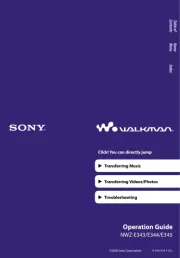
6 Augustus 2025
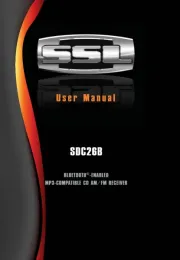
4 Augustus 2025
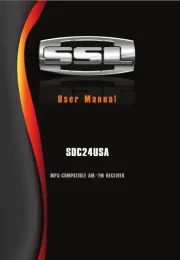
4 Augustus 2025
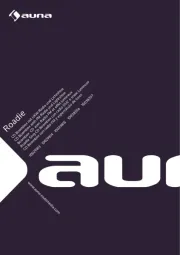
2 Augustus 2025

4 Juli 2025

4 Juli 2025

3 Juli 2025
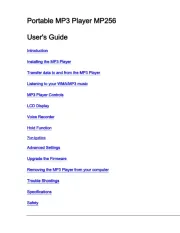
19 Juni 2025

18 Juni 2025