GPX IS150 Handleiding
GPX
Cradle/docking station
IS150
Bekijk gratis de handleiding van GPX IS150 (11 pagina’s), behorend tot de categorie Cradle/docking station. Deze gids werd als nuttig beoordeeld door 62 mensen en kreeg gemiddeld 4.8 sterren uit 31.5 reviews. Heb je een vraag over GPX IS150 of wil je andere gebruikers van dit product iets vragen? Stel een vraag
Product specificaties
| Merk: | GPX |
| Categorie: | Cradle/docking station |
| Model: | IS150 |
| Kleur van het product: | Zwart |
| Gebruikershandleiding: | Ja |
| Bluetooth: | Nee |
| Type verpakking: | Doos |
| Type aansluitplug: | 3,5 mm |
| Type stroombron: | AC |
| Inclusief AC-adapter: | Ja |
| Gemiddeld vermogen: | - W |
| Volumeregeling: | Digitaal |
| Aansluiting voor netstroomadapter: | Ja |
| Backlight: | Ja |
| Audio-uitgangskanalen: | 1.0 kanalen |
| Frequentiebereik: | - Hz |
| Klok/Datum display: | Nee |
| Apple docking-compatibiliteit: | iPhone, iPod |
| Ingebouwde lader: | Ja |
Heb je hulp nodig?
Als je hulp nodig hebt met GPX IS150 stel dan hieronder een vraag en andere gebruikers zullen je antwoorden
Handleiding Cradle/docking station GPX

27 Juli 2023

27 Juli 2023

27 Juli 2023

27 Juli 2023

27 Juli 2023

27 Juli 2023

27 Juli 2023

27 Juli 2023

27 Juli 2023
Handleiding Cradle/docking station
- Boynq
- Logic3
- Sonoro
- Alogic
- Karma
- Ion
- Soundfreaq
- Irradio
- FoneStar
- BlueBuilt
- Telefunken
- Boompods
- Anker
- Philips
- Ryght
Nieuwste handleidingen voor Cradle/docking station
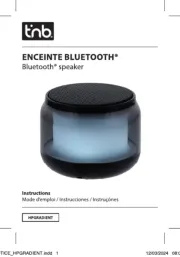
27 Juli 2025

25 Juli 2025
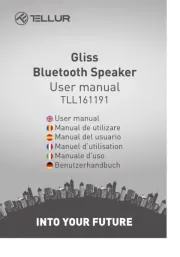
15 Juli 2025

15 Juli 2025
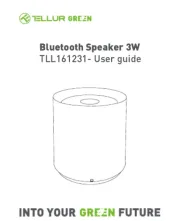
6 Juli 2025
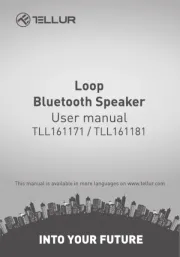
6 Juli 2025
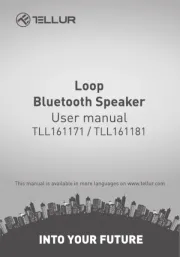
5 Juli 2025

5 Juli 2025

5 Juli 2025

5 Juli 2025