Gorenje B 7580 E Handleiding
Bekijk gratis de handleiding van Gorenje B 7580 E (14 pagina’s), behorend tot de categorie Oven. Deze gids werd als nuttig beoordeeld door 50 mensen en kreeg gemiddeld 5.0 sterren uit 25.5 reviews. Heb je een vraag over Gorenje B 7580 E of wil je andere gebruikers van dit product iets vragen? Stel een vraag
Pagina 1/14

Instructions for use, installation and connection
34
Electric oven GB IE MT
Dear Customer!
Congratulations on your purchase. See for yourself: our
products read reliability.
These ample instructions have been compiled in order to help
you learn how to handle the appliance. They will show you step
by step what your appliance is capable of, so please read them
carefully before you attempt to use your cooker for the first
time.
Safety warnings are listed on page 34.
The first thing to do is to check if your appliance has arrived
undamaged. In case you find any transport damages, please
report it immediately to your local dealer, or to the regional
warehouse which supplied the appliance. You will find their
phone numbers on the invoice or on the delivery note.
We hope your cooker will successfully serve its purpose for
many years.
Contents
Safety precautions ........................................................ 34
Intended use
Push-pull Knobs
Control Lamps
Cooling fan
Oven door delay switch
Description of the appliance ........................................ 35
Prior first use ................................................................ 36
Oven
Tips for the use of oven
Oven............................................................................... 36
Electronic program clock with temperature display
Setting the time of day
Semi-automatic mode with defined period of operation
Semi-automatic mode with preset end of operation
Automatic mode with preset period and end of operation
Timer
Deletion of any time-related program and/or temperature
Important warnings!
Operation
Setting the oven temperature
Modes of operation
Oven guide levels
Oven accessories
Telescopic slide guides
Grease filter
Baking pastry
Roasting
Grilling and browning (barbecue)
Preserving of fruit and vegetables
Defrosting
Cleaning and maintenance ...........................................42
Oven
Troubleshooting guide ..................................................44
Important!
Replacement of parts ....................................................44
Other accessories
Oven light bulb
Instructions for installation and connection ...............44
Safety precautions for installation
Installation of electric oven ..........................................45
Electric connection........................................................46
Technical information...................................................46
After sale service ...........................................................47
Repairs
Rating plate
Safety precautions
• To avoid any possible hazard, the appliance may be
installed by qualified personnel only.
• Any repairs by unqualified persons may result in electric
shock or short circuit. In order to avoid possible injuries to
your body or to the appliance, do not attempt any repairs by
yourself. Such work should be carried out by qualified
service personnel.
• Warning! Never let small children in the vicinity of the
cooker; they are not yet aware of danger of burns. Older
children may use the appliance only under your surveillance.
• Danger of burns! Oven and cooking accessories may
become very hot during operation. To avoid burns use
kitchen clothes and gloves when handling hot parts or
utensils.
• Mains lead of adjacent appliances may be damaged by
hotplates or if stuck between the oven doors, and produce
short circuit, therefore keep them at safe distance from the
appliance.
• Never clean the oven with the high-pressure steam cleaning
device, as it may provoke short circuit.
• Oven door may become very hot during operation.
Therefore, some models are equipped with the third glass to
reduce the surface heat of the glass, as an extra protection
against burns.
• The appliance is manufactured in compliance with the
relevant effective safety standards. Nevertheless, we
strongly recommend that persons with impaired physical,
motoric, or mental capacity, or persons with inadequate
experience or knowledge, do not use the appliance unless
attended by a qualified person. The same recommendation
applies when the appliance is used by persons of less-than-
legal age.
Intended use
This appliance is intended for use in your household. Never
use the appliance for any other purpose!
These instructions describe in detail all the particulars and
possibilities of its use.
Push-pull Knobs
(certain models only)
In order to operate the knob, you first have to slightly press the
knob, until it jumps out and then select the settings for the
cooking zones, the temperature of the oven and the operating
mode. When the cooking zone or the oven is on, the ring
around the corresponding knob is illuminated. When finished
cooking, turn the knob to starting position and slightly push it
back.
WARNING!
Push-pull knob can be pulled out and pushed back only when
in non-operating, i.e. starting position.
Control Lamps
Illuminated dials
(certain models only)
The dial above the active knob is illuminated when the oven is
switched on.
Red Light
The red light comes on when the oven heaters are operating
and goes off when the preset temperature is reached.

Instructions for use, installation and connection 35
Cooling fan
(certain models only)
The appliance is equipped with a built-in cooling fan, cooling
the casing and the control panel of the appliance.
The cooling fan is put in operation by selecting any of the oven
operation modes.
Extended performance of cooling fan
(applies to some models only)
Cooling fan works for some time after the oven is turned OFF
and thus additionally cools the appliance.
Oven door delay switch
(certain models only)
Oven door is fitted with special delay switch which turns the
oven heating off (only in hot air heating mode) when the oven
door is opened, and restarts the heating when the oven door is
closed again.
The symbol on the product or on its packaging
indicates that this product may not be treated as
household waste. Instead it shall be handed over to
the applicable collection point for the recycling of
electrical and electronic equipment. By ensuring this
product is disposed of correctly, you will help prevent
potential negative consequences for the environment and
human health, which could otherwise be caused by
inappropriate waste handling of thisproduct. For more
detailed information about recycling of this product,
please contact your local city office, your household waste
disposal service or the shop where you purchased the
product.
Description of the appliance
The figure shows one of the built-in models. These instructions
have been prepared for models with different accessory
options, so they may contain certain functions and accessories
your model might not have.
Control panel
Oven door handle
Oven glass door
1 2 5
2 1
1 ON/OFF button and oven control knob.
2Electronic program clock with temperature display
(certain models only)
5 Oven temperature regulation

Instructions for use, installation and connection
36
Prior first use
Oven
Take all the accessories out of the oven and clean it with warm
water and your usual mild detergent. Never use aggressive
cleaners as they might cause scratches!
During the first heating the oven might produce a somewhat
unpleasant smell of a new product. This is normal, just
ventilate the place thoroughly!
Tips for the use of oven
• If possible use dark, silicone coated or enamel baking pans,
because of their excellent thermal conductivity.
• Preheating of oven is necessary only if recommended by the
recipe or if written in the chart below.
• Heating of empty oven consumes a lot of energy. Save it by
baking several pizzas or cakes consecutively, one after the
another, while the oven is still warm from the previous
one.Towards the end of baking, the oven may be switched
off about 10 minutes before the pletion, thereby making use
of the remaining.
Oven
Electronic program clock with temperature display
1234 5
S3
S1
S2
S4
1234 5
S3
S1
S2
S4
1 – Timer
2 – Period of operation
3 – End of operation
4 – Reset
5 – Setting button (+) and (-) (certain models only)
Note: This button is operated the following way: to increase
settings (+) turn it to the right and in that position, and tohold
decrease settings (-) turn it to the left and hold!
Setting the time of day
After connecting the appliance to the mains, the display
indicates flashing zeros ( and . Press buttons 0.00) AUTO (2)
and (3) at the same time (and release them). When symbol
(S4) starts flashing, use button to set the exact time of day.(5)
When the symbol (S4) stops flashing, the clock starts running.
After setting the time of day, the clock is ready for operation.
Semi-automatic mode with defined period of operation
Press button ( ). Display indicates and flashing 2 0.00 'AUTO'
(symbol (S3)). Use button (5) to set the desired period of
operation. Time can be set in 1 minute periods. Maximum
preset period of operation is 10 hours.
When the desired time is set after a few seconds the symbol
‘AUTO' stops flashing and the countdown begins. The display
indicates oven temperature. By pressing the button (2) you can
check the remaining time and correct it if required. When the
countdown is completed, a beep is heard (symbol 'AUTO' is
flashing). The oven is automatically shut off and the preset
temperature is erased!
Sound signal is switched off automatically after 5 minutes, if it
is not stopped before by pressing any button (symbol ‘AUTO’
goes off).
Semi-automatic mode with preset end of operation
Press button (3) and the display indicates time of day along
with flashing . Use button (5) to set the end of operation'AUTO'
time (this must naturally be more than the actual time of day).
Once the end time is set, the symbol 'AUTO' stops flashing
after a few seconds, and the display indicates oven
temperature.
When the time of day reaches the preset end time of roasting,
sound signal indicates the end of operation (symbol 'AUTO' is
flashing). Oven is automatically switched off and the preset
temperature is deleted!
Sound signal is switched off automatically after 5 minutes, if it
is not stopped before by pressing any button (symbol ‘AUTO’
goes off).
Automatic mode with preset period and end of
operation
Press button (2) and use button (5) to set the desired time.
Then press button (3) and the display indicates the nearest
possible time of the end of operation.
Symbol (S2) goes off and 'AUTO' is on if the end time is higher
than the actual time of day + period of operation. Oven is in the
stand-by mode and starts operating automatically according to
the preset times.
Example:
Time of day = 12:00, operation period is set to 1:30, end of
operation at 14:00. This means that oven will start working at
12:30.
Timer
Timer is used to perform only the signaling function, and it
does not switch the oven off.
By pressing button (1) display indicates and (S1) is0.00
flashing. Use button (5) to set the desired time. After a few
Product specificaties
| Merk: | Gorenje |
| Categorie: | Oven |
| Model: | B 7580 E |
Heb je hulp nodig?
Als je hulp nodig hebt met Gorenje B 7580 E stel dan hieronder een vraag en andere gebruikers zullen je antwoorden
Handleiding Oven Gorenje

4 September 2025

4 September 2025

4 September 2025

4 September 2025

4 September 2025

4 September 2025

4 September 2025

8 Augustus 2025

7 Augustus 2025

8 Januari 2025
Handleiding Oven
- New World
- Conrad
- Etna
- Telefunken
- Midea
- Master Kitchen
- Profilo
- Lincoln
- Oster
- Creda
- Home Electric
- SEB
- Aurora
- Hobart
- Cadac
Nieuwste handleidingen voor Oven

17 September 2025

17 September 2025
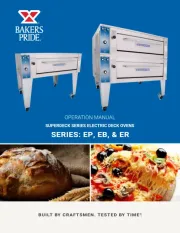
15 September 2025

15 September 2025
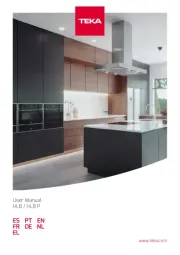
15 September 2025
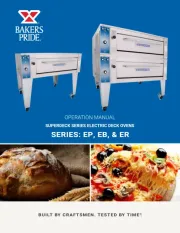
15 September 2025

15 September 2025

15 September 2025
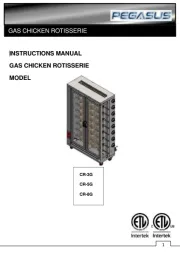
13 September 2025
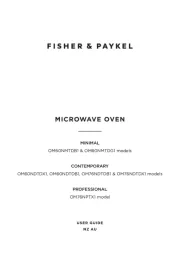
13 September 2025