GoDEX GS220 Handleiding
GoDEX
Barcode lezer
GS220
Bekijk gratis de handleiding van GoDEX GS220 (82 pagina’s), behorend tot de categorie Barcode lezer . Deze gids werd als nuttig beoordeeld door 44 mensen en kreeg gemiddeld 4.8 sterren uit 22.5 reviews. Heb je een vraag over GoDEX GS220 of wil je andere gebruikers van dit product iets vragen? Stel een vraag
Pagina 1/82

Configuration Guide
GS220

i
Table of Contents
Introduction
Bar Code Configuration Methods.............................................................. 1–1
Single-Code Method .............................................................................. 1–1
Multi-Code Method ................................................................................ 1–1
Need to Start Over? .................................................................................. 1–2
Code Types and Decode Rules
UPC/EAN.................................................................................................. 2–1
Code 128 .................................................................................................. 2–2
Code 39 .................................................................................................... 2–2
2 of 5 Codes ............................................................................................. 2–4
Codabar .................................................................................................... 2–6
Code 93 .................................................................................................... 2–6
Code 11 .................................................................................................... 2–6
Telepen..................................................................................................... 2–7
Plessey Codes.......................................................................................... 2–7
Additional Decode Features...................................................................... 2–8
Configurable Code Lengths ...................................................................... 2–9
Supplements ....................................................................................3–1
GS1 Databar .....................................................................................4–1
GS1 Databar Limited ................................................................................ 4–2
GS1 Databar Expanded............................................................................ 4–2
ISBT Code 128 Implementation
Configuration Mode .................................................................................. 5–1
Concatenation Configuration Mode .......................................................... 5–2
Pre-Defined Concatenation Configuration Mode ...................................... 5–2
User-Defined Concatenation Configuration Mode .................................... 5–3

ii
Scanner erationOp
Configuration Mode Options . 1..................................................................... 6–
Scan Buffers . 1............................................................................................. 6–
Redundant Scans . 2..................................................................................... 6–
Misc s co res . 2ellaneou De de Featu .............................................................. 6–
Same Symbol T ts . 3imeou ........................................................................... 6–
LED Opti s . 3on ............................................................................................. 6–
Beeper Opt s . 4ion ........................................................................................ 6–
Data Transmissi ays . 6on Del ........................................................................ 6–
Communication Timeout Op s . 7tion ............................................................. 6–
Host Scanner Commands . 8........................................................................ 6–
Test M s .6–10ode .............................................................................................
Prefixes/Suffixes
User Configurable Prefixes, A ta . 1ll Da ........................................................ 7–
User Configurable ID Ch te , Specific . 2arac rs Code ..................................... 7–
Standard Prefix Characters . 4...................................................................... 7–
St rd Suffix Characters . 6anda ...................................................................... 7–
Longitudinal Redundancy Ch k . 7ec .............................................................. 7–
Block Check Character . 7............................................................................. 7–
Character Replacements . 8.......................................................................... 7–
User Configurable Su xe All Data . 9ffi s, ........................................................ 7–
Special Fo ts . 0rma ..................................................................................... 7–1
Code Formatting
UPC/EAN Formatting . 1............................................................................... 8–
Codabar Formatt g . 3in ................................................................................. 8–
Code 39 Formatt g . 4in .................................................................................. 8–
Code 11 Formatt g . 4in .................................................................................. 8–
T n . 4elepe .................................................................................................... 8–
P ssey . 5le ..................................................................................................... 8–
2 of 5 Formatting . 5Code ............................................................................. 8–
Product specificaties
| Merk: | GoDEX |
| Categorie: | Barcode lezer |
| Model: | GS220 |
| Kleur van het product: | Black, Orange |
| Gewicht: | 120 g |
| Breedte: | 70 mm |
| Diepte: | 110 mm |
| Hoogte: | 153 mm |
| Soort: | Draagbare streepjescodelezer |
| Connectiviteitstechnologie: | Bedraad |
| Type stroombron: | USB |
| Stroomverbruik (in standby): | 0.675 W |
| Certificering: | CE, FCC, BSMI |
| USB-versie: | 2.0 |
| Type beeldsensor: | Laser |
| Ingangsspanning: | 5 V |
| Temperatuur bij opslag: | -40 - 60 °C |
| Golflengte: | 650 nm |
| Ondersteunde streepjescodes (1D): | Codabar, Code 11, Code 128, Code 93, EAN-13, GS1-128 (UCC/EAN-128), JAN, U.P.C. |
| Standaard interfaces: | USB |
| Soort scanner: | 1D |
| Stroomverbruik (typisch): | 1 W |
| Bedrijfstemperatuur (T-T): | 0 - 40 °C |
| Relatieve vochtigheid in bedrijf (V-V): | 5 - 95 procent |
| 2D ( matrix en gestapeld ) barcodes ondersteund: | Niet ondersteund |
| Lees-snelheid (max): | 72 lezingen/s |
Heb je hulp nodig?
Als je hulp nodig hebt met GoDEX GS220 stel dan hieronder een vraag en andere gebruikers zullen je antwoorden
Handleiding Barcode lezer GoDEX

1 Juni 2023

28 Mei 2023
Handleiding Barcode lezer
- EC Line
- Palm
- Konig
- Code Corporation
- POSline
- CipherLab
- Cypress
- ZBA
- Zebra
- Socket Mobile
- Qian
- Honeywell
- Vultech
- Nedis
- ELO
Nieuwste handleidingen voor Barcode lezer
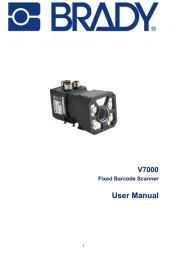
30 Juli 2025

30 Juli 2025

29 Juli 2025

29 Juli 2025

29 Juli 2025

28 Juli 2025

28 Juli 2025
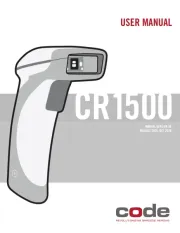
15 Juni 2025

11 Juni 2025

11 Mei 2025