Gigaset GL7 Handleiding
Gigaset
Smartphone
GL7
Bekijk gratis de handleiding van Gigaset GL7 (91 pagina’s), behorend tot de categorie Smartphone. Deze gids werd als nuttig beoordeeld door 408 mensen en kreeg gemiddeld 4.3 sterren uit 204.5 reviews. Heb je een vraag over Gigaset GL7 of wil je andere gebruikers van dit product iets vragen? Stel een vraag
Pagina 1/91

De meest actuele gebruiksaanwijzing
vindt u onder
www.gigaset.com/manuals
GL7

Inhoudsopgave
2
Inhoudsopgave
Overzicht . . . . . . . . . . . . . . . . . . . . . . . . . . . . . . . . . . . . . . . . . . . . . . . . . . . . . . . . . . . 4
Binnenkant . . . . . . . . . . . . . . . . . . . . . . . . . . . . . . . . . . . . . . . . . . . . . . . . . . . . . . . . . . 4
V oorkant . . . . . . . . . . . . . . . . . . . . . . . . . . . . . . . . . . . . . . . . . . . . . . . . . . . . . . . . . . . . . 5
Achterzijde . . . . . . . . . . . . . . . . . . . . . . . . . . . . . . . . . . . . . . . . . . . . . . . . . . . . . . . . . . 6
Weergave in de gebruiksaanwijzing . . . . . . . . . . . . . . . . . . . . . . . . . . . . . . . . . . . 7
Veiligheidsinstructies . . . . . . . . . . . . . . . . . . . . . . . . . . . . . . . . . . . . . . . . . . . . . . . 9
De eerste stappen . . . . . . . . . . . . . . . . . . . . . . . . . . . . . . . . . . . . . . . . . . . . . . . . . . 14
Inhoud van de verpakking . . . . . . . . . . . . . . . . . . . . . . . . . . . . . . . . . . . . . . . . . . . 14
Toestel in gebruik nemen . . . . . . . . . . . . . . . . . . . . . . . . . . . . . . . . . . . . . . . . . . . . 14
Accu plaatsen en afdekking sluiten . . . . . . . . . . . . . . . . . . . . . . . . . . . . . . . . . . 15
Mobiele telefoon configureren . . . . . . . . . . . . . . . . . . . . . . . . . . . . . . . . . . . . . . 16
Toestel bedienen . . . . . . . . . . . . . . . . . . . . . . . . . . . . . . . . . . . . . . . . . . . . . . . . . . . 18
Mobiele telefoon in- en uitschakelen . . . . . . . . . . . . . . . . . . . . . . . . . . . . . . . . . 18
T oetsblokkering in-/uitschakelen . . . . . . . . . . . . . . . . . . . . . . . . . . . . . . . . . . . . 18
Volume instellen . . . . . . . . . . . . . . . . . . . . . . . . . . . . . . . . . . . . . . . . . . . . . . . . . . . . 18
Navigatietoets . . . . . . . . . . . . . . . . . . . . . . . . . . . . . . . . . . . . . . . . . . . . . . . . . . . . . . 19
Display . . . . . . . . . . . . . . . . . . . . . . . . . . . . . . . . . . . . . . . . . . . . . . . . . . . . . . . . . . . . . 20
Menunavigatie . . . . . . . . . . . . . . . . . . . . . . . . . . . . . . . . . . . . . . . . . . . . . . . . . . . . . . 24
Contacten, afbeeldingen, ringtones delen . . . . . . . . . . . . . . . . . . . . . . . . . . . 25
Tekst invoeren . . . . . . . . . . . . . . . . . . . . . . . . . . . . . . . . . . . . . . . . . . . . . . . . . . . . . . 26
Telefoneren . . . . . . . . . . . . . . . . . . . . . . . . . . . . . . . . . . . . . . . . . . . . . . . . . . . . . . . . 27
Bellen . . . . . . . . . . . . . . . . . . . . . . . . . . . . . . . . . . . . . . . . . . . . . . . . . . . . . . . . . . . . . . . 27
Oproep beantwoorden . . . . . . . . . . . . . . . . . . . . . . . . . . . . . . . . . . . . . . . . . . . . . . 28
Tijdens een gesprek . . . . . . . . . . . . . . . . . . . . . . . . . . . . . . . . . . . . . . . . . . . . . . . . . 29
Oproepenlijsten . . . . . . . . . . . . . . . . . . . . . . . . . . . . . . . . . . . . . . . . . . . . . . . . . . . . . 30
Contacten . . . . . . . . . . . . . . . . . . . . . . . . . . . . . . . . . . . . . . . . . . . . . . . . . . . . . . . . . . 32
Mailbox . . . . . . . . . . . . . . . . . . . . . . . . . . . . . . . . . . . . . . . . . . . . . . . . . . . . . . . . . . . . . 37
Overige functies (apps) . . . . . . . . . . . . . . . . . . . . . . . . . . . . . . . . . . . . . . . . . . . . . 38
Shop . . . . . . . . . . . . . . . . . . . . . . . . . . . . . . . . . . . . . . . . . . . . . . . . . . . . . . . . . . . . . . . . 38
Browser . . . . . . . . . . . . . . . . . . . . . . . . . . . . . . . . . . . . . . . . . . . . . . . . . . . . . . . . . . . . . 38
Nieuws . . . . . . . . . . . . . . . . . . . . . . . . . . . . . . . . . . . . . . . . . . . . . . . . . . . . . . . . . . . . . 38
Weer . . . . . . . . . . . . . . . . . . . . . . . . . . . . . . . . . . . . . . . . . . . . . . . . . . . . . . . . . . . . . . . . 39

Inhoudsopgave
3
Berichten . . . . . . . . . . . . . . . . . . . . . . . . . . . . . . . . . . . . . . . . . . . . . . . . . . . . . . . . . . . 39
Camera . . . . . . . . . . . . . . . . . . . . . . . . . . . . . . . . . . . . . . . . . . . . . . . . . . . . . . . . . . . . . 40
Galerij . . . . . . . . . . . . . . . . . . . . . . . . . . . . . . . . . . . . . . . . . . . . . . . . . . . . . . . . . . . . . . 41
Video . . . . . . . . . . . . . . . . . . . . . . . . . . . . . . . . . . . . . . . . . . . . . . . . . . . . . . . . . . . . . . . 42
Extra . . . . . . . . . . . . . . . . . . . . . . . . . . . . . . . . . . . . . . . . . . . . . . . . . . . . . . . . . . . . . . . . 43
Klok . . . . . . . . . . . . . . . . . . . . . . . . . . . . . . . . . . . . . . . . . . . . . . . . . . . . . . . . . . . . . . . . 45
Muziek . . . . . . . . . . . . . . . . . . . . . . . . . . . . . . . . . . . . . . . . . . . . . . . . . . . . . . . . . . . . . . 47
Agenda . . . . . . . . . . . . . . . . . . . . . . . . . . . . . . . . . . . . . . . . . . . . . . . . . . . . . . . . . . . . . 47
E-mail . . . . . . . . . . . . . . . . . . . . . . . . . . . . . . . . . . . . . . . . . . . . . . . . . . . . . . . . . . . . . . . 49
Opmerking . . . . . . . . . . . . . . . . . . . . . . . . . . . . . . . . . . . . . . . . . . . . . . . . . . . . . . . . . 50
FM-radio . . . . . . . . . . . . . . . . . . . . . . . . . . . . . . . . . . . . . . . . . . . . . . . . . . . . . . . . . . . . 51
Bestandsbeheer . . . . . . . . . . . . . . . . . . . . . . . . . . . . . . . . . . . . . . . . . . . . . . . . . . . . . 52
Instellingen . . . . . . . . . . . . . . . . . . . . . . . . . . . . . . . . . . . . . . . . . . . . . . . . . . . . . . . . 55
Netwerk en connectiviteit . . . . . . . . . . . . . . . . . . . . . . . . . . . . . . . . . . . . . . . . . . . 55
Personalisatie . . . . . . . . . . . . . . . . . . . . . . . . . . . . . . . . . . . . . . . . . . . . . . . . . . . . . . . 61
Alarmfunctie (SOS) . . . . . . . . . . . . . . . . . . . . . . . . . . . . . . . . . . . . . . . . . . . . . . . . . . 66
Privacy en beveiliging . . . . . . . . . . . . . . . . . . . . . . . . . . . . . . . . . . . . . . . . . . . . . . . 67
Opslagmedium . . . . . . . . . . . . . . . . . . . . . . . . . . . . . . . . . . . . . . . . . . . . . . . . . . . . . 69
Apparaat . . . . . . . . . . . . . . . . . . . . . . . . . . . . . . . . . . . . . . . . . . . . . . . . . . . . . . . . . . . . 70
Account . . . . . . . . . . . . . . . . . . . . . . . . . . . . . . . . . . . . . . . . . . . . . . . . . . . . . . . . . . . . 73
Toestel resetten . . . . . . . . . . . . . . . . . . . . . . . . . . . . . . . . . . . . . . . . . . . . . . . . . . . . . 74
Klantenservice . . . . . . . . . . . . . . . . . . . . . . . . . . . . . . . . . . . . . . . . . . . . . . . . . . . . . 75
Garantie . . . . . . . . . . . . . . . . . . . . . . . . . . . . . . . . . . . . . . . . . . . . . . . . . . . . . . . . . . . . 75
Garantiecertificaat voor België . . . . . . . . . . . . . . . . . . . . . . . . . . . . . . . . . . . . . . . 75
Garantiecertificaat voor Nederland . . . . . . . . . . . . . . . . . . . . . . . . . . . . . . . . . . 76
Opmerking van de fabrikant . . . . . . . . . . . . . . . . . . . . . . . . . . . . . . . . . . . . . . . . 78
Goedkeuring . . . . . . . . . . . . . . . . . . . . . . . . . . . . . . . . . . . . . . . . . . . . . . . . . . . . . . . . 78
A fval en milieubescherming . . . . . . . . . . . . . . . . . . . . . . . . . . . . . . . . . . . . . . . . . 79
Technische gegevens . . . . . . . . . . . . . . . . . . . . . . . . . . . . . . . . . . . . . . . . . . . . . . . . 81
Accessoires . . . . . . . . . . . . . . . . . . . . . . . . . . . . . . . . . . . . . . . . . . . . . . . . . . . . . . . . . 81
Menu-overzicht . . . . . . . . . . . . . . . . . . . . . . . . . . . . . . . . . . . . . . . . . . . . . . . . . . . . 83
Trefwoordenregister . . . . . . . . . . . . . . . . . . . . . . . . . . . . . . . . . . . . . . . . . . . . . . . 86
Product specificaties
| Merk: | Gigaset |
| Categorie: | Smartphone |
| Model: | GL7 |
| Kleur van het product: | Grijs |
| Gewicht: | 126 g |
| Breedte: | 58 mm |
| Diepte: | 24 mm |
| Hoogte: | 117 mm |
| Soort: | Seniorentelefoon |
| Capaciteit van de accu/batterij: | 1400 mAh |
| Bluetooth: | Ja |
| Beeldschermdiagonaal: | 2.8 " |
| Resolutie: | 240 x 320 Pixels |
| Touchscreen: | Nee |
| RAM-capaciteit: | 512 MB |
| Maximale capaciteit van de geheugenkaart: | 128 GB |
| SIM-kaart-capaciteit: | Dual SIM |
| SIM card type: | NanoSIM |
| Wi-Fi-standaarden: | 802.11b,802.11g,Wi-Fi 4 (802.11n) |
| Bluetooth-versie: | 4.2 |
| 2G bands (primary SIM): | 850,900,1800,1900 MHz |
| 3G bands ondersteund: | 900,2100 MHz |
| Generatie mobiel internet: | 4G |
| Locatie positie: | Ja |
| Vormfactor: | Clamshell |
| Resolutie camera achterzijde (numeriek): | 2 MP |
| Inclusief besturingssysteem: | KaiOS |
| USB-poort: | Ja |
| USB-connectortype: | USB Type-C |
| Type aansluitplug: | 3,5 mm |
| Compatibele geheugenkaarten: | MicroSDHC |
| Kleurnaam: | Titanium grey |
| SMS: | Ja |
| Persoonlijke informatie management: | Calculator,Calendar,SOS |
| Trilalarm: | Ja |
| Snelstartgids: | Ja |
| Accu/Batterij voltage: | 5 V |
| Alarm functie: | Ja |
| Agenda: | Ja |
| FM-radio: | Ja |
| USB-versie: | 2.0 |
| Verwijderbare batterij: | Ja |
| Intern geheugen: | 4000 MB |
| Gesprekstijd (2G): | 9 uur |
| Inclusief acculader: | Ja |
| Standby tijd: | 300 uur |
| Camera voorzijde: | Nee |
| Datanetwerk: | GSM,LTE,UMTS |
| Type ringtone: | MP3 |
| Camera achterzijde: | Ja |
| Standby time (2G): | 300 uur |
| Rekenmachine: | Ja |
| Extern beeldscherm: | TFT |
| Flash card support: | Ja |
| Inclusief dockingstation: | Ja |
| Gewicht batterij: | 96 g |
| Video afspelen: | Ja |
| Koptelefoon: | Ja |
| Gesprekstijd: | 9 uur |
| Capaciteit telefoonboek: | 200 entries |
| SMS-opslagcapaciteit: | 500 |
| Grote knoppen: | Ja |
| Extern beeldscherm, resolutie: | 128 x 160 Pixels |
| Wifi: | Ja |
| Batterijtechnologie: | Lithium-Ion (Li-Ion) |
| Type beeldscherm: | TFT |
| External display diagonal: | 1.77 " |
| Aantal SOS-nummers: | 5 |
Heb je hulp nodig?
Als je hulp nodig hebt met Gigaset GL7 stel dan hieronder een vraag en andere gebruikers zullen je antwoorden
Handleiding Smartphone Gigaset

8 September 2025
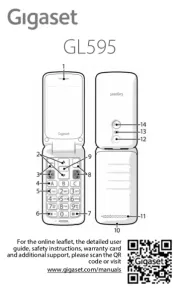
14 Juli 2025

21 Juni 2023

13 Mei 2023

7 Mei 2023

27 April 2023

22 April 2023

18 Maart 2023

5 Maart 2023

3 Maart 2023
Handleiding Smartphone
- TIM
- Dell
- Kazam
- Alcatel
- Blu
- Auro
- Spice
- Phicomm
- Noabe
- Maxcom
- HMD
- ITTM
- General Mobile
- Phoenix Technologies
- Olympia
Nieuwste handleidingen voor Smartphone

16 September 2025

16 September 2025

15 September 2025

4 September 2025

3 September 2025

3 September 2025
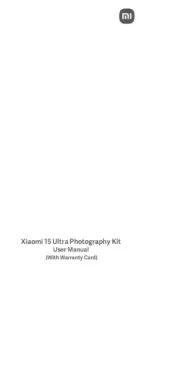
2 September 2025
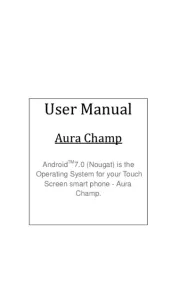
2 September 2025

2 September 2025

2 September 2025