Gigabyte T1125N Handleiding
Bekijk gratis de handleiding van Gigabyte T1125N (38 pagina’s), behorend tot de categorie Laptop. Deze gids werd als nuttig beoordeeld door 90 mensen en kreeg gemiddeld 4.4 sterren uit 45.5 reviews. Heb je een vraag over Gigabyte T1125N of wil je andere gebruikers van dit product iets vragen? Stel een vraag
Pagina 1/38

Copyright © 2010 by GIGABYTE TECHNOLOGY CO., LTD.
All rights reserved.
GIGABYTE T1125 Series Notebook Computer User’s Manual
Release Edition: 2010/12
This manual guides you in setting up and using your new notebook.
Information in the manual has been carefully checked for accuracy and is subject to change without notice.
No part of this manual may be reproduced, stored in a retrieval system, or transmitted, in any form or by any means, electronic, mecha-
nical, by photocopy, recording, or otherwise, without prior written consent from GIGABYTE.
Trademarks
GIGABYTE™ is registered trademarks of GIGABYTE Technology.
All other brands or product names mentioned in this manual are trademarks or registered trademarks of their respective companies.

English
I
Safety Instructions
Use the following safety guidelines to help protect yourself and your
notebook.
When Using Your T1125 Notebook Computer
CAUTION: Do not operate your portable computer for an
extended period of time with the base resting directly on
your body. With extended operation, heat can build up in the
base. Allowing sustained contact with the skin can cause
discomfort or a possible burn.
• Do not attempt to service the notebook yourself. Always follow
installation instructions closely.
• Do not carry a battery in your pocket, purse, or other container
where metal objects (such as car keys) could short-circuit the
battery terminals. The resulting excessive current ow can
generate extremely high temperature and may cause burns to
your skin.
• Be sure that nothing rests on your AC adapter's power cable
and that the cable is not located where it can be tripped over or
stepped on.
• While you are using the computer or charging the battery, place
the AC adapter in a ventilated area, like on a desktop or on the
oor. Do not cover the AC adapter with papers or other items that
may prevent ventilation. Also, do not use the AC adapter while it
is inside a carrying case.
• Do not insert objects into the air vent of your notebook computer.
Doing so can cause short-circuiting and may result in re or
electrical shock.
• Use only the AC adapter and batteries that are supplied by
your notebook manufacturer. Using other types of battery or AC
adapter may heighten the risk of re or explosion.
• Incorrectly installed or placed batteries may result in an
explosion.
• Replace only with the same or a compatible battery
recommended by the manufacturer.
• Please discard used batteries according to the manufacturer's
instructions.
• Before you connect your notebook to a power source, ensure
that the voltage rating of the AC adapter matches that of the
available power source.
-115 V/60 Hz in most of North and South America and some Far
EasterncountriessuchasSouthKorea.
-100V/50HzineasternJapanand100V/60HzinwesternJapan.
-230V/50HzinmostofEurope,theMiddleEast,andtheFarEast.
• If you use an extension cord with your AC adapter, ensure that
the total ampere rating of all devices plugged into the extension
cord does not exceed its total capacity.
• When removing a battery from your notebook, rst turn off the
system, disconnect the AC adapter from the electrical outlet, and
then remove the battery.
• To avoid risk of an electrical shock, do not connect or disconnect
any cables, or perform any maintenance or reconguration of
this product during a thunderstorm.
• Do not throw batteries into a re, doing so may cause explosion.
Check with local authorities rst for battery disposal instructions.
• When setting up your notebook for work, place it on a level
surface.

English
II
T1125 SERIES USER’S MANUAL
• When traveling, do not check your notebook as baggage. You
can put your notebook through an X-ray security machine, but
never put your notebook through a metal detector. If you have
your notebook checked by hand, be sure to have a charged
battery ready in case you are asked to turn on your notebook.
• When traveling with the hard drive removed from your notebook,
wrap the drive in an insulated material, such as cloth or paper.
If you have the drive checked by hand, you may be asked to
install the drive into your notebook. Your can have the hard
drive checked through an X-ray machine, but never put the drive
through a metal detector.
• When traveling, do not place your notebook in the overhead
storage compartment where it could shift around. Do not drop
your notebook or subject it to other mechanical shocks.
• Protect your notebook, battery, and hard drive from
environmental hazards such as dirt, dust, food, liquids, extreme
temperature, and direct exposure to sunlight.
• When you move your notebook in environments where there
is a substantial difference of temperature or humidity level,
condensa tion may form on or within your notebook. To avoid
damaging your notebook, please allow sufcient time for the
moisture to evaporate before continuing use of the notebook.
NOTICE:Whentakingyournotebookfromacoldertoawarmerenviron-
mentorviceversa,allowyournotebookenoughtimetoadapttothenew
environmentbeforeturningonpower.
• When unplugging the power cord, please make sure that you
pull on its connector or on its strain relief loop, and not on the
power cord itself. As you pull out the connector, please ensure
that it is pulled out evenly in order not to bend its connecting
pins. Also, be fore you connect the power cord, make sure that
both connectors are correctly oriented and aligned.
• Before you clean your notebook, turn it off rst, unplug it from its
power source, and remove the battery.
• Handle interior components with care. When removing a compo-
nent, please hold it by the edge and not on the connecting pins
(such as the memory module).
When using your telephone equipments, safety instructions
should always be followed in order to prevent re, electrical
shock or injuries, these instructions include:
• Do not use this product near water, for example, near a bathtub,
washing basins, kitchen/laundry sinks, wet basements or swim-
ming pools.
• Avoid using cordless phones during an electrical storm as light-
ening may cause electrical shocks.
• Do not use the telephone to report a gas leak within the leakage
area.
WARNING: Voiding of the Warranty
* If the battery is not properly handled, there may be a risk of ex-
plosion; make sure you are using the same or compatible battery.
* Please discard used batteries according to the instructions given
by the manufacturer.
* Please be aware that use of cracked, severely scratched or poor
quality discs may damage the optical drive and corrupt data in
the disc. Such discs may break while drive operates in high-
speed, in this case, your product warranty may be voided.
Product specificaties
| Merk: | Gigabyte |
| Categorie: | Laptop |
| Model: | T1125N |
| Kleur van het product: | Zwart |
| Gewicht: | 1730 g |
| Breedte: | 290 mm |
| Diepte: | 220.7 mm |
| Bluetooth: | Ja |
| Beeldschermdiagonaal: | 11.6 " |
| Resolutie: | 1366 x 768 Pixels |
| Touchscreen: | Ja |
| Oorspronkelijke beeldverhouding: | 16:9 |
| Frequentie van processor: | 1.33 GHz |
| Processorfamilie: | Intel® Core™ i5 |
| Processormodel: | i5-470UM |
| Aantal processorkernen: | 2 |
| Wi-Fi-standaarden: | 802.11b, 802.11g, Wi-Fi 4 (802.11n) |
| Bluetooth-versie: | 2.1+EDR |
| Vormfactor: | Convertible (Swivel) |
| Resolutie camera voorzijde (numeriek): | 1.3 MP |
| Inclusief besturingssysteem: | Windows 7 Home Premium |
| Ethernet LAN: | Ja |
| Geïntegreerde geheugenkaartlezer: | Ja |
| Compatibele geheugenkaarten: | Memory Stick (MS), MMC, MS PRO, SD |
| Touch technologie: | Multi-touch |
| Processor lithografie: | 32 nm |
| LED backlight: | Ja |
| Aantal USB 2.0-poorten: | 1 |
| VGA (D-Sub)poort(en): | 1 |
| Aantal HDMI-poorten: | 1 |
| Microfoon, line-in ingang: | Ja |
| DVI-poort: | Nee |
| Aantal Ethernet LAN (RJ-45)-poorten: | 1 |
| Bevestigingsmogelijkheid voor kabelslot: | Nee |
| Ingebouwde luidsprekers: | Ja |
| Aantal ingebouwde luidsprekers: | 4 |
| Hoofdtelefoonuitgangen: | 1 |
| Ingebouwde microfoon: | Ja |
| Intern geheugen: | 4 GB |
| Opslagmedia: | HDD |
| Levensduur accu/batterij: | - uur |
| Intern geheugentype: | DDR3-SDRAM |
| Ethernet LAN, data-overdrachtsnelheden: | 10,100,1000 Mbit/s |
| Bekabelingstechnologie: | 10/100/1000Base-T(X) |
| Soort voeding: | AC/DC |
| Intel® Wireless Display (Intel® WiDi): | Nee |
| Aantal poorten USB 3.2 Gen 1 (3.1 Gen 1) Type A: | 1 |
| Processor socket: | BGA 1288 |
| Stepping: | K0 |
| Systeembus: | 2.5 GT/s |
| Processor aantal threads: | 4 |
| PCI Express slots versie: | 2.0 |
| Processor operating modes: | 64-bit |
| Processor cache: | 3 MB |
| Tjunction: | 105 °C |
| Bus type: | DMI |
| PCI Express configuraties: | 1x16 |
| Thermal Design Power (TDP): | 18 W |
| Codenaam processor: | Arrandale |
| Maximaal aantal PCI Express-lijnen: | 16 |
| Processor cache type: | L3 |
| ECC ondersteund door processor: | Nee |
| Processorfabrikant: | Intel |
| Maximum intern geheugen: | 8 GB |
| Totale opslagcapaciteit: | 500 GB |
| Soort optische drive: | Nee |
| Ingebouwde grafische adapter: | Ja |
| Aparte grafische adapter: | Ja |
| Familie ingebouwde grafische adapter: | Intel® HD Graphics |
| On-board graphics adapter model: | Intel® HD Graphics |
| Basisfrequentie ingebouwde grafische adapter: | 166 MHz |
| Graphics on-board -adapter dynamische frequentie (max): | 500 MHz |
| Camera voorzijde: | Ja |
| Numeriek toetsenblok: | Nee |
| Ondersteunde instructie sets: | SSE4.1, SSE4.2 |
| Intel® My WiFi Technology (Intel® MWT): | Nee |
| Intel® Hyper Threading Technology (Intel® HT Technology): | Ja |
| Intel® Turbo Boost Technology: | 1.0 |
| Intel® Clear Video HD Technology (Intel® CVT HD): | Ja |
| Intel® Flex Memory Access: | Ja |
| Intel® AES New Instructions (Intel® AES-NI): | Nee |
| Enhanced Intel SpeedStep Technology: | Ja |
| Execute Disable Bit: | Ja |
| Idle States: | Ja |
| Thermal Monitoring Technologies: | Ja |
| CPU configuratie (max): | 1 |
| Intel® Enhanced Halt State: | Ja |
| Intel® Clear Video Technology for Mobile Internet Devices (Intel® CVT for MID): | Ja |
| Intel® VT-x with Extended Page Tables (EPT): | Ja |
| Ingebouwde opties beschikbaar: | Nee |
| Graphics & IMC lithografie: | 45 nm |
| Intel® 64: | Ja |
| Intel® Virtualization Technology for Directed I/O (VT-d): | Nee |
| Intel® Clear Video-technologie: | Ja |
| Intel® Virtualization Technology (VT-x): | Ja |
| Verpakkingsgrootte processor: | BGA 34 x 28 mm |
| Conflictvrije processor: | Nee |
| ARK ID processor: | 50026 |
| Intel® Trusted Execution Technology: | Nee |
| Intel® Anti-Theft Technology (Intel® AT): | Nee |
| Basisstationaansluiting: | Ja |
| SmartCard-slot: | Nee |
| Netwerkfuncties: | Gigabit Ethernet, WLAN |
| Maximale turbofrequentie van processor: | 1.86 GHz |
| Processorcode: | SLBXP |
| Discreet grafische adapter model: | NVIDIA® GeForce® 310M |
| Windows-toetsen: | Ja |
| Geheugenslots: | 2x SO-DIMM |
| Ethernet interface type: | Gigabit Ethernet |
| Infrarood datapoort: | Nee |
| Chipset moederbord: | Intel® HM55 Express |
| Grafische geheugen: | 0.512 GB |
| Het aantal geïnstalleerde HDD's: | 1 |
| HDD capaciteit: | 500 GB |
| HDD interface: | SATA |
| HDD rotatiesnelheid: | 5400 RPM |
| CPU multiplier (bus/core ratio): | 10 |
| Front-side bus processor: | - MHz |
| Processing die grootte: | 81 mm² |
| Aantal Processing Die Transistors: | 382 M |
| Physical Address Extension (PAE): | Ja |
| Charging port type: | DC-in ingang |
| Type CardBus PCMCIA-slot: | Nee |
| Processorserie: | Intel Core i5-400 Series |
| Grafische adapter-familie: | Intel |
| ExpressCard slot: | Nee |
| S/PDIF-uitgang: | Nee |
| Hoogte (voorzijde): | 27.86 mm |
| Hoogte (achterzijde): | 40 mm |
| Intel® Dual Display Capable Technology: | Ja |
| Intel® FDI Technology: | Ja |
| Intel® Fast Memory Access: | Ja |
| Intel® Smart Cache: | Ja |
| HDD omvang: | 2.5 " |
| Vermogen luidsprekers: | 8 W |
| Aantal eSATA-poorten: | 1 |
| eSATA/USB 2.0 ports quantity: | 1 |
| Wifi: | Ja |
| Type product: | Hybride (2-in-1) |
| Batterijtechnologie: | Lithium-Ion (Li-Ion) |
| Aantal batterijcellen: | 6 |
| Processorgeneratie: | Vierde generatie Intel® Core™ i5 |
Heb je hulp nodig?
Als je hulp nodig hebt met Gigabyte T1125N stel dan hieronder een vraag en andere gebruikers zullen je antwoorden
Handleiding Laptop Gigabyte

1 December 2024

16 November 2024

16 November 2024

26 Mei 2023

11 Mei 2023

4 Mei 2023

4 Mei 2023

1 Mei 2023

25 April 2023

21 April 2023
Handleiding Laptop
- TechBite
- Hähnel
- Aplic
- Kogan
- Lenovo
- Kiano
- Hyundai
- Hamilton Buhl
- Everex
- TCL
- Dell
- CTL
- Schneider
- Ematic
- Sony
Nieuwste handleidingen voor Laptop
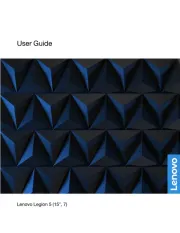
12 September 2025
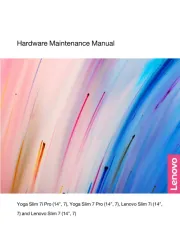
12 September 2025

2 September 2025
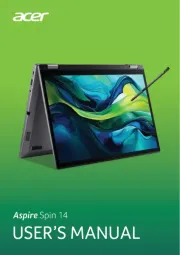
2 September 2025
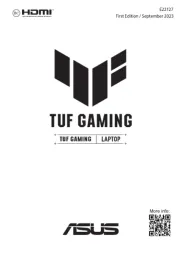
31 Augustus 2025
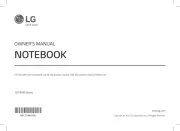
15 Augustus 2025

9 Augustus 2025

9 Augustus 2025

7 Augustus 2025

7 Augustus 2025