Gigabyte AORUS FI32Q X Handleiding
Bekijk gratis de handleiding van Gigabyte AORUS FI32Q X (53 pagina’s), behorend tot de categorie Monitor. Deze gids werd als nuttig beoordeeld door 47 mensen en kreeg gemiddeld 4.7 sterren uit 24 reviews. Heb je een vraag over Gigabyte AORUS FI32Q X of wil je andere gebruikers van dit product iets vragen? Stel een vraag
Pagina 1/53

AORUS FI32Q X
TACTICAL
GAMING MONITOR
USER GUIDE

LCD Monitor User's Manual
- 2 -
Copyright
© 2021 GIGA-BYTE TECHNOLOGY CO., LTD. All rights reserved.
The trademarks mentioned in this manual are legally registered to their
respective owners.
Disclaimer
Information in this manual is protected by copyright laws and is the
property of
GIGABYTE.
Changes to the specications and features in this manual may be made
by
GIGABYTE without prior notice.
No part of this manual may be reproduced, copied, translated,
transmitted, or published in any form or by any means without
GIGABYTE’s prior written permission.
• In order to assist in the use of this monitor, carefully read the User
Guide.
• For more information, check on our website at:
https://w igab .comww.g yte

LCD Monitor User's Manual
- 3 -
Safety Precautions
Read through the following Safety Precautions before using the monitor.
• Only use the accessories that are provided with the monitor or that
which are recommended by the manufacturer.
• Keep the plastic packaging bag for the product in a place that cannot
be reached by children.
• Before connecting the monitor to the power outlet, make sure that
the voltage rating of the power cable is compatible with the power
specication in the country where you are located.
• The power cord plug must be connected to a properly wired and
grounded power outlet.
• Do not touch the plug with wet hands, otherwise easily cause electric
shock.
• Place the monitor in a stable and well-ventilated place.
• Do not place the monitor near any heat sources such as electric
radiators or direct sunlight.
• The holes or openings on the monitor are for ventilation. Do not cover
or block the ventilation holes with any objects.
• Do not use the monitor near water, drinks, or all types of liquids.
Failure to do so may result in electric shock or damage to the monitor.
• Make sure to unplug the monitor from the power outlet before
cleaning.
• As the screen surface is easy to be scratched, avoid touching the
surface with any hard or sharp object.
• Use a soft lint-free cloth instead of a tissue to wipe the screen. You may
use a glass cleaner to clean the monitor if required. However, never
spray the cleaner directly onto the screen.
• Disconnect the power cable if the monitor is not being used for a long
period of time.
• Do not attempt to disassemble or repair the monitor yourself.
Product specificaties
| Merk: | Gigabyte |
| Categorie: | Monitor |
| Model: | AORUS FI32Q X |
| Kleur van het product: | Zwart |
| Gewicht verpakking: | 15360 g |
| Breedte verpakking: | 1000 mm |
| Diepte verpakking: | 198 mm |
| Hoogte verpakking: | 570 mm |
| Type verpakking: | Doos |
| In hoogte verstelbaar: | Ja |
| Beeldschermdiagonaal: | 32 " |
| Resolutie: | 2560 x 1440 Pixels |
| Touchscreen: | Nee |
| Oorspronkelijke beeldverhouding: | 16:9 |
| Type aansluitplug: | 3,5 mm |
| Kijkhoek, horizontaal: | 178 ° |
| Kijkhoek, verticaal: | 178 ° |
| Meegeleverde kabels: | AC,DisplayPort,HDMI,USB,USB Type-C |
| Beeldscherm vorm: | Flat |
| Typische contrastverhouding: | 1000:1 |
| Snelstartgids: | Ja |
| Markt positionering: | Gamen |
| Aantal HDMI-poorten: | 2 |
| Microfoon, line-in ingang: | Ja |
| Bevestigingsmogelijkheid voor kabelslot: | Ja |
| Kabelslot sleuf type: | Kensington |
| Ingebouwde luidsprekers: | Nee |
| Stroomverbruik (in standby): | - W |
| Hoofdtelefoonuitgangen: | 1 |
| Stroomverbruik (indien uit): | 0.3 W |
| Maximale refresh snelheid: | 270 Hz |
| High Dynamic Range (HDR)-technologie: | High Dynamic Range (HDR) 600,Hybrid Log-Gamma (HLG) |
| HDR-ondersteuning: | Ja |
| HD type: | Quad HD |
| Ingang stroom: | Ja |
| Audio-uitgang: | Ja |
| HDMI: | Ja |
| HDMI versie: | 2.1 |
| Display technologie: | LED |
| Responstijd: | 1 ms |
| Pixel pitch: | 0.2767 x 0.2767 mm |
| Ondersteunde grafische resoluties: | 2560 x 1440 |
| VESA-montage: | Ja |
| Paneelmontage-interface: | 100 x 100 mm |
| Antireflectiescherm: | Ja |
| Helderheid (typisch): | 400 cd/m² |
| Beeldverhouding: | 16:9 |
| RGB-kleurruimte: | DCI-P3 |
| Ingebouwde camera: | Nee |
| Diepte ( zonder voet ): | 71.1 mm |
| Hoogte (zonder voet ): | 433 mm |
| Breedte ( zonder voet ): | 729.1 mm |
| Gewicht (zonder voet): | 7000 g |
| Aantal DisplayPorts: | 1 |
| Energieverbruik (HDR) per 1000 uur: | - kWu |
| Energie-efficiëntieklasse (SDR): | G |
| Energieverbruik (SDR) per 1000 uur: | - kWu |
| Energie-efficiëntieklasse (HDR): | G |
| Breedte apparaat (met standaard): | 729.1 mm |
| Diepte apparaat (met standaard): | 293 mm |
| Hoogte apparaat (met standaard): | 596.7 mm |
| Gewicht (met standaard): | 10330 g |
| Kleurbereik: | 95 procent |
| Kleurdiepte: | 8 Bit |
| On Screen Display (OSD): | Ja |
| Aantal USB Type-A downstream-poorten: | 2 |
| Versie USB-hub: | 3.2 Gen 1 (3.1 Gen 1) |
| Stroomverbruik (PowerSave): | 0.5 W |
| Backlight type: | Edge LED |
| Soort paneel: | IPS |
| Draaibaar: | Ja |
| Horizontaal draaibaar: | -20 - 20 ° |
| Hoofdtelefoon uit: | Ja |
| Ingebouwde USB-hub: | Ja |
| Staander inbegrepen: | Ja |
| Afneembare standaard: | Ja |
| Voetenkleur: | Zwart |
| sRGB-dekking (gemiddeld): | 157 procent |
| Knippervrije technologie: | Ja |
| Type USB-upstreampoort: | USB Type-B,USB Type-C |
| Aantal upstream-poorten: | 2 |
| DisplayPort versie: | 1.4 |
| Scharnier: | Ja |
| Pivot hoek: | 0 - 90 ° |
| USB Power Delivery tot max.: | 18 W |
| USB Type-C DisplayPort alternatieve modus: | Ja |
| Adobe RGB dekking: | 99 procent |
| Aantal USB Type-C-upstreampoorten: | 1 |
| Aantal USB Type-B-upstreampoorten: | 1 |
| Speciale eigenschappen: | OSD Sidekick\nActive Noise Cancelling (ANC) 2.0\nAim Stabilizer Sync\nBlack Equalizer\nDashboard\nCrosshair\nTimer\nCounter\nPiP/PbP\nAuto-Update\nKVM\nRGB Fusion 2.0\n6 axis Color Control\nSmart OD |
| AC-ingangsspanning: | 100 - 240 V |
| AC-ingangsfrequentie: | 50/60 Hz |
| Stroomverbruik (typisch): | 160 W |
| Bereik kantelhoek: | -5 - 21 ° |
| Energie-efficiëntieschaal: | A tot G |
| HBR3-ondersteuning: | Ja |
| kantel aanpassingen: | Ja |
Heb je hulp nodig?
Als je hulp nodig hebt met Gigabyte AORUS FI32Q X stel dan hieronder een vraag en andere gebruikers zullen je antwoorden
Handleiding Monitor Gigabyte
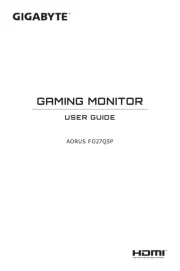
5 Augustus 2025

15 Juli 2025

7 Mei 2025

4 April 2025

28 Januari 2025

6 Januari 2025

18 December 2024

18 December 2024

14 December 2024

1 December 2024
Handleiding Monitor
- Renkforce
- AORUS
- Brandson
- Elite Screens
- Gamber-Johnson
- Bosch
- Pelco
- MicroTouch
- UPERFECT
- Bauhn
- JVC
- Neets
- Ag Neovo
- HKC
- ONYX
Nieuwste handleidingen voor Monitor

14 September 2025

14 September 2025

12 September 2025

11 September 2025

9 September 2025

9 September 2025

9 September 2025

8 September 2025

8 September 2025

8 September 2025