Getac K120G3 Handleiding
Getac
Tekentablet
K120G3
Bekijk gratis de handleiding van Getac K120G3 (129 pagina’s), behorend tot de categorie Tekentablet. Deze gids werd als nuttig beoordeeld door 24 mensen en kreeg gemiddeld 4.3 sterren uit 12.5 reviews. Heb je een vraag over Getac K120G3 of wil je andere gebruikers van dit product iets vragen? Stel een vraag
Pagina 1/129
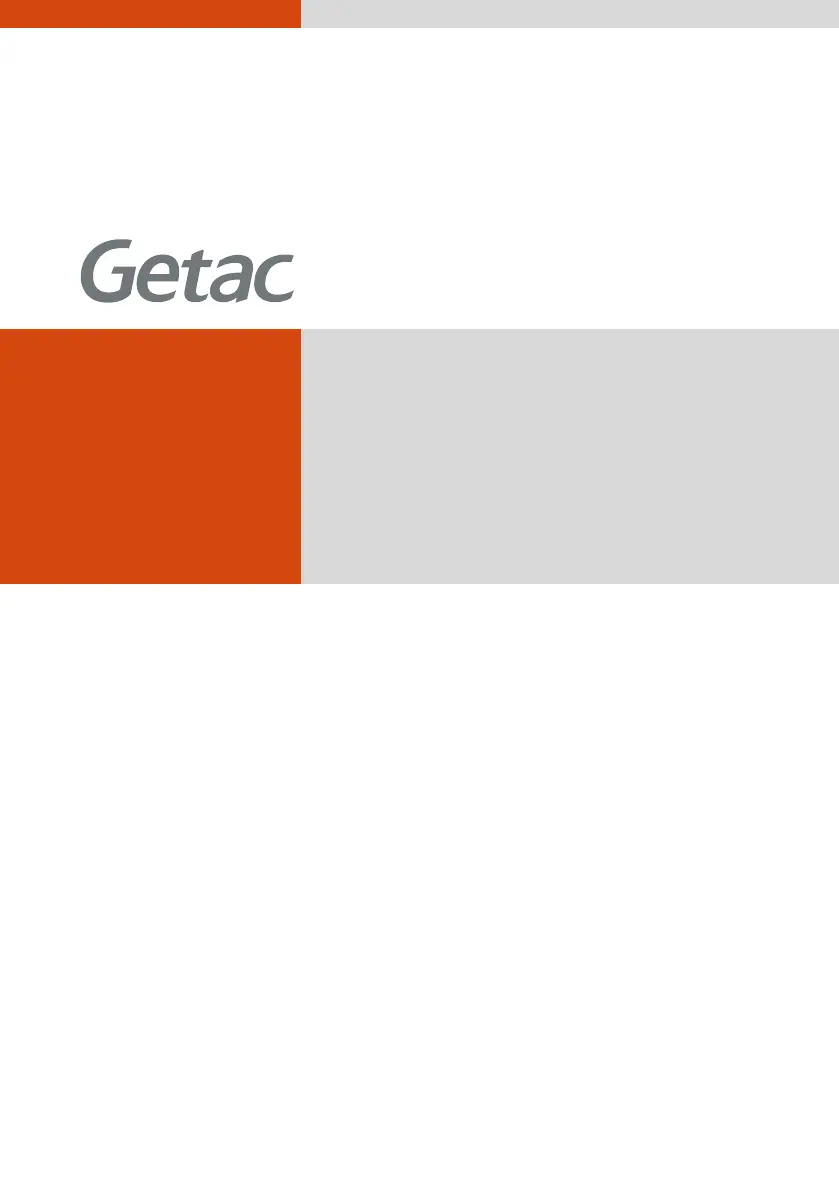
Rugged Mobile Computing Solutions
K120 Series
USER MANUAL
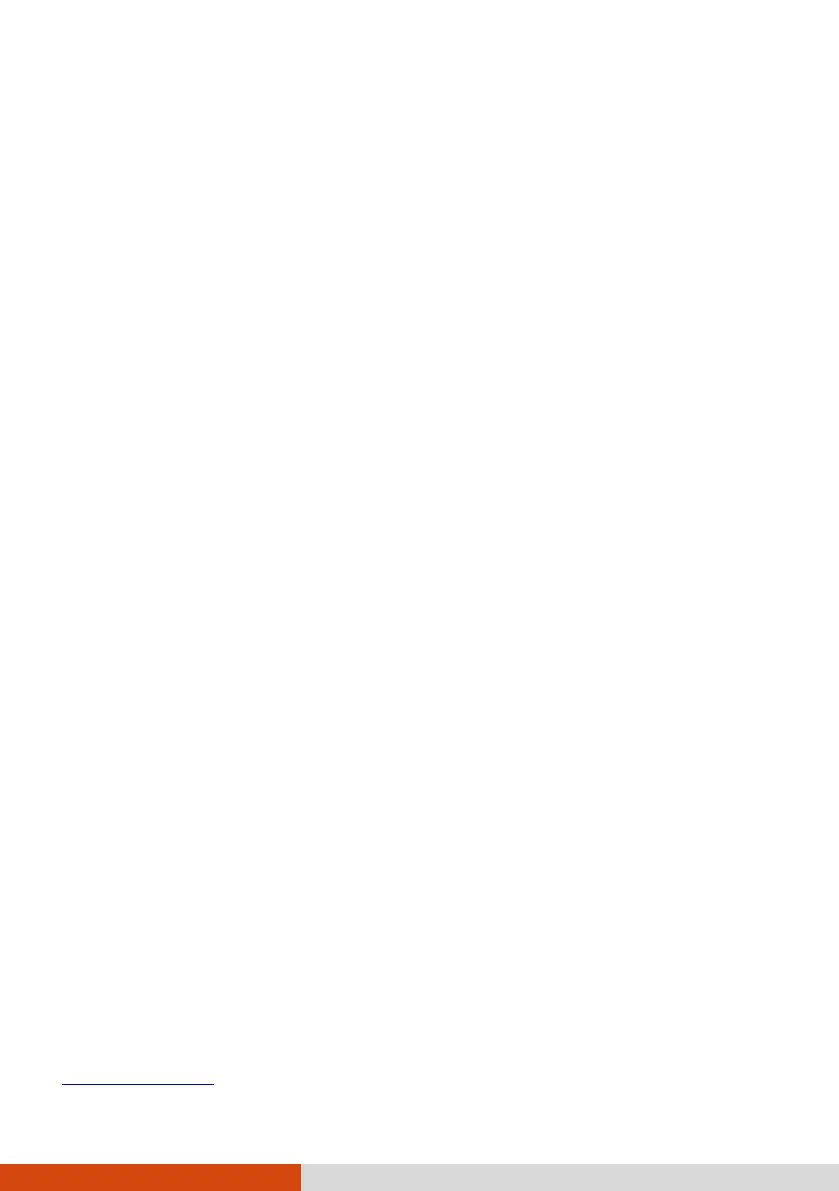
June 2024
Trademarks
The Bluetooth® word mark and logos are registered trademarks owned by
Bluetooth SIG, Inc.
Thunderbolt is a trademark of Intel Corporation or its subsidiaries.
All brand and product names are trademarks or registered trademarks of
their respective companies.
Disclaimer
Specifications and manuals are subject to change without notice. Getac
assumes no liability for damage incurred directly or indirectly from errors,
omissions, or discrepancies between the device and the manuals.
Note
For the latest version of the manual, please visit the Getac website at
www.getac.com
.
Product specificaties
| Merk: | Getac |
| Categorie: | Tekentablet |
| Model: | K120G3 |
Heb je hulp nodig?
Als je hulp nodig hebt met Getac K120G3 stel dan hieronder een vraag en andere gebruikers zullen je antwoorden
Handleiding Tekentablet Getac

23 September 2024

30 Juli 2024

30 Juli 2024

26 Juli 2024

17 Mei 2024

21 Juni 2023

18 Juni 2023

30 Mei 2023

27 Mei 2023

18 Mei 2023
Handleiding Tekentablet
- Rocketbook
- Onyx BOOX
- Blackberry
- Improv
- Advantech
- RCA
- Wikipad
- Genius
- Dell
- Silvercrest
- Tivax
- Medion
- Cruz
- Monoprice
- QFX
Nieuwste handleidingen voor Tekentablet

14 September 2025

12 September 2025

29 Juli 2025
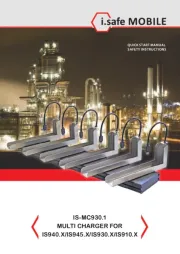
20 Juni 2025
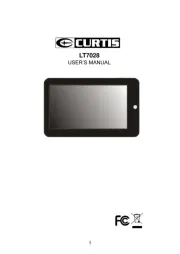
16 Juni 2025

24 Mei 2025

7 Mei 2025
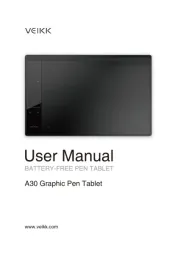
7 Mei 2025

7 Mei 2025

7 Mei 2025