Get M40 Handleiding
Bekijk gratis de handleiding van Get M40 (112 pagina’s), behorend tot de categorie Diversen. Deze gids werd als nuttig beoordeeld door 8 mensen en kreeg gemiddeld 4.3 sterren uit 4.5 reviews. Heb je een vraag over Get M40 of wil je andere gebruikers van dit product iets vragen? Stel een vraag
Pagina 1/112

ENGLISH
M40 DATALOGGER User Manual

M40 DATALOGGER User Manual Rev.05
2014 GET by Athena Evolution
2
ENGLISH
M40 DATALOGGER User Manual Rev.05
Release FW 1.42
2014 - GET by Athena Evolution. All right reserved.
The content of this document, part of this document, could be copied, transferred, send or memorized on
other form without the written consent of GET by Athena Evolution .
GET has the right to change without notice the content of this manual.
WARNING: M40 DATALOGGERS are not homologated for road circulation.

M40 DATALOGGER User Manual Rev.05
2014 GET by Athena Evolution
3
ENGLISH
INDEX
1 M40 KIT ................................................................................................................................................ 6
2 GPS WORKING PRINCIPLE ................................................................................................................ 7
3 SUGGESTIONS AND PRECAUTIONS DURING INSTALLATION ...................................................... 7
3.1 Precautions for M40 installation ........................................................................................................... 7
3.2 GPS antenna installation ...................................................................................................................... 7
3.3 M40 system installation ........................................................................................................................ 8
4 M40: CONTROLS AND INDICATORS ................................................................................................. 9
4.1 Diagnosis LEDs .................................................................................................................................... 9
5 M40 WIRING LOOMS......................................................................................................................... 10
6 FIRMWARE, CONFIGURATION, SETUP FOR M40 DATALOGGER ............................................... 11
7 USING M40 DATALOGGER .............................................................................................................. 12
7.1 Importance of data logging ................................................................................................................. 12
7.2 Getting started .................................................................................................................................... 12
7.2.1 GPS fixing ........................................................................................................................................... 12
7.3 Data logging ........................................................................................................................................ 12
7.4 Internal accelerometers ...................................................................................................................... 13
8 USING M40 WITH A PC ..................................................................................................................... 14
8.1 Connection to a pc .............................................................................................................................. 14
8.2 Download of recorded sessions ......................................................................................................... 14
8.3 Visualizing recorded sessions ............................................................................................................ 17
8.4 Set the default track in the device ...................................................................................................... 19
8.5 Track creation from a recorded session ............................................................................................. 20
8.6 Instrument setup download and updating .......................................................................................... 22
8.6.1 Instrument setup download and updating with DATA MANAGER software ....................................... 22
8.6.2 Instrument setup download and updating with GATE software .......................................................... 23
8.7 Starting and stopping logging (MANUAL) .......................................................................................... 25
8.7.1 Starting and stopping logging (MANUAL) with DATA MANAGER ..................................................... 25
8.7.2 Starting and stopping logging (MANUAL) with GATE ........................................................................ 26
8.8 Time syncronization (from pc) ............................................................................................................ 28
8.8.1 Time syncronization with DATA MANAGER ...................................................................................... 28
8.8.2 Time syncronization with GATE .......................................................................................................... 28
8.9 M40 configuration ............................................................................................................................... 30
8.9.1 M40 configuration with DATA MANAGER .......................................................................................... 31
8.9.2 M40 configuration with GATE ............................................................................................................. 32
8.9.3 Data logging parameters modification ................................................................................................ 34
8.9.4 Change of system time ....................................................................................................................... 36
8.9.5 Lap trigger modification....................................................................................................................... 36
8.9.6 GRSY channel setting......................................................................................................................... 36
8.9.7 Serial protocol setting ......................................................................................................................... 37
8.9.8 CAN parameters setting...................................................................................................................... 37
8.10 M40 setup properties modification ...................................................................................................... 38
8.10.1 M40 setup properties modification with DATA MANAGER ................................................................ 38
8.10.2 M40 setup properties modification with GATE ................................................................................... 40
8.10.3 GPS parameters setting...................................................................................................................... 42
8.10.4 Comment, driver and vehicle setting .................................................................................................. 42
8.11 Firmware update ................................................................................................................................. 43
9 M40 TECHNICAL CHARACTERISTICS ............................................................................................ 44
APPENDIX 1: M40 SETUP.............................................................................................................................. 45
1 ANALOGUE CHANNELS ................................................................................................................... 46
1.1 Linear calibration example .................................................................................................................. 46
1.1.1 Linear calibration by using DATA MANAGER ................................................................................... 46
1.1.2 Linear calibration by using GATE ...................................................................................................... 49
1.2 GEAR on analogue input calibration .................................................................................................. 52
1.2.1 GEAR on analogue input calibration by using GATE ......................................................................... 52
1.2.2 GEAR on analogue input calibration by using GATE ......................................................................... 55
1.3 TPS setup (available only for GATE software) ................................................................................... 59
1.4 Suspension potentiometer setting (available only for GATE software) ............................................. 62
2 SWITCH CHANNELS (ONLY M40 EXPANSION AND PLUS MODELS) .......................................... 65
2.1 Adding a SWITCH MAP-SWITCH BUTTON channel ........................................................................ 65
2.2 Adding a BEACON channel ................................................................................................................ 69
3 CAN CHANNELS ................................................................................................................................ 72
Product specificaties
| Merk: | Get |
| Categorie: | Diversen |
| Model: | M40 |
Heb je hulp nodig?
Als je hulp nodig hebt met Get M40 stel dan hieronder een vraag en andere gebruikers zullen je antwoorden
Handleiding Diversen Get

6 April 2023

6 April 2023
Handleiding Diversen
- Fein
- Rastar Baby
- Welch Allyn
- Geeektech
- Kayoba
- SeaLife
- Avant
- GoPro
- Simrad
- Flexxfloors
- PlayBridgeDealer
- Aidapt
- YGE
- ISY
- Aspire
Nieuwste handleidingen voor Diversen
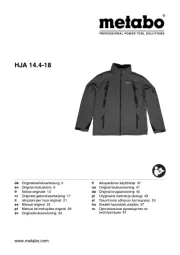
3 September 2024

1 September 2024

23 Oktober 2023

23 Oktober 2023

23 Oktober 2023

17 Oktober 2023

17 Oktober 2023

17 Oktober 2023

17 Oktober 2023

17 Oktober 2023