Genie HDMID04 Handleiding
Bekijk gratis de handleiding van Genie HDMID04 (4 pagina’s), behorend tot de categorie Receiver. Deze gids werd als nuttig beoordeeld door 49 mensen en kreeg gemiddeld 4.9 sterren uit 25 reviews. Heb je een vraag over Genie HDMID04 of wil je andere gebruikers van dit product iets vragen? Stel een vraag
Pagina 1/4

HDMID04
Video Distribution Amplier
User Manual

HDMID04 - Video Distribution Amplier
2
2. Technical Specication
3. Installation View
1. Key Features
Model Number HDMID04
Resolution 480p, 576i, 720p,1080i, 1080p@60Hz 4K x @30Hz
HDMI Connector Input: 1 Port (HDMI Type A)
Output: 4 Port ( HDMI Type A)
Console RS232 p2-x1 (Use for Firmware update)
DIP Switch 25-340Mhz, Support up to 12-Bit deep colour
Function Button Button x1
Power Supply DC5V 2AMP
Temperature Operation: 0 to 60℃, Storage: -20 to 85℃,
Humidity: Up to 95%
Dimensions 167 x 100.5 x 40 mm
Weight 455g
*Design and Specications are subject to change without notice.
• Connects up to 4 HDMI displays at the same time from a Digital Video Source
• Supports up to 3D, 4K x 2K UHD , 12-Bit Deep Colour
• Built-In EDID Learning/Integration Function
• Support LPCM 7.1, Dolby TrueHD, DTS-HD Master Audio
• Bandwidth: 25~340 Mhz
• HDMI 1.4a Compliance, HDCP Compliant
• DVI 1.0 Compliance

HDMID04 - Video Distribution Amplier 3
PANEL VIEW:
LED Indication:
POWER Green on: Power on
INPUT Blue on: HDMI Input connected
OUTPUT1 Blue on: HDMI output 1 connected
OUTPUT2 Blue on: HDMI output 2 connected
OUTPUT3 Blue on: HDMI output 3 connected
OUTPUT4 Blue on: HDMI output 4 connected
Switch Instruction:
• DIP Switch 1~4 OFF: Default as EDID 1080P
• Switch ON 1: Output 1 as EDID source.
• Switch ON 2: Output 2 as EDID source.
• Switch ON 3: Output 3 as EDID source.
• Switch ON 4: Output 4 as EDID source.
• Over 1 DIP switch ON: EDID analysis and re-generate a set of EDID for all screen resolution.
• Example: Output 1,2 are different resolution screen, move the DIP switch 1, 2 at ON position, press
“ EDID COPY” button, then re-generate a new a set of EDID to support both two monitors screen
resolution.
EDID COPY Button Instruction:
Press “EDID COPY” button, start to learning and writing EDID.
Remark: Over 2 port EDID learning, audio will only support two channel audio.
Console Port:
R232 interface connect to PC for rmware updated
DIP Switch for EDID
Product specificaties
| Merk: | Genie |
| Categorie: | Receiver |
| Model: | HDMID04 |
| Kleur van het product: | Zwart |
| Gewicht: | 455 g |
| Breedte: | 167 mm |
| Diepte: | 100.5 mm |
| Hoogte: | 40 mm |
| LED-indicatoren: | Ja |
| HDCP: | Ja |
| HDMI versie: | 1.4 |
| Temperatuur bij opslag: | -20 - 85 °C |
| HDMI in: | 1 |
| Bandbreedte: | 340 MHz |
| Aantal HDMI-uitgangen: | 4 |
| Bedrijfstemperatuur (T-T): | 0 - 60 °C |
Heb je hulp nodig?
Als je hulp nodig hebt met Genie HDMID04 stel dan hieronder een vraag en andere gebruikers zullen je antwoorden
Handleiding Receiver Genie

26 April 2023
Handleiding Receiver
- Pearstone
- PreSonus
- Rotel
- Mtx Audio
- Advance
- Xsarius
- Extron
- Vivotek
- Datapath
- BZBGear
- Audix
- Revel
- Lectrosonics
- Cerwin-Vega
- Inovonics
Nieuwste handleidingen voor Receiver
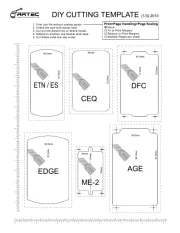
30 Juli 2025

29 Juli 2025

29 Juli 2025

29 Juli 2025
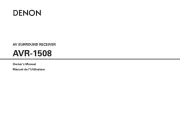
29 Juli 2025
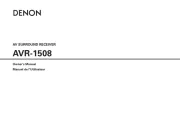
29 Juli 2025
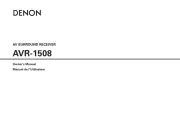
29 Juli 2025
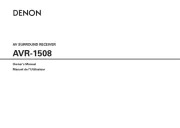
29 Juli 2025
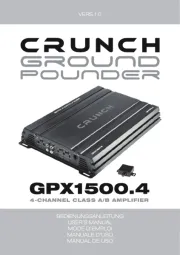
29 Juli 2025

28 Juli 2025