Gemini MPA-K650 Handleiding
Gemini
Karaoke systeem
MPA-K650
Bekijk gratis de handleiding van Gemini MPA-K650 (10 pagina’s), behorend tot de categorie Karaoke systeem. Deze gids werd als nuttig beoordeeld door 55 mensen en kreeg gemiddeld 3.8 sterren uit 28 reviews. Heb je een vraag over Gemini MPA-K650 of wil je andere gebruikers van dit product iets vragen? Stel een vraag
Pagina 1/10

Empower Your Sound
MPA-K650
Portable Karaoke Party Speaker

MPA-K650
Portable Karaoke Party Speaker
2 3
Index 2
What's Included 2
Features 3
Product Overview 4
Introduction 6
6Precautions
FCC Compliance Statement 6
7Legality & Safety
Limited Warranty 8
Return/Repair 8
What's Included
Please ensure that you find these
accessories included with your
MPA-K650 speaker:
(1) MPA-K650
(1) Microphone with Cable
(1) Remote Control
(1) Power Cable
(1) AUX Cable
(1) Manual
(1) Carry Strap
FEATURES
Wirelessly stream music from any Bluetooth device
Play music from any storage device with built-in USB port,
SD Card Slot and AUX Input
Built-In FM radio with Internal antenna
6.5'' woofer for blg,powerful,clear sound
Long lasting battery powered speaker with AC charge port
Wired microphone included with microphone echo control
AC charging cable included for charging battery or playing
Remote control Included
MICROPHONE
Microphone input for the included wired microphone.
Microphone volume controls.
Microphone Echo for all your karaoke needs.
POWER
Volume control and Power switch. Rotate to power on
MIXED MEDIA, TOTAL CONTROL
AUX input to connect any external device. USB input to play all
your favorite tunes.
TAKE IT ALONG YOUR ADVENTURES
The MPA-K650 features a long-lasting battery and an easy carry strap for
maximum portability.

4 5
VOLUME
Rotate to adjust volume
MIC VOL
Adjust the microphone volume
MIC ECHO
Adjust the echo depth of microphone.
CHARGE
After the power cable is connected,the indicator lamp will be on red color and
battery will begin to charge.
FULL
Red LED "Charge" indicator will turn off and Green LED"Full" indicator will turn on
when battery is fully charged,unplug the power cable to stop charging
SD CARD/USB
On the top side of the device is an SD card slot.To connect the SD card,
push the card completely in the slot until it clicks into place.Just below the SD
card slot is a USB port where a USB memory stick can be connected
AUX
Connect 1/8'' cable for AUX playback
MIC
Connect microphone with 1/4'' cable
LED
Press to turn LED party lights on/off
Press to skip to next track or radio station
Press to skip to previous track or radio station
REPEAT
When playing music,Press the key to repeat one or all songs
POWER ON/OFF
Use power switch on front panel to turn speaker ON/OFF
BATTERY DISPLAY
On the display is a battery life indicator with 3 stages:
Full charge, Half charge, and Low (blinking)
BATTERY CHARGER
With power cable connected to mains,use the switch on rear of unit to turn
charging on/off.
MODE
To turn the PLAYER on/off press and hold MODE.Press MODE again to toggle
through USB,SD,or Bluetooth as the input device.MODE key is used to switch
radio status in order to use radio key-pressing function;if the receiving frequency
needs inputting manually,press the numbers on remote control directly to input the
frequency of radio station
Each press of the PLAY/PAUSE BUTTON causes the operation the
change from PLAY to PAUSE or from PAUSE back to PLAY.
MPA-K650
Portable Karaoke Party Speaker
Product specificaties
| Merk: | Gemini |
| Categorie: | Karaoke systeem |
| Model: | MPA-K650 |
Heb je hulp nodig?
Als je hulp nodig hebt met Gemini MPA-K650 stel dan hieronder een vraag en andere gebruikers zullen je antwoorden
Handleiding Karaoke systeem Gemini

12 Juni 2023

27 Mei 2023

25 Mei 2023
Handleiding Karaoke systeem
- GPX
- Nedis
- Lexibook
- Pyle Pro
- EARISE
- MusicMan
- Vocopro
- Livoo
- Fenton
- N-Gear
- BoomTone DJ
- VTech
- Silvercrest
- Vonyx
- Caliber
Nieuwste handleidingen voor Karaoke systeem

30 Juli 2025

30 Juli 2025

30 Juli 2025

28 Juli 2025

28 Juli 2025

28 Juli 2025
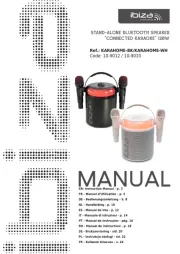
28 Juli 2025
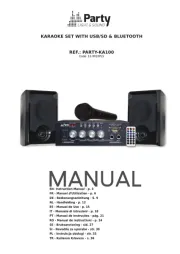
28 Juli 2025

28 Juli 2025

14 Juli 2025