Gelielim US733 Handleiding
Bekijk gratis de handleiding van Gelielim US733 (1 pagina’s), behorend tot de categorie Radio. Deze gids werd als nuttig beoordeeld door 18 mensen en kreeg gemiddeld 4.9 sterren uit 9.5 reviews. Heb je een vraag over Gelielim US733 of wil je andere gebruikers van dit product iets vragen? Stel een vraag
Pagina 1/1

OPERATING INSTRUCTIONS
T
T
T
TTh
h
h
hhe o
e o
e o
e oe op
p
p
ppe
e
e
eera
ra
ra
rarat
t
t
tti
i
i
iin
n
n
nng m
g m
g m
g mg me
e
e
eet
t
t
tth
h
h
hho
o
o
ood
d
d
dds o
s o
s o
s os of v
f v
f v
f vf va
a
a
aar
r
r
rri
i
i
iio
o
o
oou
u
u
uus f
s f
s f
s fs fu
u
u
uun
n
n
nnc
c
c
cct
t
t
tti
i
i
iio
o
o
oon
n
n
nns
s
s
ss:
:
:
::
WARNING
A
A
A
AA.
.
.
..R
R
R
RRA
A
A
AAD
D
D
DDI
I
I
IIO
O
O
OO
B
B
B
BB.
.
.
..P
P
P
PPL
L
L
LLAY
AY
AY
AYAY US
US
US
US USB
B
B
BB/
/
/
//T
T
T
TTF
F
F
FF
C
C
C
CC.
.
.
..B
B
B
BBL
L
L
LLU
U
U
UUE
E
E
EET
T
T
TTO
O
O
OOO
O
O
OOT
T
T
TTH
H
H
HH
D
D
D
DD.
.
.
..P
P
P
PPC
C
C
C C
E
E
E
EE.
.
.
..C
C
C
CCH
H
H
HHA
A
A
AAR
R
R
RRG
G
G
GGI
I
I
IIN
N
N
NNG
G
G
G G
F
F
F
FF. BATT
. BATT
. BATT
. BATT. BATTE
E
E
EER
R
R
RRI
I
I
IIE
E
E
EES
S
S
SS
G
G
G
GG.
.
.
..M
M
M
MMA
A
A
AAI
I
I
IIN P
N P
N P
N PN PE
E
E
EER
R
R
RRF
F
F
FFO
O
O
OOR
R
R
RRM
M
M
MMA
A
A
AAN
N
N
NNC
C
C
CCE
E
E
E E A
A
A
AAN
N
N
NND I
D I
D I
D ID IN
N
N
NND
D
D
DDE
E
E
EEX
X
X
X X
1.When the sound of the radio becomes small and intermittent, please use a standard
Type-C charging cable to insert the "DC 5V" jack of the unit,
and the charging indicator light on which means the radio is charging.
2.Charging time is about 4-6 hours.
Special attention: The indicator lights will automatically turn off after full charge.
1.Turn on the power by turning the volume knob.
2.Push the function / band button to select AM/FM/SW. When receiving the FM/SW
channel, pull out the pull rod antenna to adjust the console knob until you receive the
favorite radio. Turning the direction of the unit when listening to the AM radio can get a
better signal reception effect.
3.Please adjust the tuning knob slowly when adjusting the radio.
I
I
I
II N
N
N
NN D
D
D
DD E
E
E
EE X
X
X
XX T T
T T
T T
T TT T O P
O P
O P
O PO P A
A
A
AA R
R
R
RR T
T
T
TT S & C
S & C
S & C
S & CS & C O
O
O
OO N
N
N
NN T
T
T
TT R
R
R
RR O
O
O
OO L
L
L
LL S
S
S
SS :
:
:
::
INDICATING WINDOW
5.FUNCTION/BAND
6.FREQUENCY
7.TUNING
1.VOLUME/POWER
2.PREV/REW
3. PLAY/PAUSE/TWS
4. NEXT/FAST FORWARD
8.SPEAKER
9.USB PORT
10.TF CARD SLOT
11.DC 5V
12.CHARGE/POWER INDICATOR
13.ANTENNA
Audio format: MP3, WMA, WAV.
1.Turn the volume knob to turn on the power and adjust the volume to a moderate
position, push the function/band button to select the music mode.
2.After plugging into the USB/TF socket, the device will automatically play the music
files on the USB/TF card. (Please make sure that there are MP3, WMA, WAV audio files
in your USB or TF card)
3.During playback, press the " / " button to select the previous/next song. Long
press the “ / " button to fast forward or rewind.
4.During playback, press the button to pause the music playback and press again to
continue the music playback.
1.Turn the volume knob to turn on the power and adjust the volume to a moderate
position. Push the function/band button to select the music mode. When the USB/TF
card is not inserted (or double-click the“ ” button to switch to the bluetooth
function), you will hear "Waiting for pairing".
2.Search and connect the bluetooth device "BT03". When the bluetooth connection is
complete, you will hear the "Connected" sound.
3.When the bluetooth connection is successful, you can play music from the mobile
music application APP.
4.During playback, press the “ / " button to select the previous/next song.
5.During playback, press the “ ” button to stop the music, and press it again to play
the music.
6.TWS: (There must be two unit of the same model) When one machine is playing music
in bluetooth mode, turn on another unit of the same model. You will hear "Waiting for
Turn the volume knob to turn on the power and adjust the volume to a moderate
position, and push the function/band button to select the music mode. Use the USB
double male data cable (purchased by the user) to connect the PC and our radio. Plug
the data cable into the USB port of the computer and the USB port of the radio, and
then it can be used as your computer multimedia speaker.
1. To protect the life of the rechargeable battery, ensure that the battery is charged at
least once every three months.
2. Avoid strong shocks and falls.
3. Keep away from heat and humidity.
4. The AM radio signal will be interfered when DC is charging.
1.Frequency Range: AM: 530-1710KHz
FM:88-108MHz
SW: 5.9-18.0Hz
2.Power Supply: DC 3.7V(18650X1)
3.Battery Capacity: 1200mAH
4.Maximum output power: 3.6W
5.Speaker output power: 5W
6.USB/TF/BT playback format: MP3, WMA, WAV
Please push the battery cover to the left in accordance with the OPEN direction, and
then place one 18650 lithium battery correctly according to the icon in the battery bin.
(when not used for a long time, please take out the battery to avoid leakage of liquid
that corrodes the internal parts of the radio)
H
H
H
HH.
.
.
..F
F
F
FFC
C
C
CCC WA
C WA
C WA
C WAC WAR
R
R
RRN
N
N
NNI
I
I
IIN
N
N
NNG S
G S
G S
G SG ST
T
T
TTA
A
A
AAT
T
T
TTE
E
E
EEM
M
M
MME
E
E
EEN
N
N
NNT
T
T
T T
--Connect the equipment into an outlet on a circuit different from that to which the
receiver is connected.
measures:
the user is encouraged to try to correct the interference by one or more of the following
-- Reorient or relocate the receiving antenna.
-- Increase the separation between the equipment and receiver.
Changes or modifications not expressly approved by the party responsible for
compliance could void the user’s authority to operate the equipment. This equipment
has been tested and found to comply with the limits for a Class B digital device,
pursuant to Part 15 of the FCC Rules.
These limits are designed to provide reasonable protection against harmful
interference in a residential installation. This equipment generates uses and can
radiate radio frequency energy and, if not installed and used in accordance with the
instructions, may cause harmful interference to radio communications. However, there
is no guarantee that interference will not occur in a particular installation. If this
equipment does cause harmful interference to radio or television reception, which can
be determined by turning the equipment off and on,
This device complies with part 15 of the FCC Rules. Operation is subject to the following
two conditions:
(1) This device may not cause harmful interference, and
-- Consult the dealer or an experienced radio/TV technician for help.
(2) this device must accept any interference received, including interference that may
cause
undesired operation.
The device has been evaluated to meet general RF exposure requirement.
pairing" from the other machine. Press and hold the “ ” button on both units at the
same time for two seconds until you hear the sound of "dingdong". When the two unit
are paired, you will hear "connected". If you want to disconnect, press and hold
“ ” on either of the two machines for 2 seconds to exit the interconnection function.
Product specificaties
| Merk: | Gelielim |
| Categorie: | Radio |
| Model: | US733 |
Heb je hulp nodig?
Als je hulp nodig hebt met Gelielim US733 stel dan hieronder een vraag en andere gebruikers zullen je antwoorden
Handleiding Radio Gelielim

14 Juli 2025
Handleiding Radio
- Karcher Audio
- Artsound
- Vitek
- Soundstream
- Sony
- Topcom
- Grundig
- Thomson
- Harley Davidson
- Videologic
- PerfectPro
- Sennheiser
- GoGEN
- Xiaomi
- Porter-Cable
Nieuwste handleidingen voor Radio

3 September 2025

3 September 2025

1 September 2025

31 Augustus 2025
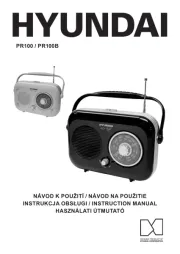
30 Augustus 2025

30 Augustus 2025
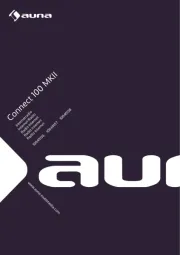
26 Augustus 2025

26 Augustus 2025

26 Augustus 2025

25 Augustus 2025