GeChic 1101P Handleiding
Bekijk gratis de handleiding van GeChic 1101P (7 pagina’s), behorend tot de categorie Monitor. Deze gids werd als nuttig beoordeeld door 16 mensen en kreeg gemiddeld 4.9 sterren uit 8.5 reviews. Heb je een vraag over GeChic 1101P of wil je andere gebruikers van dit product iets vragen? Stel een vraag
Pagina 1/7

Manual of 1101H/P
Read Me Before Usage!

Chapter 1 Content Description
Section 1 On-Lap Monitor and Accessories
1. Parts Description
1
Fig.: On-Lap 1101 Series Front
Fig.: 1101 buttons and LED light Description
Fig.: On-Lap 1101 Series Input & Output ports

7
2. Resolution setting – Windows 7/ Windows 8.1/ Windows 10 system
● Click on icon
● Click on Control Panel
> Appearance and Personalization
● Click on Display > Connect to an external display.
Normally Display ① is the laptop’s
monitor, Display is the external ②
monitor. Click on if you are Detect
unsure.
● At Display, select “2.HDMI”
(digital video) or “2. display
device: VGA” (analog video) for
Display
● Select Resoluton“1920x1080”
● Select "Landscape" or "Portrait"
for Orientation.
● Select "Extend these displays" for
Multiple display, and drag Display 2 to the right side of Display 1. For
Duplicated mode, select "Duplicate these displays".
● Select OK and exit after saving the settings.
Chapter 4 Hot Keys and OSD Instructions
Section 1 Hot Keys and LED Light Description
*Notice: If need to adjust “Increase/up” or “Decrease/down” continuously , press
the button and hold. Do not press two buttons at the same time, due it may cause no
response or fault response.
LED Lights Description :
It shows green light when turn on On-Lap Monitor and shows red light when
stand by.
Hot Keys Description
Power: Press the Power Button can power on/off the Monitor.
Exit/Auto Adjustment: In the OSD panel, press the Exit Button to exit and
back to the previous page. When there is no OSD menu, press this
Button will activate automatic adjustment function (only pertains to analog
VGA signal)
Menu/Select: Press the Menu Button to launch OSD panel.
Increase Volume/UP: Press this Button to increase the volume of speakers.
If the OSD menu is launched, press this button will move up or move left the
list. Press and hold for automatic continuous increase.
Decrease Volume/Down: Press this Button to decrease the volume of
speakers. If the OSD menu is launched, press this button will move down or
move right the list. Press and hold for automatic continuous decrease.
Product specificaties
| Merk: | GeChic |
| Categorie: | Monitor |
| Model: | 1101P |
| Kleur van het product: | Zwart |
| Gebruikershandleiding: | Ja |
| LED-indicatoren: | Ja |
| Aan/uitschakelaar: | Ja |
| In hoogte verstelbaar: | Nee |
| Beeldscherm: | LED |
| Beeldschermdiagonaal: | 11.6 " |
| Resolutie: | 1920 x 1080 Pixels |
| Touchscreen: | Nee |
| Oorspronkelijke beeldverhouding: | 16:9 |
| Ethernet LAN: | Nee |
| Ondersteunde video-modi: | 480i, 480p, 576i, 576p, 720p, 1080i, 1080p |
| Kijkhoek, horizontaal: | 178 ° |
| Kijkhoek, verticaal: | 178 ° |
| Meegeleverde kabels: | Micro-HDMI |
| Geïntegreerde geheugenkaartlezer: | Nee |
| Beeldscherm vorm: | Flat |
| Typische contrastverhouding: | 800:1 |
| DVI-poort: | Nee |
| Bevestigingsmogelijkheid voor kabelslot: | Nee |
| Ingebouwde luidsprekers: | Ja |
| Gemiddeld vermogen: | 1.5 W |
| Stroomverbruik (in standby): | - W |
| Aantal luidsprekers: | 2 |
| Hoofdtelefoonuitgangen: | 1 |
| Certificering: | BSMI, CE, FCC, VCCI, RoHS |
| Beeldscherm, aantal kleuren: | 16.78 miljoen kleuren |
| HDCP: | Ja |
| Aansluiting voor netstroomadapter: | Ja |
| HD type: | Full HD |
| Display technologie: | LCD |
| Responstijd: | 14 ms |
| Pixel pitch: | 0.1335 x 0.1335 mm |
| Ondersteunde grafische resoluties: | 640 x 480 (VGA),720 x 480,800 x 480 (WVGA),1024 x 768 (XGA),1280 x 1024 (SXGA),1280 x 720 (HD 720),1280 x 768 (WXGA),1280 x 800 (WXGA),1280 x 960,1366 x 768,1440 x 900 (WXGA+),1680 x 1050 (WSXGA+),1920 x 1080 (HD 1080) |
| Helderheid (typisch): | 300 cd/m² |
| Ingebouwde camera: | Nee |
| Diepte ( zonder voet ): | - mm |
| Hoogte (zonder voet ): | 183 mm |
| Breedte ( zonder voet ): | 289 mm |
| Gewicht (zonder voet): | 480 g |
| Plug and play: | Ja |
| Breedte apparaat (met standaard): | 295 mm |
| Diepte apparaat (met standaard): | 17.4 mm |
| Hoogte apparaat (met standaard): | 189 mm |
| AMD FreeSync: | Nee |
| NVIDIA G-SYNC: | Nee |
| On Screen Display (OSD): | Ja |
| Thin client geïnstalleerd: | Nee |
| Soort paneel: | TFT |
| Hoofdtelefoon uit: | Ja |
| Ingebouwde USB-hub: | Nee |
| Grootte beeld (horizontaal): | 256 mm |
| Grootte beeld (verticaal): | 144 mm |
| Type standaard: | Coverstandaard |
Heb je hulp nodig?
Als je hulp nodig hebt met GeChic 1101P stel dan hieronder een vraag en andere gebruikers zullen je antwoorden
Handleiding Monitor GeChic

14 September 2023

13 September 2023
Handleiding Monitor
- Dough
- Ring
- Blue Sea
- AORUS
- Hitachi
- Apc
- Prowise
- Akuvox
- Fostex
- Thermaltake
- Blackmagic Design
- Brandson
- Medion
- Chimei
- LG
Nieuwste handleidingen voor Monitor
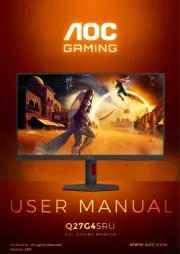
15 September 2025

14 September 2025

14 September 2025

12 September 2025

11 September 2025

9 September 2025

9 September 2025

9 September 2025

8 September 2025

8 September 2025